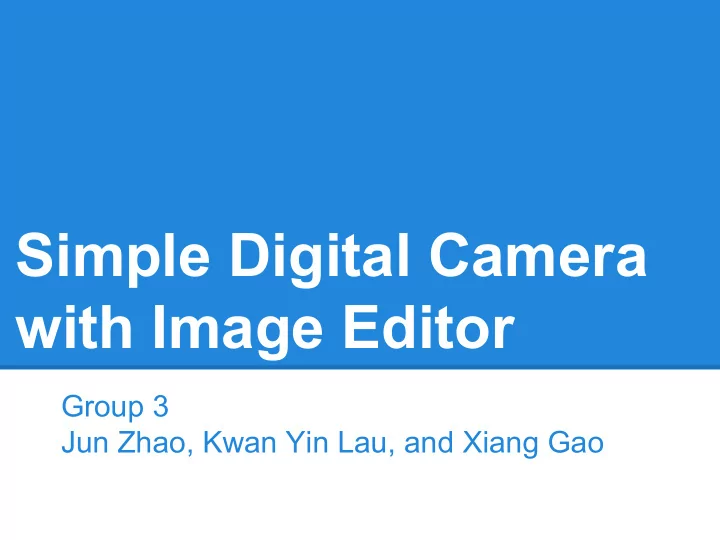
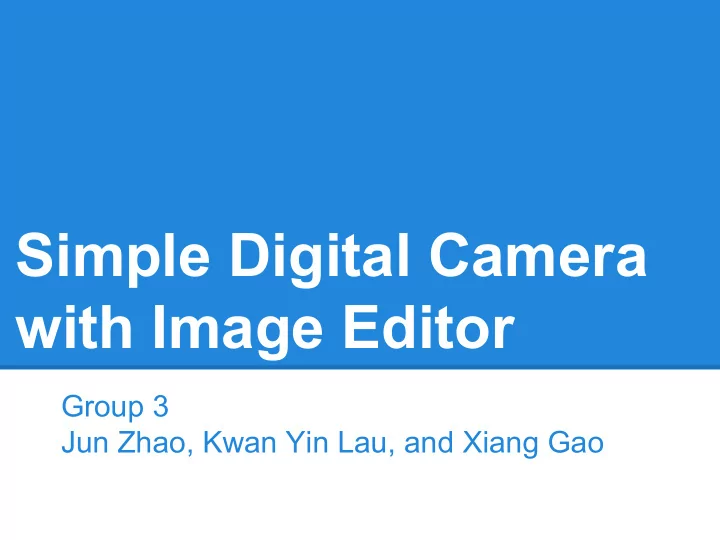
Simple Digital Camera with Image Editor Group 3 Jun Zhao, Kwan Yin Lau, and Xiang Gao
Functionality ● A simple digital camera implementation ○ Colour/grayscale image ○ Switch, button user control ○ VGA screen display ● Image processing operations ○ Colour filters ○ Adjust brightness ○ Edge detection ○ Image rotation/reflection
Functionality ● Web based editor mode ○ Server on DE2 board ○ Client on web browser ○ Transfer image via Ethernet ○ Better user interface ○ More detailed editor options
Motivation ● Image quality of smartphones not comparable to high-end cameras ● Limited editing options ● Exploit the hardware capability
Hardware Design DE2 board Clock Ribbon cable source GPIO LCD Camera Button FPGA VGA screen Switch SDRAM SRAM Flash Ethernet Client
FPGA Components ● On-board/off-board hardware controllers ● Memory controllers ● Image operation hardware accelerators in FPGA ○ Colour filters and brightness adjustment ○ Colour to grayscale conversion and edge detection ○ Image rotation/reflection
Software Design User Interface On-board Switches Button VGA editor (PIO) (PIO) screen Image process operations Image Rotation Negate colour Camera controller/ Reflection Controller Mode Selector Colour to Adjust grayscale brightness Image Web editor Web editor server client
Challenges ● Interfacing serial UART camera ● Displaying graphics on VGA monitor ● Manipulating of pixel information of different image formats ● Increasing processing speed, image transfer speed
Test Plan ● Unit Testing ○ Verify UART connection ○ Transfer images taken from camera to DE2 board ○ Test image operation algorithm ○ Display images to VGA monitor ○ Interface between web server and client ● Integration Testing ○ Display modified images to VGA monitor ○ Display modified images to website
Code Example and App Note int sw = OSQPend(SWQ, 0, &err); if (sw == SW_WRITE) { alt_up_rs232_disable_read_interrupt(rs232_dev); if (enter == 0) { data_W8 = 'A'; enter = 1; } else if (enter == 1) { data_W8 = '\n'; enter = 0; } write_FIFO_space = alt_up_rs232_get_available_space_in_write_FIFO( rs232_dev); if (write_FIFO_space >= WRITE_FIFO_EMPTY) { alt_up_rs232_write_data(rs232_dev, data_W8); alt_printf("write %c to RS232 UART\n", data_W8); } OSTimeDlyHMSM(0, 0, 1, 0); alt_up_rs232_enable_read_interrupt(rs232_dev);
Optional Features to Add ● More editor functions ○ Noise deduction ○ More interesting filters ● Choose resolution and output format of camera ● On-board editor GUI
Question?
Recommend
More recommend