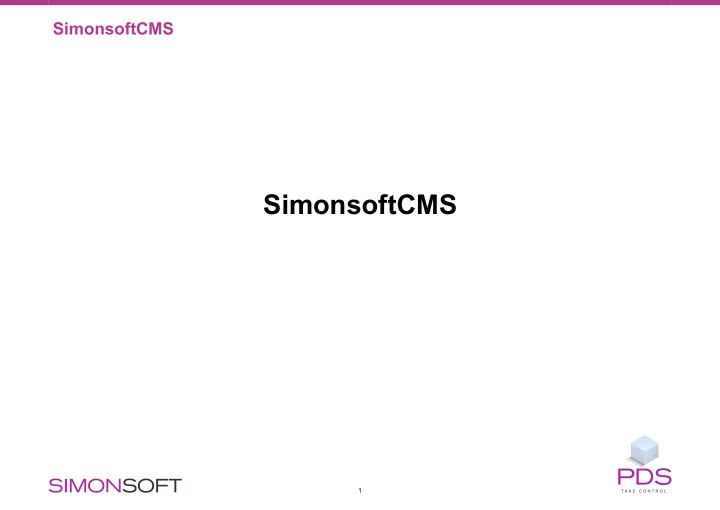
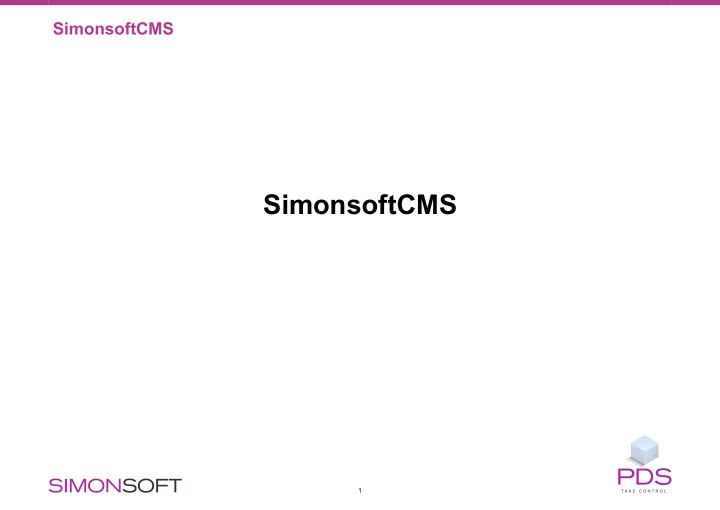
SimonsoftCMS SimonsoftCMS 1
SimonsoftCMS SimonsoftCMS Agenda • SimonsoftCMS — Introduction • SimonsoftCMS 4.1 — Recap • SimonsoftCMS 4.2 — News • SimonsoftReview — Cloud service 2
SimonsoftCMS — Introduction SimonsoftCMS — Introduction Components: • SimonsoftCMS server. • Publishing Server — Arbortext PE. • Users with Arbortext Editor and a Web Browser. Key Functionality: • Version Control − Full history of each component − Baselines of the document • Structure − Dependencies and Used In • Search − Metadata and Full-Text • Release Process • Translation Management 3
Document Release Process Document Release Process SimonsoftCMS Release Process: • Inspired by software development processes. • Suitable for both traditional document and software release processes. • The Release is a Pseudo-Branch of the Authored Document. Advantages over Traditional CMS Processes: • Simplified process that does not require bottom up release of each component. − Still possible to maintain Lifecycle Status of some/all components. • Good fit with Agile methodologies by providing full control over the Release with a minimum of complexity and overhead. • Close integration with the Translation Process. 4
CMS Release Processes CMS Release Processes Bottom up Top down Aligned with Part release process. Ability to align with Software release process. Can support Maintenance Branches Good fit with Agile methodologies More overhead in the Revise process. Simple Release / Revise process More control if using advanced configspecs. Graphics Baseline — separate from XML Translation Process has no impact on authoring. 5
Release Process — Book Based Schema Release Process — Book Based Schema 6
Pretranslate Pretranslate 7
CMS Assist CMS Assist 8
CMS Release Timeline CMS Release Timeline 2.0 3.x 4.x Release Process Pretranslate Collaboration Translation Take 2 Assist DITA 9
SimonsoftCMS 4.0 – 4.1 Recap SimonsoftCMS 4.0 – 4.1 Recap Collaboration • Dashboard — Activities in the CMS. • Multi-Editor support — Interchangeably Arbortext Editor, Simonsoft Review, ... • Automatic Numbering of XML files. Release and Translation • Server-side Prepare Release and Translation. • Graphics Baseline and improved Translated Graphics. • DITA Support — Single XML per language. • Export Translations — COTI packages for TSP automation. Performance • New Working Copy implementation — No impact of repository size. • Improved network performance (fewer round-trips and improved keep-alive). 10
Release Process — DITA Release Process — DITA 11
Authoring with Technical Data Authoring with Technical Data Challenge: • Reuse information between documents (without copy/paste) • Components independent of technical data, product names, UI strings • Single source of technical data • Support translation process • Simplify authoring Solution: • Reference information into XML document • Store technical data in separate file/ database • Integrate with Arbortext Editor • Integrate with CMS 12
SimonsoftCMS 4.2 SimonsoftCMS 4.2 Key references automation • Automatic import from XLIFF and Excel. • Automatic selection of translated key definitions. • Display keyref value in CMS Preview and Cloud Review. • Export Translations — keyref value in translator view Usability • Arbortext Editor — Auto-connect • Assist — Protect paragraphs from accidental edits. Release and Translation • Prepare Release/Translation — Customer specific XSL processing. • Export Translations — Transfer COTI package to TSP SimonsoftReview • Cloud service — Seamless CMS integration 13
CMS 4.2 Demo CMS 4.2 Demo 14
SimonsoftReview — Cloud service SimonsoftReview — Cloud service Overview • Web based Review — Comment and suggest changes • Involve both internal and external reviewers. • Intuitive — Minimal training required. • No software installation. • Licensed per author — not per reviewer. Use-cases • Topic content review — Subject matter experts. • Language review — Authoring language. • Release review — Full document. • Translation review — Local representatives. 15
SimonsoftReview Demo SimonsoftReview Demo 16
Recommend
More recommend