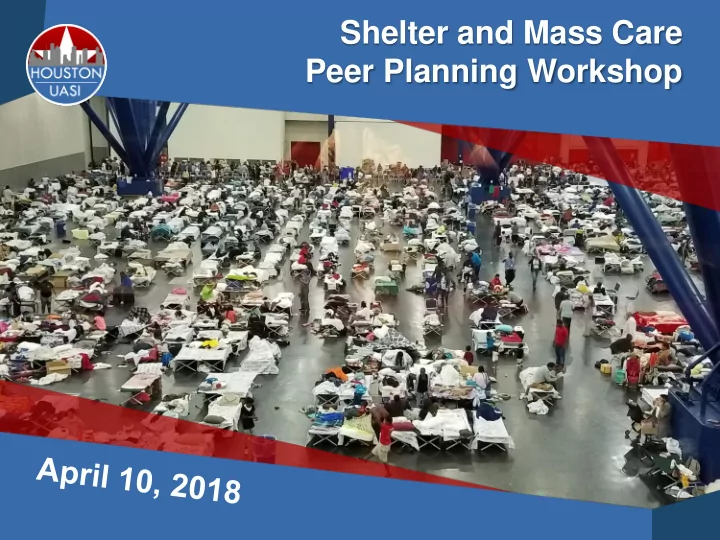
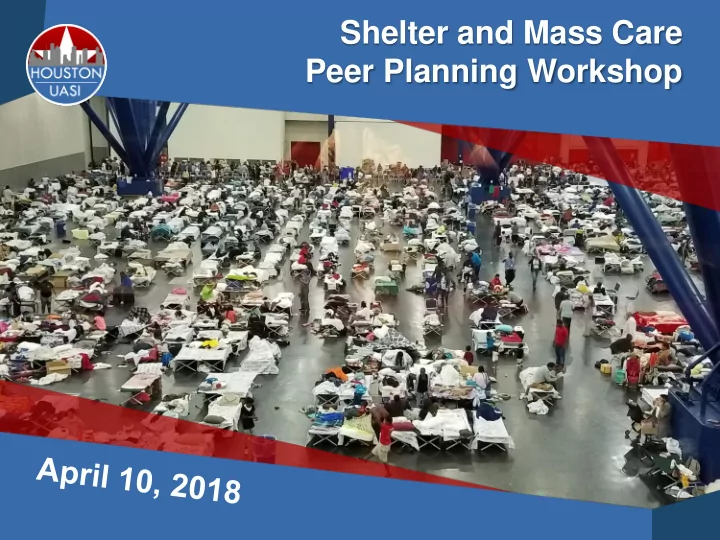
Butch Davis Sherri Pegoda EMC Deputy EMC 344 SH 75 N, Suite 200 344 SH 75 N, Suite 200 Huntsville, TX 77320 Huntsville, TX 77320 936-435-2418 (office) 936-435-8740 (office) 936-577-2846 (cell) 936-662-6109 (cell) bdavis@co.walker.tx.us walkercountyoem@co. walker.tx.us
Points of Distribution (POD) Ammy Gierzak Homeland Security Planner Harris County Office of Homeland Security and Emergency Management ammy.Gierzak@oem.hctx.net 713-426-9570 65
Introduction • A POD is where the public goes to pick up emergency commodities following a disaster. • The need for a POD is based on lack of infrastructure to support normal distribution of food, water, and ice. 66
Mobility Issues • In recent disasters, there have been pockets of communities that struggled to obtain commodities from traditional Points of Distribution (POD). • The lack of mobility due to flooding, damaged roadways, power outage, and debris were challenges residents faced in acquiring commodities. 67
Birth of First Contact • First Contact was inspired by the actions of first responders during Super Storm Sandy where they carried water and MREs into high-rises for trapped residents due to power outages. 68
Development of the Plan • In an effort to get commodities to the community immediately after Harvey, Harris County Office of Homeland Security and Emergency Management (HCOHSEM) was able to reallocate POD resources from the County Staging Area (CSA) to locations throughout the county. 69
70
Identifying Locations • County Commissioner Precincts, Constable Precincts, and other County Departments who had personnel deployed for rescue and recovery operations were tasked to distribute commodities to residents upon first contact without placing additional strain on the operation. 71
72
73
Lunch Break Thanks to the Houston Food Bank for providing lunch and the Houston UASI Regional Planners Workgroup for providing snacks! 74
Panel of Experts Tina Rose (Moderator) Regional Planner City of Houston Mayor’s Office of Public Safety and Homeland Security tina.rose@houstontx.gov 75
Panel Introductions • Name, title, organization, typical role during a disaster • What mass care resources would your organization provide – To shelters – To the public 76
Panel of Experts Tina Rose, Panel Moderator Melissa Noriega City of Houston Mayors Office of Public Safety BakerRipley and Homeland Security mnoriega@bakerripley.org tina.rose@houstontx.gov Tod Nutt Ethan Barton Texas Health Resources Conroe Independent School District todnutt@texashealth.org ebarton@conroeisd.net Ana Rausch Dr. Wesley Bissett Coalition for the Homeless Texas A&M Veterinary Emergency Team arausch@homelesshouston.org wbissett@cvm.tamu.edu Lori Upton Sarah McIntire SouthEast Texas Regional Advisory Council Houston Food Bank lori.upton@setrac.org smcintire@houstonfoodbank.org Andy Meyer American Red Cross andy.meyer2@redcross.org 77
Disability Taskforce Toolkits Review Will O’Neill Director Continuity of Operations and Emergency Management, Texas Health and Human Services Commission May 18, 2017
Presentation Goals ➢ Explore best practices for communicating with members of the disability community before and during emergencies through resources in the Effective Communications Toolkit. ➢ Understand how the FNSS Toolkit can provide planning guidance to local emergency management and shelter planners to meet access and functional needs in general population shelters. ➢ Understand how resources in the FNSS toolkit enable children and adults with or without disabilities who have access and functional needs maintain their health, safety, and independence in a general population shelter.
Including People with Disabilities in State-Level Emergency Management Texas Disability Task Force on Emergency Management Convened in 2011 Resource to Texas Division of Emergency Management (TDEM) Provides input to Texas emergency management community to assist in enhancing state and local emergency management planning and response Promotes preparedness efforts for Texans with disabilities Membership of state and local disability organizations
Where can you find the Toolkits? www.preparingtexas.org Download: from the Preparing Texas Website under the preparedness link. Effective Communications Toolkit: Emergency Communications With People Who Have Disabilities Functional Needs Support Services Toolkit and resource tools
Who do the toolkits apply to? This toolkit applies to professionals from local jurisdictions in the following fields: ➢ First responders; ➢ Emergency management professionals; ➢ Public information officers; ➢ Shelter managers; and ➢ State and local government officials.
Communication Before & After a Disaster The Effective Communications Toolkit helps you ensure that emergency communications services and equipment address the functional and access needs of people with disabilities as part of the “whole community” approach endorsed by FEMA
Chapter 2: General Guidance for All Communications 1. Accessibility 2. Steps to take before an incident occurs 3. People first language 4. Plain language 5. Multi-modal communications 6. Accessible charts, graphs, maps, images and visuals 7. Accommodation statement for all messaging
Check Your Documents and Website for Accessibility Before disaster strikes, each agency and jurisdiction should develop a plan to: • ensure that all documents, slide presentations, spreadsheets, PDF documents, websites and any other documents are created in accessible formats; • ensure that staff and contractors responsible for web page and content development are properly trained; • post a telephone number or email address on the home page to provide a way for visitors to request accessible information or services.
Accessible Presentations & Meetings • Plan ahead to meet the needs of all audience members • Ask in the meeting invitation for participant’s accommodation needs • Ensure that the presentation environment is accessible • Prepare and share accessible materials including braille and large print • Speak slowly and clearly so that an ASL interpreter can keep up • Describe images and graphs Quick Reference: http://accessibility.hhs.texas.gov/docs/guidelines/AccessiblePresentationsQuickReferenceGuide.pdf
Plain People First Language Plain language is communication your audience can understand the first time they read or hear it. According to the Plain Language website, plain-language writing saves time. The Toolkit covers: • Plain Language Writing Process • Plain Language Writing Techniques • Plain Language Formatting Techniques
Multi-Modal Warnings and Notification
Chapter 3: How to make the following methods of communications accessible • alerts and warnings • press conferences • written communication • videos • social media • Meetings • face-to-face communications
Plan Ahead with Local Media Consult with local media, and in non-emergency times discuss the stations’ requirements from the FCC for accessibility of emergency broadcasts • Live Broadcast Briefings by Emergency Managers to the Public with real-time captioning • Sign language interpreter within the camera frame • Describe visual information for listeners who are blind or have low vision.
Face to Face Meetings – Just Ask Anytime you are in an interaction with a person with a disability, you already have one expert to guide the interaction. Just “ask”.
Talkboards, Pictograms & Signage
Chapter 4: Auxiliary Aids and Services for Various Disabilities • Interpreting Services For People Who Are Deaf or Hard of Hearing • Phone Calls with People Who Are Deaf, Hard of Hearing or Have Speech Disabilities. • Auxiliary Aids for People Who Are Blind or Have Low Vision
Accessibility & Assistive Technology “For most people technology makes things easier. For people with disabilities, technology makes things possible.” Assistive technology creates opportunities for people with disabilities to gain equal access to information, services, and employment . . . only when you do your part.
Chapter 5: Emergency Communications Tools for People with Disabilities ➢ General Etiquette ➢ People Who Are Older ➢ People Who Use a Service Animal ➢ People Who Have Mobility Impairments ➢ People Who Use Crutches, Canes or Other Mobility Devices ➢ People Who Have a Mental Illness ➢ People Who Have a Cognitive Disability ➢ High Tech and Low Tech Communication Tools ➢ People Who Are Blind or Have Low Vision
Tips for First Responders Access the mobile app at: disabilitytips.tamu.ed u
Chapter 6: Additional Resources and Training This chapter contains links to all the resources you need to go from an effective communications novice to an effective communications expert!
Texas Functional Needs Support Services Tool Kit To provide planning guidance to local emergency management and shelter planners, the State of Texas FNSS Integration Committee has created a tool kit that can be incorporated into existing shelter plans to meet access and functional needs in general population shelters. This tool kit is designed to provide first responders and emergency management professionals basic information about interacting with Texans with disabilities during a disaster and to identify disability leaders in the local communities.
Texas Functional Needs Support Services Tool Kit PART I: PLANNING TOOLS Tab-A Emergency Management Planning Assessment Tab B- Planning for the Inclusion of People with Disabilities Tab D- Statewide Disability Stakeholders Tab E- Selected County Demographic, Functional and Medical Needs Data
Just Ask Anytime you are in an interaction with a person with a disability, you already have one expert to guide the interaction. Just “ask”.
Recommend
More recommend