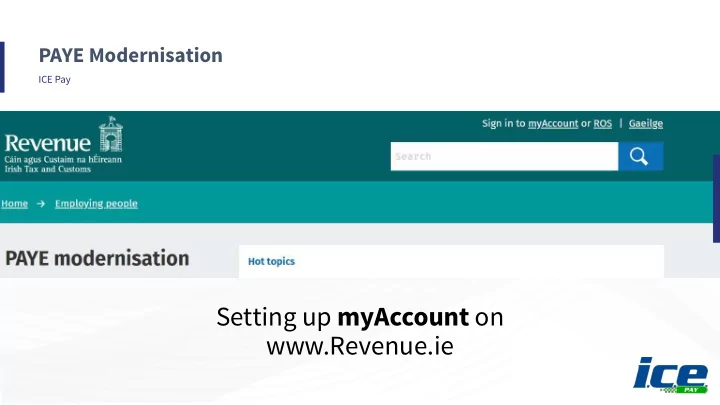
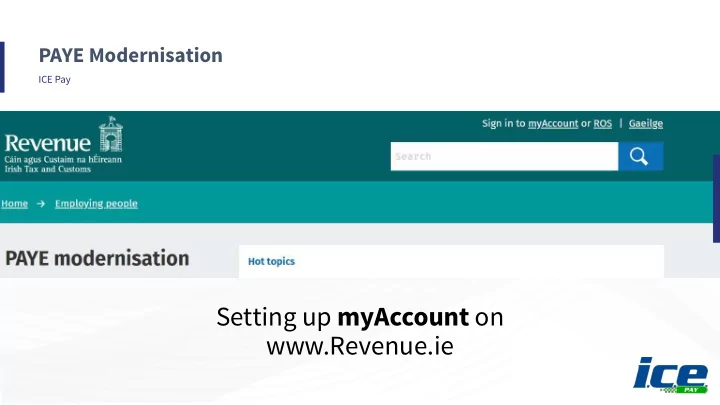
PAYE Modernisation ICE Pay Setting up myAccount on www.Revenue.ie
PAYE Modernisation What is required to set up myAccount • PPS Number Two Forms of ID: • Date of Birth • Irish Drivers Licence • Mobile or Landline number • P60 • Email Address If you do not have either of the above forms of ID, please continue through the steps and you • Home Address will be advised of your alternative option.
PAYE Modernisation Getting Started On the top right corner of www.Revenue.ie & click myAccount
PAYE Modernisation Getting Started If you have a verified MyGovID account, you can use your MyGovID details to sign in – Otherwise, click Register Now
PAYE Modernisation Getting Started Check that you have all necessary details, the click Start Registration .
PAYE Modernisation Getting Started Enter your PPS number
PAYE Modernisation Getting Started Select how you would like to receive your temporary password. Text Message and Email options arrive immediately , by Post can take up to 5 working days . If you are new or returning to the country and do not have the items listed, we advise you select By Post.
PAYE Modernisation Getting Started Enter your First and Last Name , then click Next .
PAYE Modernisation Getting Started Enter your Date of Birth, then click Next .
PAYE Modernisation Getting Started Enter your Full Address, then click Next . If you need to search for your Eircode , you can do so on www.eircode.ie
PAYE Modernisation Getting Started Enter your Mobile Phone Number, then click Next . If you do not have a mobile, you can enter a landline number by selecting the ‘I don’t have a mobile number ’ option.
PAYE Modernisation for Getting Started Enter your email address, then click Next . myAccount notifications will be sent to this email address. It is important that you use a valid email address to which only you have access.
PAYE Modernisation Getting Started Select two forms of identity, then click Next . If you do not have the required details, select ‘Send my temporary password by Post’
PAYE Modernisation Getting Started Enter your Irish Driving Licence Number, then click Next . If you do not your licence, you can select a different form of identification.
PAYE Modernisation Getting Started Enter your P60 Information, then click Next . Please see the next slide for information on how to read your P60.
PAYE Modernisation Getting Started Information on how to read your P60 .
PAYE Modernisation Getting Started Once you get your temporary password, your registration is complete and you can login to myAccount.
Recommend
More recommend