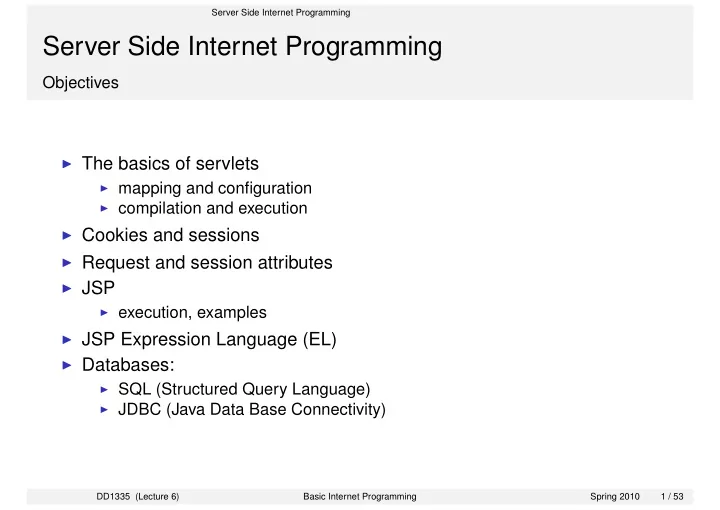
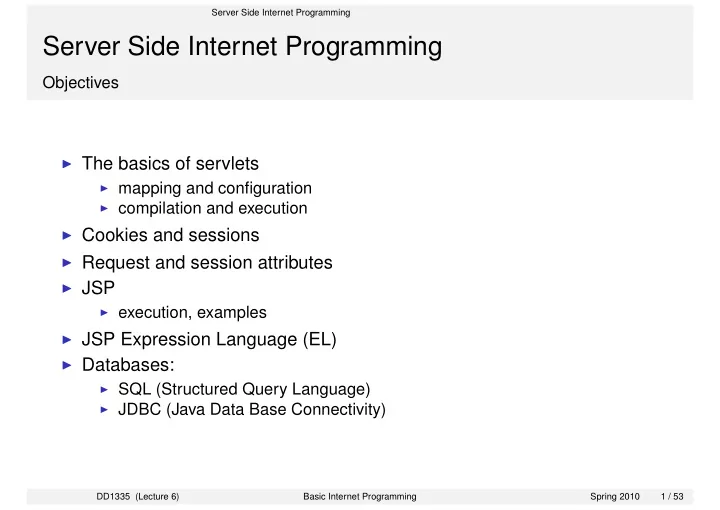
Server Side Internet Programming Server Side Internet Programming Objectives ◮ The basics of servlets ◮ mapping and configuration ◮ compilation and execution ◮ Cookies and sessions ◮ Request and session attributes ◮ JSP ◮ execution, examples ◮ JSP Expression Language (EL) ◮ Databases: ◮ SQL (Structured Query Language) ◮ JDBC (Java Data Base Connectivity) DD1335 (Lecture 6) Basic Internet Programming Spring 2010 1 / 53
Server Side Internet Programming Dynamic web content Content generated from CGI or application servers is different from HTTP Instead of static content you may generate dynamic content Even when you don’t respond to forms you can use CGI, servlets, JSP , PHP or any server script language to generate dynamic content But what are servlets? DD1335 (Lecture 6) Basic Internet Programming Spring 2010 2 / 53
Server Side Internet Programming What are servlets? Servlets are programs that run on the server side. They work like CGI programs but are partial Java programs following a special recipe and they are run by a container application program A servlet reads data from the client, generates an answer – by communicating with files, databases or other programs – and sends back the answer to the client DD1335 (Lecture 6) Basic Internet Programming Spring 2010 3 / 53
Server Side Internet Programming How do servlets run? ◮ A servlet runs in a container according to a specific SUN standard. ◮ This means that there is a basic servlet class to use as a template. ◮ There is a reference implementation container called Tomcat defining how a servlet is to be run. ◮ There are many application servers that work as servlet containers. ◮ Resin, Jetty (is a combined http, java servlet and application server), JOnAS, BEA WebLogic, SIP Servlet Application Server, iPlanet, et.c. see: http://en.wikipedia.org/wiki/List_of_Servlet_containers for a more actual (accurate) list ◮ If you run Tomcat you can test your servlets by submitting a form or by simply starting it without any form parameters. DD1335 (Lecture 6) Basic Internet Programming Spring 2010 4 / 53
Server Side Internet Programming Servlet structure import java.io.*; import javax.servlet.*; import javax.servlet.http.*; public class ServletTemplate extends HttpServlet { public void doGet(HttpServletRequest request, HttpServletResponse response) throws ServletException, IOException { // Use "request" to read incoming HTTP headers // e.g. cookies and query data from HTML forms // Use "response" to specify HTTP response status // code and headers, e.g. content type and cookies PrintWriter out = response.getWriter(); // Use "out" to send the content to the browser } } DD1335 (Lecture 6) Basic Internet Programming Spring 2010 5 / 53
Server Side Internet Programming Simple text generating servlet import java.io.*; import javax.servlet.*; import javax.servlet.http.*; public class HelloWorld extends HttpServlet { public void doGet(HttpServletRequest request, HttpServletResponse response) throws ServletException, IOException { // container takes care of headers but // we change headers: response.setContentType("text/plain"); // and now the content PrintWriter out = response.getWriter(); out.println("Hello World"); } } DD1335 (Lecture 6) Basic Internet Programming Spring 2010 6 / 53
Server Side Internet Programming Compiling a servlet Assuming that you use Tomcat, be sure that the catalina jar path is in CLASSPATH In Windows, add to CLASSPATH: %CATALINA_HOME%\common\lib\servlet.jar and compile with javac. If CLASSPATH is not defined, it’s OK to add a classpath value when calling javac: javac -classpath %CATALINA_HOME%\common\lib\servlet.jar myServlet.java DD1335 (Lecture 6) Basic Internet Programming Spring 2010 7 / 53
Server Side Internet Programming Manage Tomcat with ant If you use ant to install Tomcat all environment variables are set and it works in Solaris, Linux, MacOSX and Windows (all variants, haven’t tested windows 7). In Solaris you do as follows: ~> mkdir test ~> cd test ~/test> module add ant ~/test> cp -r /info/DD1335/localTomcat . ~/test> cd localTomcat If the default port is occupied you need to choose another port. Make the change in conf/server.xml DD1335 (Lecture 6) Basic Internet Programming Spring 2010 8 / 53
Server Side Internet Programming Manage Tomcat with ant . . . localTomcat> ant install localTomcat> ant compile localTomcat> ant tomcat localTomcat> ant stopTomcat When you have modified a servlet you need to restart tomcat. The fastest way is to use the manager web application. http://localhost:8080/manager/reload?path=/labbar username: student , password: NADA DD1335 (Lecture 6) Basic Internet Programming Spring 2010 9 / 53
Server Side Internet Programming Standard Web Application (webapp) Directories webapps/ (servlet contexts) ROOT/ http://host:port/ examples/ http://host:port/examples WEB-INF/. . . (not visible by http) labbar/ http://host:port/labbar test.html, test.jsp foo/bar.html http://host:port/labbar/test.html WEB-INF/. . . (not visible by http) web.xml someJSPTagLibrary.tld classes/ HelloWoldServlet.java HelloWorldServlet.class somepackage/AClassInThePackage lib/ someLibrary.jar DD1335 (Lecture 6) Basic Internet Programming Spring 2010 10 / 53
Server Side Internet Programming A servlet that generates HTML import java.io.*; import javax.servlet.http.*; import javax.servlet.*; public class HelloWWW extends HttpServlet { public void doGet(HttpServletRequest request, HttpServletResponse response) throws ServletException, IOException { response.setContentType("text/html"); PrintWriter out = response.getWriter(); String docType = "<!DOCTYPE HTML PUBLIC \"-//W3C//DTD HTML 4.0 " + "Transitional//EN\">\n"; out.println(docType + "<HTML>\n" + "<HEAD><TITLE>Hello WWW</TITLE></HEAD>\n" + "<BODY>\n" + "<H1>Hello WWW</H1>\n" + "</BODY></HTML>"); } } DD1335 (Lecture 6) Basic Internet Programming Spring 2010 11 / 53
Server Side Internet Programming A utility class generating HTML header public class ServletUtilities { public static final String DOCTYPE = "<!DOCTYPE HTML PUBLIC \"-//W3C//DTD HTML 4.0 " + "Transitional//EN\">"; public static String headWithTitle(String title) { return(DOCTYPE + "\n" + "<HTML>\n" + "<HEAD><TITLE>" + title + "</TITLE>\n</HEAD>\n"); } } DD1335 (Lecture 6) Basic Internet Programming Spring 2010 12 / 53
Server Side Internet Programming A servlet using our utility class import java.io.*; import javax.servlet.*; import javax.servlet.http.*; public class SimplerHelloWWW extends HttpServlet { public void doGet(HttpServletRequest request, HttpServletResponse response) throws ServletException, IOException { response.setContentType("text/html"); PrintWriter out = response.getWriter(); out.println(ServletUtilities.headWithTitle ("Hello WWW") + "<BODY>\n" + "<H1>Hello WWW</H1>\n" + "</BODY></HTML>"); } } DD1335 (Lecture 6) Basic Internet Programming Spring 2010 13 / 53
Server Side Internet Programming Mapping a servlet to a path in web.xml Normally you can access a servlet like http://server:port/webapp/servlet/servletName e.g. http://localhost:8080/labbar/servlet/SimplerHelloWWW We can configure further mappings in labbar/WEB-INF/web.xml We can make the servlet accessible from http://localhost:8080/labbar/bla.abc or why not http://localhost:8080/labbar/<anything>.abc ? (where <anything> may be substituted with just anything. and http://localhost:8080/labbar/world/<anything> DD1335 (Lecture 6) Basic Internet Programming Spring 2010 14 / 53
Server Side Internet Programming Mapping a servlet to a path in web.xml . . . <?xml version="1.0" encoding="ISO-8859-1"?> <web-app xmlns="http://java.sun.com/xml/ns/j2ee" xmlns:xsi="http://www.w3.org/2001/XMLSchema-instance" xsi:schemaLocation="http://java.sun.com/xml/ns/j2ee/web-app_2_4.xsd" version="2.4"> <servlet> <servlet-name>hello</servlet-name> <servlet-class>SimplerHelloWWW</servlet-class> </servlet> <servlet-mapping> <servlet-name>hello</servlet-name> <url-pattern>*.abc</url-pattern> </servlet-mapping> <servlet-mapping> <servlet-name>hello</servlet-name> <url-pattern>/world</url-pattern> </servlet-mapping> </web-app> DD1335 (Lecture 6) Basic Internet Programming Spring 2010 15 / 53
Server Side Internet Programming Calling a servlet from a form <html> <body> <form action="/servlet/ThreeParams"> First Parameter: <input type="text" name="param1"><br /> Second Parameter: <input type="text" name="param2"><br /> Third Parameter: <input type="text" name="param3"><br /> <center> <input type="submit"> </center> </form> </body> </html> DD1335 (Lecture 6) Basic Internet Programming Spring 2010 16 / 53
Recommend
More recommend