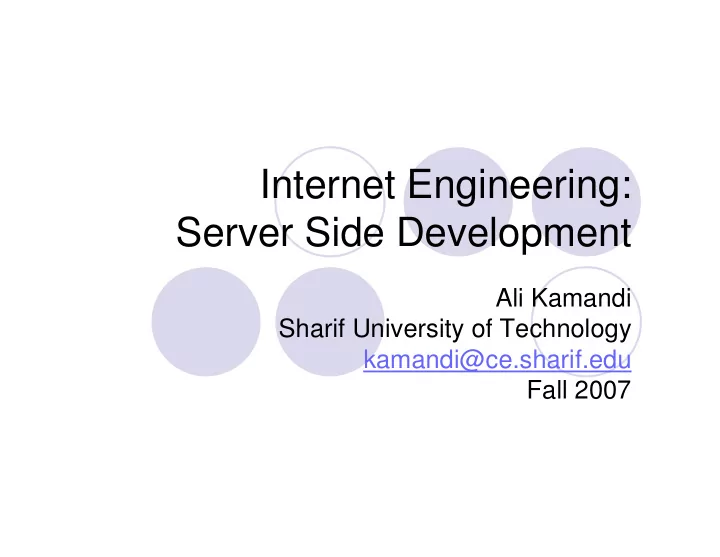
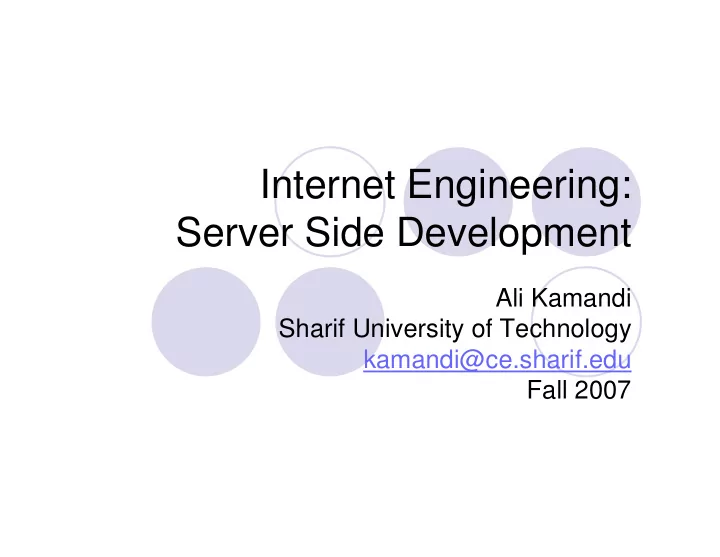
Internet Engineering: Server Side Development Ali Kamandi Sharif University of Technology kamandi@ce.sharif.edu Fall 2007
� HyperText Transfer Protocol Web Server Client Request Response � Open a connection � Make a request � Server responds Listening via a port (80) � Close connection 2 Internet Engineering-Sharif University of Technology
� Stateless � If you view 10 web pages, your browser makes 10 independent HTTP request � Restart web server? � Anonymous 3 Internet Engineering-Sharif University of Technology
� User types www.yahoo.com into browser � Browser translates www.yahoo.com into an IP address and tries to open a TCP connection with port 80 of that address � Browser sends the following byte stream: � Get / HTTP/1.0 4 Internet Engineering-Sharif University of Technology
� Yahoo responds with a set of headers indicating � Which protocol is actually being used � Whether or not the file requested was found � How many bytes are contained in that file � Kind of information (MIME: Multipurpose Internet Mail Extensions) � Yahoo’s server sends a blank line to indicate the end of the headers � Yahoo sends the contents of its index root � The TCP connection is closed 5 Internet Engineering-Sharif University of Technology
6 Internet Engineering-Sharif University of Technology
� When the connection is over, it is over � Shopping at an e-commerce site (Amazon) ? � Engineering Challenge: Creating a stateful application on top of a fundamentally stateless protocol 7 Internet Engineering-Sharif University of Technology
Where can you store state? � Log file on the web server? � HTTP is anonymous � The server only knows IP address of client � Proxy? � Rewriting hyperlinks � Sending extra information back to the server � http://www.amazon.com/exec/obidos/ASIN/1588750019 � http://www.amazon.com/exec/obidos/ASIN/1588750019/103- 9609966-7089404 � All the hyperlinks contain, at the end, this same session ID. � HTTP does not place a priori limit on the length of a URI � 255 byte limit, error 414: request-URI Too Long 8 Internet Engineering-Sharif University of Technology
� Write some information out to an individual user that will be returned on that user’s next request � Server side connections can use it to both store and retrieve information on the client side. � Distributed database management system 9 Internet Engineering-Sharif University of Technology
� Limit: 20 cookies, max 4 kb � Cookie information will be passed back up to server on every page load. � Overhead: suppose 80 kb for 20 cookies + dialup connection � They aren’t portable for the user � Security (privacy problem): some users have disabled them � Using unique identifier for the data rather than 10 the data Internet Engineering-Sharif University of Technology
11 Internet Engineering-Sharif University of Technology
� DBMS � ACID test: � Atomicity: all committed or all rolled back � Consistency: DB is transformed from one valid state to another valid state. � Isolation: the result of a transaction are invisible to other transactions until the transaction is complete. � Durability: once committed, the result are permanent. 12 Internet Engineering-Sharif University of Technology
� Declarative query language (SQL) � Isolation of important data from programmers mistakes � Good performance with many thousands of simultaneous users � IBM DB2 � Oracle � Microsoft SQL server � Open-source PostgreSQL 13 Internet Engineering-Sharif University of Technology
� Develop a data model � Develop a collection of legal transactions: insert, update � Design the page flow � How user interact with the system? � Implement the individual pages � HTML � ASP (Active Server Page) � Java Server Page � Servlet 14 � … Internet Engineering-Sharif University of Technology
� Hyper Text Markup Language � An HTML document is just a text document with some special directives, called tags, that a web browser understands. � Tags are those things in “angle-brackets”, like <HTML>, <HEAD>, etc. � HTML has no variables or commands. � HTML is merely a way of formatting a document. � Intended to be platform- and device-independent 15 Internet Engineering-Sharif University of Technology
� Text with links to other documents � What’s the big deal? � Links didn’t exist until the 1960’s and were novel well into the 1980’s � Hypertext only existed on single computers or local area networks until about 1990 16 Internet Engineering-Sharif University of Technology
� Markup languages have special elements that mark formatting or semantics � HTML An <emph>important</emph> concept � LaTeX An {\em important}concept 17 Internet Engineering-Sharif University of Technology
3(+1) Tier architecture voice DHTML PHP script HTTP SQL Browser CGI, JSP, touch Database (IE, FireFox, ASP, Servlet Opera) Web Server Database vision HTML tables (Apache, IIS) Server Desktop (PC or MAC) Presentation Application Persistence Layer Layer Layer 18
Web Server � A piece of software � Listens for HTTP requests � Sends back HTTP responses � Apache HTTP Server � Internet Information Services (IIS) � Serves up contents (html, images, txt…) � Static contents � Dynamic contents 19
Static Contents � HTTP request comes in � Sends existing html file back � http://www.server.com/dir1/file1.html � <server root dir>/dir1/file1.html 20
Dynamic Contents � HTTP request comes in � Generates HTML page � Sends generated HTML back � http://forum.cs.umd.edu/forumdisplay.php?f=17 21
Comparing Static & Dynamic Contents � Static Contents � Faster responses � Less CPU usage � Dynamic Contents � Less file management � Easier to update contents 22
Web Applications � A web application is an application delivered to users from a web server over a network such as the Internet or an intranet . 23
Advantages � Only needs a web browser to use the application (Thin Client) � Easy to distribute and update application 24
Three-Tiered Architecture 1.Web Browser 2.Dynamic Content Engine 3.Database 25
First Tier – Web Browser � Sends Requests to middle tier � ttp://www.amazon.com/index.jsp?item=5 � Displays HTML responses 26
Second Tier– Dynamic Content Engine � Processes requests � http://ww.amazon.com/index.jsp?item5 � “Runs” index.jsp with parameter item = 5 � Makes queries to the database � Generates HTML with information from database � Sends back response 27
Third Tier - Database � Stores data � e.g. Amazon.com’s database stores � Items for sale � Customer information 28
Dynamic Content Engines � Java Server Pages (JSP) and Servlets � Active Server Pages (ASP) � PHP � CGI 29
Technology Stacks � L.A.M.P. � Linux Operating System � Apache HTTP Server � MySQL Database � PHP, Python or Perl Scripting Language � J2EE � .NET 30
CGI � Common Gateway Interface � Invented in 1993 by NCSA for HTTP web server � Client requests program to be run on server- side � Web server passes parameters to program through UNIX shell environment variables � Program spawned as separate process via fork � Program's output => Results � Server passes back results (usually in form of HTML) 31
CGI � Good for interfacing external applications with information servers � In fact it is a standard that enables clients and servers to exchange data. � it is language independent � CGI programs are most often written in PERL, C/C++, VB, Java, or UNIX shell scripts. 32
CGI Request service Run CGI program … … … ������� print $result ���� 33
CGI with Perl � Write a standard Perl Program � Program's output (to stdout) is sent back as HTTP Response � You must write out everything � Headers � Blank Space � Body 34
Perl – a simple example � “Hello World” in PERL #! /usr/bin/perl print "Content-type: text/html\n\n"; print "<html><body><h1>Hello World!"; print "</h1></body></html>\n"; � Simple concept -- the program executes, and the output is sent to the browser that called it. 35
Perl – a simple counter #! /usr/bin/perl open (INPUT,”count.txt”); @inline= <INPUT>; $count = $inline[0] + 1; close INPUT; open (OUT,”>count.txt”); print OUT “$count\n”; close OUT; print "Content-type: text/html\n\n"; print "<html><body>”; print “<h1>Let’s Count! "</h1>"; print “This page accessed $count times<p>”; 36 print “</body></html>\n";
PHP overview � Open Source server-side scripting language designed specifically for the web. � In-line scripting � Conceived in 1994, now used on +10 million web sites. Now in version 5.0 � Outputs not only HTML but can output XML, images (JPG), PDF files and even Flash movies all generated on the fly. Can write these files to the file system. 37
Recommend
More recommend