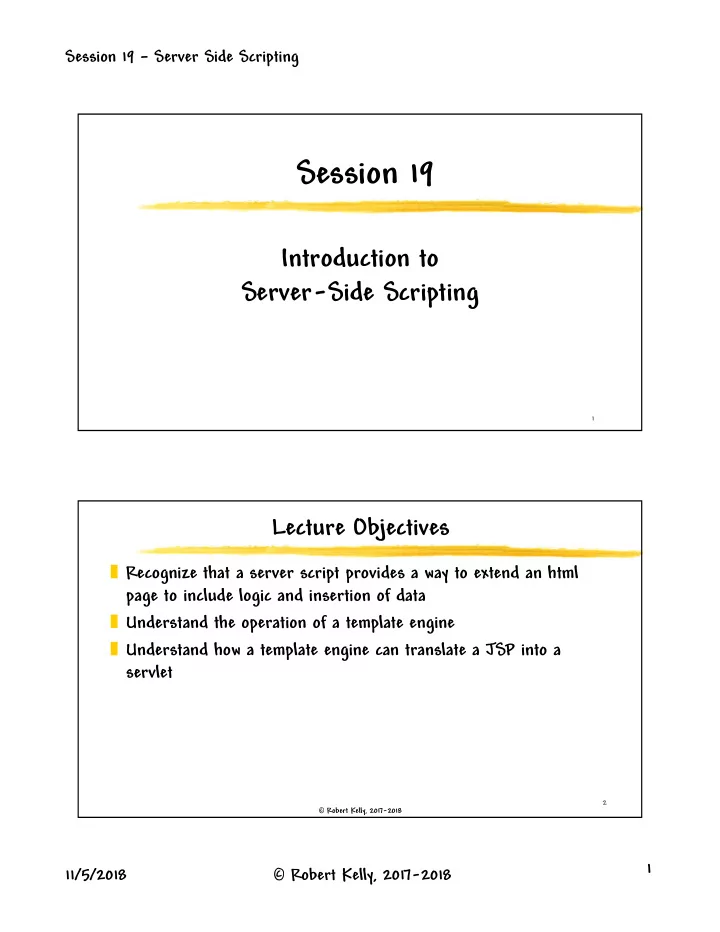
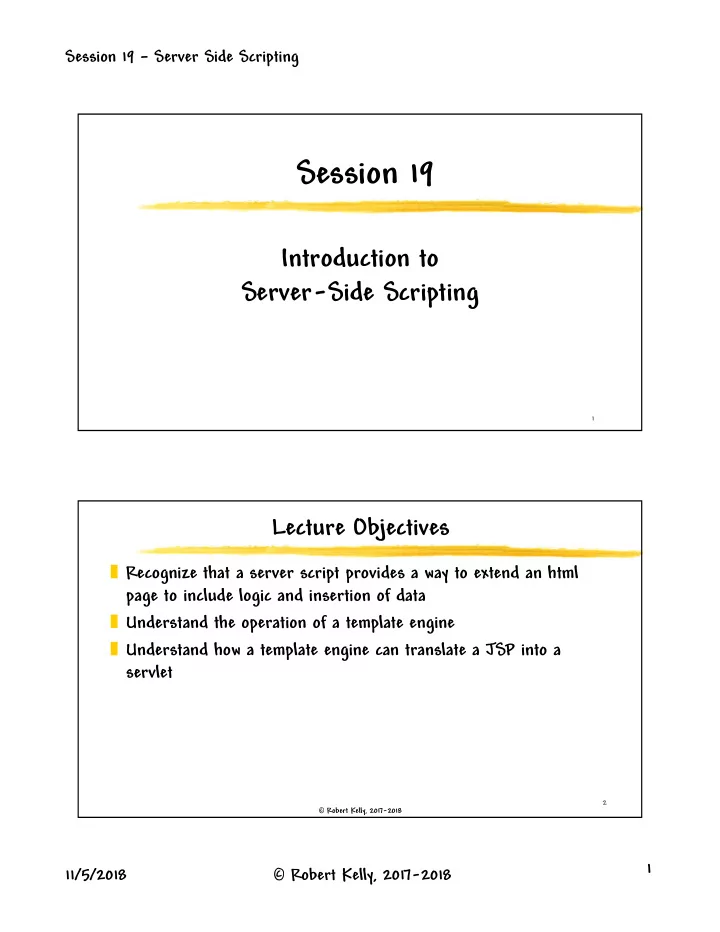
Session 19 – Server Side Scripting Session 19 Introduction to Server-Side Scripting 1 Lecture Objectives � Recognize that a server script provides a way to extend an html page to include logic and insertion of data � Understand the operation of a template engine � Understand how a template engine can translate a JSP into a servlet 2 � Robert Kelly, 2017-2018 1 11/5/2018 � Robert Kelly, 2017-2018
Session 19 – Server Side Scripting Server Side Scripting � Server side scripting - running scripts server-side to produce dynamic web page content before the page is sent to the user's web browser � A template engine processes a scripted template to produce content that can be sent to the browser � Examples One goal of server side scripting is � JSP to separate the view from data and � ThymeLeaf business logic � PHP In CSE336, we don’t consider server side � NodeJS � JSF scripting languages not covered in the CS base programming sequence 3 � Robert Kelly, 2017-2018 Translation Approaches � Examples JSP Translation Servlet ThymeLeaf Translation HTML5 Translation to HTML5 allows JSP capabilities are a subset of the template to be designed those of ThymeLeaf using html design tools 4 � Robert Kelly, 2017-2018 2 11/5/2018 � Robert Kelly, 2017-2018
Session 19 – Server Side Scripting JavaServer Page (JSP) � Large base of existing JSP pages, but little reason to do new development with JSPs � Used to rapidly create dynamically-generated Web pages � A JSP is: � A text-based document (filename extension of .jsp) that processes a request and constructs a response � Translated into a servlet 5 � Robert Kelly, 2017-2018 JSP Translation � The Web container translates the JSP into the equivalent servlet (and compiles it into a servlet class) Can include any MyJSP.jsp static text MyJSP_jsp.java (e.g., XML) html Translation scriptlets Java Generated code is code placed in a EL sub-directory JSP elements 6 � Robert Kelly, 2017-2018 3 11/5/2018 � Robert Kelly, 2017-2018
Session 19 – Server Side Scripting HelloWorld.jsp <%@page contentType="text/html" pageEncoding="UTF-8“ %> <!DOCTYPE html> <html> <head> <title>Hello World</title> </head> <body> <h1>Hello World!</h1> </body> </html> Doesn’t this look like an html file? 7 � Robert Kelly, 2017-2018 HelloWorld.jsp Generates a Web Page <%@page contentType="text/html" pageEncoding="UTF- 8"%> <!DOCTYPE html> <html><head> You can place the JSPs in <title>Hello World</title> </head> the root or in any sub- Notice the URL <body> directory (e.g., JSPs) <h1>Hello World!</h1> </body> </html> 8 � Robert Kelly, 2017-2018 4 11/5/2018 � Robert Kelly, 2017-2018
Session 19 – Server Side Scripting Generated HelloWorld Servlet … private static final JspFactory _jspxFactory = JspFactory.getDefaultFactory(); private static java.util.List<String> _jspx_dependants; private org.glassfish.jsp.api.ResourceInjector _jspx_resourceInjector; public java.util.List<String> getDependants() { return _jspx_dependants; } 9 � Robert Kelly, 2017-2018 … Generated HelloWorld Servlet … public void _jspService(HttpServletRequest request, HttpServletResponse response) throws java.io.IOException, ServletException { PageContext pageContext = null; Note the HttpSession session = null; predefined JSP ServletContext application = null; variables ServletConfig config = null; JspWriter out = null; Object page = this; JspWriter _jspx_out = null; PageContext _jspx_page_context = null; When you use the identifier “session”, it refers to this variable in the generated servlet 10 � Robert Kelly, 2017-2018 5 11/5/2018 � Robert Kelly, 2017-2018
Session 19 – Server Side Scripting … Generated HelloWorld Servlet … try { response.setContentType("text/html;charset=UTF-8"); pageContext = _jspxFactory.getPageContext(this, request, response, null, true, 8192, true); _jspx_page_context = pageContext; application = pageContext.getServletContext(); config = pageContext.getServletConfig(); session = pageContext.getSession(); out = pageContext.getOut(); _jspx_out = out; _jspx_resourceInjector = (org.glassfish.jsp.api.ResourceInjector) application.getAttribute("com.sun.appserv.jsp.resource.injector"); 11 � Robert Kelly, 2017-2018 … Generated HelloWorld Servlet … out.write("\n"); out.write("<!DOCTYPE html>\n"); out.write("<html>\n"); out.write(" <head>\n"); out.write(" <title>Hello World</title>\n"); out.write(" </head>\n"); out.write(" <body>\n"); out.write(" <h1>Hello World!</h1>\n"); out.write(" </body>\n"); out.write("</html>\n"); } 12 � Robert Kelly, 2017-2018 6 11/5/2018 � Robert Kelly, 2017-2018
Session 19 – Server Side Scripting … Generated HelloWorld Servlet catch (Throwable t) { if (!(t instanceof SkipPageException)){ out = _jspx_out; if (out != null && out.getBufferSize() != 0) out.clearBuffer(); if (_jspx_page_context != null) _jspx_page_context.handlePageException(t); else throw new ServletException(t); } } finally { _jspxFactory.releasePageContext(_jspx_page_context); } } } 13 � Robert Kelly, 2017-2018 Note: Web container is sometimes referred JSP Translation to as servlet/JSP container � The translation engine will translate your static text (e.g., html) into the corresponding servlet statements “\r\n” in Java is equivalent to <br /> JSP Servlet out.write("<body>\n"); <body> Translation out.write("<h1>Hello World</h1>\n"); <h1>Hello World</h1> out.write("</body>\n"); </body> out.write("</html>\n"); </html> � You can insert code (Java, EL, etc.) into your JSP - it is directly translated into the corresponding part of your servlet 14 � Robert Kelly, 2017-2018 7 11/5/2018 � Robert Kelly, 2017-2018
Session 19 – Server Side Scripting Example - HelloWorldToday � The JSP will display today’s date 15 � Robert Kelly, 2017-2018 HelloWorldToday.jsp ... <html> <head> <title>Hello World Today</title> </head> Note the syntax of the <body> JSP expression <h1>Hello World Today!</h1> <p>Today's date is: <%= … %> <%= new java.util.Date()%> </p> </body> This JSP expression translates to </html> out.print( new This style of inserting code java.util.Date()); into your template is not the translated statement is placed into the newly effective created servlet 16 � Robert Kelly, 2017-2018 8 11/5/2018 � Robert Kelly, 2017-2018
Session 19 – Server Side Scripting No points for early Are We on Track? finishers � Part 1 (Create a new jsp from an html file) � Copy your project html � Create a new jsp in your IDE � Drop the html into your JSP source � Run 17 � Robert Kelly, 2017-2018 Overview - JSP Page Contents � HTML (or XML or …) � JSP constructs � Directives – control the overall structure of the servlet (page, include, and taglib directives) � Scripting elements � Expressions – inserted into servlet output You can think of a <%= expression %> JSP as an HTML � Scriptlets – inserted into servlet code page with escapes to <% code %> � Declarations – inserted into body of servlet class insert dynamic data <%! code %> � Actions – control behavior of the JSP engine 18 � Robert Kelly, 2017-2018 9 11/5/2018 � Robert Kelly, 2017-2018
Session 19 – Server Side Scripting Scripting Elements � JSP tags that allow code to be embedded in a JSP page � The code contained in these JSP scripting elements is inserted into the corresponding location of the JSP servlet � JSP scripting elements include the following: � Expressions – single line of code � Scriptlets – blocks of code � Declarations – class level declarations (e.g., new instance variables/methods) � Not considered to be a good programming practice – use servlets, beans, and custom tags for data and control � Use of Expression Language (EL) is much better JSP practice – we cover this in the next session 19 � Robert Kelly, 2017-2018 JSP Scriptlets � You can insert arbitrary code into the JSP � Form: <% Java Code %> � Scriptlets are sometimes used as a crude way to: � Set Http response headers and status codes � Update a database � Provide conditional code and loop Scriptlets might be included in a CSE336 exam to demonstrate an understanding of JSP operation 20 � Robert Kelly, 2017-2018 10 11/5/2018 � Robert Kelly, 2017-2018
Recommend
More recommend