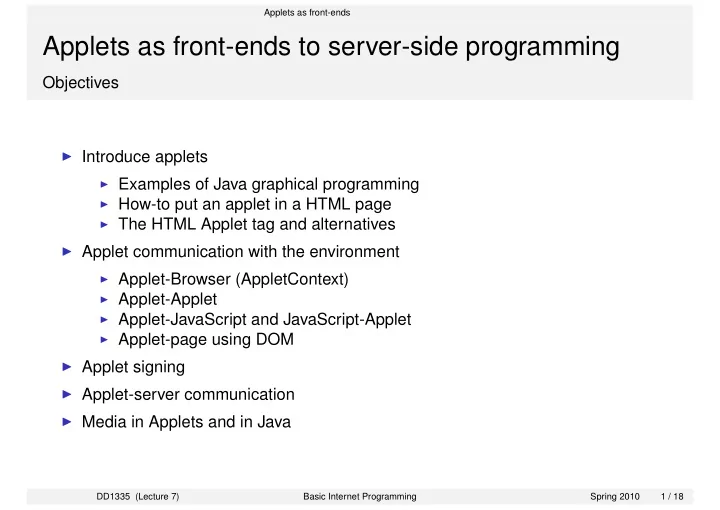
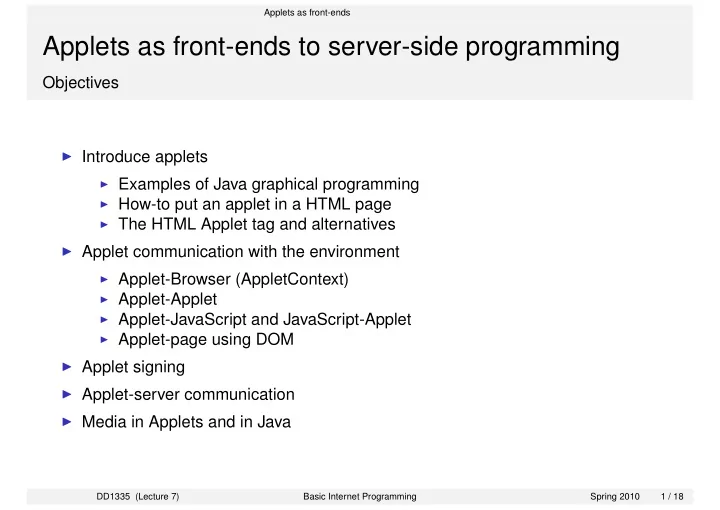
Applets as front-ends Applets as front-ends to server-side programming Objectives ◮ Introduce applets ◮ Examples of Java graphical programming ◮ How-to put an applet in a HTML page ◮ The HTML Applet tag and alternatives ◮ Applet communication with the environment ◮ Applet-Browser (AppletContext) ◮ Applet-Applet ◮ Applet-JavaScript and JavaScript-Applet ◮ Applet-page using DOM ◮ Applet signing ◮ Applet-server communication ◮ Media in Applets and in Java DD1335 (Lecture 7) Basic Internet Programming Spring 2010 1 / 18
Applets as front-ends Applets ◮ Applets are based on a Java Virtual Machine running inside a browser as a Plug-in ◮ As graphical applications, applets can give more interactive interfaces than e.g. HTML forms ◮ Since they have all the Java functionality, applets can connect to a server and communicate with it just like any Java app. ◮ However, there are security restrictions on applets downloaded from other sites than the applet’s site ◮ E.g. the local file system cannot be freely accessed ◮ Applets are written as subclasses of java.applet.Applet ◮ They redefine some methods to achieve desired functionality ◮ Since applets are downloaded before execution, large code may make the user wait quite a lot ◮ Caching in browser cache was the initial mechanism ◮ Now the Java plugin has more sophisticated caching features DD1335 (Lecture 7) Basic Internet Programming Spring 2010 2 / 18
Applets as front-ends Example - java code import java.applet.*; import java.awt.*; // needed for Graphics public class FirstApplet extends Applet { // we draw a Hello. No interaction public void paint(Graphics g) { g.drawString("Hello!", 25, 50); } } DD1335 (Lecture 7) Basic Internet Programming Spring 2010 3 / 18
Applets as front-ends Example - HTML code <html> <head> <title> My first applet </title> </head> <body> <applet code="FirstApplet.class" width="150" height="50" /> </body> </html> DD1335 (Lecture 7) Basic Internet Programming Spring 2010 4 / 18
Applets as front-ends Applet How-To ◮ Make a subclass of java.applet.Applet and compile ◮ To use the latest GUI libraries, use javax.swing.JApplet ◮ Make a HTML file that refers to the applet via the APPLET tag and its CODE attribute ◮ Test with ◮ appletviewer file.html or ◮ (most often) load the HTML in a www-browser. ◮ Normally, browsers have a ”Java Console” where you can see exceptions, System.out output et.c. ◮ To reload the applet class after a change, reloading the page may not be enough! ◮ Shift-reload may work. Ctrl-Shift-R, or Ctrl-Shift-F5 ◮ In the Java Plugin console, press x to clean class cache (press h for other commands) DD1335 (Lecture 7) Basic Internet Programming Spring 2010 5 / 18
Applets as front-ends A simple graphical applet import java.applet.*; import java.awt.event.*; import java.awt.*; public class SimpleGraphicalApplet extends Applet implements java.awt.event.ActionListener { TextField input= new TextField(); TextArea output= new TextArea(3, 20); /* constructor: arrange the two buttons nicely */ public SimpleGraphicalApplet(){ output.setEditable(false); //no input! setLayout(new java.awt.BorderLayout()); add(input, "North"); add(output, "Center"); input.addActionListener(this); } public void actionPerformed(ActionEvent ae){ output.setText(input.getText()); input.setText(""); } } <applet code="SimpleGraphicalApplet" width="200" height="300"> </applet> DD1335 (Lecture 7) Basic Internet Programming Spring 2010 6 / 18
Applets as front-ends Applet lifecycle ◮ As in the previous example, the applet constructor is a good place to define the graphical layout and interaction ◮ Once the applet is constructed, it will react to user input ◮ So nothing like a main() or service() method are needed unless you want to be able to start your application either as an applet or as a stand alone application ◮ java.applet.Applet also defines a number of methods to treat interaction with the browser ◮ init() ◮ Is called after the browser has downloaded the applet ◮ start() ◮ Called after init() and every time the user comes back to the applet page (if the applet hasn’t been destroyed) ◮ stop() ◮ Called when the user leaves the applet page ◮ destroy() ◮ Called when the browser exits, or the applet terminates, etc. ◮ It is entirely up to the browser when to call destroy() ◮ stop() is always called before destroy DD1335 (Lecture 7) Basic Internet Programming Spring 2010 7 / 18
Applets as front-ends import java.awt.*; import java.applet.*; public class TheLifeOfAnApplet extends Applet { public void init() { trace("init"); } public void start() { trace("start"); } public void stop() { trace("stop"); } public void destroy() { trace("destroy"); } public void paint(Graphics g){ trace(g, "paint"); } private void trace(String s) { System.out.println(s); trace(getGraphics(), s); //retrieve the graphical context } private void trace(Graphics g, String s) {trace(g, s, 50, 20);} private void trace(Graphics g, String s, int x, int y) { g.drawString("***", x, y); g.drawString(s, x, y + 30); g.drawString("***", x, y + 60); } } DD1335 (Lecture 7) Basic Internet Programming Spring 2010 8 / 18
Applets as front-ends The APPLET tag attributes ◮ CODEBASE URL to the applet base if another than the current dir ◮ ALT Text shown if the browser can’t show applet ◮ NAME An applet name, used for communicating from other applets in the same page ◮ ALIGN, VSPACE, HSPACE, HEIGHT, WIDTH Placing in the page ◮ ARCHIVE Comma-separated JAR files with applet code, resources, libraries needed, etc ◮ OBJECT Refers to an already-instantiated applet saved in a file on the server DD1335 (Lecture 7) Basic Internet Programming Spring 2010 9 / 18
Applets as front-ends APPLET tag alternatives ◮ APPLET is deprecated in XHTML 1.0 It is still used and recognized by browsers ◮ OBJECT is used with Internet Explorer It ensures that if Java is not installed in Explorer, the Java Plugin will be downloaded and installed at the first applet use OBJECT is also understood by Mozilla in XHTML, but attributes are different https://eyeasme.com/Shayne/XHTML/appletObject.html ◮ EMBED is used in Mozilla The situation does not appear to be very “standard” at the moment http://java.sun.com/j2se/1.5.0/docs/guide/ ← ֓ plugin/developer_guide/using_tags.html ◮ In JSP you can look at the User-agent header to decide what kind of browser you serve to JSP has a special action, <jsp:plugin>, which will generate correct code http://java.sun.com/products/jsp/ ← ֓ syntax/2.0/syntaxref2023.html#1004158 DD1335 (Lecture 7) Basic Internet Programming Spring 2010 10 / 18
Applets as front-ends Applet parameters HTML: <applet code="SomeApplet.class" width="500" height="320"> <param name="CourseName" value="Internet Programming" /> <param name="CourseID" value="2D1335" /> <param name="LectureNumber" value="7" /> </applet> Java: String course = getParameter("CourseName"); if (course == null) course = "A KTH course"; String lectno = getParameter("LectureNumber "); int no = Integer.parseInt(lectno); DD1335 (Lecture 7) Basic Internet Programming Spring 2010 11 / 18
Applets as front-ends The applet context ◮ java.applet.AppletContext getAppletContext() Represents basically the browser in which the applet runs. Capabilities: ◮ get another applet from the same page in order to call its methods: getApplet(String name) ◮ enumerate all other applets in the page: getApplets() ◮ Read audio clips and images from the net and give them to the applet: getAudioClip(URL) , getImage(URL) ◮ Retrieve and show a URL in this browser frame or another: showDocument(URL, String frame) ◮ Retrieve and save information to communicate with applets from this page or other pages (“applet persistence”) ◮ void setStream(String key, InputStream stream) ◮ InputStream getStream(String key) DD1335 (Lecture 7) Basic Internet Programming Spring 2010 12 / 18
Applets as front-ends Applet-Applet and JavaScript communication ◮ Adding the info of all applets in the page to a java.awt.TextArea called ’ text ’ Enumeration e = getAppletContext().getApplets(); while(e.hasMoreElements()) { text.append("\n" + ((Applet) e.nextElement()).getAppletInfo()); } ◮ Calling a method of another applet defined as <applet codebase="." code="examples.Applet3.class" name="Paint" width="400" height="300" /> Applet other = getAppletContext().getApplet("Paint"); if(other != null) { ((Applet3) other).setInfo(new Date().toString()); } ◮ The same from Javascript var paintapplet = document.applet.Paint; paintapplet.setInfo("Hello"); DD1335 (Lecture 7) Basic Internet Programming Spring 2010 13 / 18
Recommend
More recommend