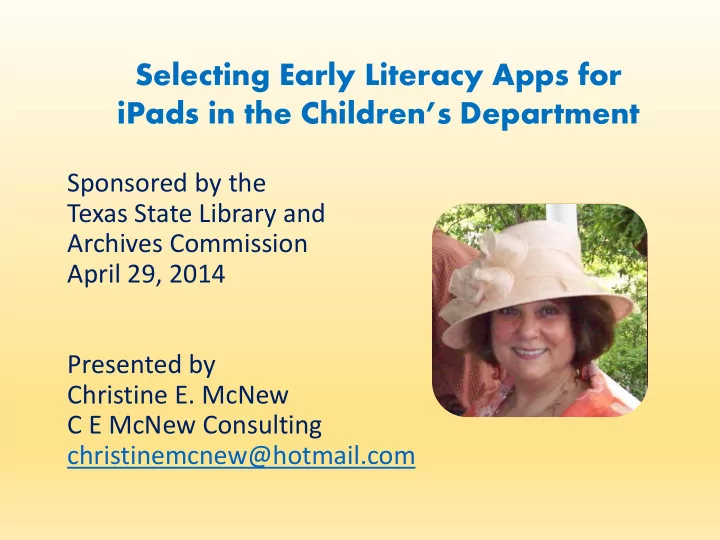
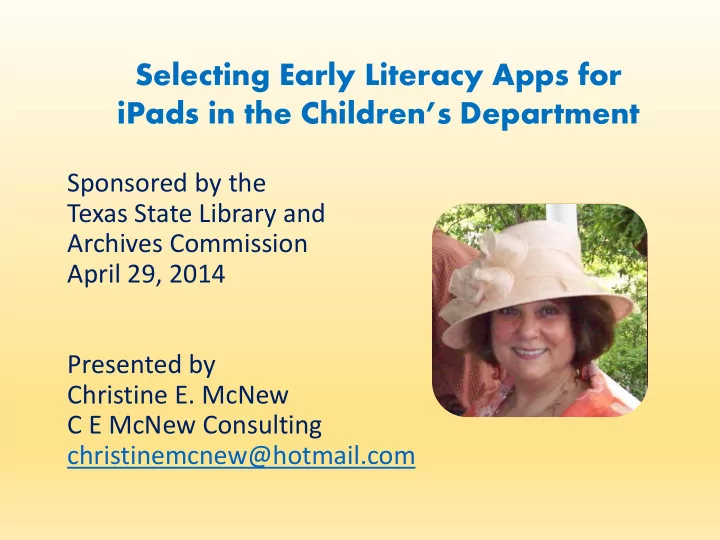
Selecting Early Literacy Apps for iPads in the Children’s Department Sponsored by the Texas State Library and Archives Commission April 29, 2014 Presented by Christine E. McNew C E McNew Consulting christinemcnew@hotmail.com
Agenda 1. What Makes a Great Early Literacy App? 2. Review Sources for Apps 3. Edshelf.com Collections of Highly Rated Apps 4. App Stroll
Why and How are Children’s Librarians incorporating new media into library collections, services, and programs? Children’s Librarians as Digital Media Mentors by Cen Campbell. Fred Roger’s Center blog. April 14, 2014. www.fredrogerscenter.org/blog/childrens-librarians-as- digital-media-mentors/%E2%80%8F
What Makes a Great Early Literacy App? First and foremost, a great early literacy app provides young children with experience with one or more of the five early literacy practices. Coloring pages from the Who Stole the Moon? app
Age-Appropriate Content Captures the attention of young children and inspires interaction. Nighty Night App
High-Quality Design A great app features high quality graphics, animation, audio, and games and activities.
Versatile Multiple levels, games, and activities encourage repeated use. Six Appisodes in Leo’s Pad
Age-Appropriate and Clear Navigation Simple, intuitive navigation with clear verbal and visual navigation cues that preschoolers easily understand. Colors that Luli Loves : Click on arrows to page forward and backward; click on lip icon to hear narration.
All Elements are Complementary Text, illustrations, narration, music, sound effects, and interactive elements complement each other and invite participation.
Few or No Ads No ads, especially ads that cannot be closed and are confusing or distracting. Free/lite apps that allow users to preview some of the content do not contain inappropriate ads. An in-app link enables adults to purchase the full app.
What Makes a Great Picture Book App?
True to the Original Book Faithful to the original story and illustrations. The story line is easily followed.
Well-Designed and Balanced Animation and Interactive Elements There is a balance between opportunities for children to get lost in the story and play with the interactive features. Interactive elements such as sound effects, zooming into details of the illustrations, games, and activities are unique and enjoyable and do not distract from the story. Pop Out! The Tale of Peter Rabbit
Menu or Table of Contents A main menu featuring thumbnails of the pages enables children and parents to navigate directly to a selected page or activity. From Goodnight Safari
Credits Author, Illustrator, App Developer…
Flexible Options Includes options such as turning narration, music, and sound effects on and off, choosing languages and narrator voices, autoplay, and recording a story. Settings for Who Stole the Moon
For Mounted iPads: • If the iPad mount is in a fixed vertical or horizontal position, apps must match the orientation. • Avoid apps that require tilting or shaking to complete an activity. Darien Public Library iPad mounted in the Children's Library by gcaserotti is licensed under CC BY
Review Sources Kirkus www.kirkusreviews.com/book-reviews/ipad School Library Journal : “Touch and Go” Blog www.slj.com/category/reviews/apps/touch-and-go/ Horn Book App of the Week www.hbook.com/category/choosing-books/app- review-of-the-week/
Kirkus Book Apps Reviews www.kirkusreviews.com/book-reviews/ipad / Reviews Book Apps for all Ages Best of Children's Book iPad Apps 2010 www.kirkusreviews.com/childrens-book-apps/ Best Book Apps for Kids 2011 www.kirkusreviews.com/best-of/2011/book-apps/ Best Book Apps of 2012: For Younger Readers www.kirkusreviews.com/lists/best-book-apps-2012-younger-readers/ Best Book Apps of 2013 www.kirkusreviews.com/issue/best-of-2013/section/book- apps/?page=3
School Library Journal’s Touch and Go Blog www.slj.com/category/reviews/apps/touch-and-go/ School Library Journal reviews apps in the “Touch and Blog” edited by Daryl Grabarek . (Click on “Technology” and “Apps” in the dropdown menu.) SLJ’s Top 10 Apps of 2013 www.slj.com/2013/12/reviews/best-of/sljs-top-10-apps-of- 2013/ Archives for Reviews www.slj.com/category/reviews/
Horn Book www.hbook.com/category/choosing-books/app-review-of-the-week/ Hornbook publishes a review of a new app each week that people are - or should be - talking about.
Online Review Sources • Digital Storytime http://digital-storytime.com/ • Commonsense Media www.commonsensemedia.org • AppySmarts www.appysmarts.com • Appitic www.appitic.com • KinderTown www.kindertown.com • Little eLit http://littleelit.com/app-lists-reviews/ • Children’s Technology Review https://childrenstech.com/ • Spanglish Baby http://spanglishbaby.com • Apps Gone Free http://appadvice.com/applists/show/children-ipad-books
Digital Storytime http://digital-storytime.com/ Apps are rated on a 5-star basis and reviews trend to apps with at least 3.5 stars.
Digital Storytime Advanced Search Option: Highest Rated Apps based on a Non-digital Book for Ages 3 – 5 (320 of 845 Reviews)
Digital Storytime Browse Alphabetically and by Category • Alphabet • Bathtime • Bears • Birthdays • Birds • Bugs, Insects & Spiders • Bullying • Cats • Dinosaurs • Dogs • . . .
Digital Storytime Select Apps in Seven Languages: Spanish (85 of 846 Reviews) Chinese Dutch French German Italian Japanese
Digital Storytime Deals
Common Sense Media www.commonsensemedia.org • Reviews are Rated 1 to 5 Stars • Search or Browse • Sort by Age Recommendation • Reviews include publisher, price, languages, and devices supported (iPhone, iPod Touch, iPad, Android, Kindle Fire, Nook)
Common Sense Media Apps 101: What to Know Before You Download www.commonsensemedia.org/blog/apps-101-what-to-know-before-you-download
Common Sense Media Apps 101: What to Know Before You Download Suggested Guidelines for Families
Appysmarts www.appysmarts.co m Free and discounted apps *Previews videos * Best preschool apps
Appysmarts See Before You Buy Videos on YouTube www.youtube.com/user/appysmarts App Walkthrough: Pat the Bunny www.youtube.com/watch?v=bN0LWeyA1H8&list=UUa4vDQNXg2jP4rU1T7__w2Q
Appitic www.appitic.com APPitic.com began at the end of 2012 as a translator for App Store descriptions for non-English speaking countries. • User log-in to create app lists • Search or Browse Alphabetically • SPED – Apps for Special Needs and Autism • Many archived educational webinars
Appitic
Appitic
KinderTown www.kindertown.com • An educational app store for parents with reviews written by early childhood educators and organized by subject. • KinderTown reviews only educational apps for children from 3 to 8 years old. • KinderTown’s goal isn’t to look for the BEST apps in different educational categories. It is to look at many apps and less than one third of apps receive approval. • You can download KinderTown, an educational app store that only includes the best apps for kids. • Kindertown Review – Draw and Tell from Duck Duck Moose www.youtube.com/watch?v=NzapgVZFX4c
Children’s Technology Review https://childrenstech.com/ Goal: T o provide objective reviews of children’s interactive media products. • Delivered every Wednesday Morning at 8:30 am EST, CTR Weekly is a fast roundup of three top rated children’s apps, within hours of their release. • One glance summarizes the strengths and weaknesses, and tells you what you need to know. • Also included are ratings, quick facts, and a link to a video review.
Spanglishbaby.com http://spanglishbaby.com/find-category/educational-apps/ Founded by two moms committed to raising bilingual children.
Cen Campbell’s Little eLit Blog http://littleelit.com/
Apps Gone Free (From App Advice) http://appadvice.com/applists/show/children-ipad-books A daily guide to the best free and discounted apps.
App Store Select: More - Education - Apps for Every Grade - Apps for Preschool and Kindergarten
Customer Reviews Can Be Informative
Recommend
More recommend