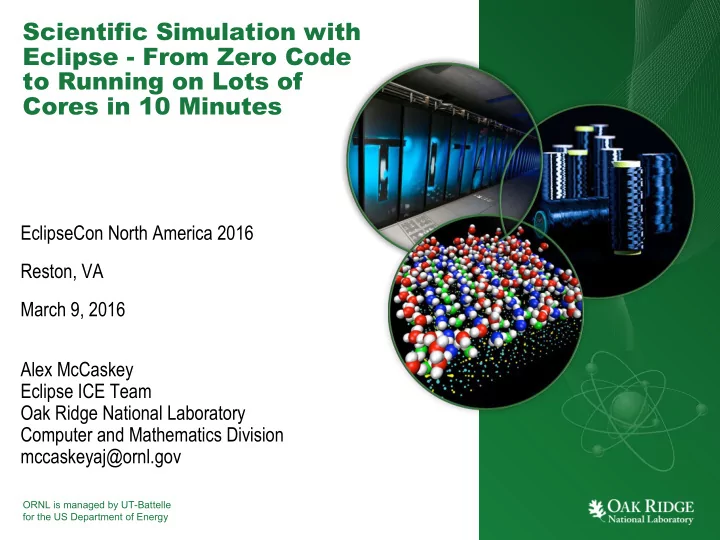
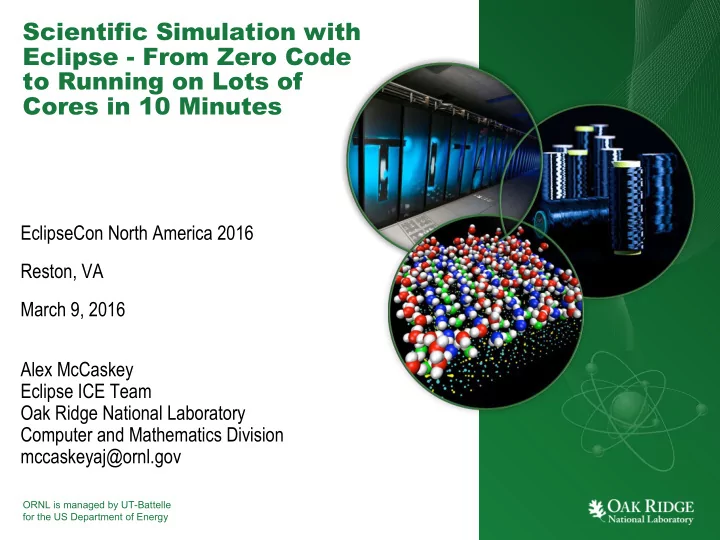
Scientific Simulation with Eclipse - From Zero Code to Running on Lots of Cores in 10 Minutes EclipseCon North America 2016 Reston, VA March 9, 2016 Alex McCaskey Eclipse ICE Team Oak Ridge National Laboratory Computer and Mathematics Division mccaskeyaj@ornl.gov ORNL is managed by UT-Battelle for the US Department of Energy
What’s the Problem? • When it comes to Scientific Discovery we have Theory, Experiment… and Computation • Major effort in providing scientific computing technologies, but they are inaccessible to most • What good is a tool if average domain scientists can’t use it? • Can the Eclipse Platform help in any of this? It’s done it for software development, maybe also for science? 2 Presentation_name
Outline • An application of ICE to a real scientific computing tool - MOOSE. • Standard Model from MOOSE perspective • Details on ICE integration • 10 Minute Demo - go from ZERO MOOSE code to running in parallel with Eclipse Additional Resources: http://www.eclipse.org/ice Binaries @ Eclipse Downloads YouTube Ohloh.net http://download.eclipse. https://goo.gl/HpclLq ohloh.net/p/eclipseice org/ice/builds/next
First off, what is MOOSE? • Extensible, flexible, general FEM C++ framework - JFNK • Problem dimension agnostic • User Code is automatically parallel This is all extensible! If you need new • Your application is a definition of functionality for a given sub-system, just write a new subclass! physics Kernels 4 Presentation_name
MOOSE is all about extending MOOSE! • MooseApp Class, entry point for your physics application • Declare your physics as a set of Kernel and Boundary Condition classes 5 Presentation_name
Typical MOOSE Application Developer/User Workflow 1. Get MOOSE and Build it (not that easy) 2. Fork the Stork (could be streamlined) 3. Write C++ code for your application’s Kernels, BCs, etc. (most users could use an upgrade to a full featured IDE) 4. Build and run the new application (build locally, remotely, execute in parallel, all not easy) 6 Presentation_name
A cooler model of Scientific Computing It would be better to have a computer program handle all of that... Domain Scientist How can Eclipse, and specifically ICE, improve the utility of a framework like Development MOOSE?
A cooler model of Scientific Computing What tools are in ICE for Defining the Problem... Domain Scientist - ICE IOService - provider of IReader/IWriter realizations - Model Item - Expose Form to User for input model data Development
A cooler model of Scientific Computing What tools are in ICE for Running the Simulator... Domain Scientist - ICE JobLauncher Item: handle local/remote execution, executions with docker, handle data tracking and execution with MPI,TBB,OpenMP Development parallelism
A cooler model of Scientific Computing What tools are in ICE for Analyzing the Output ... Domain Scientist - The new EAVP! - Hooks to VisIt, Paraview, 1D plotting tools - ICE Resource Component data Development structure
A cooler model of Scientific Computing What tools are in ICE for Scientific Code Development ... Domain Scientist Seriously???? This is Eclipse… - CDT, EGit, PTP, Pydev... and the list goes on and on - But even more so in ICE… The new Development Developer Menu
A cooler model of Scientific Computing Let’s walk through this Standard Model from MOOSE’s perspective. Domain Scientist
Standard Model of Scientific Computing… For MOOSE! YAML GetPot MOOSE model input involves GetPot and YAML. Framework defines the allowed input with YAML Users Provide GetPot Input
Standard Model of Scientific Computing… For MOOSE! Hook into ICE IOService and provide user-friendly views of the data MOOSE model input involves GetPot and YAML. Framework defines the allowed input with YAML Users Provide GetPot Input
Standard Model of Scientific Computing… For MOOSE! MOOSE runs on anything from your laptop to a large cluster. We’ve even run it on Windows using Docker! MOOSE execution takes a GetPot input file and can be run serially or parallel
Standard Model of Scientific Computing… For MOOSE! - MOOSE outputs large Exodus files with solution fields over the problem mesh. - Postprocessor data in a CSV format Typical Moose Output MOOSE users produce large data sets primarily in Exodus format.
Standard Model of Scientific Computing… For MOOSE! Leverage tooling in EAVP - VisIt/Paraview integration - ICE CSV Plot Engine - Add resultant files to an ICE ResourceComponent
Standard Model of Scientific Computing… For MOOSE! All users must do these things... MOOSE Dev at a High-level: Development 1. Version control through Git 2. C++, MPI, Threading with TBB, OpenMP 3. Libmesh knowledge and expertise 4. Basic OO knowledge 5. Most MOOSE devs develop extensions Make it do what it do... to MOOSE in emacs or vim.
MOOSE Items in ICE Extend the ICE Item for MOOSE ● MooseModel - Keep track of Moose Input Tree, read write Moose input file ● MooseLauncher - Keep track of files required at launch, handle local/remote/docker job launching and parallelism ● Moose - Provide a more unified workflow, direct the model and launcher items to model the entire Moose workflow.
The MOOSE Developer Menu Contributions Fork the Stork - fork the repo, rename it, clone it, run code gen script, import project, create make target… Phew!
The Finished Product
Demo - Compute the temperature as a function of time for a coffee mug with Convection and Diffusion physics at play. From no code to running in parallel in 10 minutes! 22 Presentation_name
23 Presentation_name Introducing Warthog: Bridging the Gap between Fuels and Reactors
Recommend
More recommend