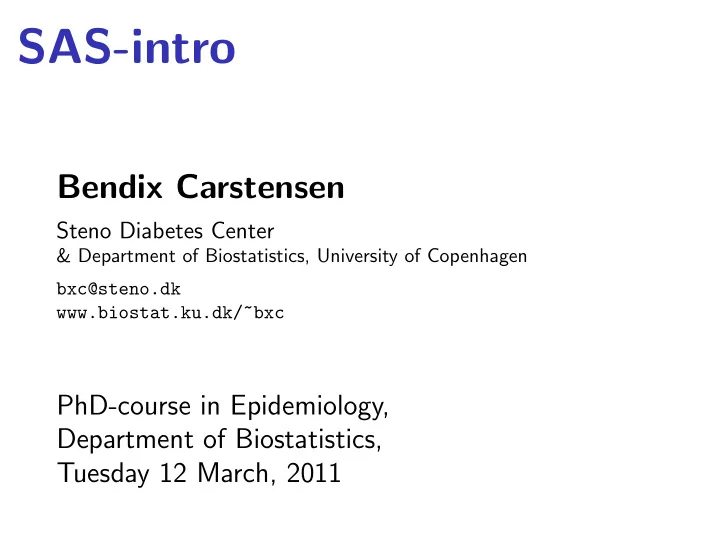
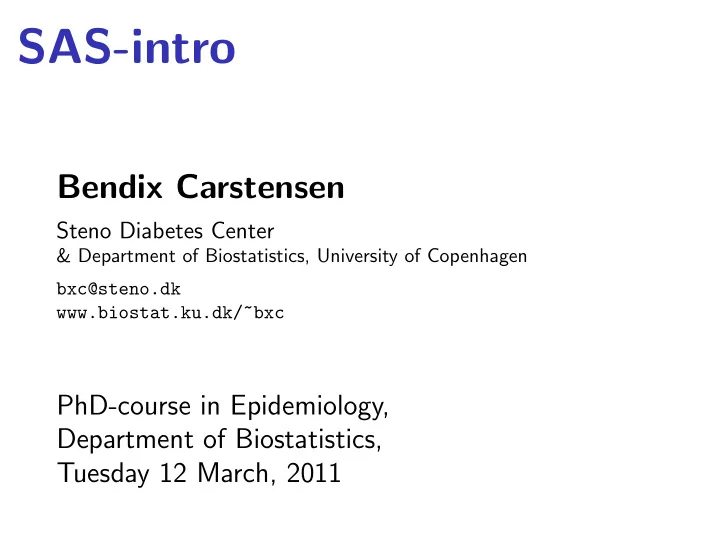
SAS-intro Bendix Carstensen Steno Diabetes Center & Department of Biostatistics, University of Copenhagen bxc@steno.dk www.biostat.ku.dk/~bxc PhD-course in Epidemiology, Department of Biostatistics, Tuesday 12 March, 2011
SAS ◮ Display manager (programming): ◮ program, log, output windows ◮ reproducible ◮ easy to document ◮ SAS ANALYST ◮ menu-oriented interface ◮ writes and runs programs for you ◮ no learning by heart, no syntax errors ◮ not every thing is included ◮ it is heavy to use in the long run SAS-intro () 2/ 27
Data set example: Blood pressure and obesity OBESE : weight/ideal weight BP : systolic blood pressure OBS SEX OBESE BP 1 male 1.31 130 2 male 1.31 148 3 male 1.19 146 4 male 1.11 122 . . . . . . . . . . . . 101 female 1.64 136 102 female 1.73 208 SAS-intro () 3/ 27
Data Data are in the text file BP.TXT located at www.biostat.ku.dk/~pka/epidata and contains the following variables: ◮ SEX : Character variable ( $ ) ◮ OBESE : weight/ideal weight ◮ BP : systolic blood pressure 3 variables and 102 observations SAS-intro () 4/ 27
Printing in SAS We read the file bp.txt directly from www and skip the first line containing variable names ( firstobs=2 ). data bp; filename bpfile url ’’http://www.biostat.ku.dk/~pka/epidata/bp.txt’’; infile bpfile firstobs=2; input sex $ obese bp; run; proc print data=bp; var sex obese bp; run; A temporary data set bp which only exists within the current program. (Permanent data sets may be saved but we will not use this feature in this course.) SAS-intro () 5/ 27
SAS programming ◮ data -step: data bp; ( reading ) ; ( data manipulations ) ; run; ◮ proc -step: proc xx data=bp ; ( procedure statments ) ; run; ◮ NB : No data manipulations after run; — only if we make a new data -step. — better to revise the first data -step. SAS-intro () 6/ 27
Example data bp; filename bpfile url ’’http://www.biostat.ku.dk/~pka/epidata/bp.txt’’; infile bpfile firstobs=2; input sex obese bp; run; data bp; set bp; if bp<125 then highbp=0; if bp>=125 then highbp=1; /* an alternative way of creating the new variable highbp is: highbp = (bp>=125); */ run; proc freq data=bp; tables sex * highbp ; run; SAS-intro () 7/ 27
Example, simplfied data bp; filename bpfile url ’’http://www.biostat.ku.dk/~pka/epidata/bp.txt’’; infile bpfile firstobs=2; input sex obese bp; if bp < 125 then highbp=0; if bp >= 125 then highbp=1; /* an alternative way of creating the new variable highbp is: highbp = (bp>=125); */ run; proc freq data=bp; tables sex * highbp ; run; SAS-intro () 8/ 27
Typing of programs is done in the ◮ Program Editor window: ◮ Works like all other text editors: arrow keys, backspace, delete etc. ◮ When the program is submitted (click on Submit or press F3), the results are in the ◮ Log-window: ◮ Here you can see how things went: ◮ how many observations you have, ◮ how many variables you have ◮ if there were any errors ◮ which pages were written by which procedures SAS-intro () 9/ 27
◮ Output-window (perhaps): ◮ In this window you will find the results (if there are any) ◮ Graph-window (which we won’t use on this course) ◮ Here plots are stored in order SAS-intro () 10/ 27
Making life simpler ◮ You can move between the windows by clicking Windows in the command bar, or use that: ◮ F5 is editor window, ◮ F6 is log window, ◮ F7 is output window. SAS-intro () 11/ 27
Modifications in the program When the program has been executed and you want to make changes: ◮ Go back to the Program-window ◮ The Log- Output- and Graph-windows cumulate, that is output is stored consecutively ◮ Clear by choosing Clear under Edit (or press Ctrl-E - for “erase”) ◮ Don’t print! ◮ Remember to save the the program from time to time before SAS crashes! SAS-intro () 12/ 27
Simple statistical models Proportions and rates Bendix Carstensen Steno Diabetes Center & Department of Biostatistics, University of Copenhagen bxc@steno.dk www.biostat.ku.dk/~bxc PhD-course in Epidemiology, Department of Biostatistics, Tuesday 12 March, 2011
A single proportion The log-likelihood for π , the proportion dead, if we observe 4 deaths out of 10: ℓ ( π ) = 4log( π ) + 6log(1 − π ) The log-likelihood for ω , the odds of dying, if we observe 4 deaths and 6 non-deaths: ℓ ( π ) = 4log( ω ) − 10log(1 + ω ) Simple statistical models (Proportions and rates) 14/ 27
Programs General purpose programs for estimating in the binomial and Poisson distribution: ◮ SAS : proc genmod ◮ R : glm ◮ Stata : glm Here we primarily look at SAS. Simple statistical models (Proportions and rates) 15/ 27
Estimating odds: genmod data p ; input x n ; datalines ; 4 10 ; run ; proc genmod data= p ; model x/n = / dist=bin link=logit ; estimate "4 versus 6" intercept 1 / exp ; run ; Standard Wald 95% Confidence Parameter DF Estimate Error Limits Intercept 1 -0.4055 0.6455 -1.6706 0.8597 Scale 0 1.0000 0.0000 1.0000 1.0000 Contrast Estimate Results L’Beta Standard L’Beta Chi- Label Estimate Error Confidence Limits Square 4 versus 6 -0.4055 0.6455 -1.6706 0.8597 0.39 Exp(4 versus 6) 0.6667 0.4303 0.1881 2.3624 Simple statistical models (Proportions and rates) 16/ 27
Estimating a proportion: genmod The only difference from estimation of odds is the link= argument, which is changed to log (instead of logit ): proc genmod data= p ; model x/n = / dist=bin link=log ; estimate "4 out of 10" intercept 1 / exp ; run ; Standard Wald 95% Confidence Parameter DF Estimate Error Limits Intercept 1 -0.9163 0.3873 -1.6754 -0.1572 Scale 0 1.0000 0.0000 1.0000 1.0000 Contrast Estimate Results L’Beta Standard L’Beta Chi- Label Estimate Error Confidence Limits Square 4 out of 10 -0.9163 0.3873 -1.6754 -0.1572 5.60 Exp(4 out of 10) 0.4000 0.1549 0.1872 0.8545 Simple statistical models (Proportions and rates) 17/ 27
A single proportion: R: glm So simple that we do odds and proportion in one slide: > library( Epi ) > ci.exp( glm( cbind(4,6) ~ 1, family=binomial(link=log) ) ) exp(Est.) 2.5% 97.5% (Intercept) 0.4 0.1872367 0.8545332 > ci.exp( glm( cbind(4,6) ~ 1, family=binomial ) ) exp(Est.) 2.5% 97.5% (Intercept) 0.6666667 0.1881311 2.362419 Simple statistical models (Proportions and rates) 18/ 27
A single proportion: individual records data bissau; filename bisfile url "http://www.biostat.ku.dk/~pka/epidata/bissau.txt"; infile bisfile firstobs=2; input id fuptime dead bcg dtp age agem; run; title "Estimate odds - Bissau" ; proc genmod data=bissau descending ; model dead = / dist=bin link=logit ; estimate "odds of dying" intercept 1 / exp ; run ; Contrast Estimate Results L’Beta Standard L’Beta Label Estimate Error Confidence Limits Square odds of dying -3.1249 0.0686 -3.2593 -2.9905 2076.5 Exp(odds of dying) 0.0439 0.0030 0.0384 0.0503 Simple statistical models (Proportions and rates) 19/ 27
A single proportion: individual records title "Estimate proportion - Bissau" ; proc genmod data=bissau descending ; model dead = / dist=bin link=log ; estimate "prob of dying" intercept 1 / exp ; run ; Contrast Estimate Results L’Beta Standard L’Beta Label Estimate Error Confidence Limits Square prob of dying -3.1679 0.0657 -3.2966 -3.0391 2325.8 Exp(prob of dying) 0.0421 0.0028 0.0370 0.0479 Simple statistical models (Proportions and rates) 20/ 27
Likelihood for a single rate Recall the log-likelihood for a single rate, λ based on D events during Y person years: D log( λ ) − λY This is also the log-likelihood for a Poisson variate D with mean µ = λY . Therefor we can use a program for the Posson distribution to estimate rates, except we must “remove” the Y from the mean. Poisson distribution usually use the log-mean: log( µ ) = log( λ ) + log( Y ) log( Y ) extracted via the offset argument. Simple statistical models (Proportions and rates) 21/ 27
A single rate data r ; input d y ; ly = log(y) ; my = log(y/1000) ; datalines ; 30 261.9 ; run ; title "Estimate a rate per 1 year" ; proc genmod data= r ; model d = / dist=poisson link=log offset=ly ; estimate "30 during 261.9 - per 1 year" intercept 1 / exp ; run ; Contrast Estimate Results L’Beta Standard L’Beta Label Estimate Error Confidence 30 during 261.9 - per 1 year -2.1668 0.1826 -2.5246 Exp(30 during 261.9 - per 1 year) 0.1145 0.0209 0.0801 Simple statistical models (Proportions and rates) 22/ 27
A single rate: Scaling Remember the data step statement: my = log(y/1000) ; title "Estimate a rate per 1000 year" ; proc genmod data= r ; model d = / dist=poisson link=log offset=my ; estimate "30 during 261.9 - per 1000 years" intercept 1 / exp run ; Contrast Estimate Results L’Beta Standard Label Estimate Error Alpha 30 during 261.9 - per 1000 years 4.7410 0.1826 0.05 Exp(30 during 261.9 - per 1000 years) 114.5475 20.9134 0.05 Simple statistical models (Proportions and rates) 23/ 27
Recommend
More recommend