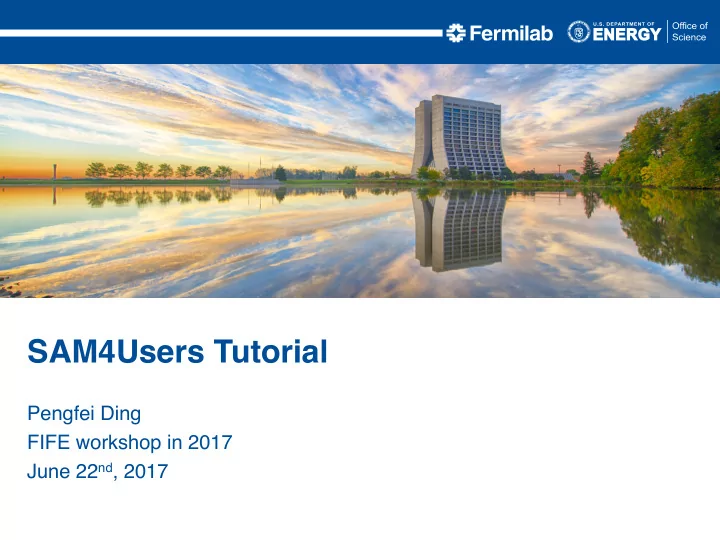
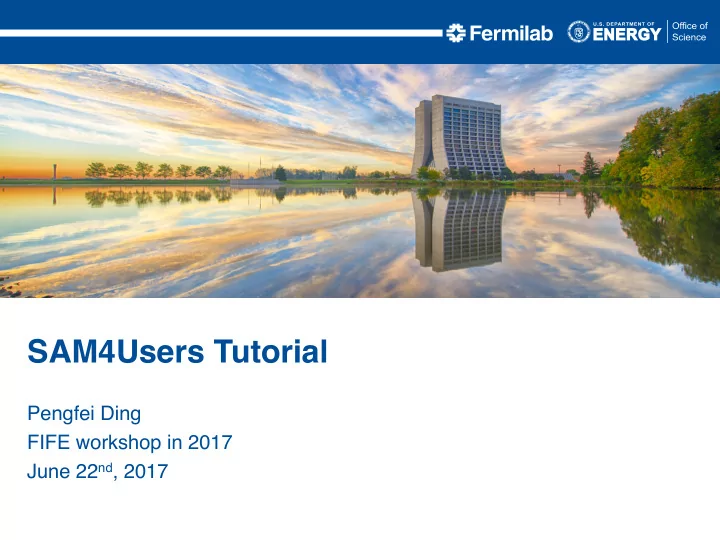
SAM4Users Tutorial Pengfei Ding FIFE workshop in 2017 June 22 nd , 2017
What is SAM For Users? • Utilities to assist individual users to make use of the SAM catalogue for their own data • Advantages of using SAM for Users toolkit: – users’ own data will be just like production data, • submitting grid jobs using SAM project; • making use of existing tools and monitoring for SAM jobs; – moving files between different storage locations are made simple. 2 Pengfei Ding | SAM4Users tutorial 06/22/2017
List of available tools in SAM for Users toolkit • Dataset commands: • Delete datasets: – sam_add_dataset – sam_unclone_dataset – sam_revert_names – sam_remove_location_dataset – sam_modify_dataset_metadata – sam_retire_dataset – sam_validate_dataset • Miscellaneous commands: • Dataset copy and move: – sam_archive_dataset – sam_clone_dataset – sam_archive_directory_image – sam_move_dataset – sam_restore_directory_image – sam_move2archive_dataset – sam_prestage_dataset – sam_copy2scratch_dataset – sam_audit_dataset – sam_move2persistent_dataset – sam_condense_dataset – sam_pin_dataset * Examples can be found in this tutorial 3 Pengfei Ding | SAM4Users tutorial 06/22/2017
Hands-on session • Required setups; • Access files in scratch dCache: – Write, read and delete files; • Using sam4users tool to: – Declare a dataset with files in scratch area; – Store files to persistent or tape-backed area; – Remove replicas of the dataset in the scratch area; – Validate dataset and what to do when a file is missing; – Retire a dataset. • Commands in this session can be found at: • http://home.fnal.gov/~dingpf/sam4users_tutorial_commands.txt 4 Pengfei Ding | SAM4Users tutorial 06/22/2017
Setups # On GPVM (e.g. dunegpvm01.fnal.gov) # setup UPS etc. source /cvmfs/dune.opensciencegrid.org/products/dune/setup_dune.sh # Getting a valid certificate and VOMS proxy kx509 voms-proxy-init -noregen -rfc -voms dune:/dune/Role=Analysis # Setup fife_utils, current version is v3_1_0 setup fife_utils # set experiment name export EXPERIMENT=dune 5 Pengfei Ding | SAM4Users tutorial 06/22/2017
Access file in dCache (I) – copy files to scratch # Create a directory in scratch area for this tutorial export SCRATCH_DIR=/pnfs/dune/scratch/users/${USER}/tutorial ifdh mkdir_p ${SCRATCH_DIR} # Write files to scratch dCache (best to have files written in local copy to the scratch area with ifdh # disk or BlueArc first and then copy # or xrootd) # create four 5MB dummy files, these files will be used for # demonstration of data handling. You do not need to create the dummy # files. You can use files of your own. for i in `seq 0 3`; do \ head -c 5242880 /dev/urandom > ~/dummy_${USER}_${i}.bin; \ done # copy files into scratch dCache with “ifdh cp”. ifdh cp -D ~/dummy_${USER}_[0-3].bin ${SCRATCH_DIR} # To explore other options available with “ifdh cp”, just type “ifdh”. 6 Pengfei Ding | SAM4Users tutorial 06/22/2017
Access file in dCache (II) – delete files in scratch # delete files with ”ifdh rm” ifdh rm ${SCRATCH_DIR}/dummy_${USER}_0.bin for i in seq `1 3`; do\ ifdh rm ${SCRATCH_DIR}/dummy_${USER}_${i}.bin;\ done # Copy files to scratch dCache using xrootd xrdcp ~/dummy_${USER}_[0-3].bin ${SCRATCH_DIR} # or xrdcp ~/dummy_${USER}_*.bin \ root://fndca1.fnal.gov:1094//pnfs/fnal.gov/usr/dune\ /scratch/users/${USER}/tutorial # note that one should convert the path to scratch dCache to URI # recognized by xrootd: # e.g. from: /pnfs/dune/scratch/users/${USER}/dummy_${USER}_1.bin # to: root://fndca1.fnal.gov:1094//pnfs/fnal.gov/usr/dune\ # /scratch/users/${USER}/dummy_${USER}_1.bin 7 Pengfei Ding | SAM4Users tutorial 06/22/2017
Store files to persistent/tape-backed area (I) - declare a SAM dataset with files in scratch area # choose a dataset name, better to be user, purpose and time specific export TUTORIAL_DATASET=${USER}_tutorial_`date +%y%m%d%H%M`_01 # Add a SAM dataset for files in dCache scratch area sam_add_dataset -n ${TUTORIAL_DATASET} -d ${SCRATCH_DIR} # Instead of the “-d” option, it can take “-f” option followed by a # text file containing a list of paths to files # NOTE: sam_add_dataset will change the filename with UUID prefix. ls ${SCRATCH_DIR} # List files in the dataset samweb list-definition-files ${TUTORIAL_DATASET} 8 Pengfei Ding | SAM4Users tutorial 06/22/2017
Store files to persistent/tape-backed area (II) - clone the dataset to persistent/tape-backed area # If the files under scratch area worth being kept for longer time, # they can be added to SAM first with sam_add_dataset, followed by # copying to the persistent or tape-backed area. # create a destination directory in the persistent area first export PERSISTENT_DIR=/pnfs/dune/persistent/users/${USER}/tutorial mkdir –p ${PERSISTENT_DIR} # Copy the dataset to persistent area with sam_clone_dataset sam_clone_dataset -n ${TUTORIAL_DATASET} -d ${PERSISTENT_DIR} # Advanced tips for cloning large dataset: # “sam_clone_dataset” has ”--njobs” option to launch multiple jobs to do # the cloning. “launch_clone_jobs” can lauch grid jobs to do the cloning. 9 Pengfei Ding | SAM4Users tutorial 06/22/2017
Store files to persistent/tape-backed area (III) - remove replicas in the scratch area # check file locations, you will see two locations. DUMMY_01=`samweb list-definition-files ${TUTORIAL_DATASET}|head –n 1` samweb locate-file ${DUMMY_01} # Remove replicas of the dataset files in the scratch area sam_unclone_dataset -n ${TUTORIAL_DATASET} -d ${SCRATCH_DIR} # List ${SCRATCH_DIR} to check if files are still there. ls ${SCRATCH_DIR} # check the file locations again, you will see only one location left samweb locate-file ${DUMMY_01} 10 Pengfei Ding | SAM4Users tutorial 06/22/2017
Store files to persistent/tape-backed area (IV) - validate dataset and dealing with missing files # Validate dataset, that is to check if each files in a dataset exists # in the storage volume sam_validate_dataset -n ${TUTORIAL_DATASET} # Let’s move one file in the dataset and run “sam_validate_dataset” FPATH=`samweb locate-file ${DUMMY_01}|cut -d ':' -f 2` ifdh mv ${FPATH}/${DUMMY_01} \ sam_validate_dataset -n ${TUTORIAL_DATASET} # When there is a file missing, one can either replace the file with # a backup copy; or use “--prune” option to remove the file from the # dataset; otherwise there will be errors when using SAM record for # file access. sam_validate_dataset -n ${TUTORIAL_DATASET} --prune # Let’s list the files in the dataset again samweb list-definition-files ${TUTORIAL_DATASET} 11 Pengfei Ding | SAM4Users tutorial 06/22/2017
Store files to persistent/tape-backed area (V) - retire dataset # This will delete the dataset definition in SAM, retire all files # contained in the dataset and delete them from disk. To be safe, use # this command with “-j” (“--just_say”) option first to see what will # be done before letting it take real action. sam_retire_dataset -n ${TUTORIAL_DATASET} -j # You can use “--keep_files” option if you don’t want to delete the # files. sam_retire_dataset -n ${TUTORIAL_DATASET} --keep_files # Once the dataset being retired, you can revert the file names for the # last copy of files with sam_revert_names sam_revert_names –d ${PERSISTENT_DIR} 12 Pengfei Ding | SAM4Users tutorial 06/22/2017
Summary (I) • We have just gone through a full lifecycle of dataset files in the hands-on session; • Please follow these practices in your own data management tasks, and keep the following things in mind: – Avoid using BlueArc area for grid jobs; – Avoid using “rsync” on any dCache volumes; – Store files into dCache scratch area first; – Always have files under persistent or tape-backed area bookkept by SAM; – Access files in dCache volumes via NFS is not as reliable as using “ifdh” or “xrootd”. 13 Pengfei Ding | SAM4Users tutorial 06/22/2017
Summary (II) • With SAM for Users toolkit, one can: – Add own files to SAM – Copy/move dataset files between different storage locations – No accidents of deleting files – Most importantly: various tools for using production data are now available to users’ own data. • Additional links – Understanding storage volumes https://cdcvs.fnal.gov/redmine/projects/fife/wiki/Understanding_storage_volumes – SAM4Users wiki https://cdcvs.fnal.gov/redmine/projects/sam/wiki/SAMLite_Guide – SAM wiki https://cdcvs.fnal.gov/redmine/projects/sam/wiki/User_Guide_for_SAM 14 Pengfei Ding | SAM4Users tutorial 06/22/2017
Backup 15 Pengfei Ding | SAM4Users tutorial 06/22/2017
Modify file metadata (I) • File metadata: – samweb get-metadata 43ccc572-d856-4413-8f41- 535fd66755bf-neardet_r00011382_s15_nuexsec.root Suggestion for experiments’ SAM admins: • add metadata parameters for users’ own data; • ask users to only modify metadata for those parameters. 16 Pengfei Ding | SAM4Users tutorial 06/22/2017
Modify file metadata (II) • Modify file metadata for a single file: – samweb modify-metadata ${FILE_NAME} ${METADATA_JSON_FILE} 17 Pengfei Ding | SAM4Users tutorial 06/22/2017
Modify file metadata (II) • Modify file metadata for all files in a dataset: – sam_modify_dataset_metadata -n {DATASET_NAME} –m ${META_DATA_STRING_JSON} • Or use SAM python API 18 Pengfei Ding | SAM4Users tutorial 06/22/2017
Recommend
More recommend