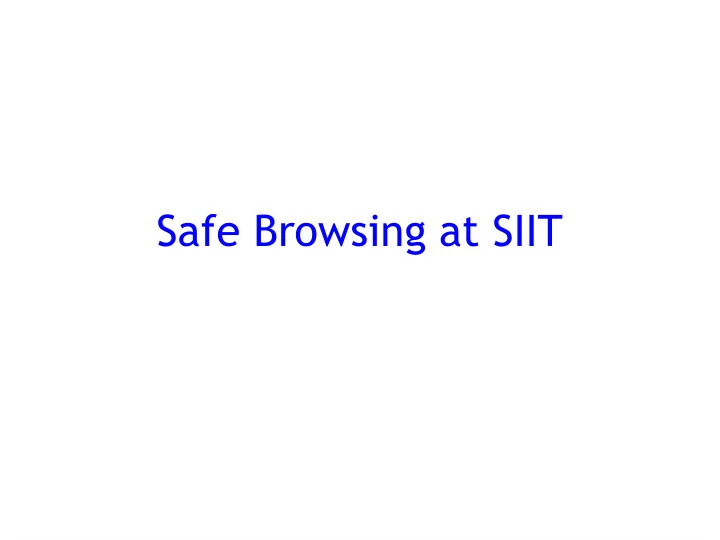
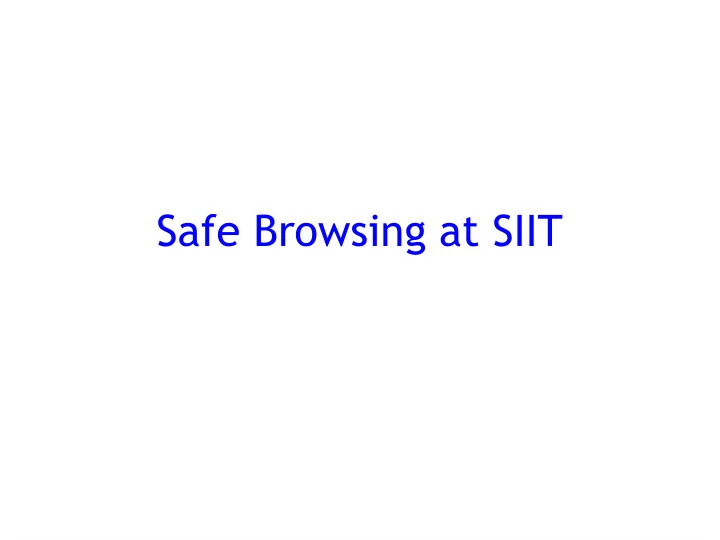
Safe Browsing at SIIT
Here is the web page containing your news feeds Response Response http://www.facebook.com/ Send me the web page of my news feeds the Internet Request Request wsiit
Login as 5722123456 with mysEcretpassw0rd the Internet Request Request wsiit Response Response Here is the web page for registration
Can someone else see the web pages you are visiting?
the Internet wsiit
Request Request Request Request Response Response Response Response
When using WiFi, assume everyone nearby can “see” everything you do on the Internet the websites you visit: www.YouShouldNotBeHere.com the information on web pages: Account balance = 1,000,000,000 Baht the comments you post: Dr Steve is the worst lecturer ever! the passwords you submit: 5722123456, mysEcretpassw0rd
When using WiFi, assume everyone nearby can “see” everything you do on the Internet unless you use encryption Web Browsing Encryption: https WiFi Encryption: WPA
Encryption changes the message so that only those with the same key can read it Encrypt with key Request Request a6i#l)P1 a6i#l)P1 a6i#l)P1 a6i#l)P1 9G<3t_da; 9G<3t_da; 9G<3t_da; 9G<3t_da; Response Decrypt with key Response
Use HTTPS when accessing “important” websites Use WPA in your own WiFi network
Man-in-the-Middle Attack on HTTPS Facebook thinks I am you You think I am Facebook fake_wsiit Facebook gives “you” ( ) the key You receive the key from “Facebook” ( ) Everything encrypted with the key can be decrypted by attacker ( )
Beware of security warnings! Especially for websites that don't normally give a warning
Safe Browsing with WiFi Assume everyone can see what you are doing Use HTTPS when accessing “important” websites Use WPA in your own WiFi network Beware of security warnings when using HTTPS Use your powers for good Bi Sam mitmproxy Linux Dana Steve
Recommend
More recommend