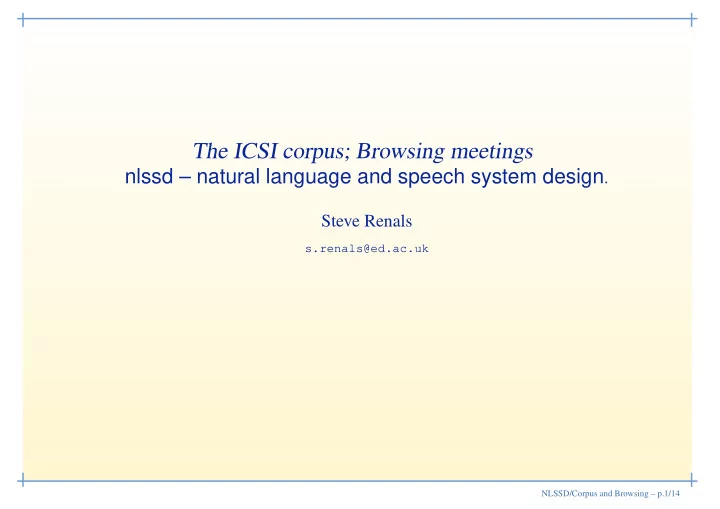
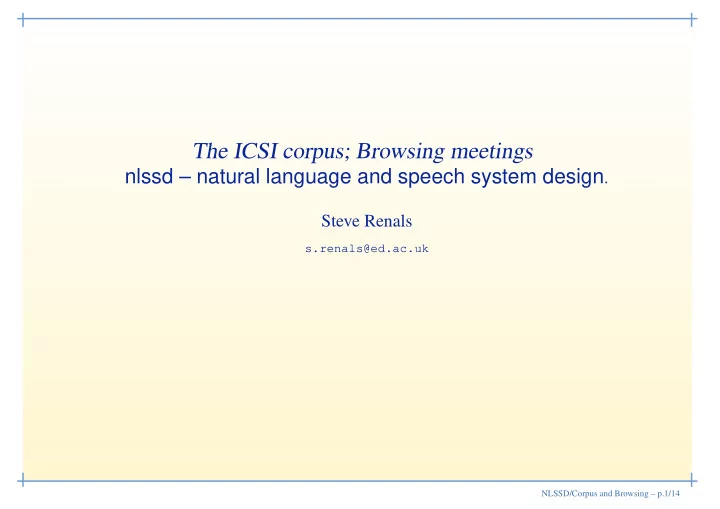
The ICSI corpus; Browsing meetings nlssd – natural language and speech system design . Steve Renals s.renals@ed.ac.uk NLSSD/Corpus and Browsing – p.1/14
Overview • The ICSI meetings corpus • Browsing meetings • Useful reading: Janin et al (2003; 2004), Kazman et al (1996), Tucker and Whittaker (2004) Web: http://www.inf.ed.ac.uk/teaching/courses/nlssd/ NLSSD/Corpus and Browsing – p.2/14
The ICSI Meetings Corpus • Collected at the International Computer Science Institute, Berkeley from 2000–2002 • Natural (rather than scenario-driven) meetings, mainly of ICSI research groups • Audio only, recorded using close-talking head-mounted mics and 4 desktop PZM mics • Audio stored as 16 kHZ, 16 bit linear NLSSD/Corpus and Browsing – p.3/14
Meeting types • Meetings of 3–12 people • 75 meetings total: ◦ Bmr - the meeting recorder group - 29 meetings ◦ Bro - robust ASR group - 23 mtgs ◦ Bed - the EDU group (NLP) - 15 mtgs • Meetings were typically about 1 hour long • All meetings in English NLSSD/Corpus and Browsing – p.4/14
Meeting participants • 53 unique speakers: ◦ 40 male, 13 female ◦ Most under 40 ◦ 28 native English speakers, 12 German, 5 Spanish, 8 others • Some ethical issues to consider in this research; the corpus is somewhat anonymised NLSSD/Corpus and Browsing – p.5/14
Speech transcription • The entire corpus has been transcribed at the word level • Also includes word fragments, restarts, filled pauses, back-channels, non-lexical events (cough, laugh, etc.) • Overlap information is available through time stamps on each utterance • Each utterance is marked with the participant ID • Speech recognition transcriptions (29% word error rate) also available (“fairly” done by training on 3/4 of corpus, testing on remaining 1/4 and rotating 4 times) NLSSD/Corpus and Browsing – p.6/14
Dialogue Act (MRDA) Annotations • Dialogue acts (DA) annotations: 11 general tags (eg “statement”) and 39 further modifiers (eg “joke”, “disagreement”) • Includes automatic time alignment of each word and segmentation into DA units (obtained using forced alignment with a switch • Adjacency pairs also marked (eg question-answer pairs) NLSSD/Corpus and Browsing – p.7/14
Other annotations • Topic segmentation (together with brief descriptions of each topic) • Summarization (human-written abstracts, together with links to the meeting extracts that support the abstract) • Annotations of “hot spots” and involvement NLSSD/Corpus and Browsing – p.8/14
Browsing meetings • Tucker and Whittaker categorize meeting browsers as: ◦ Audio browsers (with and without visual feedback) ◦ Video browsers (also include audio, but video is the focus) ◦ “Artefact” browsers (browsing based on other material eg notes, slides, whiteboard ◦ Discourse browsers - based on derived elements - mainly transcripts, also speaker activity, involvement • Typically these browsers index into the audio or video, based on discourse or artefact information NLSSD/Corpus and Browsing – p.9/14
Approaches to indexing Kazman et al identified four indexing approaches: • Indexing by intended content (eg the agenda) • Indexing by actual content (eg ASR transcript) • Indexing by temporal structure (eg speaker turns) • Indexing by application record (eg artefacts such as notes, slides, PC interaction) NLSSD/Corpus and Browsing – p.10/14
Browser focus • Indexes based on agenda, slide changes, participant activity • Search and retrieval based on ASR transcript • Structure based on topic segmentation and tracking • Preview based on summarization or keyword spotting • Archive filtering • Browsers for limited resources eg phones, PDAs NLSSD/Corpus and Browsing – p.11/14
Example browser: Ferret NLSSD/Corpus and Browsing – p.12/14
Browser evaluation • How can browsers and browsing techniques be compared objectively? • Most browsers have no real evaluation; how do you know if what you did was useful? • Browser Evaluation Test (BET) - finding the maximum number of observations of interest in the minimum time • Observers make the observations of interest (expressed as two contrasting statements, one of which is true, eg: Jo thought that there too many items on the agenda; Jo thought the agenda was about the right length) • Subjects browse the meeting to decide which observations are true • Note that this only applies to browsing a single meeting (in its current form) NLSSD/Corpus and Browsing – p.13/14
Next two sessions Tuesday 18 January Component technologies and software Useful reading : Galley et al (2003), Zechner (2002), Wrede and Shriberg (2003) Friday 21 January NITE XML toolkit (Jean Carletta), and division into groups Useful reading : Carletta and Kilgour (2004) All readings downloadable from http://www.inf.ed.ac.uk/teaching/courses/nlssd/readings.html NLSSD/Corpus and Browsing – p.14/14
Recommend
More recommend