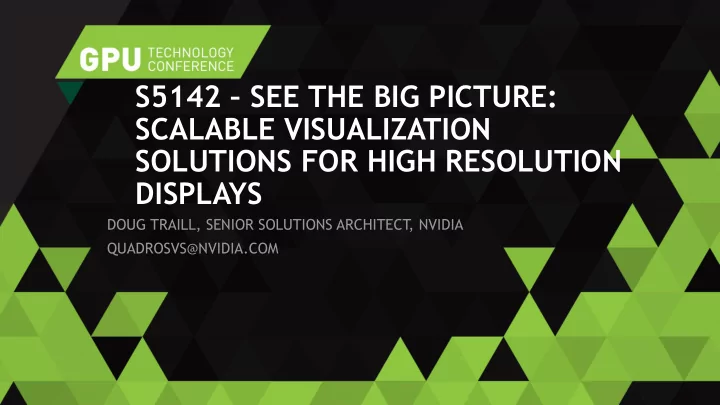
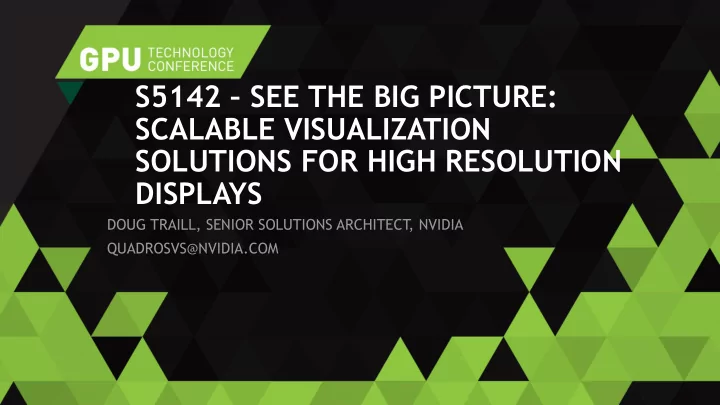
S5142 – SEE THE BIG PICTURE: SCALABLE VISUALIZATION SOLUTIONS FOR HIGH RESOLUTION DISPLAYS DOUG TRAILL, SENIOR SOLUTIONS ARCHITECT , NVIDIA QUADROSVS@NVIDIA.COM
8K 4K FROM SD TO 8K HD: 1080P HD: 720P SD Image Courtesy: Rose Adler From SD to 8K – Exponential Pixel Growth Leighana Ginther Jackie Osterday
Scaling Realism requires resolution - scale any application across up to 16 displays from just one system using 4 independent display outputs of Quadro M6000 and Quadro Sync Detail Scale even further with a visualization cluster of systems built upon Quadro Sync 20MPixel - 16 Projector 10MPixel - 8 Projector 4MPixel - 1 Projector • 16 HD projector, 20MPixel, wall display • One system with 4 Quadro K5200’s & Quadro Sync
FROM HD TO 4K & BEYOND INCREASING DISPLAY RESOLUTIONS 4800 8K (e-shift) 8192x4800 4K UHD – 4 times HD res 8K UHD – 16 times HD res 4320 8K (8K UHD) 7680x4320 8K (8K UHD) 7680x4320 Professional 4K projectors 4096x2160 4096x2400 8k Projectors JVC – 8192x4800 (e-shift) DILA 4K – (4 * 4K) 4096x2400 DCI 4K – 4096x2160 2400 2160 Ultra HD (4K UHD) – 3840x2160 1080 5K (UWTV) 5120x2160 Full HD -1920x1080 3840 4096 5120 7680 3840 4096 5120 7680 8192
SCALE FROM 4K UP…. Image Courtesy of Elbit Systems Image courtesy of Visbox Image courtesy of Prysm Inc MOSAIC GPU Affinity Cluster solution Single workstation Single workstation Multiple workstations Single Desktop Multiple – desktops/GRIDs Multiple – desktops/GRIDs Up to 4 GPUs – 16 display heads Up to 8 GPUs – 32 display heads Up to ~200 GPUs – 800 display heads Application independent Application dependent Application dependent ~142 Mpixels ~284 Mpixels ~7,078 Mpixels (16 * 4K) (32*4k) (800x4K)
PROJECT ON TO ANY SURFACE… Image Courtesy of IMMERSIVE DESIGN STUDIOS S5642 - Canvas: GPU Image Processing on Giant Surface – Thomas Soetens – Wed 3/18
WARP + INTENSITY API (WINDOWS + LINUX) Projection Blending & Mapping software available from: Image courtesy of Joachim Tesch - Max Planck Institute for Biological Cybernetics S5143 - Architectural Display Walls Using NVAPI - 5.00 pm today Image courtesy of Christie Digital
QUADRO M6000 World’s Most Powerful Pro Graphics Card Worlds most powerful Graphics Solution • Beyond 4K support • Drive single 8K or multiple 4K/5K displays • • Flight Simulation, Video Walls • Enable 4K @ 60 Hz video decode and encode including HEVC (H.265) Designed to tackle most challenging workflows • Turbocharged Persona – 250W with maximum performance • NVIDIA CONFIDENTIAL 2015
QUADRO DRIVER FEATURES 10/12 bit Color Custom Resolutions MOSAIC Tiled Displays Support High Dynamic Range GTF, DMT, CVT, CVT-RB, Seamless Desktop across Automatic MOSAIC setup on Manual timing multiple GPUs tile displays using Display ID Displays 3D Stereo EDID Management MOSAIC + Sync Ultra high resolution Desktop Capture and Read EDID from Framelock, Overlap support, OpenGL/DirectX, active, Up to 16k by 16k file 3D stereo passive, pixel packed 4K resolution External or Internal Display Port MST GPU Direct 4 Video Sync DP1.2 per connector or Picture-in-Picture support Support multi-streaming HDMI1.4b ……. devices Genlock/TTL Sync. Internal Sync Warp + Intensity API NVAPI Display Clone Modes GPU Affinity Edge-blending, projection Programmatically control Display Port Clone, Pan & Multi-GPU support and Swap mapping. Windows + Linux driver ……. Scan clone, 4K cloning Groups 8K e-shift support NVWMI MOSAIC CONFIDENCE MONITOR Native support for 8k e-shift Scripting/Event Smart clone features monitor/remote setup projector
MOSAIC – WHY IS IT NEEDED? – WINDOWS ON ITS OWN - INDEPENDENT DESKTOPS
WINDOWS ON ITS OWN – INDEPENDENT DESKTOPS
WITH MOSAIC – ONE LARGE DESKTOP
Max Number displays 1 GPU 2 GPUs 3 GPUs 4 GPUS QUADRO M6000 New 8 12 16 4 Ultra – hi resolution Overlap + bezel correction Overlap + bezel correction Overlap + bezel correction Overlap + bezel correction SLI (2) or Quadro Sync Quadro Sync Quadro Sync 16 8 12 BEST 4 QUADRO K5200 Overlap + bezel correction Overlap + bezel correction Overlap + bezel correction Overlap + bezel correction Quadro Sync SLI (2) or Quadro Sync Quadro Sync 6 9 12 3 BETTER QUADRO K4200 (3) Overlap + bezel correction Overlap + bezel correction Overlap + bezel correction Overlap + bezel correction SLI (2) or Quadro Sync Quadro Sync Quadro Sync QUADRO K1200 4 New 8 16 12 GOOD NVS510 Overlap New (1) bezel correction bezel correction bezel correction bezel correction (1) Overlap support on single GPU - NVS510, K1200, K2200 - Supported in new driver release – coming very soon. (2) SLI must be certified platform - http://www.nvidia.com/object/quadro_sli_compatible_systems.html (3) K4200 can support 4 display heads per card using DP MST hub Multi-GPU Overlap requires SLI or Quadro Sync card. MOSAIC is supported on Windows 7, 8.1, 10 + Linux
Quadro Sync - Focus on the image and not the artifacts
WHY IS SYNC IS IMPORTANT? Bezel’s hide sync issues !!! Image from gizmodo.com
VERTICAL SYNC t0 t0 + t1 t0 + t2 Display 1 Display 2 Display 3 t0 + t1 t0 t0 + t2 Vertical Sync is the pulse that indicates the start of the display refresh. • To avoid tearing on a single screen the application swap buffers are • synced to vertical sync . Although all three displays may have the same refresh rate – vertical sync • start may be different. This can result in tearing between displays. •
FRAMELOCK/GENLOCK t0 t0 t0 Display 2 Display 3 Display 1 • Framelock/Genlock provides a common sync signal between graphics cards to insure the vertical sync pulse starts at a common start. This is commonly referred to as Frame Synchronization • Framelock – Synchronization is generated from a master node. All other nodes would be • sync to this. • Genlock – synchronization is from an external sync generator (house sync). Each node attached to the genlock signal is synced from that signal. Framelock & Genlock can be mixed in the cluster. With the master node being • synchronized from the genlock pulse
STEREO LOCK Frame 1 Frame 2 Frame 3 Frame 4 Frame 5 Frame 6 120Hz V Sync High – left VESA Stereo Sync Low – right No information that tells a display or stereo glasses which eye is left or right
SWAPBUFFERS Swap Swap Swap Swap Swap Back Back Front Front GPU Draw (1) Draw (2) Draw (3) Draw (4) Front Back Back Front Display Scan Scan (1) Scan (2) Scan (3) Scan (4) 0 16 32 48 64 80
SWAPBUFFERS Swap Swap Swap Back Front Front Back GPU Draw (1) Draw (2) Draw (3) Front Back Back Front Display Scan Scan (1) Scan (1) Scan (2) Scan (3) 0 16 32 48 64 80 Time (ms)
SWAPBUFFERS IN A CLUSTER Node 1 Node 2 Each node is now rendering a scene with different complexity i.e from least to highest we get: 1. node 3 ~ 16ms = 60fps 2. node 4 ~ 36ms = 30fps 3. node 2 ~ 53ms = 15fps 4. node 1 ~ 99ms = 10fps Node 3 Node 4 With each node running at a different rate the user would perceive tearing on the screen. • We need a mechanism to ensure that each node will swap at the same time. •
SWAP GROUP AND SWAP BARRIER • NVIDIA Extensions to OpenGL /DirectX (via NVAPI) Swap Group – provides synchronization multiple GPUs in a single host • Swap Barrier – provides synchronization of GPUs across multiple nodes. • • Use RJ45 (framelock) connection on Quadro Sync – so faster than sync over a network Node 1 Node 2 With Swap Barrier each node will wait until all nodes have completed their render 1. node 3 ~ 16ms = 10fps 2. node 4 ~ 36ms = 10fps 3. node 2 ~ 53ms = 10fps 4. node 1 ~ 99ms = 10fps Node 3 Node 4
MOSAIC - Setup and configuration
SETTING UP MOSAIC Control Panel Configuremosaic NVWMI NVAPI Large display walls Setup from a remote machine Incorporate MOSAIC Powershell scripts setup into your own Program directly application Driver Install Download from Install with Driver – Registered NVIDIA driver under advanced Developer for NDA section options access NVAPI
MOSAIC GRIDS Rows x columns <= 16 Max Horizontal or vertical Pixels <= 16384 columns 1 2 3 Vertical 4 5 6 rows Pixels 7 8 9 Enumeration of the Grid always starts top left and goes left to right Horizontal pixels
UNDERSTANDING TOPOLOGIES Column overlap or bezel correction Bezel correction will increase overall pixel size 1 2 3 4 i.e each display is 1920x1080 Bezel per column is 100 Row 5 6 7 8 Overlap or Bezel correction Total horizontal width = 1920*4 + 100*3 = 7980 9 10 11 12 Overlap correction will decrease overall pixel size 13 14 15 16
BEZEL AND OVERLAP CORRECTION Bezel Correction Will make the image look continuous as we render under the bezel Overlap Correction For projectors it maintains the aspect ratio of the display.
ANATOMY OF A SYSTEM stereo sync bracket CPU0 PCIe 1 GPU-0 FL 0 CPU0 PCIe 2 GPU-1 CPU1 PCIe 2 GPU-3 FL 1 SYNC CPU1 PCIe 1 GPU-2 STEREO HOUSE Quadro Sync card SYNC con2 con1 con0 con3
Recommend
More recommend