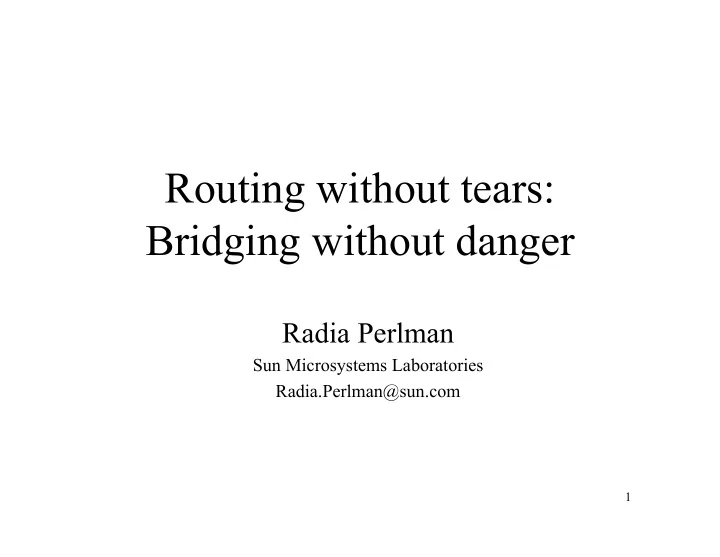
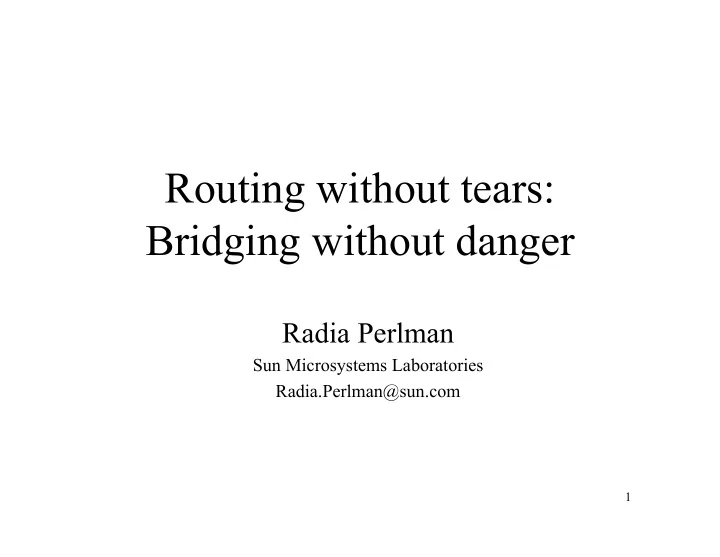
Routing without tears: Bridging without danger Radia Perlman Sun Microsystems Laboratories Radia.Perlman@sun.com 1
Before we get to RBridges • Let’s sort out bridges, routers, switches... 2
What are bridges, really? • Myth: bridges/switches simpler devices, designed before routers • OSI Layers – 1: physical 3
Why this whole layer 2/3 thing? • Myth: bridges/switches simpler devices, designed before routers • OSI Layers – 1: physical – 2: data link (nbr-nbr, e.g., Ethernet) 4
Why this whole layer 2/3 thing? • Myth: bridges/switches simpler devices, designed before routers • OSI Layers – 1: physical – 2: data link (nbr-nbr, e.g., Ethernet) – 3: network (create entire path, e.g., IP) 5
Why this whole layer 2/3 thing? • Myth: bridges/switches simpler devices, designed before routers • OSI Layers – 1: physical – 2: data link (nbr-nbr, e.g., Ethernet) – 3: network (create entire path, e.g., IP) – 4 end-to-end (e.g., TCP, UDP) 6
Why this whole layer 2/3 thing? • Myth: bridges/switches simpler devices, designed before routers • OSI Layers – 1: physical – 2: data link (nbr-nbr, e.g., Ethernet) – 3: network (create entire path, e.g., IP) – 4 end-to-end (e.g., TCP, UDP) – 5 and above: boring 7
Definitions • Repeater: layer 1 relay 8
Definitions • Repeater: layer 1 relay • Bridge: layer 2 relay 9
Definitions • Repeater: layer 1 relay • Bridge: layer 2 relay • Router: layer 3 relay 10
Definitions • Repeater: layer 1 relay • Bridge: layer 2 relay • Router: layer 3 relay • OK: What is layer 2 vs layer 3? 11
Definitions • Repeater: layer 1 relay • Bridge: layer 2 relay • Router: layer 3 relay • OK: What is layer 2 vs layer 3? – The “right” definition: layer 2 is neighbor- neighbor. “Relays” should only be in layer 3! 12
Definitions • Repeater: layer 1 relay • Bridge: layer 2 relay • Router: layer 3 relay • OK: What is layer 2 vs layer 3? • True definition of a layer n protocol: Anything designed by a committee whose charter is to design a layer n protocol 13
Layer 3 (e.g., IPv4, IPv6, DECnet, Appletalk, IPX, etc.) • Put source, destination, hop count on packet • Then along came “the EtherNET ” – rethink routing algorithm a bit, but it’s a link not a NET ! • The world got confused. Built on layer 2 • I tried to argue: “ But you might want to talk from one Ethernet to another !” • Thought Ethernet was a competitor to layer 3 14
Layer 3 packet source dest hops data Layer 3 header 15
Ethernet packet source dest data Ethernet header No hop count 16
Layer 3 packet source dest hops data Layer 3 header Addresses have topological significance 17
Ethernet packet source dest data Ethernet header Addresses are “flat” (no topological significance) 18
It’s easy to confuse “Ethernet” with “network” • Both are multiaccess clouds • Why can’t Ethernet replace IP? – Flat addresses – No hop count – Missing additional protocols (such as neighbor discovery) – Perhaps missing features (such as fragmentation, error messages, congestion feedback) 19
So, we had layer 3, and Ethernet • People built protocol stacks leaving out layer 3 • There were lots of layer 3 protocols (IP, IPX, Appletalk, CLNP), and few multi- protocol routers 20
Problem Statement Need something that will sit between two Ethernets, and let a station on one Ethernet talk to another A C 21
Basic idea • Listen promiscuously • Learn location of source address based on source address in packet and port from which packet received • Forward based on learned location of destination 22
What’s different between this and a repeater? • no collisions • with learning, can use more aggregate bandwidth than on any one link • no artifacts of LAN technology (# of stations in ring, distance of CSMA/CD) 23
But loops are a disaster • No hop count • Exponential proliferation S B2 B1 B3 24
But loops are a disaster • No hop count • Exponential proliferation S B2 B1 B3 25
But loops are a disaster • No hop count • Exponential proliferation S B2 B1 B3 26
But loops are a disaster • No hop count • Exponential proliferation S B2 B1 B3 27
But loops are a disaster • No hop count • Exponential proliferation S B2 B1 B3 28
What to do about loops? • Just say “don’t do that” • Or, spanning tree algorithm – Bridges gossip amongst themselves – Compute loop-free subset – Forward data on the spanning tree – Other links are backups 29
Algorhyme I think that I shall never see A graph more lovely than a tree. A tree whose crucial property Is loop-free connectivity. A tree which must be sure to span So packets can reach every LAN. First the Root must be selected By ID it is elected. Least cost paths from Root are traced In the tree these paths are placed. A mesh is made by folks like me. Then bridges find a spanning tree. Radia Perlman 30
A 2,1,6 2,2,11 11 6 X 7 2,3,3 2,1,7 2,0,2 9 3 2 5 2,2,4 10 2,0,2 4 14 2,2,4 2,1,5 2,1,14 31
Notice you don’t get optimal pairwise paths 32
A talks to X A 11 6 X 7 9 3 2 5 10 4 14 33
Bother with spanning tree? • Maybe just tell customers “don’t do loops” • First bridge sold... 34
First Bridge Sold A C 35
Bridges are cool, but… • Routes are not optimal (spanning tree) – STA cuts off redundant paths – If A and B are on opposite side of path, they have to take long detour path • Temporary loops really dangerous – no hop count in header – proliferation of copies during loops • Traffic concentration on selected links 36
Bridge meltdowns • They do occur (a Boston hospital) • Lack of receipt of spanning tree msgs tells bridge to turn on link – So if bridge can’t keep up with wire speed… • In contrast with routers: lost messages will cause link to be brought down – Note: original Digital bridge spec said bridges had to be wire speed • Also, some additions to bridging involve configuration, which if wrong…meltdowns 37
Why are there still bridges? • Why not just use routers? – Bridges plug-and-play – Endnode addresses can be per-campus • IP routes to links, not endnodes – So IP addresses are per-link – Need to configure routers – Need to change endnode address if change links 38
What if you routed to endnodes, not to links? • Suppose you could have a whole campus, all with one prefix • That’s what DECnet/CLNP called “level 1 routing” • Used a special protocol called “ES-IS” – Endnodes periodically announce to routers – Routers periodically announce to endnodes 39
True “level 1” routing • CLNP addresses had two parts – “area” (14 bytes…) – node (6 bytes) • An area was a whole multi-link campus • Two levels of routing – level 1: routes to exact node ID within area – level 2: longest matching prefix of “area” 40
Hierarchy CLNP-style IP-style One prefix per link One prefix per campus 22* 2835* 28* 292* 25* 2* 2* 41
CLNP level 1 routing • Autoconfiguration – Rtrs discover “area” prefix – Tell endnodes, which plug in their MAC to form their layer 3 address • Rtrs tell each other (using link state routing protocol), within area, location of all endnodes in area 42
“Level 1 routing” with IP • IP has never had true level 1 routing – Each link has a prefix – Multilink node has two addresses – Move to new link requires new address • Bridging is used with IP to sort of do “level 1 routing” – But not as good: spanning tree paths rather than optimal pt-to-pt paths, meltdowns 43
One prefix per campus vs per link • Advantages – Zero configuration of routers within campus – Move nodes within campus without changing address – Multiple points of attachment: same address – Don’t partition address space • Disadvantages – Bigger routing tables of level 1 routers 44
Bridging vs CLNP-style level 1 Routing • Better routes: optimal pt-to-pt routes, can use all links, can path split, do traffic engineering • Stable protocol (lost messages bring link down , not up) • Forwarding with safe hdr (hop count, and specify next hop) • But CLNP depended on ES-IS: We’ll have to do our best without it 45
Link State Routing • meet nbrs • Construct Link State Packet (LSP) – who you are – list of (nbr, cost) pairs • Broadcast LSPs to all rtrs (“a miracle occurs”) • Store latest LSP from each rtr • Compute Routes (breadth first, i.e., “shortest path” first—well known and efficient algorithm) 46
IS-IS • A specific link state protocol • Similar to OSPF, but more suitable for RBridges because – No need to configure IP addresses (which OSPF depends on) – Easy to add new fields with TLV encoding 47
Recommend
More recommend