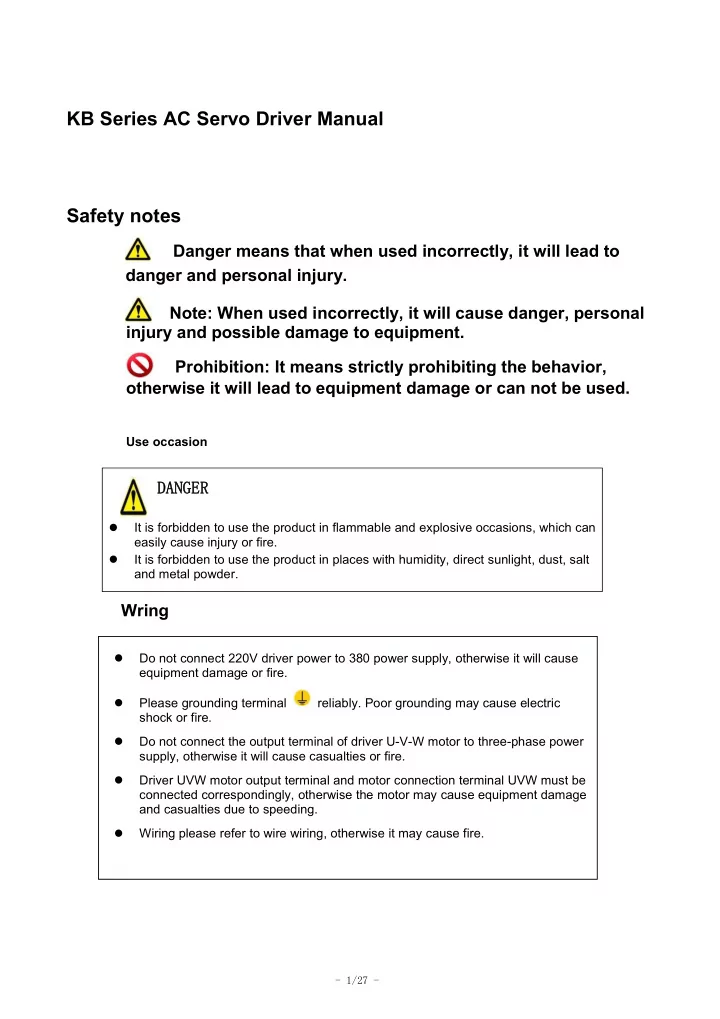
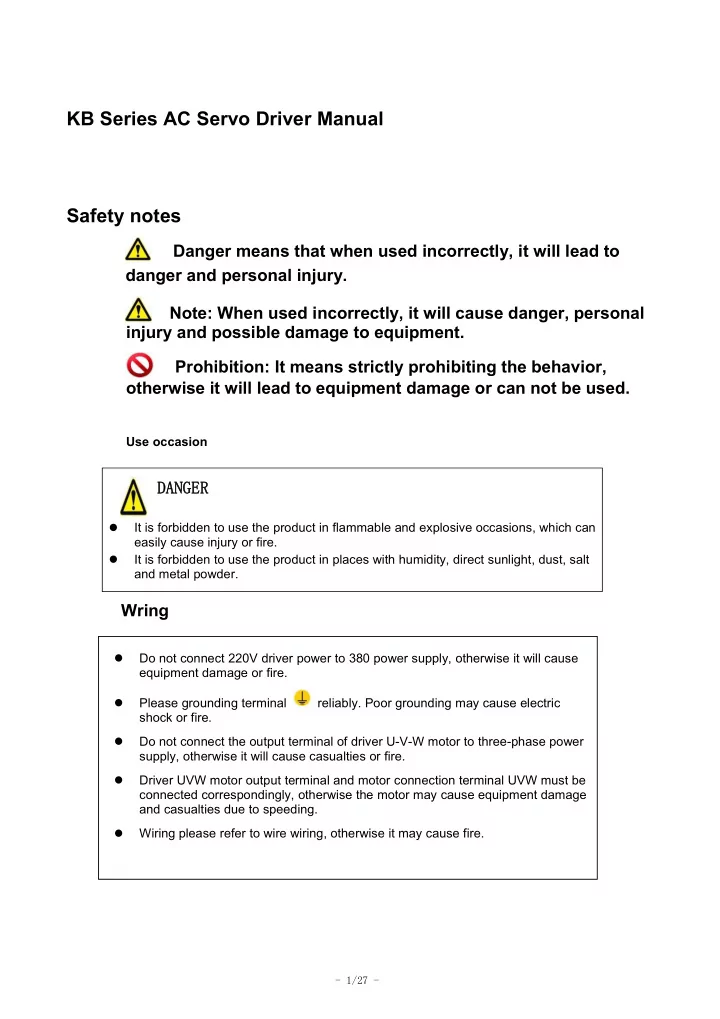
KB Series AC Servo Driver Manual Safety notes Danger means that when used incorrectly, it will lead to danger and personal injury. Note: When used incorrectly, it will cause danger, personal injury and possible damage to equipment. Prohibition: It means strictly prohibiting the behavior, otherwise it will lead to equipment damage or can not be used. Use occasion DANGER It is forbidden to use the product in flammable and explosive occasions, which can easily cause injury or fire. It is forbidden to use the product in places with humidity, direct sunlight, dust, salt and metal powder. Wring Do not connect 220V driver power to 380 power supply, otherwise it will cause equipment damage or fire. Please grounding terminal reliably. Poor grounding may cause electric shock or fire. Do not connect the output terminal of driver U-V-W motor to three-phase power supply, otherwise it will cause casualties or fire. Driver UVW motor output terminal and motor connection terminal UVW must be connected correspondingly, otherwise the motor may cause equipment damage and casualties due to speeding. Wiring please refer to wire wiring, otherwise it may cause fire. - 1/27 -
O peration Note Before starting operation, please make sure that you can start the emergency switch and shut down at any time. When commissioning, please separate the servo motor from the machine. After the action is confirmed, the motor is installed on the machine. After the servo motor stops and restores instantaneously, do not approach the machine. The machine may suddenly start again. Do not switch on or off the power frequently, otherwise it will cause overheating inside the driver. Function Stop When the motor is running, do not contact any rotating parts, otherwise it will cause casualties. When the equipment is running, it is forbidden to touch the driver and motor, otherwise it will cause electric shock or scald. When the equipment is running, it is forbidden to move the connecting cable, otherwise it will cause personal injury or equipment damage. - 2/27 -
Product introduction 1.1 Servo Driver Technical Specification output power(kW) KB05 KB10 KB15 KB20 Motor rated torque 1.0 ~ 1.5 kW 2.3 ~ 3.0 kW 3.7 ~ 5.5 kW 7.5 ~ 11 kW ( N·m ) Three-phase 380VAC (voltage fluctuation -15% ~ +10%), 50hz /60Hz Input power supply temperature Work: Storage at 0 ~55: -20 ~+80. Use humidity Less than 90 % ( No dew ) enviro nment Less than 0.5G ( 4.9m/s 2 ) Vibration , 10 Hz ~ 60 Hz(Discontinuous operation) Control method Position Control, Speed Control and Torque Control regenerative braking Built-in (external when built-in resistance power is insufficient) Velocity Frequency Response : ≥200Hz Velocity fluctuation rate: <0.03 (load 0-100%): <0.02 *0.9-1.1) power supply voltage Control characteristics (Value corresponds to rated speed) Speed ratio : 1 : 5000 Pulse frequency : ≤ 500kHz 1 Servo Enablation control input 2 Alarm Clearance 3 CCW Drive Ban 4 CW Drive Ban 5.Deviation counter clearing/speed selection 1_ 6.Instruction pulse prohibition/speed selection 2 7.CCW torque limit 8.CW torque limit Control output 1. Servo Ready Output, 2. Servo Alarm Output, 3. Positioning Complete Output/Speed Achievement Output Input mode (1) Pulse + Direction (2) Two-Phase A/B Orthogonal Pulse position control (3) Position completed output/speed reached output. Electronic gear ratio 1 ~ 32767 / 1 ~ 32767(default: 10000:1000, i.e. 1000 pulses per cycle) Feedback pulse 10000 Pulse / turn speed control 4 internal speeds (switching between SC1 and SC2 input signals) Acceleration and Parameter setting acceleration and deceleration time 1-10000ms (0r-1000r/min) deceleration function Speed, current position, instruction pulse accumulation, position deviation, motor torque, Monitoring function motor current, bus voltage, absolute rotor position, instruction pulse frequency, operation status, input and output terminal signals, etc. Overspeed, overvoltage and undervoltage of main power supply, overcurrent, overload, Protection function abnormal braking, abnormal encoder, abnormal control power supply, abnormal position, etc. Applicable load inertia Less than 5 times the inertia of the motor - 3/27 -
Installation 2.1 KB05 ~ KB10 ( 1.0kW ~ 3.0kW ) Motor Driver Outward Size Diagram 2.2 KB15 ~ KB20 ( 3.7kW ~ 11kW ) Outward Size Diagram of Motor Driver - 4/27 -
2.4 Standard wiring diagram 2.2.1 Position control mode Drawing 2-3-1 : Position control wiring - 5/27 -
2.2.2 Speed/Torque Mode Wiring Diagram Figure 2-3-2: Speed/Torque ModeWiring - 6/27 -
2.2.2 Control signal input/output CN2(44 cores terminal ) Control mode is abbreviated as: P stands for position control mode; S stands for speed control mode; T stands for torque control mode. Terminal Signal name Mark Mode Function number The common end of the input terminal is used to drive the input optocoupler. It 18 Input Common COM End is connected to 0V or DC 12V-24V, and the current is more than 100mA. SON ON: Allows drives to work; SON OFF: The driver is closed and the motor is in free state. Note 1: Servo Enabling 10 SON Before calling SON from SON OFF to SON ON, Input The motor must be stationary. Note 2: After calling SON ON, wait for at least 50ms to enter the command. ALRS ON: Clear system alarm; Alarm clearance ALRS OFF: Keep system alarm. 40 ALRS input Note: The alarm with fault code greater than 8 can not be cleared by this method. It needs power off and maintenance, and then power on again. INH ON: instruction pulse input is prohibited; Instruction pulse INH P INH OFF: instruction pulse input is valid. forbidden input In the speed control mode, the combination of SC1 and SC2 is used to select 15 Speed Selection 1 different internal speeds. SC1 S SC1 OFF, SC2 OFF: Internal speed 1 Input SC1 ON, SC2 OFF: Internal Speed 2 SC1 OFF, SC2 ON: Internal Speed 3 SC1 ON, SC2 ON: Internal Speed 4 Note: The values of internal velocities 1-4 can be modified by parameters. Speed Selection 2 SC2 S Input 11 Counter clearing CLE P CLE ON: When position control, position deviation counter is cleared. SRDY ON: The control power supply and main power supply are normal, the 8 SRDY+ driver does not alarm, the servo is ready to output ON (output on); Servo ready output SRDY OFF: The main power supply is not closed or the driver has an alarm. The servo is ready to output OFF (output cut-off). 25 SRDY- ALM ON: Servo driver without alarm, output ON, output on; ALM+ 26 ALM OFF: Servo driver has alarm, output OFF, output cut-off. Alarm output ALM- 27 COIN ON: When the position deviation counter value is in the set positioning Location 28 COIN+ P range, the positioning completes the output ON (output conduction), co mp letion otherwise the output OFF (output cut-off). output SCMP ON: When the speed reaches or exceeds the set speed, Speed reaches output ON (output on), otherwise output OFF (output cut-off). (positio n 29 COIN- S co ntrol mo de); Velocity arriva l transpo rt Output (speed co ntrol mo de); - 7/27 -
Terminal Signal name Mark Mode Function number This port can be used to control the brake when the motor has a mechanical brake 30 BRK+ (power-loss retainer). BRK ON: The brake transmitter is electrified, the brake is invalid, and the motor can Mechanical Brake run. Release Output BRK OFF: The brake is powered off, the brake is effective, the motor is locked and 31 BRK- can not run. Note: The BRK function is controlled by the driver. 32 PULS+ Instruction Pulse P Determine the angle and speed of the motor. 33 PULS- Position Input 34 SIGN+ Directional input of P Determine the rotation direction of the motor 。 35 SIGN- instruction pulse 20 AS+ S Analog Speed Differential mode, the input impedance of 10 k Ω - 10 v ~ + 10 19 AS- T Torque Instruction v input range Input 22 simulation AGND Analog input ground wire 1 OA+ Encoder A ABZdifferentialdriveoutputofencoder(26LS31output,equivalenttoRS422); 2 OA- Phase Signal Non-insulatedoutput(non-insulated) Output 3 OB+ Encoder B- 4 OB- phase signal output 5 OZ+ Encoder Z- 6 OZ- phase signal output Encoder Z-phase Intheuppercomputer,theZ-phasesignalpulseisusuallyverynarrow.Pleaseusea 7 CZ collector open- high-speedoptocouplertoreceiveit. circuit output 9 Encoder Ground GND Encoder common ground wire Wire - 8/27 -
Recommend
More recommend