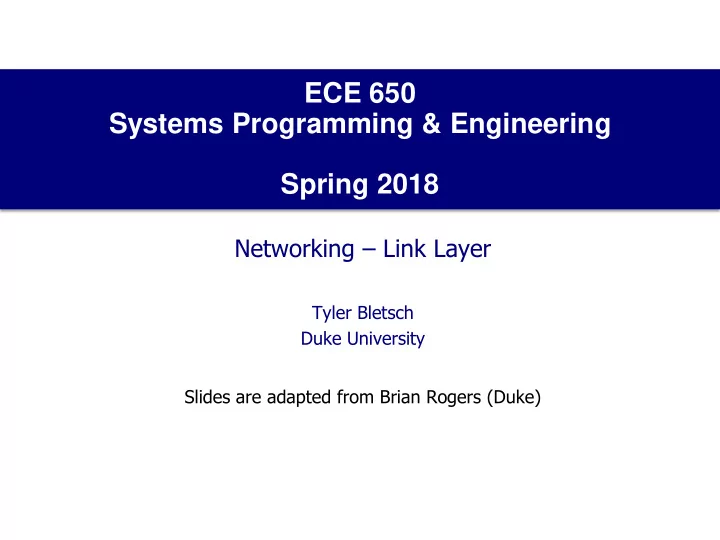
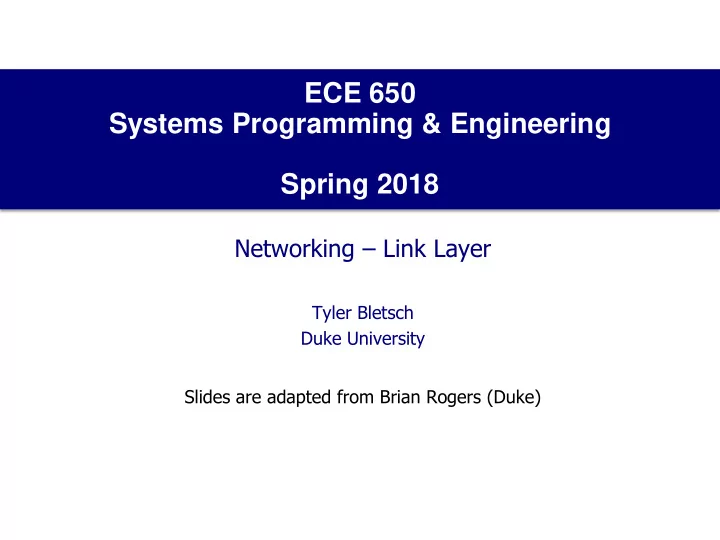
ECE 650 Systems Programming & Engineering Spring 2018 Networking – Link Layer Tyler Bletsch Duke University Slides are adapted from Brian Rogers (Duke)
TCP/IP Model 2
Layer 1 & 2 • Layer 1: Physical Layer • Encoding of bits to send over a single physical link • Layer 2: Link Layer • Framing and transmission of a collection of bits into individual messages sent across a single subnetwork (one physical topology) • Provides local addressing (also known as Media Access Control (MAC)) • May involve multiple physical links • Often the technology supports broadcast: every “node” connected to the subnet receives • Examples: • Modern Ethernet • WiFi (802.11a/b/g/n/etc) 3
Physical Layer • We are not going to cover this in detail in this course • But to give you some idea of what this covers: • Fourier analysis • Channel data rates • Transmission media: • Guided: twisted pair, coaxial cable, fiber cables • Wireless: electromagnetic waves, radio transmission, microwaves, infrared, lightwave • Communication satellites • Modulation / Demodulation • Frequency division and time division multiplexing • Packet switching vs. circuit switching • GSM, CDMA 4
Link Layer • Algorithms for communication between adjacent machines • Communication that is both • Reliable • Fast • Adjacent machines means directly connected by a comm channel • E.g. coaxial cable, telephone line, point-to-point wireless channel • Channel is “wire - like” in that bits delivered in same order they are sent • Seems like a simple problem, but… • Errors in bit transmissions can happen • Finite data rates & bit propagation delays have impact on efficiency • Link layer protocols handle these aspects 5
Link Layer - Framing • Link layer functions • Provide service interface to the network layer (next layer up) • Handle errors during transmission • Regulate data flow (so receivers not flooded by faster senders) • Basic mechanism is “framing” • Receive packets down from network layer • Break the packet up into frames; add header and trailer • Frames sent across transmission medium Sender Receiver Packet frame Packet Header Packet Trailer Header Packet Trailer 6
Service to Network Layer • Service: transfer data provided by network layer on one machine to the network layer on another machine • Of course the actual data path travels across physical layer • Some common types of link layer services • Unacknowledged connectionless service • Send frames from src to dest where dest does not acknowledge • If frame is lost due to noise, no attempt to detect or recover • Useful for low error rate channels or real-time traffic A 1 3 B • e.g. voice where late data is worse than bad data • Acknowledged connectionless service • Still no connection established, but dest acknowledges each frame • Sender can re-send frames not ack’ed within a time limit • Link layer ack is an optimization, never requirement – why? • Good for highly unreliable channels (e.g. wireless) A 1 2 3 B 1 ok 2 ok timeout 3 ok • Acknowledged connection-oriented service • More on next slide 7
Acknowledged Connection-Oriented • Most sophisticated service • Src and dest machine establish a connection • Each frame sent over connection is numbered and ack’ed by dest • Guarantees each frame is received exactly once and in the proper order • Connectionless service could cause a packet to be sent several times (if acks are lost) A 1 3 2 B • 3 phased approach Got 1,3 • Connection is established • Each side initializes variables & counters to track frames send & received • One or more frames are transmitted • Connection is released: free up variables, buffers, other resources 8
Framing • Link layer sends stream of bits across physical layer • On unreliable links, bits may be lost or altered values • Link layer can detect or correct bit errors • Error handling is simplified by “framing” • Break up bit stream into frames • Add some sort of checksum to each frame • Receiver recomputes checksum from received frame bits • If checksums do not match, then recovery happens • E.g. correct the error or send a negative ack to sender to resend frame • How does link layer divide a bit stream into frames? • More complex than it may initially seem 9
Character Count • Think of the bit stream as a sequence of characters • Add 1 new character to the start of each frame • Value indicates the # of characters in this frame Character count 5 1 2 3 4 5 6 7 8 9 3 0 1 7 2 3 4 5 6 7 frame 0 frame 1 frame 2 frame 3 • Transmission errors make this difficult to use in practice • Bit errors in the character count cause the destination to become out of sync with the sender; no longer knows where frames are 5 1 2 3 4 4 6 7 8 9 3 0 1 7 2 3 4 5 6 7 frame 0 frame 1 Bit error Treated as a char count 10
Flag Bytes with Byte Stuffing • Denote start and end of each frame with special bytes • Called a “flag byte” • Two consecutive flag bytes indicates the end of one frame and start of the next. • If a receiver loses synchronization • Simply search for the flag byte to find end of the current frame • Restart processing frames at the next one • What if frame includes a bit sequence that matches flag? • Link layer inserts another special byte before that sequence • Called an “escape byte” • Receiving link layer SW strips out escape & flag bytes • Disadvantage: Tied to a fixed char size (e.g. 8B or 16B) 11
Bit Stuffing w/ Start & End Flags • Allows flags with arbitrary # of bits • Each frame begins & ends with bit pattern • Again, a flag: 01111110 • Bit stuffing on frame payload by sender: • When a sender sees 5 consecutive 1’s, it stuffs a 0 in the stream • Bit de-stuffing on frame payload by receiver: • When it sees 5 consecutive 1’s followed by a 0, remove the 0 bit • All fully transparent to network layer • Boundary between frames can be unambiguously found 0 1 1 0 1 1 1 1 1 1 1 1 1 1 1 1 1 1 1 1 0 0 1 0 Frame payload 0 1 1 0 1 1 1 1 1 0 1 1 1 1 1 0 1 1 1 1 1 0 1 0 0 1 0 After bit stuffing After bit de-stuffing 0 1 1 0 1 1 1 1 1 1 1 1 1 1 1 1 1 1 1 1 0 0 1 0 12
Error Control • Several options: • Ignore errors in data link layer; let higher-layer in stack handle it • Send response frames with positive or negative acks • Combine positive & negative acks with timers • What happens if an entire frame is lost? Receiver will never ack • Set a timer on frame transmit; re-send if no ack before timer expires • Combine acks with timers and sequence numbers • What if ack is lost? • Receiver got frame, but sender will resent after timer expires • Receiver will receive multiple copies of same frame • Give each outgoing frame a sequence number • Receiver can distinguish re-transmissions from originals • Ensure each frame is processed by receiving data link layer only once 13
Flow Control • What if sender can send faster than receiver can receive? • Eventually receiver would be flooded and begin to drop frames • Typically in link layer, feedback-based flow control is used • A protocol with a set of rules • Rules define when a sender may transmit a new frame • For example, frames sent only when receiver gives permission • Receiver may say on connection setup, send up to N frames now • Sender waits until receiver tells it to send more • More details in a bit… 14
Error Detection vs. Correction • Receiver link layer can detect or correct some bit errors • Correction is more expensive than detection • In terms of # of overhead bits (checksum) • Tradeoff: • On reliable channels (e.g. fiber), often use cheaper detection • On unreliable channels (e.g. wireless), often use correction 15
Hamming Distance • Hamming Distance is the number of bit differences between two binary strings • 011010 011110 Hamming distance: 1 • 011010 101011 Hamming distance: 3 • If two bit strings have a Hamming distance of d , it would take d bit errors to turn one into the other. 16
Error Detection and Correction • Let’s consider a frame is now n = m + r bits • m = data bits (the message) • r = redundant bits (e.g. checksum) • Sometimes the n-bit chunk is called a codeword • A simple error-detection code: Parity • Add a single redundant bit to the message • Even (odd) parity: add bit to make number of 1 bits even (odd) • Need Hamming distance 2 to fool it – any single-bit error produces codeword w/ wrong parity • Thus can detect any single bit error 17
Application of Hamming Distance • For a message, usually all 2 m values are possible • But algorithms to compute check bits usually don’t result in all 2 n codewords being used • In other words, not all codewords are valid (i.e., have r bits consistent with m bits) • Based on algorithm, we can enumerate all possible codewords • Hamming distance of the code is the minimum Hamming distance between any 2 valid codewords • Error detection and correction properties • Requires a distance d+1 code to detect all d single-bit errors • No way for d single-bit errors to convert one valid code to another • Requires 2d+1 code to correct all d single-bit errors • Valid codewords are so far apart that with d single-bit errors, the original valid codeword is still the “closest” 18
Recommend
More recommend