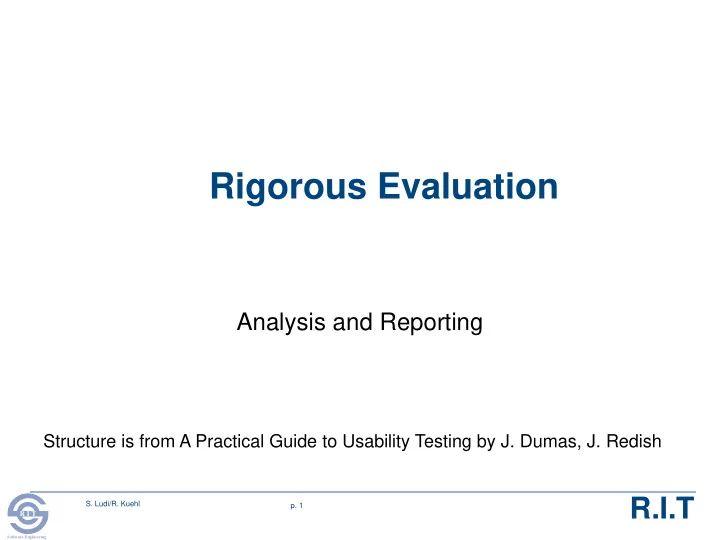
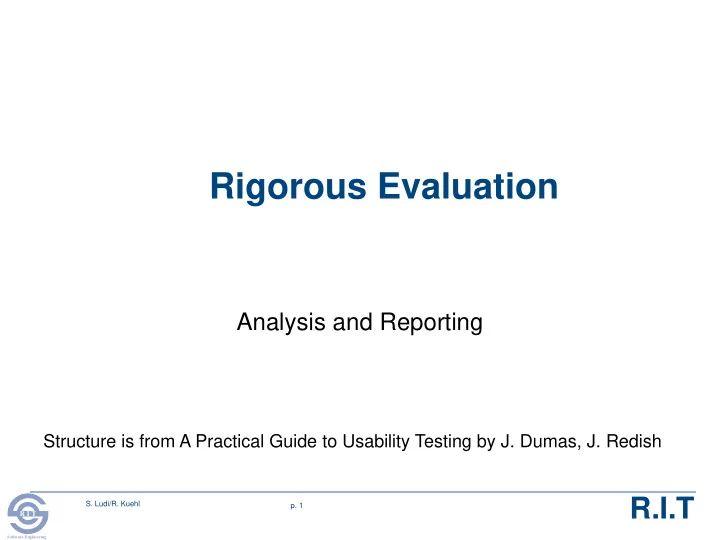
Rigorous Evaluation Analysis and Reporting Structure is from A Practical Guide to Usability Testing by J. Dumas, J. Redish R.I.T S. Ludi/R. Kuehl p. 1 R I T Software Engineering
Summarize and Analyze Test Data Qualitative data - comments, observations, test logs, surveys, … Group into meaningful categories (+ or – for a particular task/screen) Quantitative data - times, error rates, … Tabulate survey multiple choice questions Use statistical analysis when appropriate R.I.T S. Ludi/R. Kuehl p. 2 R I T Software Engineering
Look for Data Trends/ Surprises Examine the quantitative data … Trends or patterns in task completion, error rates, etc. Identify extremes, outliers Outliers - what can they tell us, ignore at your peril Non-usability anomaly such as technical problem? Difficulties unique to one participant? Unexpected usage patterns? Correlate with qualitative data such as written comments – why? If appropriate compare across program versions (A/B testing), different user groups Identify critical instances (notable UX impact) R.I.T S. Ludi/R. Kuehl p. 3 R I T Software Engineering
Examining the Data for Problems Have you achieved the usability goals – learnable, memorable, efficient, understandable, satisfying …? Unanticipated usability problems ? Usability concerns that are not addressed in the design Have the quantitative criteria that you have set been met or exceeded ? Was the expected emotional impact observed ? R.I.T S. Ludi/R. Kuehl p. 4 R I T Software Engineering
Task and Error Analysis What tasks did users have the most problems with (usability goals not met)? Conduct error analysis Categorize errors/task - r equirement or design defect (or bug) % of participants performing success fully within the benchmark time % of participants performing success fully regardless of time (with or without assistance) If low then BIG problems R.I.T S. Ludi/R. Kuehl p. 5 R I T Software Engineering
Prioritize Problems Criticality = Severity + Probability Severity 4: Unusable – not able/want to use that part of product due to design/implementation 3: Severe – severely limited in ability to use product (hard to workaround) 2: Moderate – can use product in most cases, with moderate workaround 1: Irritant – intermittent issue with easy workaround; cosmetic Factor in scope – local to a task (e.g., on screen) versus global to the application (e.g., main menu) R.I.T S. Ludi/R. Kuehl p. 6 R I T Software Engineering
Prioritize Problems (cont) Probability = frequency * scale Frequency (% of time used) 4: 90%+, 3: 51-89%, 2: 11-50%, 1: 10% or less Between 0 and 1 Scale (% of users) % of target population Between 0 and 1 When done – sort by severity (priority) R.I.T S. Ludi/R. Kuehl p. 7 R I T Software Engineering
Errors in Testing Sample is not big enough The sample is biased You have failed to notice and compensate for factors that can bias the results Sloppy measurement of data. Outliers were left in when they should have been removed Is an outlier a fluke or a sign of something more serious in the context of a larger data set? R.I.T S. Ludi/R. Kuehl p. 8 R I T Software Engineering
Statistical Analysis Summarize quantitative data to help discover patterns of performance and preference , and detect usability problems Descriptive and inferential techniques R.I.T S. Ludi/R. Kuehl p. 9 R I T Software Engineering
Descriptive Statistics Describe the properties of a specific data set Measures of central tendency (single variable) Frequency distribution (e.g., of errors) Mean (average), median (middle value), mode (most frequent value in a set) Measures of spread (single variable) Amount of variance from the mean, standard deviation Relationships between pairs of variables Scatterplot Correlation Sufficient to make meaningful recommendations for most tests R.I.T S. Ludi/R. Kuehl p. 10 R I T Software Engineering
Using Descriptive Statistics to Summarize Performance Data E.g., Task Completion Times Mean time to complete – rough estimate of group as a whole Compare with original benchmark: is it skewed above/below? TRIMMEAN - trims the top and bottom 10% before mean calculation to exclude outliers (Excel function) Median time to complete – use if data very skewed Range (largest value – smallest value) spread of data If small spread then mean is representative of the group A good measure R.I.T S. Ludi/R. Kuehl p. 11 R I T Software Engineering
Summarizing Performance Data (Cont’d) Interquartile range (IQR) – another measure of statistical spread Find the three data points (quartiles) that divide the data set into four equal parts , where each part has one quarter of the data Difference between the upper (Q 3 ) and lower (Q 1 ) quartile points is the IQR IQR = Q 3 - Q 1 (“middle fifty”) Test for normal distribution – actual and calculated values of Q1 and Q3 are equal if normal Find outliers - below Q 1 - 1.5(IQR) or above Q 3 + 1.5(IQR) R.I.T S. Ludi/R. Kuehl p. 12 R I T Software Engineering
Summarizing Performance Data (Cont’d) Standard Deviation (SD) is the square root of the variance How much variation or "dispersion" is there from the average (mean or expected value) in a normal distribution Sample SD "Bessel's Correction" E.g., Standard deviation of completion times If small, then performance is similar If large, then more analysis is needed A better measure R.I.T S. Ludi/R. Kuehl p. 13 R I T Software Engineering
Standard Deviation (SD) The smaller the value of SD, the sharper the curve (narrow peak and steep sides) Results grouped around the mean The larger the value of SD, the broader the curve And the larger the difference that values have from the mean Influence by outliers possible, so rerun without them as well R.I.T S. Ludi/R. Kuehl p. 14 R I T Software Engineering
Normal Curve and Standard Deviation 1 SD= 68% 2 SD = 95% 3 SD= 99.7% R.I.T S. Ludi/R. Kuehl p. 15 R I T Software Engineering
Sample Data Tasks % of Participants Mean Time SD Performing within Benchmark Set Temp and 83 3.21 0.67 Pressure Set flows 33 12.08 10.15 Load the sample 100 .46 .17 tray Set oven 66 6.54 2.56 temperature program R.I.T S. Ludi/R. Kuehl p. 16 R I T Software Engineering
Correlation • Allows exploration of the strength of the linear relationship between two continuous variables • You get two pieces of information; direction and strength of the relationship • Direction • + , as one variable increases so does the other • - , as one variable increases, the other variable decreases • Strength • Small: ± .01 to .29 • Medium: ± .3 to .49 • Large: ± .5 to 1 R.I.T S. Ludi/R. Kuehl p. 17 R I T Software Engineering
Correlation Pearson’s correlation coefficient (r) is most often used to measure correlation Sensitive to a linear relationship between two variables Pearson’s correlation coefficient (r) supported in Excel ( )( ) X X Y Y X = X axis data point Cov XY Y = Y axis data point 1 N X= mean of the X points Y = mean of the Y points cov XY N = number of data points r SD SD SD = Standard Dev. X Y R.I.T S. Ludi/R. Kuehl p. 18 R I T Software Engineering
Scatterplots Limitations of the Pearson correlation coefficient: Its value generally does not completely characterize the relationship between variables Non-linear and non-normal distributions , outliers Need to visually examine the data points Scatterplot – plot (X,Y) data point coordinates on a Cartesian diagram R.I.T S. Ludi/R. Kuehl p. 19 R I T Software Engineering
Scatterplot Samples 1.2 1 0.8 r = .00 0.6 0.4 0.2 0 0 0.2 0.4 0.6 0.8 1 R.I.T S. Ludi/R. Kuehl p. 20 R I T Software Engineering
Scatterplot Samples 1.2 1 0.8 r = .40 0.6 0.4 0.2 0 0 0.2 0.4 0.6 0.8 1 1.2 R.I.T S. Ludi/R. Kuehl p. 21 R I T Software Engineering
Scatterplot Samples 1.2 1 0.8 r = .99 0.6 0.4 0.2 0 0 0.2 0.4 0.6 0.8 1 1.2 R.I.T S. Ludi/R. Kuehl p. 22 R I T Software Engineering
Data Analysis Activity See the Excel spreadsheet “Sample Usability Data File” under “Assignments and In -Class Activities” in myCourses Follow the directions Submit to the Activity dropbox “Data Analysis” R.I.T S. Ludi/R. Kuehl p. 23 R I T Software Engineering
Supplemental Information Inferential Statistics R.I.T S. Ludi/R. Kuehl p. 24 R I T Software Engineering
Inferential Statistics Infer some property or general pattern about a larger data set by studying a statistically significant sample ( large enough to obtain repeatable results ) In expectation the results will generalize to the larger group Analyze data subject to random variation as a sample from a larger data set Techniques: Estimation of descriptive parameters Testing of statistical hypotheses Can be complex to use, controversial Keep Inferential Statistics Simple (KISS 2.0) R.I.T S. Ludi/R. Kuehl p. 25 R I T Software Engineering
Recommend
More recommend