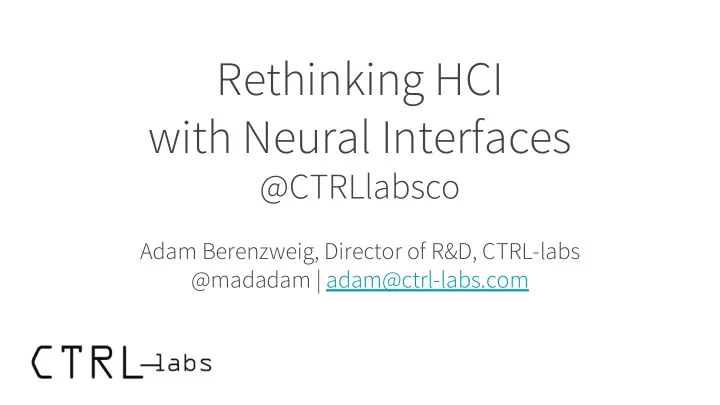
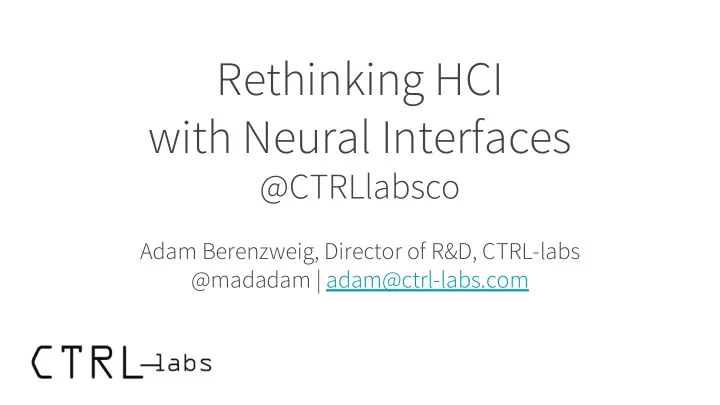
Rethinking HCI with Neural Interfaces @CTRLlabsco Adam Berenzweig, Director of R&D, CTRL-labs @madadam | adam@ctrl-labs.com
1. A Brief History of User Interface Paradigm Shifts 2. Introduction to Neural Interfaces 3. Designing for Neural Interfaces
1. A Brief History of User Interface Paradigm Shifts 2. Introduction to Neural Interfaces 3. Designing for Neural Interfaces
Human Human input output 10,000,000 bits/s 30 bits/s
Cortical BMI is hard
Surface EMG neural interface. Biophysical signal to control signal. Neural activity EMG Control
In the future you will connect your nervous system to everything.
1. A Brief History of User Interface Paradigm Shifts 2. Introduction to Neural Interfaces 3. Designing for Neural Interfaces
Neural Interaction Design Challenges 1. Robustness & Reliability 2. Novel Interactions 3. Ergonomics a. Touchless Control vs. Spatial Computing 4. Learnability & Customization a. Fun to learn, and it learns you. 5. Fit to Environment 6. Props
Neural Interaction Design Challenges 1. 3- and 6-DOF navigation 2. Activation, “wake-word” & mode switching 3. Simultaneous continuous & discrete control 4. Hand-object interaction in XR. 5. Text Input!!
Ergonomics & Comfort 1. Smaller is better -- motionless is best? 2. Anatomically informed 3. Variation is essential for comfort. 4. Force: brief or light.
Hand-Object Interaction in XR 1. Grasping, manipulating. 2. Spatial Computing vs. Touchless Control, i.e. direct vs indirect. 3. Haptics & feedback. Use your arm, or use The Force?
Novel Interactions Co-evolution of software and controllers. Control these with an xbox controller… or your hand?
Novel Interactions Co-evolution of software and controllers. Control these with an xbox controller… or your hand?
Text Input!! 1. One-handed vs two 2. QWERTY-or-not 3. Visual, audio feedback 4. Swipe, chords, …? We can do better than this...
Props 1. Constrain hand shape & muscle activation 2. Something to push against 3. Feels cool 4. Optional scaffolding?
https://www.reddit.com/r/gaming/comments/84wjsk/inverted_mouse/
… 2019 2020
CTRL-kit developer platform. Hardware SDK & API @CTRLlabsco ctrl-labs.com
Questions? adam@ctrl-labs.com @CTRLlabsco @madadam ctrl-labs.com
[Extra slides]
Neurocontrol: EMG → motor neuron activity
The richest signals are at the forearm. Tool / object control Spoken language
Recommend
More recommend