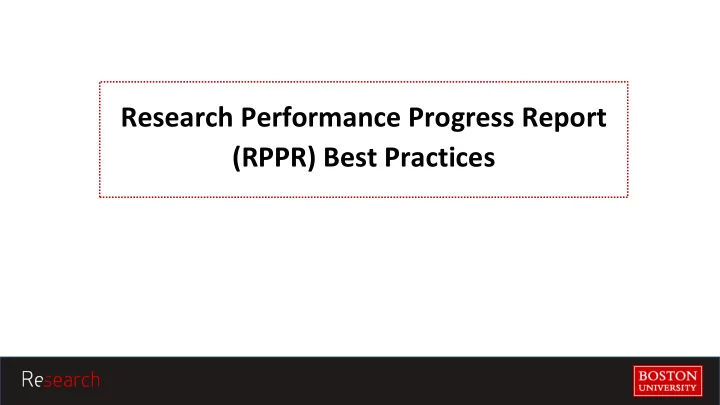
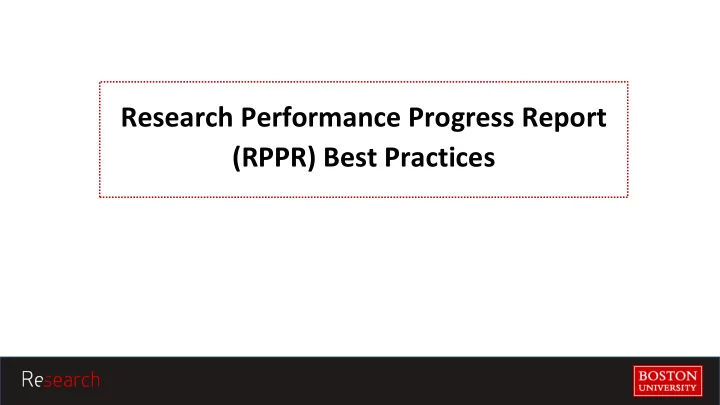
Research Performance Progress Report (RPPR) Best Practices
Contents Best practices Roles & responsibilities • Unobligated balance • Departments • Subcontracts • Sponsored Programs • Other Support • Post Award Financial Operations • ASSIST for Human Subjects • Communications • Publications 2
Department Roles & Responsibilities It is the PI’s responsibility to complete the annual and final reporting requirements per the terms of the award. It is recommended that PIs work with department grant/research administrators to complete the following information: Personnel Effort (w/ complete eRA Commons Profile) • • Updated Other Support • Unobligated Balance/ Budget (if required) • Subcontract documentation • My NCBI compliance Helpful Links: RPPRs: Who Does What? 3
Sponsored Programs Process Trigger for SP review of RPPR • RPPR routed to Diane Baldwin in eRA Commons • Department Administrator sends RSF (RPPR Summary Form) via email to SP RA 4
SP View of the RPPR RPPR PDF RPPR Menu Screen 5
SP View of the RPPR (cont) HSCT Record in ASSIST 6
SP Review SP review of RPPR Summary Form SP review of RPPR • Content and formatting of attachments • Any changes to subs, do we have the updated • Content of fillable fields in the RPPR paperwork? • Compliance with publication policy (Section C) • Unspent balance in line with what is noted in • Compliance with effort reporting SAP? requirements (Section D) • Changes in effort align with what is reported • Compliance with reporting on human subjects in RPPR? enrollment (section G) • PI Certifications- do they align with what is • Compliance with reporting unobligated reported in RPPR? balance (section G) • Appropriate signatures on RSF? • If necessary, review of budget included in non- SNAP RPPR 7
SP Pain Points During Review PI effort reduction Publication greater than 25% Compliance from submission levels Human Reporting unobligated Subjects/Clinical Trials balance information in ASSIST 8
SP Submission • RPPR and RSF have been reviewed and approved by SP • PI is notified that RPPR is ready for submission • Once PI approves, RPPR is submitted to the sponsor via eRA Commons 9
Department and Central Communications Department • DA contacts SP for RPPR review • DA can reach out to PAFO RA to including calculator tool confirm balance before submitting • SP will contact DA if questions on RPPR for SP review; in this case, DA reported figure informs SP RA that review took place SP RA PAFO RA • Discuss unobligated balance at time of RPPR • SP confirms with PAFO if unobligated balance greater than 25% • Discuss revised numbers ahead of submission 10
Post Award Financial Operations • To assist with consistent calculation of the unobligated balance, use the “ Calculator Tool ” • SP RA will share the “Calculator Tool” with the PAFO RA for review of accuracy unless previously approved by PAFO RA 11
Calculator Tool • Worksheet available for DAs who are looking for a tool to use • One Workbook with multiple tabs and examples • Multiple IO Numbers • Expanded Authorities • Not Expanded Authorities http://www.bu.edu/researchsupport/2020/07/16/rppr-calculator-tool/ 12
BEST PRACTICES 13
Unobligated Balance Calculation for RPPR #1 The DA can support PI response on anticipated unobligated balance. Project out expenses through end of current grant year If there are Subawards, coordinate with PI over progress of subaward recipients. Calculate Current Obligated Available Budget (current segment plus any “approved” unobligated budget carried forward from previous year(s)) Projected Current Year-end Total Cost Balance % Projected Unobligated = Balance at year end Current Year Approved Budget x 100 14
Subcontracts #2 When completing an RPPR for an award with subcontracts, PIs or department research administrators should request the following information from each subcontract PI several weeks in advance of the deadline to allow time for each institution to prepare the reports: • ACTIVE Other Support for sub-award PI and all key personnel • Personnel Report info. for all personnel devoting effort in current budget year • Unobligated balance for the current grant year and, if balance is >25%, an explanation and a justification of how it will be used in the upcoming grant year • Detailed budget and justification (for grants that require a budget) *scientific reports are submitted directly to the PI from the subrecipient 15
Subcontracts - Helpful Tips ACTIVE Personnel Unobligated Budget Other Report Balance • Prime PI should provide to the subaward PI the anticipated Support total $ amount to be allocated • Request for all personnel • Request the approximate $ to the subaward for the devoting effort in the current amount of any anticipated upcoming grant year (noting it grant year, noting that a balance in the current grant • Request in Word, in case is possible this could change if Commons ID and complete year and, if an anticipated edits are needed and so that the overall award were profile is required for Key balance is >25%, request an it can be combined with reduced due to NIH policies). individuals, postdocs and explanation of why there is a Other Support of other If this anticipated total $ grad students. balance and a justification of investigators. amount is less than the how it will be used in the • Consider attaching, for their • If available, consider originally request $ amount, upcoming grant year ease, a blank copy of the old explain why (i.e. such as attaching the Other Support (whether this needs to be paper Personnel Report. overall awarded budget was document that was provided incorporated into the overall reduced). the last year, or for JIT, to try RPPR will depend on to make it simpler for them. • For grants that require a whether the overall grant budget to be entered into the balance is >25% and how RPPR, request detailed large a portion the subaward subaward budget, including is of the overall budget and justification. balance). •Consider attaching a blank copy of the standard subaward budget form and the budget originally submitted (or the budget submitted with the previous year RPPR) for their reference/ease in completing. 16
Other Support #3 At the time of Progress Report an updated other support page is required for: • New Senior/Key Personnel • Changes in Other Support that result in effort being reduced by 25% or more on the project Other Support includes all financial resources , whether Federal, non-Federal, commercial or institutional, available in direct support of an individual's research endeavors, including but not limited to research grants, cooperative agreements, contracts, and/or institutional awards, foreign resources. (Training awards, prizes, or gifts do not need to be included.) 17
Other Support – Helpful Tips Remind Investigators of the original effort proposed Provide Investigators with their Other Support Document from JIT/prior year RPPR in word format so they can easily edit Information for all other support pages should be consistent in format (i.e. font size, direct cost vs. total cost) Report the total annual amounts for awards, including subcontracts Be sure to include overlap statements that outline the scientific overlap or need for reduction in effort on specific projects Use “(THIS AWARD)” for the award being reported. “(NEW)” for any new awards not previously reported. (Effective March 2020) 18
Other Support (cont.) The NIH monitors the Other Support pages across various projects for all Senior/Key Personnel. Inaccurate information may result in delays or restrictions to the Notice of Award. Visit the NIH website for the most up to date version of the Other Support Format page. (https://grants.nih.gov/grants/forms/othersupport.htm) 19
Human Subjects and Clinical Trials Post-Submission Records and RPPRs #4 • Human Subject information and enrollment is now reported via ASSIST. • HSCT record is accessed via a link embedded in section G.4 of the RPPR. • At the time of RPPR, only the Inclusion/ Enrollment report must be updated, unless study is a clinical trial. • Once the HSCT Study record is updated and saved, alert SP RA. • SP RA will review updated record. • Once updated Study Record is reviewed, it can be submitted for inclusion in the RPPR. • For further details on the use of the ASSIST HSCT function, see these instructions. 20
Publications and NIH Public Access Policy Compliance #5 Common Questions • How long does it take for a publication to come into compliance? • What happens if an RPPR is submitted with a non-compliant publication? What is the NIH Public Access Policy? • See this resource for further details. What falls under the NIH Public Access Policy? • See this webpage for assistance concerning your publications. How can I tell if a publication is compliant? • See this webpage for an explanation of the different compliance statuses. How is a paper submitted to NIH for PMC processing? • See this resource for complete instructions. 21
Recommend
More recommend