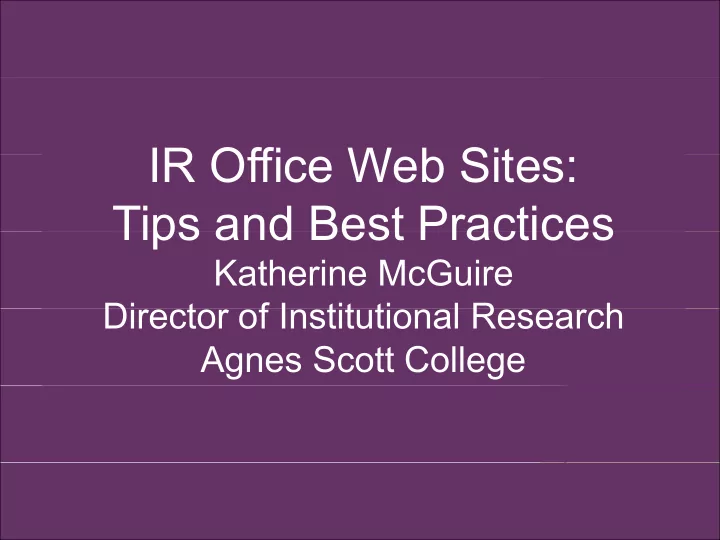
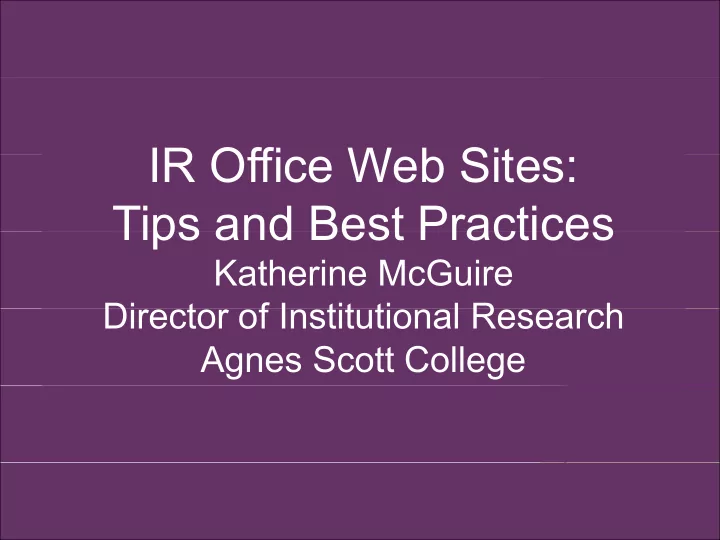
IR Offi IR Office Web Sites: W b Sit Tips and Best Practices Tips and Best Practices Katherine McGuire Di Director of Institutional Research t f I tit ti l R h Agnes Scott College
Overview I. My perspective on and experiences with web design II. Study of peer websites III. Best practices principles for III. Best practices principles for IR site content derived from study of peers study of peers IV. How to maximize use of your website website
I. Background and Perspectives
Background and perspectives • Philosophical background: “If it’s worth doing, it’s worth putting out there on the web.” • Reasons: – IR data exist to be used – Creates atmosphere of p transparency – Can save you work on routine y requests
Background and perspectives • Lessons learned from redesign of two IR office websites – Both had very different issues, but in both cases we pushed hard to move institutional culture towards more institutional culture towards more transparency – Institutional culture towards data, institutional priorities, and where IR fits in your hierarchy will influence your content and design choices y g
What you can control and what you What you can control and what you can’t • Can’t control: – Content management systems – Institutional routing policies • May control: y – Placement of your page in the web hierarchy • Can control: – Content by and large Content, by and large – Organization
II. Peer Websites Data
What should go on my website? Methodology – Started with schools on our various peer lists peer lists – Looked through several of them to see what types of info were typically yp yp y out there – Collected and analyzed data on which of our peers had info of various types f h d i f f i t on their websites – Made note of sites which had unique Made note of sites which had unique features or were particularly well-done
Overview of peers • 35 schools (including ASC) on our various peer lists – 29 had IR web sites sites • 6 (17%) colleges had no dedicated IR web site as far as we could tell IR web site as far as we could tell • Difficulty finding many of them – In part due to institutional differences – In part due to institutional differences in IR location – Could be an indication of where IR and IR data fall as an institutional priority
Structural Factors: The “Click” Factor • 25 of the 29 public sites (86%) could be found from the college’s home page • Average number of clicks from college homepage was 2.4(+/- 0.7) • 4 of the IR homepages (14%) had to be found by a search had to be found by a search function
Structural factors: Number of Structural factors: Number of categories on index page • Average is 5.3 +/- 2.3 • Other than being a rough g g measure of quantity of info, why does this matter? – Economic psychology research shows that people have trouble making decisions when subjected to making decisions when subjected to too many choices – Perhaps related to fact that working p g memory is thought to be 7+/-2
Overview of IR and the IR Office • 26 sites (90%) had a definition of IR and/or an IR Office mission statement • 20 (69%) had the names of the office staff • 26 (90%) had contact 26 (90%) had contact information • Only 2 (7%) had a data • Only 2 (7%) had a data request form
Things
Survey and data policy information • Only 3 of the sites (10%) had some sort of official statement of data policy (confidentiality, when/how/to whom data are released, data integrity, etc.) • Seven of the sites (24%) had information for survey researchers (IRB info, survey policies, survey calendar)
Types of IR Data • 18 (62%) had some sort of institutional summary (At-a- Glance/Quick Facts/Fact Sheet/About the College, etc.) • 21 (72%) had some kind of Fact Book • 27 (93%) had a Common Data Set Set
Types of IR Data • 6 (21%) had Baccalaureate Origins data or summary data • None had explicitly labeled AAUP data
Accreditation and accountability • 10 (35%) had accreditation/reaccreditation/ self-study data • Only 3 (10%) had HEA or other accountability/right-to- know data • Only 3 (10%) had strategic plan or a link to strategic plan plan or a link to strategic plan
Some other features • 13 (45%) had IR and/or assessment resource links • Only 2 (7%) had a “What’s New” section • 10 (35%) had password protected items or sections protected items or sections
A few other features worth noting • IR office calendar • Census date definitions/policies • Peer lists Peer lists • A few schools had their IPEDS data online data online • Factoid/“Did you know?”
III III. What Should Be Web Content What Should Be Web Content Best Practices?
Things Most IR Sites Have • Staff listing (69%) and contact info (90%) • Definition of IR (90%) • Common Data Set (93%) Common Data Set (93%) • About/At-a-glance (62%) • Fact Book (72%) Fact Book (72%) • Assessment survey data (76%)
Additional Things a Significant Additional Things a Significant Minority Have • Accreditation information (35%) • Information for survey researchers (24%) • Baccalaureate Origins (21%)
Features Fewer Sites Have • Accountability data (10%) • Data policy statement (10%) y ( ) • Strategic plan (10%) • Data request form (7%) • Data request form (7%) • “What’s New” section (7%)
Staff Size and Amount of Content • Average staff size (for 24 offices that ff (f 2 ff listed their staff) was 2.2 +/- 1.0 • Average number of content features • Average number of content features of those studied was 7.2 +/- 2.1 (out of 16 total; maximum was 11) • There was a small but significant positive correlation between staff size and # of content items (r 2 = 0.416, p = d # f i ( 2 0 416 0.043)
IV. Maximizing Website Usage
First Things First… How many clicks are *you* off your school’s main site? – Number of clicks is a big factor in user N mber of clicks is a big factor in ser frustration looking for data – How close you are to the main page y p g may be political—but doesn’t hurt to ask to be moved up – At least make sure your page is At l t k i searchable!
How to make your site searchable (or How to make your site searchable (or at least findable) • Submit to web search engines: www.google.com/addurl/ siteexplorer.search.yahoo.com/submit • Ask your webmaster about search optimization strategies • Ask other offices on campus to link to your site • Submit to AIR website Submit to AIR website
Parting thoughts… “All truths are easy to understand once they are discovered; the point is to discover them ” is to discover them. - Galileo Galileo Galilei “To design is to communicate clearly To design is to communicate clearly by whatever means you can control or master.” - Milton Glaser “It is not about you or me, it is about the user.” - Thomas Vander Wal"
Acknowledgements • Tori Bell, Class of 2012, Work Study Student, President’s Office • Jillian Pilch, Class of 2011, Research Assistant, IR Office
Recommend
More recommend