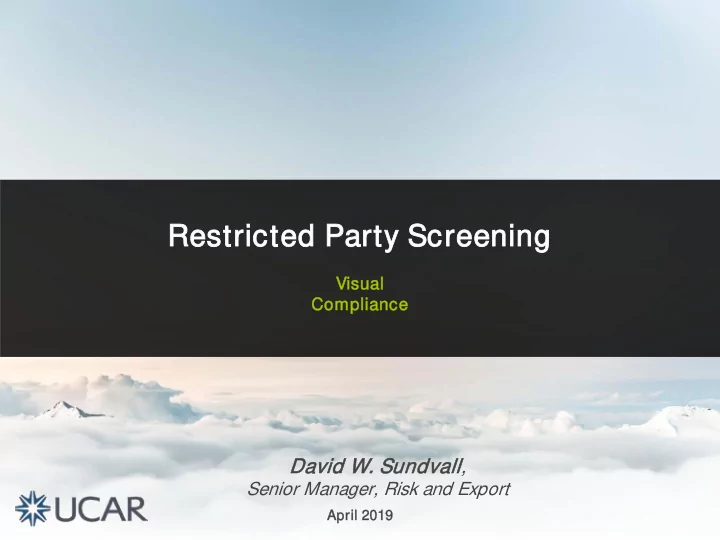
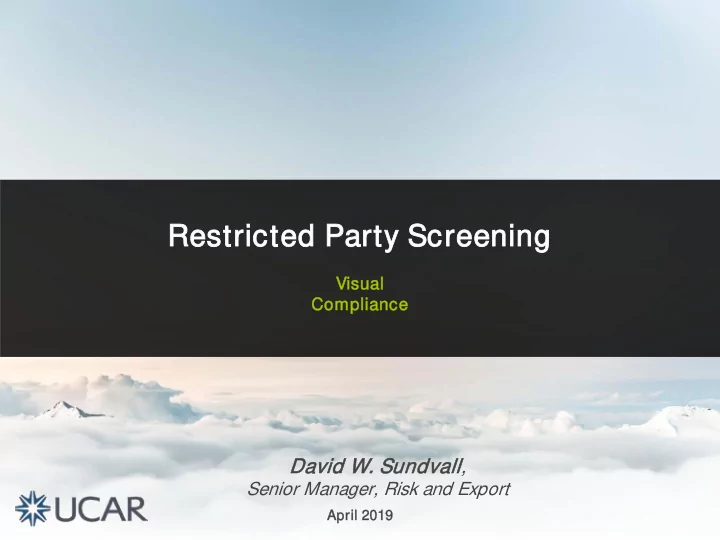
Res estricted ed P Par arty y Screen eening Visu sual Compli liance Dav avid W. Sundval all, Senior Manager, Risk and Export April 20 2019
Why UCA UCAR Co Conducts R RPS • Various U.S. government agencies maintain lists of individuals, companies, and organizations (foreign and domestic), whose U.S. export privileges have been blocked, restricted or revoked. • Referred to as a: “prohibited party,” “specially designated national,” “denied party,” “restricted party,” etc. • Per the regulations, UCAR may not engage in any transaction with a restricted party. • Restricted Party Screening (RPS) is a part of UCAR’s due diligence to ensure we are compliant with the regulations. Restricted Party Screening
Res estricted ed Par arty Screen eening Restricted Party Screening
Cond nduc ucting ng R RPS The more details you have, the less likely you are to run into false- positive ‘hits’. A ‘hit’ is a potential match. A positive-match is when the result is 100% confirmed to be associated to the individual/entity screened. Other details may be needed to resolve a ‘hit,’ such as: date of birth, middle name/initial, street address. Restricted Party Screening
Res estricted ed Par arty Screen eening Restricted Party Screening
Res estricted ed Par arty Screen eening Fields to use for RPS Helps focus results Restricted Party Screening
Res estricted ed Par arty Screen eening Insert name of individual; as it appears on passport Insert name of entity; do not use “DBA” in the field Use street address For individuals, use citizenship Reason for RPS Helpful Video If you are screening an individual who is affiliated with an organization, conduct 2 separate screenings; one on the individual and one on the organization. It is not recommended that you conduct one screening with both the name of the individual and the organization. Restricted Party Screening
Un Under erstan anding t the e Res esults Restricted Party Screening
RPS Ex S Example • “No Matching Records” Okay to proceed Restricted Party Screening
RPS Ex S Example • “No Matching Records” • Transaction does not involve controlled activity under “Country Notes” Okay to proceed Country Notes are advisory only Restricted Party Screening
Co Country No Notes es A country warning appears for countries where there are restrictions due to sanctions or embargoes (e.g., China, Iran, Cuba, Syria, North Korea). As long as the collaboration does not involve export control activities, there would be no concern for deemed exports. Example-A: RPS is for Iran national. Scope of work is to conduct research. Assuming there were no results on individual; as long as research is considered fundamental and all data is publicly available, and the individuals is not going to work on any projects covered by a Technology Control Plan (TCP), there would be no concern for deemed exports. Example-B : RPS is for visiting scholar from China. The visiting scholar will work on DoD funded research. Export Compliance Program Manager should review to ensure there are no restrictions in the terms of the award, and confirm that the project is not on a Technology Control Plan. Restricted Party Screening
RPS Ex S Example • Name does not match Okay to move forward It is important to pay close attention to spelling in the search results and compare to what you typed in the search criteria. Restricted Party Screening
Ver erifying Exac act M Mat atches es When you click on the Reference link, a dialogue box will appear with additional details that may help in discerning whether the screening results are indeed connected to the individual or entity that you are screening. Restricted Party Screening
Emailin iling R Resu sult lts At the bottom of the search results will be a expandable box that states “E-MAIL THESE RESULTS.” Click on the + to expand. Emailing results should only be to those within UCAR/NCAR/UCP who have a need to know. Restricted Party Screening
Dynam Dy amic Screen eening A Aler erts When an individual or entity has been screened it is automatically re-screened periodically. If the original search appears on a new list, or there is new information related to the search result – the person who conducted the screening will receive an email to alert of the update. The Export Compliance Program Manager receives a copy of all dynamic screening alerts. When these emails are sent, it is the Screener’s responsibility to verify that the emailed results are not an issue. This is where inserting a comment in the original search becomes helpful. Contact export@ucar.edu when in doubt. Restricted Party Screening
End Restricted Party Screening
Recommend
More recommend