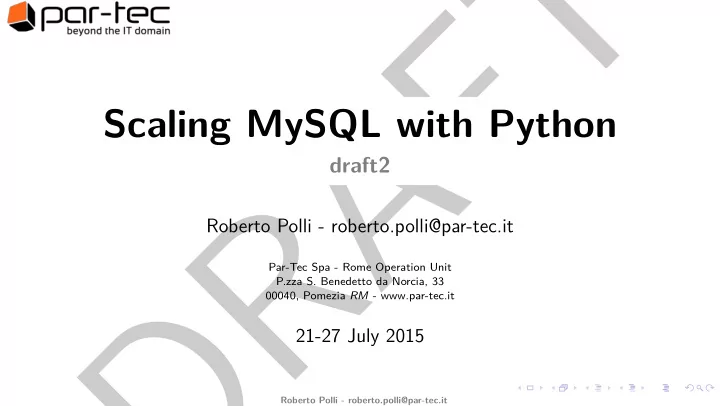
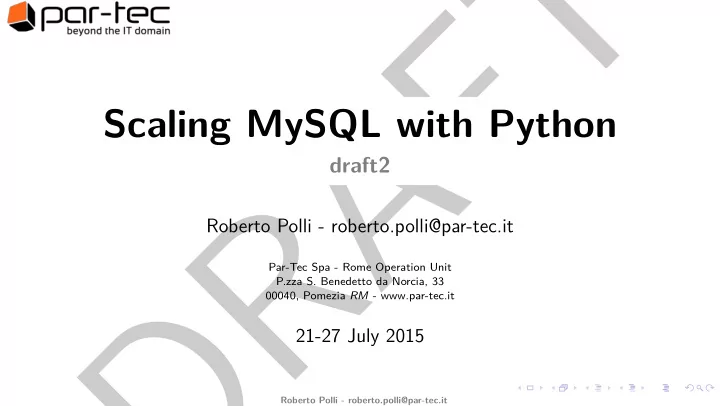
DRAFT Scaling MySQL with Python draft2 Roberto Polli - roberto.polli@par-tec.it Par-Tec Spa - Rome Operation Unit P.zza S. Benedetto da Norcia, 33 00040, Pomezia RM - www.par-tec.it 21-27 July 2015 Roberto Polli - roberto.polli@par-tec.it
DRAFT Agenda Intro MySQL Architecture Utilities Administration Export/Import Comparison Replication Failover Fabric: MySQL Orchestration Roberto Polli - roberto.polli@par-tec.it
DRAFT Intro Roberto Polli - roberto.polli@par-tec.it
DRAFT s Who? What? Why? • Manage, replicate, scale MySQL databases with python • Roberto Polli - Solutions Architect @ par-tec.it. Loves writing in C, Java and Python. Red Hat Certified Engineer and Virtualization Administrator. • Par-Tec – Proud sponsor of this talk ;) Contributes to various FLOSS. Provides expertise in IT Infrastructure & Services and Business Intelligence solutions + Vertical Applications for the financial market. Intro Roberto Polli - roberto.polli@par-tec.it
DRAFT MySQL Architecture • Frontend (Connection, Caches, Logging) • Backend (InnoDB Engine) • Replication MySQL Architecture Roberto Polli - roberto.polli@par-tec.it
DRAFT MySQL Architecture images/mysql-architecture.pdf It’s a lot of stuff MySQL Architecture Roberto Polli - roberto.polli@par-tec.it
DRAFT MySQL Architecture We should manage and monitor • Database size: Tables, Indexes, Binary Logs • Replication inconsistencies • Failover Simplify please! MySQL Architecture Roberto Polli - roberto.polli@par-tec.it
DRAFT Get the code $ wget http://bit.ly/1CxNuZe -O mysql-utilities-1.6.1.tar.gz $ tar xf mysql-utilities-1.6.1.tar.gz $ cd mysql-utilities-1.6.1 $ python setup.py install Utilities Roberto Polli - roberto.polli@par-tec.it
DRAFT Utilities Connectors (drivers) # mysql.connector.django.introspection if django.VERSION >= (1, 6): from django.db.backends import FieldInfo if django.VERSION >= (1, 7): ... Utilities & Scripts # mysql.utilities.common.replication if master_innodb_stats != slave_innodb_stats: if not pedantic: errors.append("WARNING: Innodb settings differ " "between master and slave.") ... Fabric Orchestrator Utilities Roberto Polli - roberto.polli@par-tec.it
DRAFT Single Entrypoint: mysqluc Start with mysqluc Or call each method separately • An entrypoint for all utilities • mysqldiskusage • Contextual help • mysqldbexport / mysqldbimport • TAB completion • mysqlcompare / mysqldiff • ... • mysqlfailover Utilities Roberto Polli - roberto.polli@par-tec.it
DRAFT Syntax Define one or more server credentials in the encrypted ˜ /.mylogin.cnf mysql_config_editor set --login-path=client # default used by mysql --host=localhost --user=localuser --password # (prompted) mysql # by default uses --login-path=client A SERVER is identified by the string user:password@hostname[:port] # default port 3306 or login-path We will use the example sakila database throughout the slide. Utilities Roberto Polli - roberto.polli@par-tec.it
DRAFT Disk usage A single command to show all disk usage infos (excluded system logs) $ mysqldiskusage --all --server=$SERVER ... Total database disk usage = 7601892 bytes or 7.25 MB ... Current binary log file = s-1-bin.000009 ... Total size of binary logs = 231 bytes UtilitiesAdministration Roberto Polli - roberto.polli@par-tec.it
DRAFT Export - I Forget mysqldump and use the following command for a consistent logical backup. $ mysqldbexport > data.sql \ --server=$SERVER --all To backup big databases, use InnoDB engine and an InnoDB backup tool! UtilitiesExport/Import Roberto Polli - roberto.polli@par-tec.it
DRAFT Import - I Then import the dump with $ mysqldbimport --server=$SERVER \ data.sql To provision a new slave we’ll use a similar procedure. UtilitiesExport/Import Roberto Polli - roberto.polli@par-tec.it
DRAFT Comparing databases - I To compare databases between servers, use #mysqldbcompare \ --server1=$MASTER --server2=$SLAVE \ sakila -a --difftype=SQL \ --show-reverse --quiet UtilitiesComparison Roberto Polli - roberto.polli@par-tec.it
DRAFT Comparing databases - II Create the statemets to fix the differences! mysqldiff \ --server1=$MASTER --server2=$SLAVE \ sakila:sakila \ # db name on master:slave --changes-for=server2 UtilitiesComparison Roberto Polli - roberto.polli@par-tec.it
DRAFT Configuring replication Replication is asynchronous and the agreements are configured on the slave only. Master Slave • produces a changelog named binlog; • connects to the master with the replica user • grants access to a replica user; • retireves the binlog and applies the • may track slave-updates. changes; • START SLAVE; UtilitiesReplication Roberto Polli - roberto.polli@par-tec.it
DRAFT Replication 2.0 MySQL 5.6+ replication is based on Global Transaction ID • each server has a unique UUID eg: 3E11FA47-71CA-11E1-9E33-C80AA9429562 • every TransactionID becomes global eg: 3E11FA47-71CA-11E1-9E33-C80AA9429562:|32| If binlog have been purged, you need to import the master database first! UtilitiesReplication Roberto Polli - roberto.polli@par-tec.it
DRAFT Configuring replication mysqlreplicate takes care of • provisioning the replica user on the master; • configure the slave to point to the master; • start loading the first available transaction in bin-logs; mysqlreplicate --master=$MASTER --slave=$SLAVE \ --rpl-user=repl:rpass \ -b # master on 192.168.1.1: ... connected. # slave on 192.168.1.2: ... connected. # Checking for binary logging on master... # Setting up replication... # ...done. UtilitiesReplication Roberto Polli - roberto.polli@par-tec.it
DRAFT Configuring replication - II mysqldbexport can be used to provision a new slave! • issue a RESET MASTER; to cleannup previous settings; • add --rpl=master to create replica infos in the sql; • add --export=both to store both schema and data; $ mysqldbexport > data.sql \ # pre-import.sql -- ignore previous changes --server=$MASTER \ -- and trust the backup --rpl-user=repl:rpass \ STOP SLAVE; --export=both \ RESET MASTER; --rpl=master --all UtilitiesReplication Roberto Polli - roberto.polli@par-tec.it
DRAFT Discovering replication $ mysqlrplshow --master=$MASTER \ --discover-slaves-login=root:root # master on s-1.docker: ... connected. # |Finding slaves| for master: s-1.docker:3306 # Replication Topology Graph s-1.docker:3306 (MASTER) | +--- s-3.docker:3306 - (SLAVE) | +--- s-4.docker:3306 - (SLAVE) UtilitiesReplication Roberto Polli - roberto.polli@par-tec.it
DRAFT Failover Basics A replicated infrastructure can be made Higly Available. In case of fault you should: • promove your slave! • reconfigure the others to point there • disable the master • eventually switch the ip-address Failover Roberto Polli - roberto.polli@par-tec.it
DRAFT Failover - I mysqlfailover takes care of that, and can even discover your replication topology! $ mysqlfailover --master=$MASTER \ --discover-slaves-login=root:password \ --candidates=$SLAVE1,$SLAVE2 \ --exec-before=/pre-fail.sh \ --exec-after=/post-fail.sh mysqlfailover supports a lot of parameters! Read them carefully and test thoroughly your solution Failover Roberto Polli - roberto.polli@par-tec.it
DRAFT Failover - II Run mysqlfailover on an existing infrastructure! $ mysqlfailover --master=$MASTER \ --discover-slaves-login=root:root # Discovering slaves for master at s-1.docker:3306 # Discovering slave at s-3.docker:3306 # Found slave: s-3.docker:3306 # Discovering slave at s-4.docker:3306 # Found slave: s-4.docker:3306 # Checking privileges. ... Failover Roberto Polli - roberto.polli@par-tec.it
DRAFT Failover - III Run mysqlfailover on an existing infrastructure! MySQL Replication Failover Utility Failover Mode = auto Next Interval = Sun Apr 12 14:32:40 2015 ... Replication Health Status +-------------+-------+---------+--------+------------+---------+ | host | port | role | state | gtid_mode | health | +-------------+-------+---------+--------+------------+---------+ | s-1.docker | 3306 | MASTER | UP | ON | OK | | s-3.docker | 3306 | SLAVE | UP | ON | OK | | s-4.docker | 3306 | SLAVE | UP | ON | OK | +-------------+-------+---------+--------+------------+---------+ Failover Roberto Polli - roberto.polli@par-tec.it
DRAFT Fabric - I Fabric is a python framework for managing, replicating, sharding and scaling mysql Fabric: MySQL Orchestration Roberto Polli - roberto.polli@par-tec.it clusters.
DRAFT Fabric HLA - II Fabric: MySQL Orchestration Roberto Polli - roberto.polli@par-tec.it
DRAFT Fabric Setup Configure /etc/mysql/fabric.cfg setting, then setup # Create fabric database and # configure endpoint properties mysqlfabric manage setup --param=storage.user=fabric # Startup and check if ok mysqlfabric manage start mysqlfabric manage ping Fabric: MySQL Orchestration Roberto Polli - roberto.polli@par-tec.it
DRAFT Fabric Groups - create add Create an High Availability group and add one or more servers # add servers to fabric mysqlfabric group create $HA mysqlfabric group add $HA $SERVER1 ... mysqlfabric group add $HA $SERVERX Fabric: MySQL Orchestration Roberto Polli - roberto.polli@par-tec.it
Recommend
More recommend