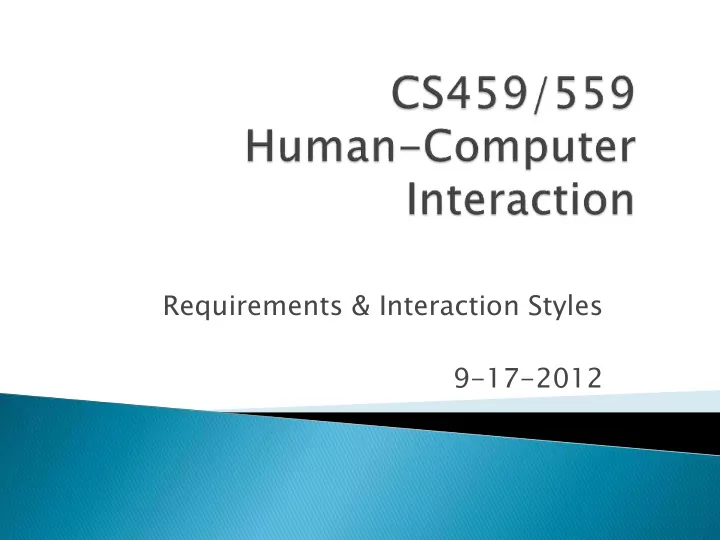
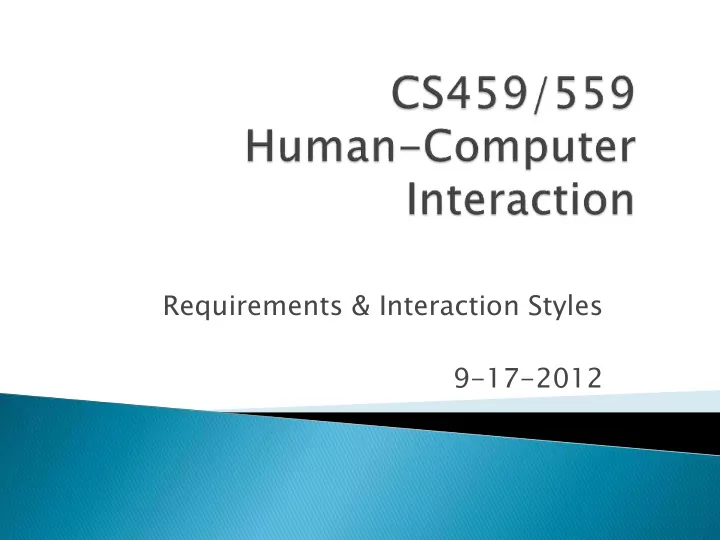
Requirements & Interaction Styles 9-17-2012
Establishing Requirements Selecting an Interaction Style Activity#2 due today, 9/17/12 Select your project topic & team HW#2 posted, due Wednesday 9/19 Activity#3 due Monday, 9/24/12 Select your presentation topic PR#1 posted, due Monday, 10/08
Describe the conceptual model underlying the two vending machines. Which is easiest to use?
Start with Usability Goals & User Experience Goals Generate Usability Criteria in the form of questions Identify the User’s Conceptual Model Are there relevant metaphors? How do people interact with the product?
1. Identifying needs and establishing requirements for the user experience 2. Developing alternative designs to meet these 3. Building interactive prototypes that can be communicated and assessed 4. Evaluating what is being built throughout the process and the user experience it offers
What Two aims: 1. Understand as much as possible about users, task, context 2. Produce a stable set of requirements How Data gathering activities Data analysis activities Expression as ‘requirements’ All of this is iterative
Why: Requirements definition: the stage where failure occurs most commonly Getting requirements right is crucial !!
What do users want? What do they ‘need’? Requirements need clarification, refinement, completion, re-scoping Input: requirements document (maybe) Output: stable requirements Why ‘establish’? Requirements arise from understanding users’ needs Requirements can be justified & related to data
Functional: What the system should do Historically the main focus of requirements activities (Non-functional: memory size, response time, physical constraints, ... ) Data: What kinds of data need to be stored? How will they be stored (e.g. database)?
Environment or context of use: physical: dusty? noisy? vibration? light? heat? humidity? …. (e.g. ATM) social: sharing of files, of displays, in paper, across great distances, work individually, privacy for clients organizational: hierarchy, IT department’s attitude and remit, user support, communications structure and infrastructure, availability of training
KordGrip http://wetpc.com.au/html/products/mobile.htm
Users: Who are they? Characteristics: ability, background, attitude to computers System use: novice, expert, casual, frequent Novice: step-by-step (prompted), constrained, clear information Expert: flexibility, access/power Frequent: short cuts Casual/infrequent: clear instructions, e.g. menu paths
Usability Goals User Experience Goals
Suggest one key functional, data, environmental, user and usability requirement for a Clarkson Student Center information kiosk
“Most users are neither beginners nor experts; instead, they are intermediates .” – Cooper, About Face 2.0, p. 33 “Optimize for intermediates” 1. Rapidly and painlessly help beginners achieve intermediacy. 2. Avoid putting obstacles in the way of those intermediates who want to become experts. 3. Keep perpetual intermediates happy as they stay in the middle of the skill spectrum.
“Nobody wants to remain a beginner.” Imagine that users are simultaneously very intelligent and very busy. They need some instruction or aid, but the process must be rapid and targeted. A newbie must grasp the concepts and scope of the program quickly => ensure that the software reflects the user’s mental model of the tasks standard on-line help is insufficient for this a separate dialog box may be helpful to communicate overview, scope and purpose beginners rely heavily on menus to learn commands
Perpetual intermediates need access to tools tooltips online help Intermediates develop a frequently used working set of features May know that advanced features exist, but may not need them or know how to use them
Direct Manipulation Menu selection Form fillin Command language Natural language
Instruc ructing ing issuing commands using keyboard and function keys and selecting options via menus Conver ersing sing interacting with the system as if having a conversation Manip ipulat ulating ing interacting with objects in a virtual or physical space by manipulating them Ex Explo loring ring moving through a virtual environment or a physical space
Where users instruct a system by telling it what to do e.g., tell the time, print a file, find a photo Very common interaction type underlying a range of devices and systems A main benefit of instructing is to support quick and efficient interaction good for repetitive kinds of actions performed on multiple objects
Like having a conversation with another human Differs from instructing in that it more like two-way communication, with the system acting like a partner rather than a machine that obeys orders Ranges from simple voice recognition menu- driven systems to more complex ‘natural language’ dialogues Examples include search engines, advice- giving systems and help systems
Allows users, especially novices and technophobes, to interact with the system in a way that is familiar makes them feel comfortable, at ease and less scared Misunderstandings can arise when the system does not know how to parse what the user says
Exploit’s users’ knowledge of how they move and manipulate in the physical world Virtual objects can be manipulated by moving, selecting, opening, and closing them Tagged physical objects (e.g., bricks, blocks) that are manipulated in a physical world (e.g., placed on a surface) can result in other physical and digital events
Shneiderman (1983) coined the term Direct Manipulation Came from his fascination with computer games at the time Proposes that digital objects be designed so they can be interacted with analogous to how physical objects are manipulated Assumes that direct manipulation interfaces enable users to feel that they are directly controlling the digital objects
2-26
Raffle, Yip & Ishii Mit media lab http://web.media.mit.edu/~hayes/topobo/index.html
Recommend
More recommend