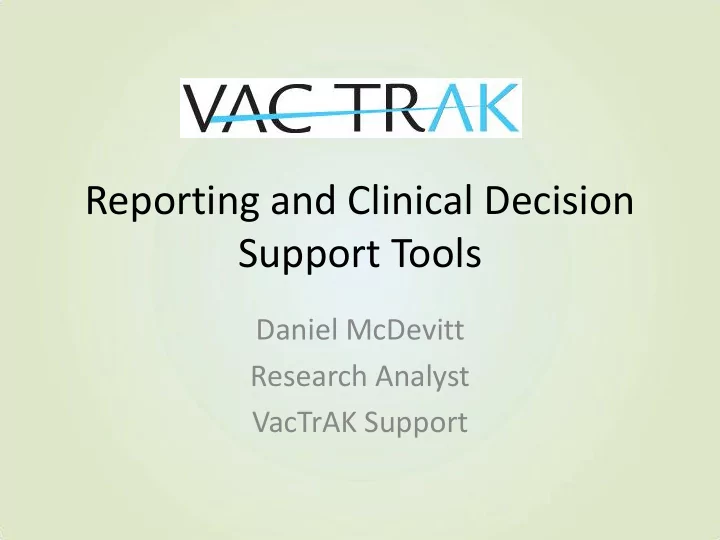
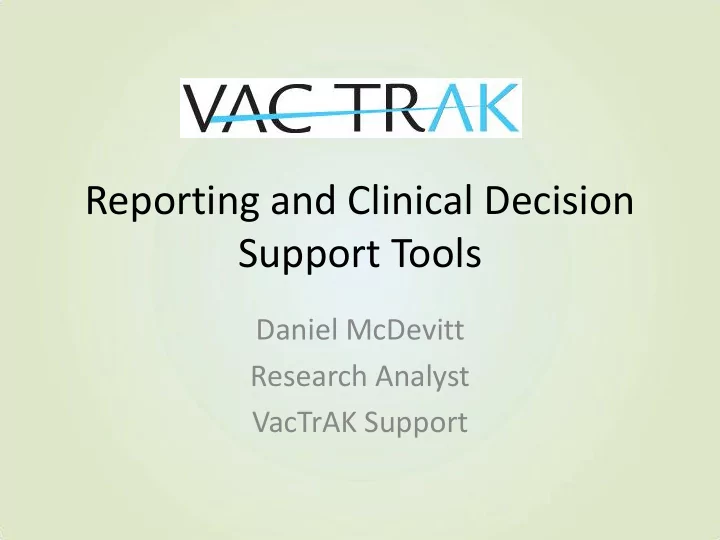
Reporting and Clinical Decision Support Tools Daniel McDevitt Research Analyst VacTrAK Support
Objectives • Changes to the Reconciliation Page – New features/changes – Best Practices for Monthly Inventory • Lot Number Section – Adding New Lots to the system – Useful Lot Information – Lot Number Reports • Patient Searches – Some tips on searching for Patients – How to report Duplicate Patients in the system – Merged Twins/Multiple Births issue and importance of Birth Order
Lot Number Section
Reconciliation Page
Reconciliation Tips
Reconciliation Tips continued
Some Best Practices for Monthly Inventory • Printing out your Reconciliation page as a worksheet • Make sure to count and remove returns out of inventory before taking inventory • Use correct reason for Open Multi-Dose Vials • Special instructions for returning private vaccines
Lot Number Search/Add
Lot Number Search
Lot Number Maintenance
Lot Number Maintenance Edit
Lot Number Lot Log
Lot Number Summary
Lot Number Summary Results
Patient Search
Search Tips • Using the Wild Card characters – % and _ • Using Initials • Using Date of Birth
Reporting Duplicates
Reporting Duplicates Continued
Reporting Duplicates Continued
Reporting Duplicates Continued
Reporting Duplicates Continued
Merged Twins/Multiple Birth Issues • The Merged Twins/Multiple Birth Issue • Currently Working toward resolution with our vendor • Contact the Help Desk and we will Unmerge the problem patients • Using the Birth Order function on the demographics page
Multiple Birth Indicator
Conclusion
Recommend
More recommend