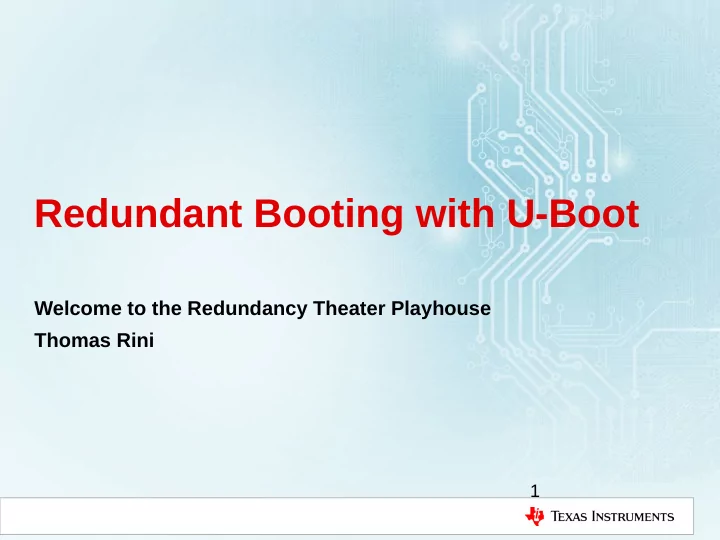
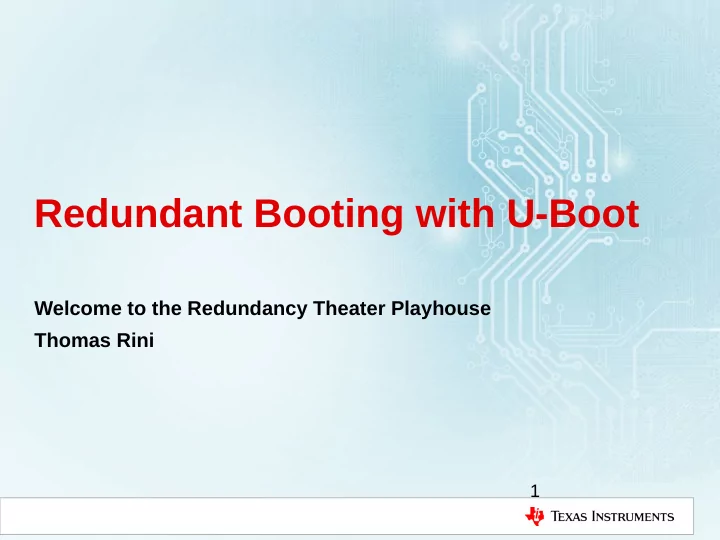
Redundant Booting with U-Boot Welcome to the Redundancy Theater Playhouse Thomas Rini 1
2 Overview • Historically how redundancy has been developed and implemented • What we have today – And have had for a while • What we'll have soon • Sample use cases – Deployed product – Developers • Example
3 Historically... • One-off custom creations • Hacks to U-Boot • And sometimes, working with upstream and leveraging existing features
4 Features Available Now • Redundant U-Boot environment • Hardware Watchdogs • Boot counting – Requires a “good” location to work with • Cryptographic image signature checking – Software only, currently • TPM (Trusted Platform Module) support • “Falcon Mode”, aka SPL boots OS Some of this is relatively new, much of it is not. We're working to address needs and enhance support, as developers come forward.
5 How it looks
6 Features In Progress • Linux Kernel side of Boot counting Have to clear the counter once the system decides it's up and – stable • Hardware / ROM Cryptographic image signature checking • “Falcon Mode” enhancements • SPL / Bootcount enhancements using environment
7 Sample Use Cases: Deployed Products • ROM provides a level of security and redundancy • SPL OS boot provides quick path into the Linux kernel • Redundant environment is consulted for where to find what to boot, how many times to try • A fail-safe alternative exists as backup (failed upgrades, etc) • Watchdog is enabled to reset the board when things have gone bad • Images are cryptographically signed • A TPM is enabled to allow for only trusted upgrades to happen
8 Sample Use Cases: Developer • SPL OS boot enabled, environment consulted for what Linux kernel to be booting and testing • Watchdog enabled, relatively short timeout set Catch failure quicker – • Bootlimit is set low, just 1 or 2 Again, catch failure quicker – • Environment again points to a known working backup image to use, for when things fail • fw_setenv in Linux to point at new test images / etc Development cycle improved, fallback available without external hardware.
9 Example • BeagleBone Black Watchdog Support – SPL OS boot enabled – Bootlimit is set, clearable from the kernel – – Persistent Environment (redundant) ● fw_setenv/getenv supports this
Recommend
More recommend