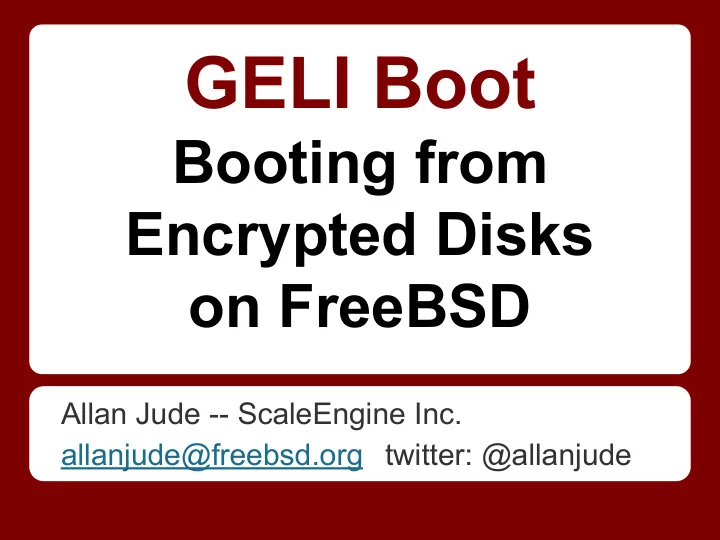
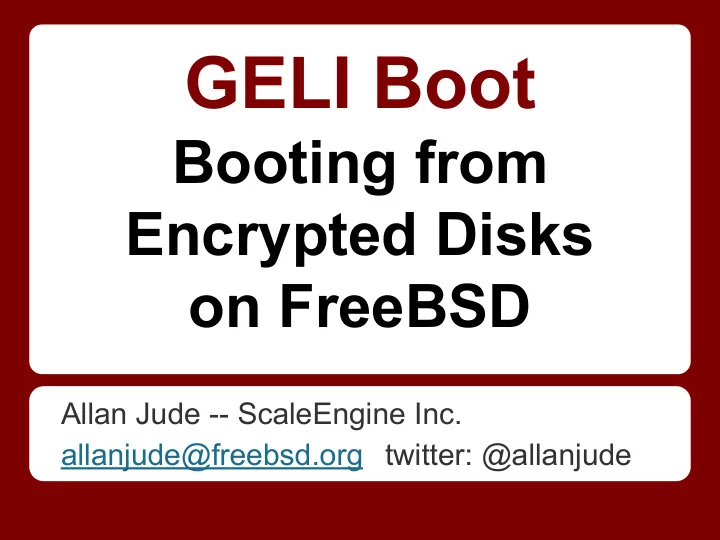
GELI Boot Booting from Encrypted Disks on FreeBSD Allan Jude -- ScaleEngine Inc. allanjude@freebsd.org twitter: @allanjude
Introduction Allan Jude ● 13 Years as FreeBSD Server Admin ● FreeBSD src/doc committer (focus: ZFS, bhyve, ucl, xo) ● Co-Author of “ FreeBSD Mastery: ZFS ” and “ FreeBSD Mastery: Advanced ZFS ” with Michael W. Lucas (For sale in the hallway) ● Architect of the ScaleEngine CDN (HTTP and Video) ● Host of BSDNow.tv & TechSNAP.tv Podcasts ● Use ZFS for large collections of videos, extremely large website caches, mirrors of PC-BSD pkgs and RaspBSD ● Single Handedly Manage Over 1000TB of ZFS Storage
Overview ● Do a lot of work with ZFS ● Helped build the ZFS bits of the installer ● Integrated ZFS Boot Environments ● Created ZFS Boot Env. Menu ● ZFS Boot Env. do not work with GELI ● Booting from GELI encrypted pool requires creating an unencrypted “boot pool” with the kernel and GELI module ● Boot Environments are awesome, you should use them too
I Have Written A Thing ● I am a very novice C programmer ● Implemented a minimal version of GELI in the gpt{,zfs}boot (UFS and ZFS) bootcodes ● Took a lot of time to understand the existing bootcode and how it works ● Took a lot of learning about C ● The existing boot code is terrible, and needs much love, too much copy-pasta ● Had to navigate many obstacles ● but, it works!
How Do Computers Even Work? ● BIOS reads the 512 bytes MBR ● Consists of 446 byte bootstrap program, and partition table (4 entries) ● This bootstrap is then executed (boot0.S) ● It examines the partition table and finds the active partition, reads the first 512 bytes ● This is boot1. It loads boot2, which in a UFS formatted partition is the first 15 sectors ● This can understand UFS, loads /boot/loader ● The loader presents a menu, and loads the kernel, then the system boots
ZFS + MBR = Evil ● To boot ZFS w/ MBR, much evil is required ● boot0 reads a different boot1 from the first sector of the active partition ● This boot1 is different, it seeks to an offset of 1 MB in the ZFS partition, and reads 64 KB ● This is ‘zfsboot’, analogous to UFS’s boot2 ● This version of boot2 can understand ZFS ● Passes the loader the zpool GUID to boot ● Reads /boot/loader and executes it ● The loader presents a menu, and loads the kernel, then the system boots
GPT - Less Complicated ● GPT partition tables can address disks larger than 2 TB and can have 128 partitions ● The first 512 bytes is a Protective MBR ● The FreeBSD pmbr find freebsd-boot partition, and loads up to 545 KB from it ● This is usually gptboot (UFS) or gptzfsboot ● These bootcodes contain gptldr+boot2 ● gptldr relocates the code to the expected memory offset, then executes boot2 ● These reads and executes /boot/loader or /boot/zfsloader which starts the kernel
The Start Of a Journey ● Where to start? ● Make a copy of gptzfsboot -> gptgeliboot ● Idea: Make a single bootcode that can do UFS and ZFS (this is still a good idea) ● If system has both, how do you decide? ● Instead: implement GELI in both separately ● zfsboot is MBR only, fixed size, do not touch ● Working with bootcode is hard. There are no debugging facilities, errors either hang the system or produce undecipherable errors
Plan Of Attack ● How do you tell if a partition is encrypted? ● Read the very last sector of the partition ● Not always that least, struct dsk may or may not have ‘start’ set to the offset of the partition, so reads may be relative to the whole disk, or just the partition ● Parse it into the GELI metadata struct ● Is the ‘magic’ “GEOM::ELI”? ● Then it is GELI
ZFS Makes Life Easier, As Usual ● It turns out the ZFS boot code made this easier, instead of reading from the disk directly, it takes a pointer to a function that does the reading ● Conditionally replace this function with one that also decrypts the sector before returning it to the ZFS code ● Adapt the UFS code to do similar, to increase code sharing and reuse
Initial Implementation ● After figuring out that the partition is encrypted, the obvious next step is to decrypted it ● Read the GELI metadata to determine algorithm, key size, master key ● Decrypt master key with user provided pass phrase, no support for key files yet ● Need some crypto ● GELI uses kernel crypto APIs, too big and too complicated for bootcode
Tiny-AES-C ● Needed an AES-CBC implementation small enough to use in the boot code ● Found public domain Tiny-AES-C on github ● Only does AES-CBC-128, no 256, no XTS ● Borrow some functions from GELI and adapt them to use this AES implementation ● Check GELI version, set some flags ● Decrypt and validate master key ● Calculate HMAC, Sector Key, and IV
Hash Party ● GELI uses MD5 to verify metadata ● GELI uses SHA256 for generating the unpredictable sector IV ● SHA512 used for HMACs all over ● Can’t just #include them like other stuff, conflicting #defines in the algorithm ● Just add them to libstand32! ● (eventually replaced by creating libgeliboot to house all of the dependencies and helper functions)
Prompting For A Password ● This should be easy... ● Borrow getstr() from sys/boot/i386/common/cons.c ● Modified to echo * instead of original char ● Loader works differently, because serial ● uses xgetc() instead of getchar() ● So need two different versions... ● Turns out both contain the same bug too ● Instead use ngets() from libstand (NetBSD) ● Call it pwgets() and put it in libgeliboot
Broken getstr() void getstr(char *cmdstr, size_t cmdstrsize) { char *s; int c; s = cmdstr; for (;;) { switch (c = xgetc(0)) { case '\n': *s = 0; return; default: if (s - cmdstr < cmdstrsize - 1) *s++ = c; putchar(c); break; } } }
Test Drive ● Expectation: boot2 would start, taste the partition, determine it was GELI encrypted, read the master key, prompt the user for the password, decrypt it with the passphrase, and stand ready to determine the sector key and decrypt each block as needed ● Result: Triple Fault, VirtualBox crashes ● What is a triple fault anyway? ● Try real hardware: reboot loop
First Roadblock ● When gptldr was created, for ease of implementation owing it its 16 bit nature, only the first 64 KB of the bootcode is relocated to the correct memory address ● When work started on this project gptboot (UFS) was less than 16 KB, and gptzfsboot was only 42 KB ● However, now gptzfsboot has grown an AES implementation, both SHA256 and SHA512, and the important bits of GELI, leaving it on the heavy side of 90KB
Roadblock Avoidance ● We’ll come back to solving that problem ● Just stick to UFS, which is easier, and has a smaller boot code, we can still progress ● Rework the code to use the same callback as ZFS to read from the encrypted disk ● After much fiddling, decryption worked ● gptboot decrypted the file system and read /boot/loader and launched it ● The loader immediately failed, was not yet GELI enabled, could not read the file system
Boot Code Environment Constraints ● bootcode is a very restricted environment ● No kernel ● No libc ● No malloc() ● No panic() ● libstand means #include <string.h> conflicts ● The bootcode implements a very simple malloc() that is basically 3 MB of heap space and a cursor ● This means there is no free()
Teaching the Loader to Speak GELI ● Find the place where the loader reads from the disk, and insert GELI decryption ● First need to have tasted the disk and determined it was GELI, read master key ● Loader has a filesystems array, could add a GELI_UFS file system… ● Instead, libi386 has the low level routines to access the disk, intercept data here, decrypt ● Ideally: implement more transparently, maybe layered with bcache
First Boot After teaching the loader to how to decrypt: ● First Successful Boot of GELI encrypted disk ● Supports AES-CBC 128 only… ● No support for ZFS ● 64 KB binary size limit ● Not that useful… In order to proceed any further, the 64 KB limit needed to be overcome
Breaking the Limits ● How to get past 64 KB limitation of gptldr? ● Compile with -Os … no real different ● -O2 is bigger than -O1 ● Try increasing the number of blocks copied by gptldr, asm compiler laughs at me ● Try converting asm to 32 bit to copy more data, CPU laughs at me ● Summon the collective wisdom of the FreeBSD super friends...
Super Friends ● Eitan Adler - Looked at 32 bit conversion, or copying 2 blocks of 64 KB, ENOTIME ● John-Mark Gurney - Seemed receptive, once understood scope and read existing code, quickly suggested asking others ● John Baldwin - (Original Author of gptldr) suggests finding some other way, like partition with only GELI enabled loader ● Peter Grehan - Tried to help, once understood, taught me qemu asm debugging instead ● Dylan Cochran - Drafted new asm, ENOTIME
Recommend
More recommend