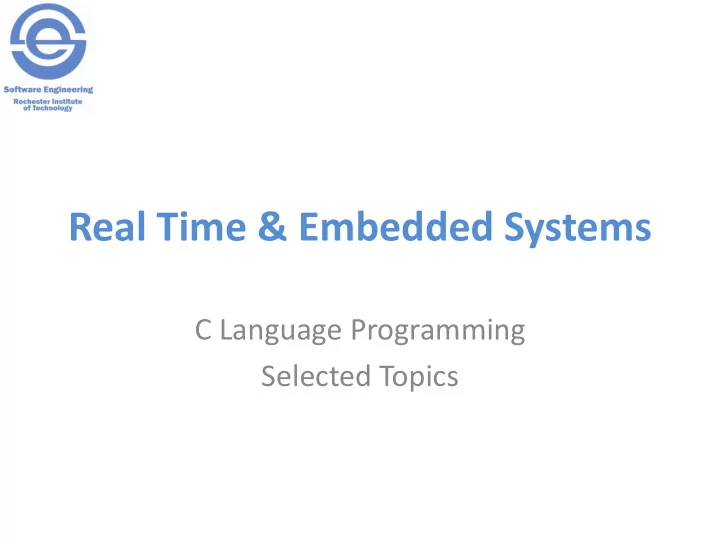
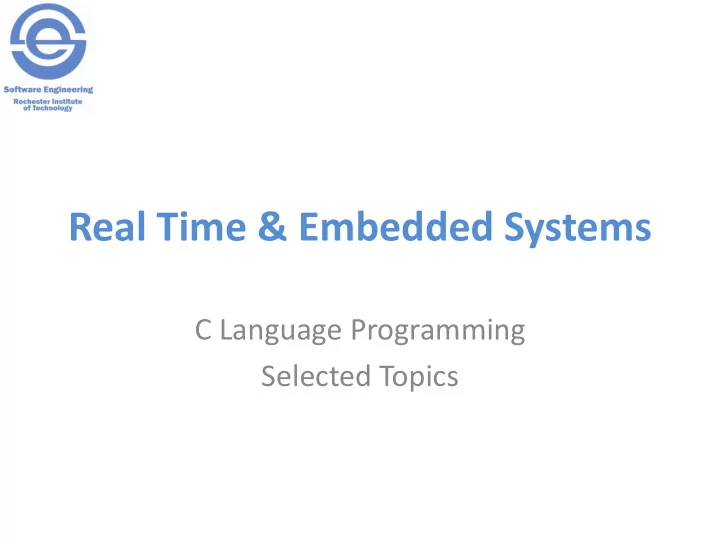
Real Time & Embedded Systems C Language Programming Selected Topics
Agenda • A brief history of C • Logical and Bit operations • Shifting and Inversion • Arrays and Pointers • C Structures (struct) • Constant qualifier (const) • Symbolic Names (typedef)
A brief history of C
A Bit of History • Developed in the early to mid 70s – Dennis Ritchie as a systems programming language. – Adopted by Ken Thompson to write Unix on a the PDP-11. • At the time: – Many programs written in assembly language. – Most systems programs (compilers, etc.) in assembly language. – Essentially ALL operating systems in assembly language. • Proof of Concept – Even small computers could have an OS in a HLL. – Small: 64K bytes, 1 μ s clock, 2 MByte disk. – We ran 5 simultaneous users on this base!
Why C? C is a good choice for embedded systems programming because – It is a relatively defeatured, simple to learn, understand, program and debug. – C Compilers are available for almost all embedded devices in use today!! – Many/most support libraries for embedded systems are written in C. – Unlike assembly, C has advantage of processor-independence and is not specific to any particular microprocessor/ microcontroller or any system. It is very portable. – C is a mid- to high-level language that is is fairly efficient (size, speed) – It supports access to I/O and provides ease of management of large embedded projects.
Logical and Bitwise Operators
Logical Operators • A logical operator is used to combine 2 or more conditions in an expression. • Logical AND - && – Operator && returns true when both the conditions in consideration are true; else false • Logical OR - || – Operator || returns true when either or both the conditions in consideration are true; else false • Logical NOT - ! – Operator ! returns opposite of operand. true false. false true • Logical XOR – In the Boolean sense, this is just != (not equal)
Logical example int a = 10, b = 4, c = 10, d = 20; // logical AND example // a > b true; c == d false if (a > b && c == d) printf("a is greater than b AND c is equal to d\n"); // doesn’t print because c != d // logical OR example if (a > b || c == d) printf("a is greater than b OR c is equal to d\n"); // NOTE: because a>b, the clause c==d is not evaluated // logical NOT example // (a != 0) true; !true false if (!a) printf("a is zero\n"); // doesn’t print because a != 0
Bitwise Operators • A key feature of C essential to RT & ES programming is the set of bit manipulations • Microcontrollers are filled with pages and pages of registers that control MCU peripheral hardware. These are all bit- based definitions. • Some peripherals from STM32 Reference Manual…
C Bitwise Operators C has 6 operators for performing bitwise operations on integers Operator Meaning & Bitwise AND Result is 1 if both bits are 1 | Bitwise OR Result is 1 if either bit is 1 ^ Bitwise XOR Result is 1 if both bits are different << Left shift Effectively x2 >> Right shift Divide by 2, sign extend! The logical invert 1 0 0 1 ~ Ones complement
Bitwise Boolean examples char j = 11; // 0 0 0 0 1 0 1 1 = 11 char k = 14; // 0 0 0 0 1 1 1 0 = 14 Bitwise Boolean Operators char m = j & k; // 0 0 0 0 1 0 1 0 = 10 char n = j | k; // 0 0 0 0 1 1 1 1 = 15 char p = j ^ k; // 0 0 0 0 0 1 0 1 = 5 NOTE: This is a logical (not Boolean) operation bool q = j && k; // true == 1 (j true k true) bool q = 0 && k; // false == 0
Shifting Shifting char j = 11; // 0 0 0 0 1 0 1 1 = 11 char k = j<<1; // 0 0 0 1 0 1 1 0 = 22 (j*2) char m = j>>1; // 0 0 0 0 0 1 0 1 = 5 (j/2)
Shifting char s1, s2, s3, s4; s1=-11; // 1 1 1 1 0 1 0 1 -11 s2=s1>>1; // 1 1 1 1 1 0 1 0 -6 s3=117; // 0 1 1 1 0 1 0 1 117 s4=s3>>1; // 0 0 1 1 1 0 1 0 58 // msb copied in sign extension unsigned char u1, u2; u1=245; // 1 1 1 1 0 1 0 1 245 u2=u1>>1; // 0 1 1 1 1 0 1 1 122 // msb=0 for no sign extension! // - 11 is 2’s complement of 245
Inversion Logical invert char s1, s2; unsigned char u2; s1 = 11; // s1 = 0 0 0 0 1 0 1 1 = 11 s2 = ~s1; // s2 = 1 1 1 1 0 1 0 0 = -12 u2 = ~s1; // u1 = 1 1 1 1 0 1 0 0 = 244 // Note: // s2 is the 1’s complement of s1 // s2 and u2 have same bit pattern, but are // interpreted differently!
Arrays and pointers
Array Identifiers & Pointers message • char message_array [] = “Hello” ; H e l l o \0 • Question: So what exactly is message_array ? • Answer: In C, an array name is a constant pointer – The pointer references the 0 th element of the array's storage. – Constant means the pointer cannot be changed. (you may change what the pointer refers to) • sizeof(message_array) == 6
Consequences - Part 1 message • char message_array [] = “Hello” ; H e l l o \0 • char *message = message_array; Question: What is *message ? • message is a pointer to characters. – A pointer contains an address. – message points to message_array (array of chars) *message means “what message points to” &message means address of message (the pointer)
Consequences - Part 2 message • char message_array [] = “Hello” ; H e l l o \0 • char *message = message_array; Some pointer expressions… • message == &message[0]; • *message == message[0]==‘H’ • *(message+1) == message[1]==‘e’ • *message+1 == ‘I’ (why? beware of operator order!) • sizeof(message) == 4? (platform dependent, size of an address!)
Pointer Variables and Arrays - 1 char message[] = “Bonjour!” ; Allocates space for the array message and initializes its contents to the string “Bonjour!”. char *p_mesg = message ; Allocates space for pointer p_mesg and initializes it to point to message. char *hi = “Hello” ; Allocates space and initializes a constant string “Hello”, then allocates space for pointer hi and initializes it to point to the 0 th element. char ch ; // Declares ch as a char p_mesg++ ; // Advance p_mesg by one element (char in this case) ch = *p_mesg ; // Set ch to the character p_mesg points to (in this case ‘o'). ch = *p_mesg++ ; // ch==*pmesg (still ‘o’), then increment p_mesg.
C Structures
C Structs • A struct is a way of grouping named, heterogeneous data elements that represent a coherent concept.
C Structs • A struct is a way of grouping named, heterogeneous data elements that represent a coherent concept. • Example: #define MAXNAME (20) struct person { char name[MAXNAME+1] ; int age ; double income ; } ;
C Structs • A C struct can be thought of as an object with no methods and only public instance variables • Example: coherent concept - the information #define MAXNAME (20) recorded for a person. struct person { int age ; double income ; } ;
C Structs • A C struct can be thought of as an object with no methods and only public instance variables • Example: heterogeneous - the #define MAXNAME (20) fields have different types struct person { char name[MAXNAME+1]; int age ; double income ; } ;
C Structs • A C struct can be thought of as an object with no methods and only public instance variables • Example: the field names in #define MAXNAME (20) the struct struct person { char name[MAXNAME+1] ; int age ; double income ; } ;
Using Structs • Declaration: struct person { char name[MAXNAME+1] ; // explicit size known char *title; // a pointer has explicit size char profession[]; // ILLEGAL, size not known int age ; double income ; } ; • Definitions: struct person mike, pete, chris ; • Assignment / field references ('dot' notation): mike = pete ; // this does a shallow copy!! // If the structure contains pointers, the pointers will be // copied, but not what they point to. Thus, after the copy, // there will be two pointers pointing to the same memory. pete.age = chris.age + 3;
Using Structs • Note: Space allocated for the whole struct at definition. • Struct arguments are passed by value (i.e., copying) WRONG WRONG void void give_raise( struct person p, double pct) { p.income *= (1 + pct/100) ; return ; } give_raise(mike, 10.0); // what is mike’s income after raise RIGHT RIGHT struct struct person give_raise(struct person p, double pct) { p.income *= (1 + pct/100) ; return p ; } mike = give_raise(mike, 10.0) ; // what is mike’s income after raise?
Using Structs pointers • Better if you can pass a pointer to the structure! – Requires less stack space (pass by pointer not value) – Don’t need to copy structure – Slightly different notation void give_raise(struct person *p, double pct) { p->income *= (1 + pct/100) ; return ; } give_raise(&mike, 10.0) ;
Const qualifier
Const qualifier • The const qualifier applied to a declared variable states the value cannot be modified. • Using this feature can help prevent coding errors. • Good for settings and configurations. const char * - a pointer to a const char the value being pointed to can't be changed but the pointer can. char * const - is a constant pointer to a char the value can be changed, but the pointer can‘t Order can be confusing…
Recommend
More recommend