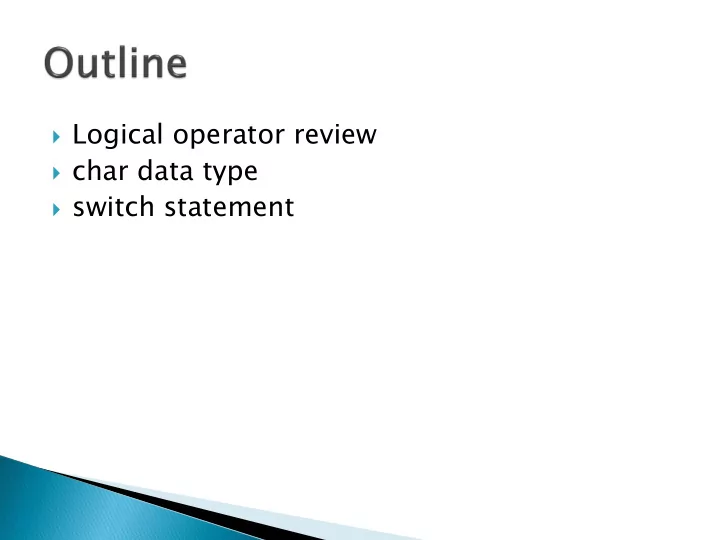
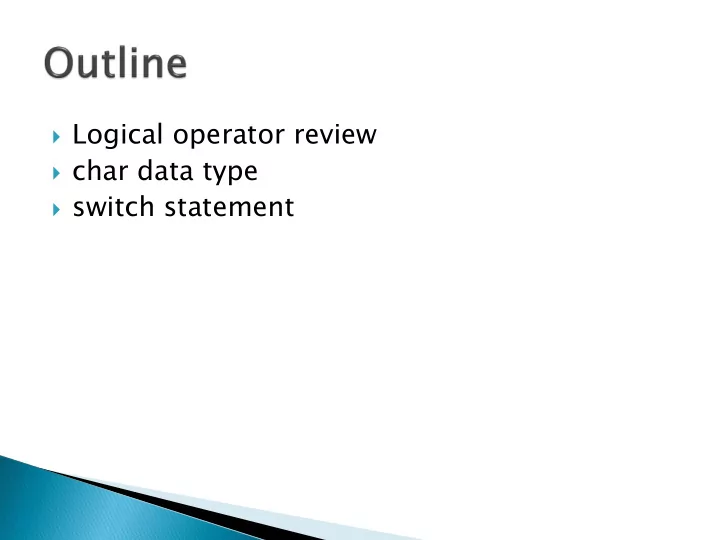
Logical operator review char data type switch statement
&& && ---------- and Exp1 && exp2 is true only if both exp1 and exp2 are true || || ----------- or Exp1 || exp2 is true if either exp1 or exp2 is true or if both are true ! -----------not ! Exp1 is true if exp1 is false, and it’s false if exp1 is true
Examples: ◦ 4<3 && 2<9 ◦ 5!=5 || 4<19 ◦ !(x<9) Operator precedence: ◦ relational operation have higher precedence over logical operation, except the logical operation “!” ◦ parentheses have the highest precedence
x = ? Example: if ( x < 10 ) fals lse if( y < 3 ) x < 10 z = x + y; true ue your next statement comes here; fals lse the same as y < 3 if (x < 10 && y < 3) true ue z = x + y; z=x x + y your next statement comes here; next t statem ement ent
To test two condition expressions, you have to use a logical operator to connect them. #include <stdio.h> int main(void) { int x; scanf("%d",&x); if(3<x<6) // wrong!!!, to correct ( 3<x && x<6) printf("if statement\n"); else printf("else statment\n"); return 0; } Test: input 7
char type technically is an integer type Computer uses numeric codes to represent characters, and store characters as integers The mostly commonly used code in the U.S. is the ASCII code To read the table: Row number + column number
A char variable takes 8-bit unit of memory (1 byte), which can be verified by sizeof() C character constant: a single letter contained between single quotes Example: ◦ char mych = 'a'; ◦ printf("%d", sizeof(char));
char letter; letter = 'A'; char letter = 'A'; char letter = 65; printf("print the ASCII for \'A\' - %d", letter);// 65 will be printed printf("print the char value for \'A\' - %c", letter); // A will be printed scanf("%c", &letter);// must read a character, even the input is a digit, it will be regarded as a character scanf("%d", &letter);// fail – type must match Not good programming to mix integer and char value, because it needs remembering ASCII for characters.
To compare two char values, any relational operator will work Examples: ◦ char ch1, ch2; ◦ scanf("%c %c", &ch1, &ch2); ◦ if (ch1 < ch2) ◦ printf("%c is larger.\n", ch2); ◦ else ◦ printf("%c is larger.\n", ch1);
Characters which can not be printed directly Rather, some represent some actions such as backspacing or going to the next line or making the terminal bell ring. Escape sequences: ◦ Print out: Today is a \ " nice day. ◦ printf("Today is a \\ \" nice day");
char newline1 = '\n'; char newline2 = 10; printf("The first line. %c", newline1); printf("The second line. \n"); printf("The third line. %c", newline2);
Catch a number from the keyboard, if it’s equal to one, print out “test 1”; if it’s equal to two, print out “test 2”; if it’s equal to three, print out “test 3”; for all other values, print out “test 4”.
#include <stdio.h> int main(void) { int myint; scanf("%d", &myint); if (myint == 1) printf("test "); else if (myint == 2) printf("test 2"); else if (myint == 3) printf("test 3"); else printf("test 4"); }
An if-else statement is used for binary decisions – those with two choices, while switch statement is intended for more than two choices. switch (expression) { case label1: do statements1 // there is a space between case and label case label2: do statements2 · · · case labeln: do statementsn default: do defaulted statements (optional) } expression should be an integer value (including type char). Labels must be constants (integer constants or char constants).
The program scans the list of labels until it finds one matching that value. Then, the program then jumps to the line. If there is no matching, while there is “ default ” key word, the statements associated with “default” will be executed. If there is no matching, and there is no “default” either, the program will jump out of switch statement. The statement after switch statement will be executed.
When you see “ break ”, the program will jump out of the switch statement when reaching the break. Examples: Example (1) ◦ int x; ◦ scanf("%d", &x); ◦ switch(x) ◦ { ◦ case 1: printf("freshman\n"); ◦ case 2: printf("sophomore\n"); ◦ case 3: printf("junior\n"); ◦ case 4: printf("senior\n"); ◦ default: printf("graduates\n"); ◦ } ◦ printf("out of switch now.\n");
Example (2) ◦ int x; ◦ scanf("%d", &x); ◦ switch(x) ◦ { ◦ case 1: printf("freshman\n"); ◦ break; ◦ case 2: printf("sophomore\n"); ◦ case 3: printf("junior\n"); ◦ break; ◦ case 4: printf("senior\n"); ◦ default: printf("graduates\n"); ◦ } ◦ printf("out of switch now.\n");
Empty case: ◦ int x; ◦ scanf("%d", &x); ◦ switch(x) ◦ { ◦ case 1: ◦ case 2: printf("sophomore\n"); ◦ case 3: printf("junior\n"); ◦ break; ◦ case 4: printf("senior\n"); ◦ default: printf("graduates\n"); ◦ } ◦ printf("out of switch now.\n"); ◦ //It seems as if two labels are associated with one statement.
Case with multiple statements: ◦ int x; ◦ scanf("%d", &x); ◦ switch(x) ◦ { ◦ case 1: printf("freshman\n"); ◦ printf("redundant freshman\n"); ◦ case 2: printf("sophomore\n"); ◦ case 3: printf("junior\n"); ◦ break; ◦ case 4: printf("senior\n"); ◦ default: printf("graduates\n"); ◦ } ◦ printf("out of switch now.\n");
Catch a number from the keyboard, if it’s equal to one, print out “test 1”; if it’s equal to two, print out “test 2”; if it’s equal to three, print out “test 3”; for all other values, print out “test 4”.
#include <stdio.h> int main(void) { int myint; scanf("%d", &myint); switch(myint) { case 1: printf("test 1"); break; case 2: printf("test 2"); break; case 3: printf("test 3"); break; default:printf("test 4"); } return 0; }
Recommend
More recommend