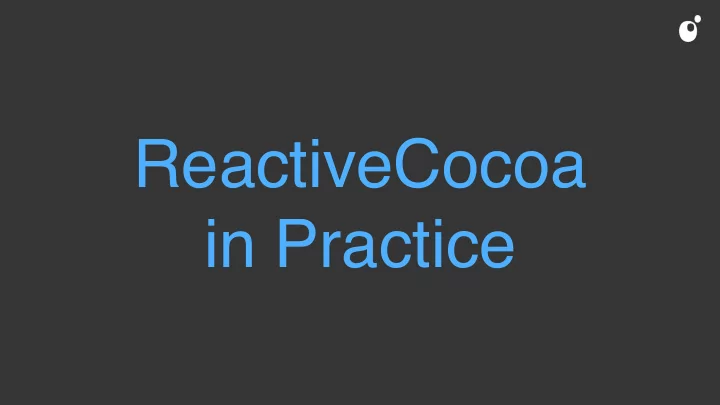
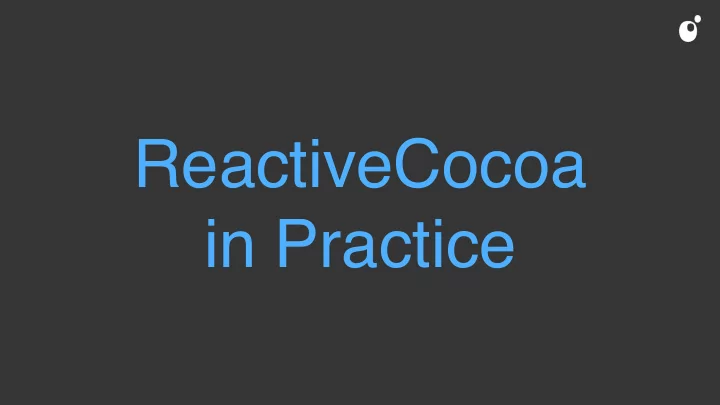
ReactiveCocoa in Practice
Jeames Bone Mark Corbyn @jeamesbone @outware @markcorbyn www.outware.com.au
ReactiveCocoa
What is ReactiveCocoa? Functional Reactive Programming (FRP) framework for iOS and OSX applications.
Why ReactiveCocoa? “Instead of telling a computer how to do it’s job, why don’t we just tell it what it’s job is, and let it figure the rest out.”
ReactiveCocoa in a Nutshell The main component in ReactiveCocoa is the Signal. Signals represent streams of values over time. T 1 3 2
Signals T h he hel [textField.rac_textSignal subscribeNext:^(NSString *text) { NSLog(@"text: ‘%@’", text); }]; > text: ‘h’ > text: ‘he’ > text: ‘hel’
Operators 1 3 2 [signalA map:^(NSNumber *num) { return num * 10; }]; 10 30 20
Operators 1 3 2 [signalA filter:^(NSNumber *num) { return num < 3; }]; 1 2
Operators a b c 1 3 2 [signalA merge:signalB] a c 1 b 3 2
? What’s Next?
1. Reactive View Controller 2. Reactive Notifications 3. Functional Data Processing
Something Simple Authentication /// Stores authentication credentials and tells us if we're authenticated. @protocol AuthStore <NSObject> @property (nonatomic, readonly) BOOL authenticated; - (void)storeAccessCredentials:(AccessCredentials *)accessCredentials; - (nullable AccessCredentials *)retrieveAccessCredentials; - (void)removeAccessCredentials; @end
Observe Authentication Changes RACSignal *auth = RACObserve(authStore, authenticated); NO YES YES
Select the Right View Controller RACSignal *authSignal = RACObserve(authStore, authenticated) // Pick a view controller RACSignal *viewControllerSignal = [authenticatedSignal map:^(NSNumber *isAuthenticated) { if (isAuthenticated.boolValue) return [DashboardViewController new]; } else { return [LoginViewController new]; } }];
Select the Right View Controller YES NO YES map { // BOOL to ViewController } Dash Dash Login board board
Displaying it on Screen How do we get the value out? We have to subscribe, like a callback. - (void)viewDidLoad { [super viewDidLoad]; // Whenever we get a new view controller, PUSH IT [[viewControllerSignal deliverOnMainThread] subscribeNext:^(UIViewController *viewController) { [self showViewController:viewController sender:self]; }]; }
Ok, maybe that’s pushing it Let’s make a custom view controller container!
Switching to the latest view controller Manages a signal of view controllers, always displaying the most recent one @interface SwitchingController : UIViewController - (instancetype)initWithViewControllers:(RACSignal *)viewControllers; @property (nonatomic, readonly) UIViewController *currentViewController; @end
Setting Up When the view loads, subscribe to our signal - (void)viewDidLoad { [super viewDidLoad]; [[self.viewControllers deliverOnMainThread] subscribeNext:^(UIViewController *viewController) { [self transitionFrom:self.currentViewController to:viewController]; }]; }
Transitioning - (void)transitionFrom:(UIViewController *)fromViewController to:(UIViewController *)toViewController { if (!fromViewController) { [self addInitialViewController:toViewController]; return; } [self addChildViewController:nextViewController]; nextViewController.view.frame = self.view.bounds; [self.view addSubview:nextViewController.view]; [previousViewController willMoveToParentViewController:nil]; [self transitionFromViewController:fromViewController toViewController:toViewController duration:0.5 options:UIViewAnimationOptionTransitionCrossDissolve animations:nil completion:^(BOOL finished) { [toViewController didMoveToParentViewController:self]; [fromViewController removeFromParentViewController]; self.currentViewController = toViewController; }]; }
NO YES YES Dashboard Login
Finishing Up What happens if the view controller changes rapidly?
Simple Throttling Only take a new view controller if 0.5 seconds have passed. - (void)viewDidLoad { [super viewDidLoad]; [[[self.viewControllers throttle:0.5] deliverOnMainThread] subscribeNext:^(UIViewController *viewController) { [self transitionFrom:self.currentViewController to:viewController]; }]; }
v2: Only throttle while animating Keep track of when we’re animating - (void)transitionFrom:(UIViewController *)fromViewController to:(UIViewController *)toViewController { // code self.animating = YES; [self transitionFromViewController:fromViewController toViewController:toViewController duration:0.5 options:UIViewAnimationOptionTransitionCrossDissolve animations:nil completion:^(BOOL finished) { // more code self.animating = NO; }]; }
v2: Only throttle while animating Throttle only if we are animating [[[self.viewControllers throttle:0.5 valuesPassingTest:^(id _) { return self.isAnimating; }] deliverOnMainThread] subscribeNext:^(UIViewController *viewController) { [self transitionFrom:self.currentViewController to:viewController]; }];
What have we learned? • Signals can represent real world events (Logging in/out) • We can transform them using operators like map • We can control timing through operators like throttle
1. Reactive View Controller 2. Reactive Notifications 3. Functional Data Processing
Hot Signals • Events happen regardless of any observers. • Stream of *events* happening in the world. • e.g. UI interaction, notifications
Cold Signals • Subscribing starts the stream of events. • Stream of results caused by some side effects. • e.g. network calls, database transactions
Push Notifications - (void)application:(UIApplication *)application didReceiveRemoteNotification:(NSDictionary *)userInfo { // Do something horrible™ in here }
A Better Option typedef NS_ENUM(NSUInteger, NotificationType) { NotificationTypeA, NotificationTypeB, NotificationTypeC, }; @protocol NotificationProvider - (RACSignal *)notificationSignalForNotificationType: (NotificationType)type; @end
We Want This: @property id<NotificationProvider> notificationProvider; - (void)viewDidLoad { [[[self.notificationProvider notificationSignalForNotificationType:NotificationTypeA] deliverOnMainThread] subscribeNext:^(Notification *notification) { [self updateInterfaceWithNotification:notification]; }] }
A New Friend! Lift a selector into the reactive world - (RACSignal *)rac_signalForSelector:(SEL)selector; The returned signal will fire an event every time the method is called.
Let’s Do It! - (RACSignal *)notificationSignalForNotificationType: (NotificationType)type { return [[[self rac_signalForSelector:@selector(application:didReceiveRemoteNotification:)] map:^(RACTuple *arguments) { return arguments.second; }] map:^(NSDictionary *userInfo) { // Parse our user info dictionary into a model object return [self parseNotification:userInfo]; }] filter:^(Notification *notification) notification.type = type; }]; }
NSDict NSDict NSDict map { [self parseNotification:userInfo]; } Notificati Notificati Notificati on on on A B A filter { notification.type == typeA } Notificati Notificati on on A A
A Wild Local Notification Appears! • We don't want to duplicate our current notification handling. • Local and remote notifications should have the same effects.
RACSignal *remoteNotificationInfo = [[self rac_signalForSelector:@selector(application:didReceiveRemoteNotification:)] map:^(RACTuple *arguments) { return arguments.second }]; RACSignal *localNotificationInfo = [[self rac_signalForSelector:@selector(application:didReceiveLocalNotification:)] map:^(RACTuple *arguments) { UILocalNotification *notification = arguments.second; return notification.userInfo; }]; return [[[remoteNotificationInfo merge:localNotificationInfo] map:^(NSDictionary *userInfo) { // Parse our user info dictionary into a model object return [self parseNotification:userInfo]; }] filter:^(Notification *notification) { return notification.type == type; }];
Problem • We only get notifications sent *after* we subscribe. • We can't easily update app state or UI that is created after the notification is sent.
Solution? [signal replayLast] Whenever you subscribe to the signal, it will immediately send you the most recent value from the stream.
Replay it return [[[remoteNotificationInfo merge:localNotificationInfo] return [[remoteNotificationInfo merge:localNotificationInfo] map:^(NSDictionary *userInfo) { map:^(NSDictionary *userInfo) { // Parse our user info dictionary into a model object // Parse our user info dictionary into a model object return [self parseNotification:userInfo]; return [self parseNotification:userInfo]; }] }] filter:^(Notification *notification) { filter:^(Notification *notification) { return notification.type == type; return notification.type == type; }]; }] replayLast];
What have we learned? • Signals can model complex app behaviour like notifications • We can combine signals in interesting ways • Helpers like signalForSelector allow us to lift regular functions into signals
1. Reactive View Controller 2. Reactive Notifications 3. Functional Data Processing
Recommend
More recommend