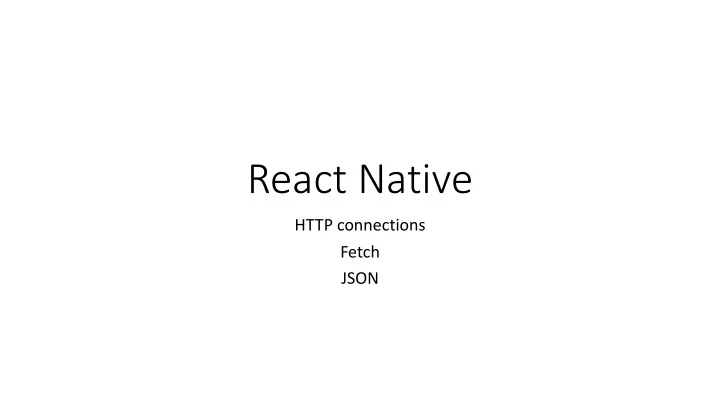
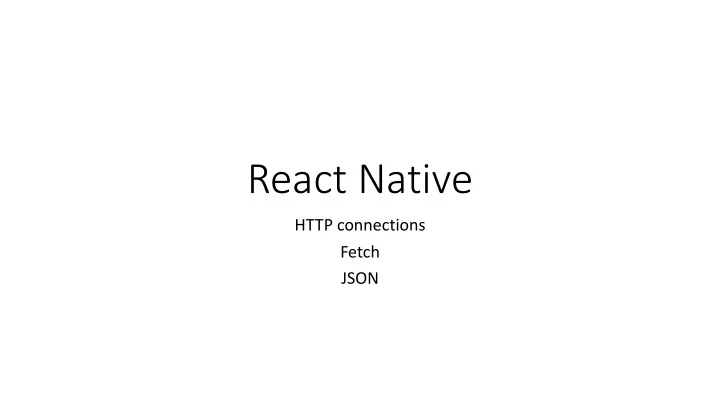
React Native HTTP connections Fetch JSON
Fetch • the Fetch API allows networking requests • Similar to XMLHttpRequest used in web programming. • The fetch specification differs from jQuery.ajax() in two main ways: • The Promise returned from fetch() won’t reject on HTTP error status even if the response is an HTTP 404 or 500. • Instead, it will resolve normally (with ok status set to false), and it will only reject on network failure or if anything prevented the request from completing. • By default, fetch won't send or receive any cookies from the server, • resulting in unauthenticated requests if the site relies on maintaining a user session (to send cookies, the credentials init option must be set). • Fetch reference: https://developer.mozilla.org/en-US/docs/Web/API/Fetch_API/Using_Fetch
Fetch syntax • Fetch takes a URL and retrieves data from the URL • Fetch takes an optional second argument that allows you to customize the HTTP request. • You may want to specify additional headers, or make a POST request: POST and GET are two protocols fetch('https://mywebsite.com/endpoint/', { for sending info over the web method: 'POST’, headers: { Accept: 'application/json’, 'Content-Type': 'application/json’, }, Use JSON to pass info over the web body: JSON.stringify({ JSON is a simple javascript protocol for turning data structures into strings firstParam: 'yourValue’, secondParam: 'yourOtherValue', }), }); Note that this code makes a request but doesn’t do anything with the response!
Handling the response • Networking is an inherently asynchronous operation. • Fetch methods will return a Promise that makes it straightforward to write code that works in an asynchronous manner: function getMoviesFromApiAsync() { return fetch('https://facebook.github.io/react-native/movies.json') .then((response) => response.json()) .then((responseJson) => { return responseJson.movies; }) Promise: The Promise object represents the eventual completion .catch((error) => { (or failure) of an asynchronous operation, and its resulting value. console.error(error); }); See next slide. } Don't forget to catch any errors that may be thrown by fetch, otherwise they will be dropped silently.
Promises • A promise is a returned object to which you attach callbacks, instead of passing callbacks into a function. • Example: function createAudioFileAsync() , • asynchronously generates a sound file • Passed a configuration record and two callback functions, • one called if the audio file is successfully created, and • the other called if an error occurs. • See next slide.
Promises continued… • Here's some code that uses createAudioFileAsync(): function successCallback(result) { console.log("Audio file ready at URL: " + result); } function failureCallback(error) { console.log("Error generating audio file: " + error); } createAudioFileAsync(audioSettings, successCallback, failureCallback);
createAudioFileAsync() 2. createAudioFileAsync requests info from cloud (asynchronously) 3. Either the request returns successfully or fails 1. two functions passed to createAudioFileAsync() 4. If fail , error is passed to 4. If success , result is passed to failureCallback () successCallback() failureCallback successCallback
Promises continued… • modern functions return a promise you can attach your callbacks to • If createAudioFileAsync() were rewritten to return a promise, using it could be as simple as this: createAudioFileAsync(audioSettings).then(successCallback, failureCallback); • That's shorthand for: const promise = createAudioFileAsync(audioSettings); promise.then(successCallback, failureCallback); • We call this an asynchronous function call .
createAudioFileAsync() 1. createAudioFileAsync requests info from cloud (asynchronously) 2. createAudioFileAsync creates a promise object 4. Either the request returns successfully or fails 3. Attaches two functions to promise object 5. If fail , error is passed by promise 5. If success , result is passed by promise object to failureCallback () object to successCallback() failureCallback successCallback
Promise guarantees • Unlike old-style passed-in callbacks, a promise comes with some guarantees: • Callbacks will never be called before the completion of the current run of the JavaScript event loop. • Callbacks added with then() even after the success or failure of the asynchronous operation, will be called, as above. • Multiple callbacks may be added by calling then() several times. • Each callback is executed one after another, in the order in which they were inserted. • This is called chaining .
Chaining • A common need is to execute two or more asynchronous operations back to back, • each subsequent operation starts when the previous operation succeeds, • the result from the previous step is the next promise • We accomplish this by creating a promise chain . • the then () function returns a new promise, different from the original: const promise = doSomething(); const promise2 = promise.then(successCallback, failureCallback); • Another way of writing this: const promise2 = doSomething().then(successCallback, failureCallback); Continued on next slide
Chaining continued… doSomething () returns a promise const promise = doSomething(); const promise2 = promise.then(successCallback, failureCallback); When the download is finished, the promise object calls either successCallback or failureCallback . successCallback returns it’s own promise which we save in promise2 . promise2 could have it’s own callbacks associated with it through a . then construct but they’re not shown here. • Another way of writing this: const promise2 = doSomething().then(successCallback, failureCallback); • Basically, each promise represents the completion of another asynchronous step in the chain.
Chaining continued… • In the old days, doing several asynchronous operations in a row would lead to the classic callback pyramid of doom: doSomething(function(result) { doSomethingElse(result, function(newResult) { doThirdThing(newResult, function(finalResult) { console.log('Got the final result: ' + finalResult); }, failureCallback); }, failureCallback); }, failureCallback);
Chaining continued… • With modern functions, we attach our callbacks to the returned promises instead, forming a promise chain: doSomething() returns a promise. If doSomething () succeeds, then the function doSomething().then(function(result) { doSomethingElse () is called and passed the result of doSomething (). If doSomething () fails, return doSomethingElse(result); failureCallback is called. }) doSomethingElse () returns a promise. If .then(function(newResult) { doSomethingElse is successful, it passes the return doThirdThing(newResult); newResult to the function doThirdThing() . }) Etc. .then(function(finalResult) { console.log('Got the final result: ' + finalResult); }) .catch(failureCallback);
Chaining in action doSomething() Part 1 1. doSomething requests info from cloud (asynchronously) 2. doSomething creates a promise object 4. Either the request returns successfully or fails 3. doSomething attaches two functions to promise object 5. If fail , error is passed by promise object to failureCallback () 5. If success , result is passed by promise object to doSomethingElse () doSomethingElse failureCallback doSomething().then(function(result) { return doSomethingElse(result); }) .then(function(newResult) { return doThirdThing(newResult); }) .then(function(finalResult) { console.log('Got the final result: ' + finalResult); }) .catch(failureCallback);
Chaining in action doSomething() Part 2 doSomething().then(function(result) { return doSomethingElse(result); }) .then(function(newResult) { return doThirdThing(newResult); }) .then(function(finalResult) { 5. If success , result is passed by promise object to console.log('Got the final result: ' + finalResult); doSomethingElse () }) .catch(failureCallback); doSomethingElse 6. doSomethingElse failureCallback requests info from cloud (asynchronously) 7. doSomethingElse creates a promise object 9. If doSomethingElse fails , error is passed by promise object to failureCallback () 8. doSomethingElse attaches two functions to promise object doThirdThing 9. If doSomethingElse has success , newResult is passed by promise object to doSomethingElse ()
Chaining in action doSomething() Putting part 1 and 2 together 1. doSomething requests info from cloud (asynchronously) 2. doSomething creates a promise object 4. Either the request returns successfully or fails 3. doSomething attaches two functions to promise object 5. If fail , error is passed by promise object to failureCallback () 5. If success , result is passed by promise object to doSomethingElse () doSomethingElse 6. doSomethingElse failureCallback requests info from cloud (asynchronously) 7. doSomethingElse creates a promise object 9. If doSomethingElse fails , error is passed by promise object to failureCallback () 8. doSomethingElse attaches two functions to promise object doThirdThing 9. If doSomethingElse has success , newResult is passed by promise object to doSomethingElse ()
doSomething().then(function(result) { return doSomethingElse(result); }) .then(function(newResult) { return doThirdThing(newResult); }) .then(function(finalResult) { console.log('Got the final result: ' + finalResult); }) .catch(failureCallback); The diagram would continue with the next . then statement
Recommend
More recommend