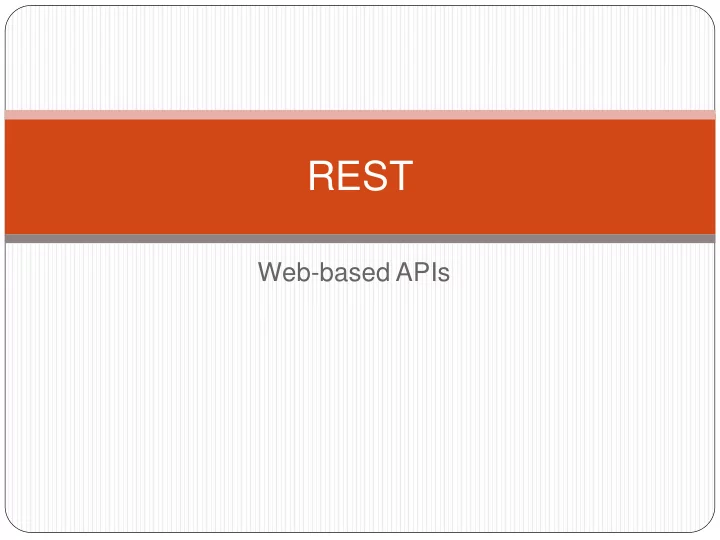
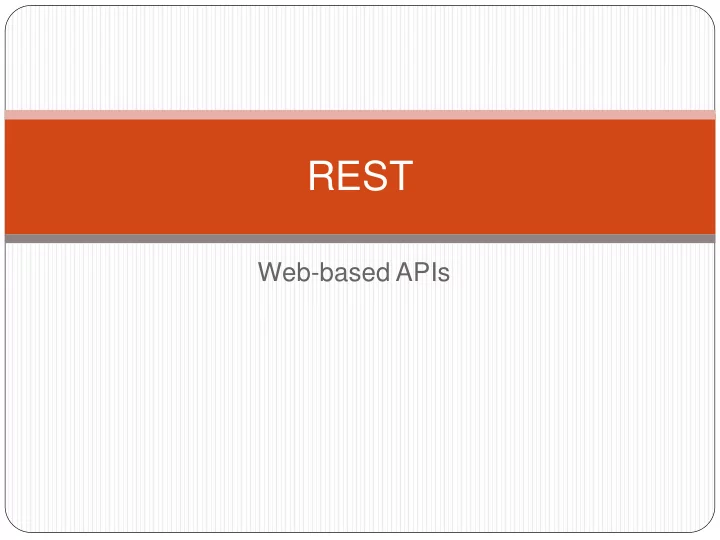
REST Web-based APIs
REST Representational State Transfer Style of web software architecture that simplifies application Not a standard, but a design pattern
REST Take all resources for web application (data, files, functions) Identify each resource and action on resource via an HTTP method and URL. Method selects action Send arguments via the HTTP request (e.g. in URL, URL parameters, or payload) Where (URL) Resources (Data, files, functions) How What (HTTP (App- method) defined)
REST toy example http://foo.com/bar/users Server foo.com Database bar Table users URL returns table users in database bar in a particular format (XML, JSON) Common examples Twitter, Flickr, Amazon
REST and HTTP methods HTTP request methods indicate the desired action GET Requests a representation of the specified resource. Use for operations that have NO side-effects (safe operations) Works with robots and crawlers. POST Submits data to be processed (e.g., from an HTML form) to the identified resource. Data is included in the body of the request. PUT Uploads a representation of the specified resource. DELETE Deletes the specified resource.
REST and security Each API call must ensure request is authenticated and authorized Requires attention to many of the OWASP Top 10 A4: Insecure Direct Object Access A7: Missing Function Level Access Control A2: Broken Authentication and Session Management A1: Injection Now in OWASP Top 10 for 2017 draft
JSON
JSON JavaScript Object Notation De-facto web object data format Subset of JavaScript Minimal, lightweight, text-based syntax Easy to parse and generate Prevalent in most web sites Prevalent in many web APIs, often as part of a REST architecture Designed to enable stateful, real-time communication between browser and web application Often used to allow web server to directly modify elements of a page without refresh Initially AJAX (Asynchronous JavaScript and XML) where XML exchanged (e.g. homework site) Now mostly ‘AJAJ’ where JSON exchanged instead
JSON objects Objects are unordered containers of key/value pairs Keys are strings Values are JSON values Wrapped in { } , separates key/value pairs : separates keys and values Parsed into local data structures as struct, record, hashtable, or dictionary
JSON Values Strings Sequence of 0 or more Unicode characters wrapped in double quotes Numbers Integer, Real, Scientific No octal or hex No NaN or Infinity (Uses null instead!) Booleans true, false null A value that isn't anything Objects Arrays
Arrays Ordered sequences of values wrapped in [] , separates values JSON does not specify indexing. Array is parsed by web program language Implementation can start array indexing at 0 or 1. ["Sunday", "Monday", "Tuesday", "Wednesday", "Thursday", "Friday", "Saturday"] [ [0, -1, 0], [1, 0, 0], [0, 0, 1] ]
JSON example { "firstName": "John", Name/Value Pairs "lastName": "Smith", "address": { "streetAddress": "21 2nd Street", "city": "New York", Child properties "state": "NY", "postalCode": 10021 }, "phoneNumbers": [ "212 555-1234", String Array Number data type "646 555-4567" ] }
JSON example stockfigher.io stock order { 'account' : 'SWB1886430', 'venue' : 'ETKBEX', 'symbol' : 'EJYW', 'price' : 8100, 'qty' : 100, 'direction' : 'buy', 'orderType ' : 'limit‘ } Twitter direct message https://dev.twitter.com/rest/reference/get/direct_messages
JSON in AJAX & JavaScript JSON often exchanged in JavaScript via XMLHttpRequest Example: obtain as responseText , then parse it responseText is '{ "name": "Jack B. Nimble", "at large": true, "grade": "A", "format": { "type": "rect", "width": 1920, " height“: 1080, "interlace": false, "framerate": 24 } }'; jsonobject = JSON.parse(responseText); document.write("The object<br>"); document.write("name: ", jsonobject.name, "<br>"); document.write("grade: ", jsonobject.grade, "<br>"); document.write("format: ", jsonobject.format, "<br>");
JSON and avoiding eval() JSON uses JavaScript syntax to specify objects in a serialized manner Can either write a parser to pull out key:value pairs from JSON string or simply “evaluate” JSON string via eval Parse version jsonobject = JSON.parse(responseText); Eval version jsonobject = eval('(' + responseText + ')'); Which one is safer? What if JSON object contained rogue JavaScript code? Deserialization attacks Mixing code and data
JSON security Deserialization attacks Dependent upon trust On client, not an issue JSON data came from the same server that vended the page. eval of the data is no less secure than the original html (assuming sent over HTTPS)
JSON security What about on the server (i.e. Node.js)? Is it OK to ever use eval to generate object from client? No Can never trust the client The client cannot be trusted Server must validate everything the client tells it. Run-time evaluation of untrusted input extremely dangerous! Always use a parser on server running JavaScript ( nodejs ) JSON.parse(string) instead of eval .
eval is evil Avoid using it in your web applications PHP eval and deserialization issues ( picoCTF , natas ) Python eval issues ( picoCTF ) JavaScript eval issues (Pentestlab exercises, deserialization)
Security of JSON vs. XML JSON XML Data Structure Data Structure No validation system XSD No namespaces Has namespaces (can use multiples) Parsing is just an eval Parsing requires XML document Fast parsing using things like XPath Security issues In JavaScript you can work with In JavaScript you can work with objects – runtime evaluation of strings – may require additional types parsing Security: XML is text/parsing – not Security: eval() means that if the source is not trusted anything could code execution. be put into it. Libraries exist to make parsing safe(r)
JSON vs Javascript Double quotes for strings No functions intended to be allowed (text, no code unless someone does an eval) No circular references (text, no references)
Questions https://sayat.me/wu4f
Recommend
More recommend