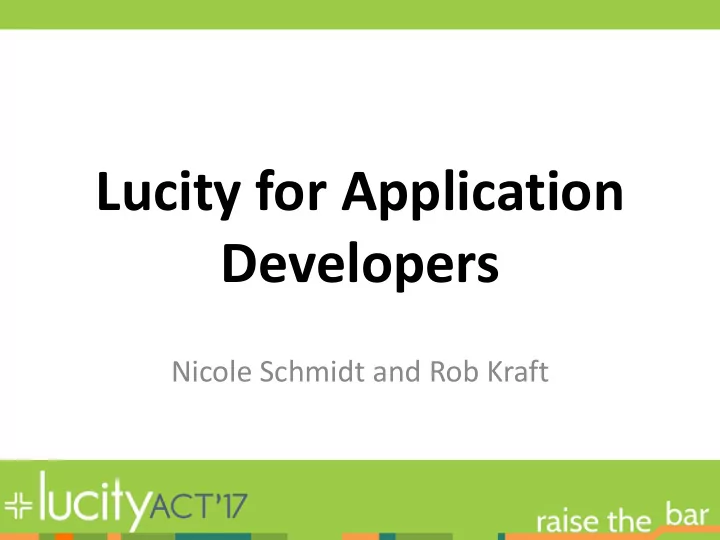
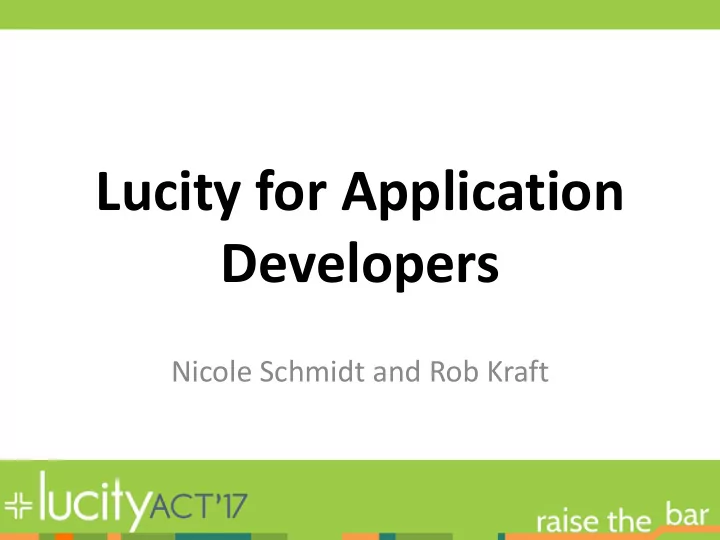
Lucity for Application Developers Nicole Schmidt and Rob Kraft
Agenda • Lucity REST API introduction • Lucity REST API Recent Changes • REST Client Applications Explained • Web Hooks • Other Options • Future Plans
Lucity REST API Offerings • Lucity Citizen Portal REST API • Lucity REST API • Historically we also offered a COM API and a .NET API – COM API was deprecated with 2015r2 – .NET API should not be used for new development – Clients and developers with products developed with the .NET API should plan for a transition to the REST API (we can help!)
Lucity Citizen Portal REST API • Citizen facing interfaces • Anonymous access • Only services publicly available data (a flag you control on a per record basis) • Protects Personally Identifiable Data (PII) in return responses • Facilitates some automated coordinate translation between Geographic (lat/long) and UTM (Mercator) and state plane systems • Restrictive access – Get/Create requests and limited request child information – Uploading/Downloading documents
Lucity REST API • Full featured (almost every Lucity module) • Full support (get, add, edit, delete) • Requires authentication using a Lucity login • Targeted at internal facing applications including: – Custom GIS applications – Custom Mobile applications – Integrations – Other custom internal development
Both provide Lucity business model functionality • They enforce business rules, defaulting, and validation • They apply special module behavior – Updating last inspection dates – Updating tracking records for changes – Calculations – Notifications are sent – Etc
REST API support and licensing • REST API is a product • It is sold as a site license (only) • The license includes both REST API products • It is a separately installed application (two actually) • Support is developer support – Our developers support your developers
About the REST API • Traditional REST API • Uses GET, PUT, POST, and DELETE • CORS responses – Currently all APIs allow any origin (*) • Supports XML and json • Standard HTTP responses • Backwards compatible (we rarely introduce breaking changes)
HTTP status codes (partial list) • 200 – OK (Congratulations! It worked) • 201 – Created (Success! We created a record for you) • 204 – No Content (we probably just deleted something for you, and we succeeded but there is no data we are going to return to you other than the status) • 400 – Bad Request (you made a mistake .. or we did) • 401 – Unauthorized (you need to login, or login again) • 403 – Forbidden (sorry your security does not allow this or your administrator has forbidden it) • 404 – Not Found
Authentication (current) • Authentication is not required for certain components (such as citizen facing requests or work orders) • Current authentication technique is Basic Authentication • Soon we will be moving to OAuth 2.0 protocol – This is the current authentication protocol used by our mobile and web applications – This is more secure – We will allow clients to keep basic authentication enabled to provide time for transition
Authentication (future) • Your users can use a logon page provided by Identity Server to log in to your custom apps in order to use the Lucity REST API. • Your custom apps will know who the logged in user is (name and email) – Open ID Connect • Can restrict features by individual user. • More secure than passing logon/pwd on each request. • Your apps can also use Identity Server instead of hardcoded logon/password.
Resources available • Help guide http://help.lucity.com • Github repository https://github.com/LucityInc/lucity- restapi-samples – Samples – Citizen app template • Service directory – Can be disabled starting with Lucity 2016r2 – At the root of your REST API install http://restapi.lucity.net/LucityRESTAPI • Support
Recent API Changes • REST API Changes are included in release notes which are in the install manual
REST API Changes 2016/2016r2 • All dates are now returned in ISO8601 UTC format (2016-07- 28T16:43:36Z) https://en.wikipedia.org/wiki/ISO_8601 • We now support extensionless endpoints such as – Work/WorkOrder/1212/WorkOrderTaskList/ In addition to the older style: – Work/WorkOrder.svc/1212/WorkOrderTaskList/ Both styles will be supported for the next couple releases but new development should be done using the extensionless format. Eventually the .svc will no longer be supported.
REST API Changes 2016/2016r2 • The service directory can now be hidden. By default this directory will be hidden. We recommend leaving it hidden except for test or development environments • 403 Forbidden for security access denied instead of 401 unauthorized
REST API Changes 2017 • Added Work Order Task Root level endpoint • http://restapi.lucity.net/LucityRESTAPI/Work/ WorkOrderTaskList/ • Planning and Budgeting endpoints added • Added new endpoints for – Meter Install – Meter Uninstall – Meter Swap
REST API Changes 2017r2 • Citizen Portal REST API Changes – Documents can be identified as Publically Available (previously all documents on public request were considered public) – Work Orders available (readonly) requires Client App configuration
REST Advanced Session • Tomorrow 3p in this room with Brent VanDusen
Client Application Definition • An APP ID lets the REST API know what Client App is using it. – For Authenticated Users with a JWT, APP ID is part of the token. – Other applications can pass the APP ID as a header. • APP IDs will be required by REST APIs in a future release, likely Lucity 2018R2. • APP IDs restrict which end points an application can use. • APP IDs allow you to disable any Apps behaving badly. • APP IDs are included in rolling.log records • You can create and assign APP IDs to your 3 rd Party Developers
Web Hooks • An undocumented “beta” feature in Lucity 2017R2 • The Lucity software can call any HTTP endpoint you desire when certain “events” occur within Lucity. We will also pass detailed information about the event that occurred. – Work a Work Request is Closed – When a Meter Swap is performed – Etc. • Web Hook must be manually added to LWebHooks table
Other Options • Lucity Citizen Web App Developer Template – Tomorrow 2p in this room • Lucity Import and Update – Session going on now, repeats Wednesday 3p to 5p
Future Plans • CORS – Restrict calling Apps to pre-configured Origin URLs • Web Hooks – A web UI for configuring web hooks – Automated retries if failure – More logging (some logging) – More events to respond to • Client App Ids – More scopes to map to • Identity Server – Individual users can log in and use their permissions
Recommend
More recommend