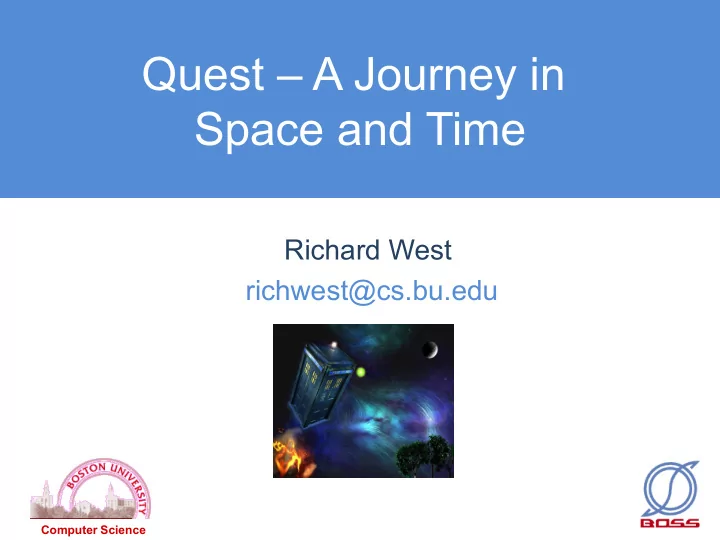
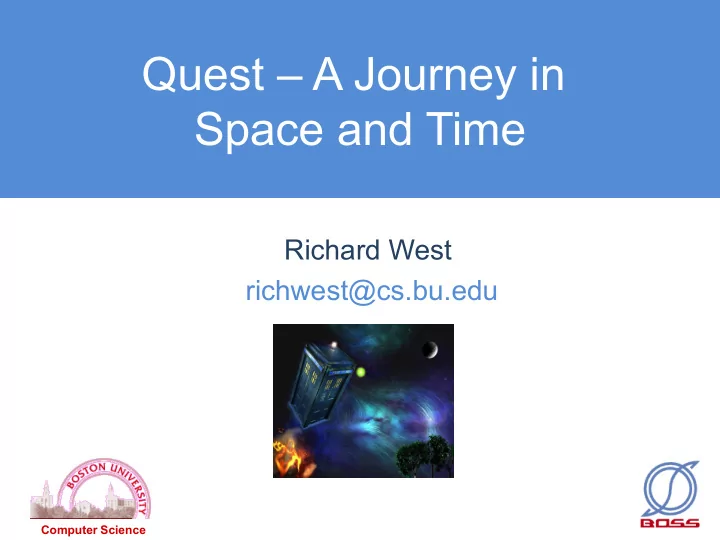
Quest – A Journey in Space and Time Richard West richwest@cs.bu.edu Computer Science
Goals • Develop system for high-confidence (embedded) systems – Mixed criticalities (timeliness and safety) • Predictable – real-time support • Resistant to component failures & malicious manipulation (Secure) • Self-healing • Online recovery of software component failures 2
Target Applications • Healthcare • Avionics • Automotive • Factory automation • Robotics • Space exploration • Secure/safety-critical domains • Internet-of-Things (IoT) 3
Case Studies • $327 million Mars Climate Orbiter – Loss of spacecraft due to Imperial / Metric conversion error (September 23, 1999) • 10 yrs & $7 billion to develop Ariane 5 rocket – June 4, 1996 rocket destroyed during flight – Conversion error from 64-bit double to 16-bit value • 50+ million people in 8 states & Canada in 2003 without electricity due to software race condition 4
In the Beginning...Quest • Initially a “small” RTOS • ~30KB ROM image for uniprocessor version • Page-based address spaces • Threads • Dual-mode kernel-user separation • Real-time Virtual CPU (VCPU) Scheduling • Later SMP support • LAPIC timing FreeRTOS, Linux, Windows, Quest uC/OS-II etc Mac OS X etc 5
From Quest to Quest-V • Quest-V for multi-/many-core processors – Distributed system on a chip – Time as a first-class resource • Cycle-accurate time accountability – Separate sandbox kernels for system components – Memory isolation using h/w-assisted memory virtualization – Also CPU, I/O, cache partitioning 6
Related Work • Existing virtualized solutions for resource partitioning – Wind River Hypervisor, XtratuM, PikeOS, Mentor Graphics Hypervisor – Xen, Oracle PDOMs, IBM LPARs – Muen, (Siemens) Jailhouse 7
Problem • Traditional Virtual Machine approaches too expensive – Require traps to VMM (a.k.a. hypervisor) to mux & manage machine resources for multiple guests – e.g., ~1500 clock cycles VM-Enter/Exit on Xeon E5506 8
Traditional Approach (Type 1 VMM) ... VM VM VM VM VM Type 1 VMM / Hypervisor Hardware (CPUs, memory, devices) 9
Contributions • Quest-V Separation Kernel [WMC'13, VEE'14] – Uses H/W virtualization to partition resources amongst services of different criticalities – Each partition, or sandbox , manages its own CPU cores, memory area, and I/O devices w/o hypervisor intervention – Hypervisor typically only needed for bootstrapping system + managing comms channels b/w sandboxes 10
Contributions • Quest-V Separation Kernel Eliminates hypervisor intervention during normal virtual machine operations 11
Architecture Overview 12
Memory Partitioning • Guest kernel page tables for GVA-to-GPA translation • EPTs (a.k.a. shadow page tables) for GPA-to- HPA translation – EPTs modifiable only by monitors – Intel VT-x: 1GB address spaces require 12KB EPTs w/ 2MB superpaging 13
Quest-V Linux Memory Layout 14
Quest-V Memory Partitioning 15
Memory Virtualization Costs • Example Data TLB overheads • Xeon E5506 4-core @ 2.13GHz, 4GB RAM 16
I/O Partitioning • Device interrupts directed to each sandbox – Use I/O APIC redirection tables – Eliminates monitor from control path • EPTs prevent unauthorized updates to I/O APIC memory area by guest kernels • Port-addressed devices use in/out instructions • VMCS configured to cause monitor trap for specific port addresses • Monitor maintains device "blacklist" for each sandbox – DeviceID + VendorID of restricted PCI devices 17
Quest-V I/O Partitioning Data Port: 0xCFC Address Port: 0xCF8 18
Monitor Intervention During normal operation only one monitor trap every 3-5 mins by CPUID No I/O Partitioning I/O Partitioning (Block COM and NIC) Exception (TF) 0 9785 CPUID 502 497 VMCALL 2 2 I/O Instruction 0 11412 EPT Violation 0 388 XSETBV 1 1 Table: Monitor Trap Count During Linux Sandbox Initialization 19
CPU Partitioning • Scheduling local to each sandbox – partitioned rather than global – avoids monitor intervention • Uses real-time VCPU approach for Quest native kernels [RTAS'11] 20
Predictability ● VCPUs for budgeted real-time execution of threads and system events (e.g., interrupts) ● Threads mapped to VCPUs ● VCPUs mapped to physical cores ● Sandbox kernels perform local scheduling on assigned cores ● Avoid VM-Exits to Monitor – eliminate cache/TLB flushes 21
VCPUs in Quest(-V) Address Threads Space Main VCPUs I/O VCPUs PCPUs (Cores) 22
VCPUs in Quest(-V) • Two classes Main → – for conventional tasks I/O → – for I/O event threads (e.g., ISRs) • Scheduling policies Main → – sporadic server (SS) I/O → – priority inheritance bandwidth- preserving server (PIBS) 23
SS Scheduling • Model periodic tasks – Each SS has a pair (C,T) s.t. a server is guaranteed C CPU cycles every period of T cycles when runnable • Guarantee applied at foreground priority • background priority when budget depleted – Rate-Monotonic Scheduling theory applies 24
PIBS Scheduling IO VCPUs have utilization factor, U V,IO • • IO VCPUs inherit priorities of tasks (or Main VCPUs) associated with IO events Currently, priorities are ƒ (T) for – corresponding Main VCPU – IO VCPU budget is limited to: • T V,main * U V,IO for period T V,main 25
PIBS Scheduling • IO VCPUs have eligibility times, when they can execute t e = t + C actual / U V,IO • – t = start of latest execution – t >= previous eligibility time 26
Example VCPU Schedule 27
Example Replenishments amount , time Replenishment Queue Element VCPU 0 (C=10, T=40, Start=1) VCPU 1 (C=20, T=50, Start=0) IOVCPU (Utilization=4%) 20,00 02,00 02,40 18,50 02,50 02,80 02,90 16,100 00,00 18,50 18,50 02,90 02,90 02,90 16,100 02,130 00,00 00,00 00,00 00,00 16,100 16,100 02,130 02,140 (A) 1 10 17 2 1 10 1 16 2 1 10 12 8 Corrected Algorithm 0 10 20 30 40 50 60 70 80 90 100 110 (B) 1 10 17 2 1 10 17 2 1 10 17 Premature Replenishment 0 10 20 30 40 50 60 70 80 90 100 110 Interval [t=0,100] (A) VCPU 1 = 40%, (B) VCPU 1 = 46% 28
Utilization Bound Test • Sandbox with 1 PCPU, n Main VCPUs, and m I/O VCPUs – Ci = Budget Capacity of Vi – Ti = Replenishment Period of Vi – Main VCPU, Vi – Uj = Utilization factor for I/O VCPU, Vj n − 1 Ci m − 1 Ti + ∑ ∑ √ 2 − 1 ) n ( 2 − Uj ) ⋅ Uj ≤ n ⋅ ( i = 0 j = 0 29
Cache Partitioning • Shared caches controlled using color-aware memory allocator [COLORIS – PACT'14] • Cache occupancy prediction based on h/w performance counters – E' = E + (1-E/C) * m l – E/C * m o – Enhanced with hits + misses [Book Chapter, OSR'11, PACT'10] 30
Linux Front End • For low criticality legacy services • Based on Puppy Linux 3.8.0 • Runs entirely out of RAM including root filesystem • Low-cost paravirtualization – less than 100 lines – Restrict observable memory – Adjust DMA offsets • Grant access to VGA framebuffer + GPU • Quest native SBs tunnel terminal I/O to Linux via shared memory using special drivers 31
Quest-V Linux Screenshot 32
Quest-V Linux Screenshot 1 CPU + 512 MB No VMX or EPT flags 33
Quest-V Performance • Measured time to play back 1080P MPEG2 video from the x264 HD video benchmark • Mini-ITX Intel Core i5-2500K 4-core, HD3000 graphics, 4GB RAM mplayer Benchmark 34
Quest-V Network Performance netperf UDP send netperf UDP receive ( netserver ) • Realtek gigabit NIC to remote host • Virtio enabled for Xen • IOP = I/O partitioning w/o blacklist 35
Quest-V Performance 100 Million Page Faults 1 Million fork-exec-exit Calls 36
Conclusions • Quest-V separation kernel built from scratch – Distributed system on a chip – Uses (optional) h/w virtualization to partition resources into sandboxes – Protected comms channels b/w sandboxes • Sandboxes can have different criticalities – Linux front-end for less critical legacy services • Sandboxes responsible for local resource management – avoids monitor involvement 37
Quest-V Status • About 11,000 lines of kernel code • 200,000+ lines including lwIP, drivers, regression tests • SMP, IA32, paging, VCPU scheduling, USB, PCI, networking, etc • Quest-V requires BSP to send INIT-SIPI-SIPI to APs, as in SMP system – BSP launches 1 st (guest) sandbox – APs “VM fork” their sandboxes from BSP copy 38
Current & Future Work • Online fault detection and recovery • Technologies for secure monitors – e.g., Intel TXT + VT-d • SLIPKNOT for IoT – SecureLy Isolated Predictable Kernels for Networks of Things • Inter-sandbox real-time communication & migration (4-slot async comms etc) See www.questos.org for more details 39
Internet of Things ● Number of Internet-connected devices > 12.5 billion in 2010 ● World population > 7 billion (2014) ● Cisco predicts 50 billion Internet devices by 2020 Challenges: • Secure management of vast quantities of data • Reliable + predictable data exchange b/w “smart” devices 40
Recommend
More recommend