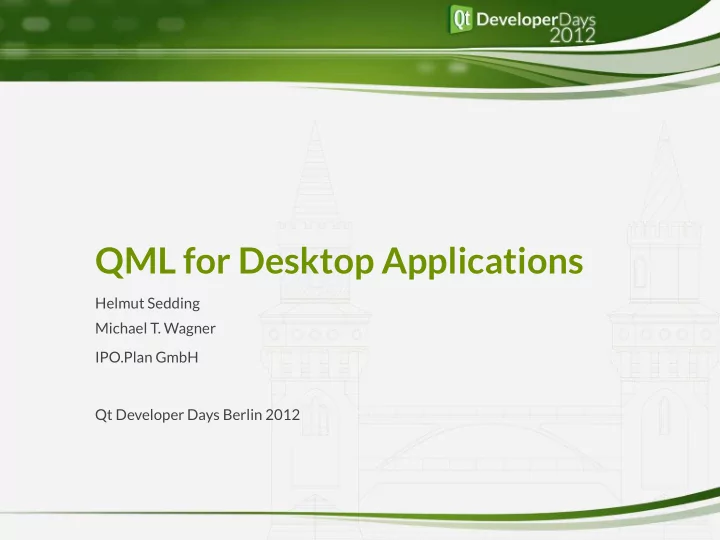
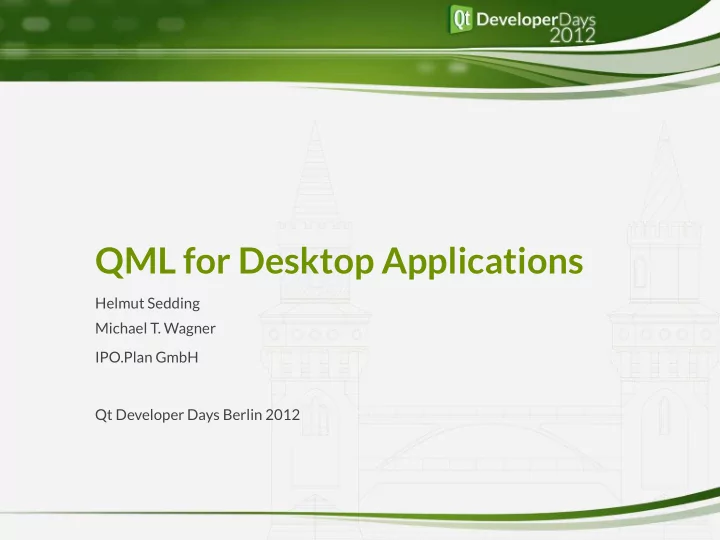
QML for Desktop Applications Helmut Sedding Michael T. Wagner IPO.Plan GmbH Qt Developer Days Berlin 2012
About us IPO.Plan GmbH Located in Ulm and in Leonberg near Stuttgart The company is both experienced in factory planning and in software development. Our software focuses on process and logistics planning Helmut Sedding and Michael T. Wagner | IPO.Plan
QML for Desktop Applications Real World Usage: IPO.Log Tight Data Coupling QML for 2D Editing Desktop GUI Résumé Helmut Sedding and Michael T. Wagner | IPO.Plan
Real World Usage IPO.Log is used by manufacturing industries for assembly process and logistics planning IPO.Log provides a GUI tailored to its specific needs To allow for a modern, streamlined GUI and rapid development we chose QML QML brings the highly customized graphical Web & Mobile User Interfaces to the desktop www.ipolog.de Helmut Sedding and Michael T. Wagner | IPO.Plan
Tight Data Coupling: Values Connect C++ Data Models to QML Views Helmut Sedding and Michael T. Wagner | IPO.Plan
Data Binding Pro roper erty ty binding ing Rectangle { rotation: object.angle } QObject Binding Usage in QML Property Q_PROPERTY(qreal angle READ angle le WRITE setAngle ngle NOTIFY angleChanged); Read Qt Proper Qt perty Access & Write ite in C++ Clas ass Helmut Sedding and Michael T. Wagner | IPO.Plan
Data Binding Pro roper erty ty binding ing Rectangle { rotation: object.angle } MouseArea { onClicked: object.angle = 45 } QObject Binding Usage in QML Property Q_PROPERTY(qreal angle READ angle le WRITE setAngl ngle NOTIFY angleChanged); Read Qt Qt Proper perty Access & Write ite in C++ Clas ass Helmut Sedding and Michael T. Wagner | IPO.Plan
Data Binding Property binding Chan ange ge pro ropag agat ation ion vi via a Noti tific icat ation ion signal als QObject Binding Usage in QML Property On Change nge: 1. Chang ange e Notifi ificat ation ion 2. Recalc alcul ulat ation ion Helmut Sedding and Michael T. Wagner | IPO.Plan
Data Binding Property binding Change propagation via Notification signals Enab ables es centr tral aliz ized ed dat ata a sto torag age QObject Binding Usage in QML Property Helmut Sedding and Michael T. Wagner | IPO.Plan
Data Binding Property binding Change propagation via Notification signals Enables centralized data storage Advantages: Subscription based model views Q_PROPERTY macros define clear interface Disadvantages: Signal setup for each binding: 50% slower than const values On Notify: update time scales linear with usages Helmut Sedding and Michael T. Wagner | IPO.Plan
Selection: Example for slow data binding Display a list of numbers Task : display “SEL” at selected index, else “ --- ” property int selectedIndex: 7 --- 0 --- 1 --- 2 --- 3 --- 4 --- 5 --- 6 SEL 7 --- 8 --- 9 Helmut Sedding and Michael T. Wagner | IPO.Plan
Selection: Example for slow data binding Display a list of numbers Task : display “SEL” at selected index, else “ --- ” property int selectedIndex: 7 4 --- --- 0 --- --- 1 --- --- 2 --- 3 --- --- SEL 4 --- --- 5 --- --- 6 SEL --- 7 --- 8 --- --- --- 9 Helmut Sedding and Michael T. Wagner | IPO.Plan
Selection: Example for slow data binding Display a list of numbers Task : display “SEL” at selected index, else “ --- ” property int selectedIndex: 7 4 --- --- 0 --- --- 1 --- --- 2 --- 3 --- --- SEL 4 --- --- 5 --- --- 6 SEL --- 7 --- 8 --- --- --- 9 MouseClick Helmut Sedding and Michael T. Wagner | IPO.Plan
Selection “naïve”: notifications costly Task: display “SEL” at selected index, else “ --- ” Naïve Solution: property int selectedIndex: -1 Column { id: rep Repeater { model: 1000 delegate: Text { re-evaluates on change property bool isSelected: index == selectedIndex text: isSelected ? "SEL" : "---" MouseArea { anchors.fill: parent ; onClicked: selectedIndex = index } } } } Slow ow on change, because all delegates are notified Insufficient for big applications * Number of Items Helmut Sedding and Michael T. Wagner | IPO.Plan
Selection: Example for slow data binding Task: display “SEL” at selected index, else “ --- ” property int selectedIndex: 7 4 --- --- 0 --- --- 1 --- --- 2 --- 3 --- --- SEL Actually, only two items 4 --- --- 5 need to change --- --- 6 SEL --- 7 --- 8 --- --- --- 9 Helmut Sedding and Michael T. Wagner | IPO.Plan
Selection “quick”: update selected item only Solution with constant update time: property int selectedIndex: -1 property int selectedIndexBefore: -1 onSelectedIndexChanged: { if( selectedIndexBefore >=0) { rep .children[ selectedIndexBefore ].isSelected = false } if( selectedIndex >=0) { rep .children[ selectedIndex ].isSelected = true } selectedIndexBefore = selectedIndex } Column { id: rep Repeater { model: 1000 delegate: Text { re-evaluates on change property bool isSelected: false text: isSelected ? "SEL" : "---" MouseArea { anchors.fill: parent ; onClicked: selectedIndex = index } } } * 2 } Quick ick on change: only two delegates are updated Helmut Sedding and Michael T. Wagner | IPO.Plan
Selection of QObjects: improved handling When using C++ data models Quick selection handling can be provided efficiently by a hard coded isSelected property, that is written centrally Q_PROPERTY(bool isSelected READ isSelected NOTIFY isSelectedChanged); Updates in constant time Selection handling happens at one single point only Helmut Sedding and Michael T. Wagner | IPO.Plan
Tight Data Coupling: Lists Connect C++ Data Models to QML Views Helmut Sedding and Michael T. Wagner | IPO.Plan
Data Model Requirements How can lists of QObject* be efficiently stored in C++, and handled transparently by QML? List Requirements: Easy and quick C++ handling Detailed Repeater updating On Add/Remove: non-changing items remain Pass List as function parameters Helmut Sedding and Michael T. Wagner | IPO.Plan
Data Model: Alternatives QList<T>, QVariantList No detailed Repeater Updating (only total reset) QML ListModel No access from C++ QAbstractListModel Slow and tedious access in C++ with QVariant, QModelIndex QObjectListModel Proposed solution Helmut Sedding and Michael T. Wagner | IPO.Plan
Data Model: QObjectListModel* QObjectListModel* Base class: QAbstractListModel Stores QList< QObject*> internally Sends Add/Remove signals Provides solution for both C++ and QML: C++: Accessors typed by QObject* are quick and easy to handle Repeaters can deal with its base class: QAbstractListModel Pointer has small memory footprint in method arguments QObjectListModelT<T>* Same as above, but additionally typed This way, C++ storage is efficient and transparent for QML Helmut Sedding and Michael T. Wagner | IPO.Plan
Accessing QObjectListModel items Provide Property for QML access: Q_PROPERTY(QObjectListModel * list READ list CONSTANT); By Integer (array-index): list.get( i ) By Object: var i = list.indexOf(object) By Name: var i = list.indexOfName("Crichton") We extended this to provide constant access time with self- updating index if needed Helmut Sedding and Michael T. Wagner | IPO.Plan
Typed List: QObjectListModelT<T>* Typed QObjectListModels: class RackListModel : public QObjectListModelT<Rack *> { }; Statically typed c++ accessors: Rack * rack = list.at(3); Typed Property for QML access: Q_PROPERTY(RackListModel * racks READ racks CONSTANT); Beforehand, make the list available in QML: qmlRegisterUncreatableType<RackListModel>("IpoLog",3,0,"RackListModel",QString()); Helmut Sedding and Michael T. Wagner | IPO.Plan
Filtering&Sorting QObjectListModels Proxy Models can filter or sort other list models. Updates are forwarded though proxy models QObjectListModel* ListSortFilterModel Helmut Sedding and Michael T. Wagner | IPO.Plan
Filtering&Sorting QObjectListModels Proxy Models can filter ter or sort rt data. Updates are forwarded though proxy models ListSortFilterNameModel { id: sortFilterModel INPUT model: dataModel filterWildcard: "abc*" filterRole: "name" filterCaseSensitivity: ListSortFilterNameModel.CaseInsensitive sorted: true sortRole: "birthday" sortDescending: false } Repeater { OUTPUT model: sortFilterModel ... } Helmut Sedding and Michael T. Wagner | IPO.Plan
Proxy Model Chaining Proxy Models can even be chained Here e.g. multiple string filters QObjectListModel* ProxyModel ProxyModel ProxyModel ListSortFilterNameModel { ListSortFilterNameModel { ListSortFilterNameModel { dataModel id: modelC id: modelA id: modelB model: modelB model: modelA model: dataModel sorted: true filterWildcard: "abc*" filterWildcard: "abc*" sortRole: "birthday" filterRole: “surname" filterRole: "name“ sortDescending: false } } } Helmut Sedding and Michael T. Wagner | IPO.Plan
Recommend
More recommend