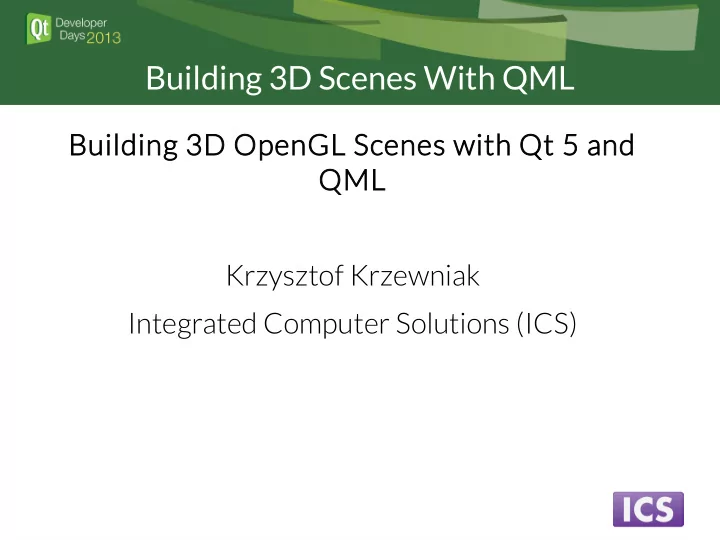
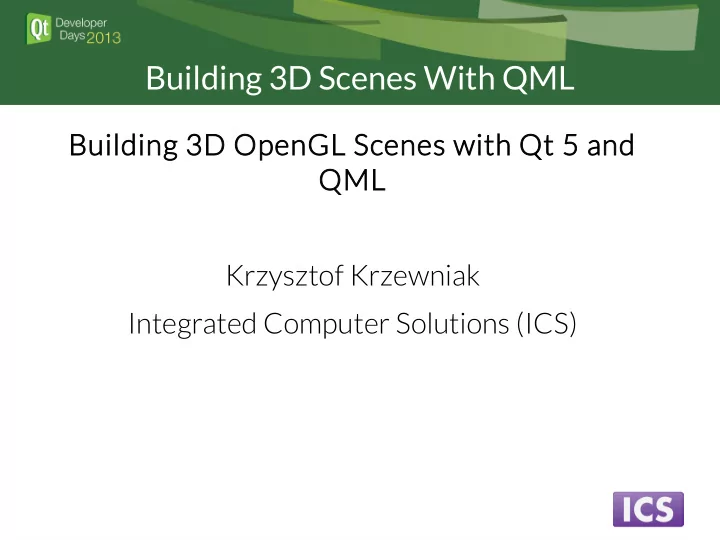
Building 3D Scenes With QML Building 3D OpenGL Scenes with Qt 5 and QML Krzysztof Krzewniak Integrated Computer Solutions (ICS)
Talk overview ● Using the QQuickWidnow's OpenGL Context to render 3D objects ● Handling the camera ● Adding scene content ● Using framebuffer objects to write filters ● Render the scene into a QQuickItem
The target for today
Hijacking the context
Hijacking the context Be nice when hijacking ● Keep the rendering in the QSG thread ● Leave the context as you found it
Hijacking the context Be nice when hijacking ● Keep the rendering in the QSG thread ● Leave the context as you found it Or else ...
Hijacking the context ● Connect your rendering slot to QQuickWindow's before/after rendering signals Use QQuickItem::itemChange look for QQuickItem::ItemSceneChange ● Stop QQuickWindow from erasing your 3D scene Use QQuickWindow::setClearBeforeRendering (only if rendering your contents underneath QML)
Hijacking the context Code sample (Scene::itemChange)
Camera ● OpenGL Camera abstraction: – 4X4 Model View Matrix – 4X4 Projection Matrix ● Exposed as: – Camera x, y, z position – Camera pitch, yaw, roll – Projection type (Orthogonal, Perspective) – Field of view and clipping planes – Viewport width and height
Camera Code sample (core/Camera, Camera/main.qml) Demo (Camera)
Populating the scene What do we need to populate the scene?
Populating the scene What do we need to populate the scene? ● A scene item abstraction
Populating the scene What do we need to populate the scene? ● A scene item abstraction ● A way to add items to the scene
The Scene item abstraction Scene item properties: ● The item's x, y and z position ● Scale ● Material (keeping it simple): – Shader paths and custom uniforms Scene item API: ● makeRenderPass ● cleanup Code sample (core/SceneObject)
Adding items to the scene Define a QQmlListProperty<SceneObject> property: ● appendSceneObject ● countSceneObjects ● sceneObjectAt ● clearSceneObjects Code sample (core/Scene, SingleObject/main.qml) Demo (SingleObject)
Scene filters Increasing your scene's appeal by adding additional specialized render passes using QFrameBufferObjects What we need: ● A render filter abstraction ● A way to add render filters to the scene ● Have the scene use render filters
Render filter abstraction 1/2 Render filter public API: ● hook – makes a filter intercept render calls ● unhook – makes a filter stop intercepting render calls ● preRender – makes a filter do its custom work ● render – makes a filter render out its results Code sample (core/RenderFilter)
Render filter abstraction 2/2 Render filter protected API: ● createFrameBuffer - make a filter create its FBO ● bindFrameBuffer – make a filter bind its FBO ● makePreRender – make a filter do its magic ● makeRender – make a filter render its results Code sample (filters/LightFilter, Filters/main.qml) Demo (Filters)
Render into a QQuickItem With all of the above in place it is very easy to have our scene or its portion rendered into a QQuickItem. ● Use a RenderFilter to redirect rendering into a FBO ● Use a QQuickItem and QSGSimpleTextureNode to render into QML Code sample (core/textureoutputfilter)
Done Code sample (LightDemo/main.qml) Demo (LightDemo)
Recommend
More recommend