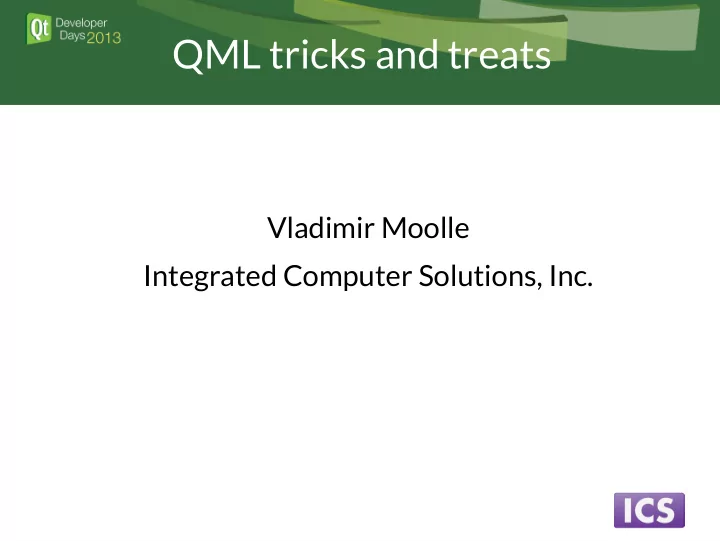
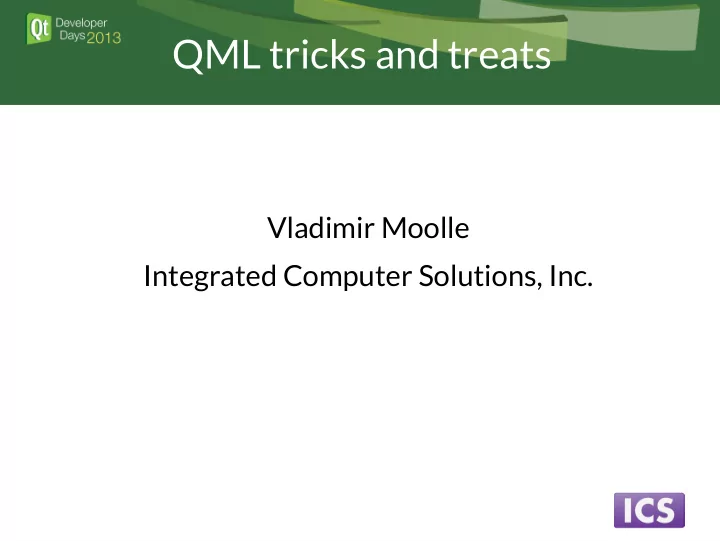
QML tricks and treats Vladimir Moolle Integrated Computer Solutions, Inc.
Introduction This fast-paced talk touches on some of the most basic and yet rarely covered topics a novice-to-intermediate level QML developer may face. Firstly are covered the issues of: ● structuring mixed QML/C++ applications (properly importing QML from resources, etc.) ● QML language scope / name lookup (knowing which is required for doing anything at least slightly complex) Building on the above, more practical aspects are addressed: ● creating custom views (what if ListView is not enough for your purposes?) ● keyboard and mouse handling issues ● QML application styling
1. A generalized setup for a moderately complex mixed C++/QML application goal: ● having multi-project / subdirs (in qmake terms) projects which require zero additional steps upon clone / checkout, but only: 1) clone 2) qmake 3) build ● being able to mix C++ only, pure QML and hybrid C++ / QML projects within the project tree ● being as much platform agnostic as possible in the .pro files while avoiding the worst parts of qmake syntax (“/” vs “\” sometimes do matter, as do “.lib” vs “.a”) ● having dependencies between shared and static libraries and headers correctly tracked during incremental builds ● possibility to access the QML modules both from the C++ applications and qmlscene (during UI prototyping) ● shipping proper QML modules in Qt resources
1. A generalized setup for a moderately complex mixed C++/QML application (continued) problem A: ● organizing QML sources in proper ("installed", in Qt / QML terms) modules is easy when those are imported from within qmlscene only, but what if the very same code should be shipped in the executable's resources? ● where should QML plugin libraries go, so that they are accessible both from the pure-QML (visual) tests you may have, and also other QML modules and the compiled application as well? ● also, how should images, audio and video assets, logically pertaining to a QML module, be stored and accessed? tricks: ● importing "../MyModule" (or even "qrc:/MyModule") in QML ● pointing to assets in resources directly: Image { source: "qrc:/images/myImage.png" } ● copying (either manually or with a qmake script) QML plugin .dll / .so files to where the application will find them
1. A generalized setup for a moderately complex mixed C++/QML application (continued) treats (QML modules vs plugins and resources): ● access all assets with plain relative paths: Image { source: "./images/myImage.png" } ● import all modules by name: import MyModule 1.0 ● to access modules from QML files being run with qmlscene, set up .qmlproject's "importPaths" correctly (or add appropriate "-I" arguments to the qmlscene invocation line; add “-P” for plugin paths) ● have all the plugin libraries: 1) referenced with "plugin xxx_plugin_name" in qmldir 2) copied to a specific folder upon being built (set up DESTDIR / DLLDESTDIR in your .pri files appropriately) ● put all the QML files, assets and qmldir file itself into application resources, and call: 1) QQmlEngine::addImportPath(":/resource-path-for-your-qml-modules"); 2) QQmlEngine::addPluginPath("."); //or any other path, but be sure to set dll search paths correctly on Windows then
1. A generalized setup for a moderately complex mixed C++/QML application (continued) problem B: ● QML objects simultaneously accessed via the class-specific C++ interface on the C++ side, and also instantiated with the usual declarative means on the QML side (what if the same object code gets linked twice -- both into the executable and the QML plugin?) trick: ● the usual "delete your objects only where you instantiate them (and also watch out for dynamic_cast-s, probably" (bad) advice, and the headaches it brings treats: ● put the shared code in a shared library (just like Qt does it with its QML items), link both the regular C++ code and the QML plugin to it, and forget about any memory allocation (or related) problems ● (bonus) you can even unit test your QML from C++ in the natural way
1. A generalized setup for a moderately complex mixed C++/QML application (almost finished) problem C -- the amount of "wrist dance" needed to convince qmake to track: ● INCLUDES (compiler include search dirs) ● PRE_TARGET_DEPS (static libraries) ● DEPEND_PATHS (header dirs watched for changes) trick: ● properly write down all the slashes and dots and library file extensions for every subproject dependency, test, debug (and hope QBS matures enough soon) treats: ● generalize and write the tricky parts once (relying on qmake function and variable mechanism), and hide in a set of .pri files ● use a project tree structure rigid enough for the amount of magic and $PWD "Where am I?" error-prone trickery to be kept at minimum
1. A generalized setup for a moderately complex mixed C++/QML application (finished) an example of a subdirs project following the suggested structure: common.pri ./module: ./qml: generic.pro shared.pri qml_plugin.pri static.pri /PluginModule1: ./bin: /shared1: PluginModule1.pro app1 shared1.pro plugin.cpp libpluginmodule1_plugin.so shared1.cpp plugin.h libshared1.so shared1.h PluginModule1.qrc libshared1.so.1 ... Qmldir libshared1.so.1.0 ... /shared2: libshared1.so.1.0.0 /tst_pluginmodule1: shared2.pro ... tst_pluginmodule1.qmlproject ... main.qml /static1: ... ./app: static1.pro app.pri static1.cpp /app1: static1.h app1.pro ... main.cpp /static2: ... static2.pro ... ./lib: libstatic1.a libstatic2.a
2. QML language scope (a short but mostly complete walkthrough) goal: ● being able to confidently judge on the QML scope / name lookup mechanics even when things get complicated ● using the scoping means to your advantage when designing pure and mixed QML / C++ components problem: ● the QML scoping rules are not really documented well (yet, but the topic has actually been touched couple of times at DevDays over the years) ● trying to comprehend them from the QQmlXXX / QJsXXX sources will sure be not easy (putting it mildly) tricks: ● write extremely simplified QML (what if you inherited some?) ● impose a coding standard requiring explicit parameter injection everywhere (no scope chain lookup, id-s usage minimized) ● test and hope for the best
2. QML language scope (a short but mostly complete walkthrough, continued) treats: ● read all the relevant docs carefully ● stalk Digia employees in charge of QML on StackOverflow (or IRC) ● study the sources of standard QML items (Repeater, ListView, etc.) ● make experiments good news: ● we've done it for you! ● the results of the investigation were presented to the general audience recently in an episode of an ongoing "Effective QML" webinar series, hosted by ICS (1 hour long session, will be available online soon) ● the most important insights are below
2. QML language scope (a short but mostly complete walkthrough, continued) an informal C++ / QML taxonomy: ● QtObject - a QML side name for the plain old QObject, not necessarily visual ● Item - a QQuickItem on the C++ side, which IS-A QObject (and thus a QtObject), root of all visual items ● component - a QQuickComponent on the C++ side, an inline Component item or an imported item in QML source ● document - a string (most often coming from a .qml file) defining a component the various object-like entities' runtime ownership -- there are: ● C++ QObject parent / child trees (important: completely different and separate from QML "visual" parent / child trees) ● QML side objects (QtObject and Item instances), garbage collected by the QML engine ● JS objects managed by the JS runtime ● (the strangest thing) "var" properties which are "not QML objects (and certainly not JavaScript object either)", quoting the docs note: whether a QObject's lifetime is managed by the QML engine, can also be set on a per-object basis manually (see docs on QqmlEngine::ObjectOwnership())
2. QML language scope (a short but mostly complete walkthrough, continued) scopes, contexts and id-s -- the most important aspects of QML name lookup: ● within a document, id-s have precedence over everything else (note: if a Component is defined inline, it has a separate set of id-s, but the same rules apply) ● if no id is found for a given name, the enclosing item's properties are searched ● then, the document's root item's ones ● if unsuccessful, the search continues within the scope of the component / document, which instantiates this one ● note: neither QML "visual" parenting, nor the QObject one play role here -- the scope search chain is completely static and defined by the document structure ● scope boundaries are introduced by: a) QML document root items b) inline Components c) QQmlContext instances created for view and Repeater delegates, etc.
Recommend
More recommend