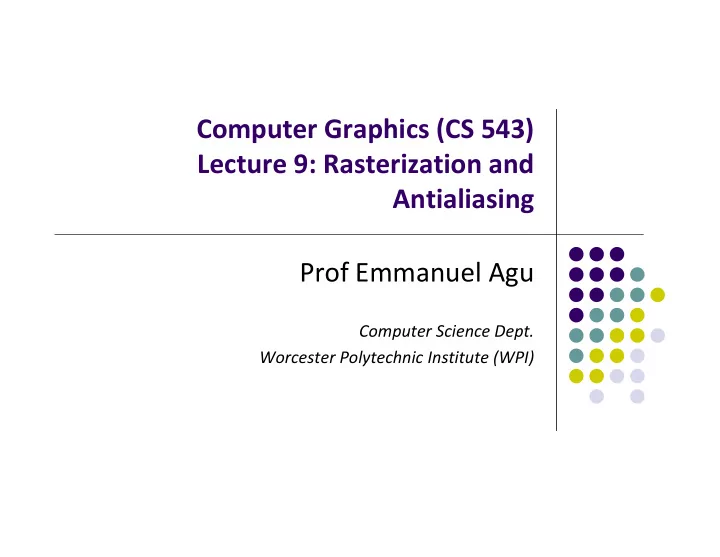
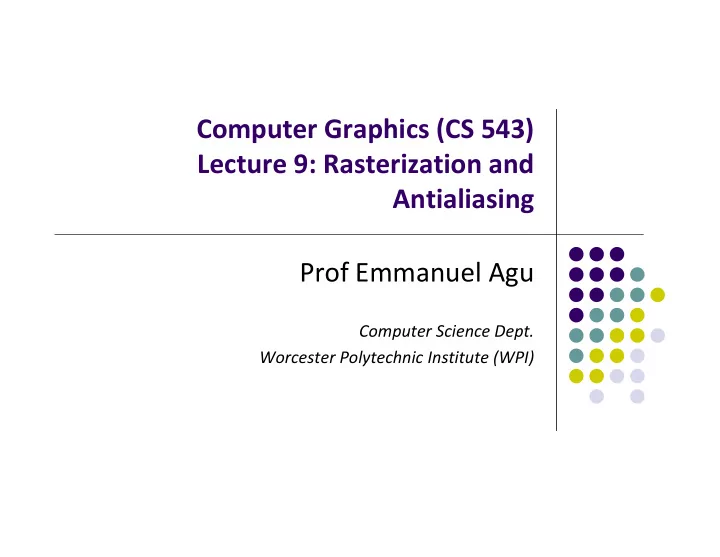
Computer Graphics (CS 543) Lecture 9: Rasterization and Antialiasing Prof Emmanuel Agu Computer Science Dept. Worcester Polytechnic Institute (WPI)
Rasterization Rasterization (scan conversion) Determine which pixels that are inside primitive specified by a set of vertices Produces a set of fragments Fragments have a location (pixel location) and other attributes such color and texture coordinates that are determined by interpolating values at vertices Pixel colors determined later using color, texture, and other vertex properties
Rasterization Implemented by graphics hardware Rasterization algorithms Lines Circles Triangles Polygons
Line drawing algorithm Programmer specifies (x,y) values of end pixels Need algorithm to figure out which intermediate pixels are on line path Pixel (x,y) values constrained to integer values Actual computed intermediate line values may be floats Rounding may be required. E.g. computed point (10.48, 20.51) rounded to (10, 21) Rounded pixel value is off actual line path (jaggy!!) Sloped lines end up having jaggies Vertical, horizontal lines, no jaggies
Line Drawing Algorithm 8 Line: (3,2) -> (9,6) 7 6 5 ? Which intermediate 4 pixels to turn on? 3 2 1 0 1 2 3 4 5 6 7 8 9 10 11 12
Scan Conversion of Line Segments Start with line segment in window coordinates with integer values for endpoints Assume implementation has a write_pixel function y = mx + h y m x
Line Drawing Algorithm Slope ‐ intercept line equation y = mx + b Given two end points (x0,y0), (x1, y1), how to compute m and b? 1 0 dy y y m b y 0 m * x 0 dx x 1 x 0 (x1,y1) dy (x0,y0) dx
Line Drawing Algorithm Numerical example of finding slope m: (Ax, Ay) = (23, 41), (Bx, By) = (125, 96) By Ay 96 41 55 m 0 . 5392 Bx Ax 125 23 102
Digital Differential Analyzer (DDA): Line Drawing Algorithm Walk through the line, starting at (x0,y0) Constrain x, y increments to values in [ 0,1] range Case a: x is incrementing faster (m < 1) Step in x= 1 increments, compute and round y Case b: y is incrementing faster (m > 1) Step in y= 1 increments, compute and round x m > 1 m = 1 (x1,y1) dy m < 1 (x0,y0) dx
DDA Line Drawing Algorithm (Case a: m < 1) x = x0 y = y0 y y m 1 k k Illuminate pixel (x, round(y)) (x1,y1) y = y0 + 1 * m x = x0 + 1 Illuminate pixel (x, round(y)) y = y + 1 * m x = x + 1 Illuminate pixel (x, round(y)) … Until x = = x1 (x0, y0)
DDA Line Drawing Algorithm (Case b: m > 1) x = x0 y = y0 1 x x (x1,y1) k 1 k m Illuminate pixel (round(x), y) x = x0 + 1 * 1/m y = y0 + 1 Illuminate pixel (round(x), y) x = x + 1 /m y = y + 1 Illuminate pixel (round(x), y) … (x0,y0) Until y = = y1
DDA Line Drawing Algorithm Pseudocode compute m; if m < 1: { float y = y0; // initial value for(int x = x0;x <= x1; x++, y += m) setPixel(x, round(y)); } else // m > 1 { float x = x0; // initial value for(int y = y0;y <= y1; y++, x += 1/m) setPixel(round(x), y); } Note: setPixel(x, y) writes current color into pixel in column x and row y in frame buffer
Line Drawing Algorithm Drawbacks DDA is the simplest line drawing algorithm Not very efficient Round operation is expensive Optimized algorithms typically used. Integer DDA E.g.Bresenham algorithm (Hill) Bresenham algorithm Incremental algorithm: current value uses previous value Integers only: avoid floating point arithmetic Several versions of algorithm: we’ll describe midpoint version of algorithm
References Angel and Shreiner, Interactive Computer Graphics, 6 th edition Hill and Kelley, Computer Graphics using OpenGL, 3 rd edition, Chapter 9
Recommend
More recommend