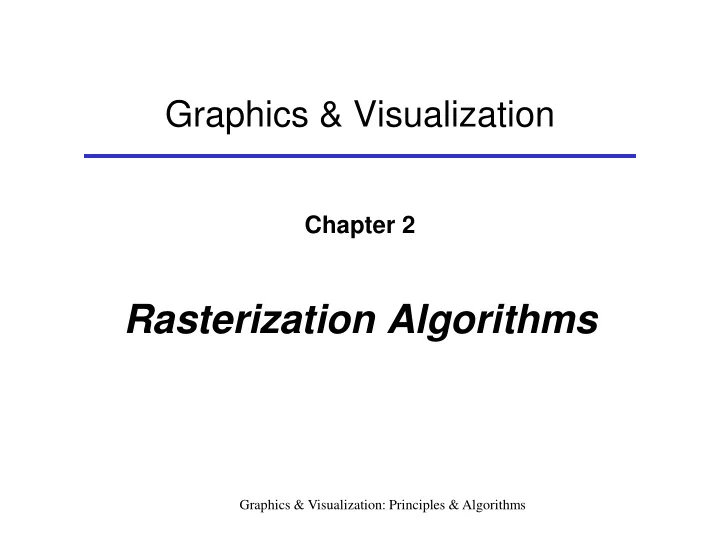
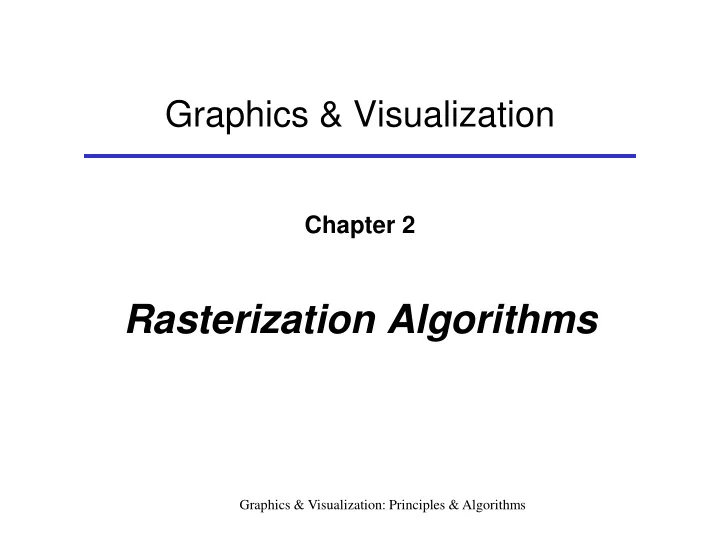
Graphics & Visualization Chapter 2 Rasterization Algorithms Graphics & Visualization: Principles & Algorithms
Rasterization • 2D display devices consist of discrete grid of pixels • Rasterization: converting 2D primitives into a discrete pixel representation • The complexity of rasterization is O(Pp), where P is the number of primitives and p is the number of pixels • There are 2 main ways of viewing the grid of pixels: Half – Integer Centers Integer Centers (shall be used) • Connectedness: which are the neighbors of a pixel? 4 – connectedness 8 – connectedness • Challenges in designing a rasterization algorithm: Determine the pixels that accuracy describe the primitive Efficiency 2 Graphics & Visualization: Principles & Algorithms Chapter 2
Rasterization (2) • Half – Integer Centers Integer Centers • 4 – Connectedness 8 - Connectedness 3 Graphics & Visualization: Principles & Algorithms Chapter 2
Mathematical Curves • Two mathematical forms: Implicit Form: e.g.: 0, implies point(x,y) is 'inside' the curve ( , ) 0, implies point(x,y) is on the curve f x y 0, implies point(x,y) is 'outside' the curve Parametric Form: Function of a parameter t [0, 1] t corresponds to arc length along the curve The curve is traced as t goes from 0 to 1 e.g.: l(t) = (x(t), y(t)) 4 Graphics & Visualization: Principles & Algorithms Chapter 2
Mathematical Curves (2) • Examples: Implicit Form: line: ( , ) 0 l x y ax by c where a, b, c : line coefficients if l(x, y) = 0 then point (x, y) is on the curve else if l(x, y) < 0 then point (x, y) is on one half-plane else if l(x, y) > 0 then point (x, y) is on the other half-plane circle: 2 2 2 ( , ) ( ) ( ) 0 c x y x x y y r c c where (x c , y c ) : the center of the circle & r: circle’s radius if c(x, y) = 0 then point (x, y) is on the circle else if c(x, y) < 0 then point (x, y) is inside the circle else if c(x, y) > 0 then point (x, y) is outside the circle 5 Graphics & Visualization: Principles & Algorithms Chapter 2
Mathematical Curves (3) • Examples: Parametric Form: line: l (t) = (x(t), y(t)) where x(t) = x 1 + t (x 2 - x 1 ) , y(t) = y 1 + t (y 2 – y 1 ) , t [0,1] circle: c (t) = (x(t), y(t)) where x(t) = x c + r cos(2 π t) , y(t) = y c + r sin(2 π t), t [0,1] 6 Graphics & Visualization: Principles & Algorithms Chapter 2
Finite Differences • Functions that define primitives need to be evaluated on the pixel grid for each pixel wasteful • Cut this cost by taking advantage of finite differences • Forward differences (fd): f f f First (fd) : 1 i i i 2 f f f Second (fd): 1 i i i k th (fd): 1 1 k k k f f f 1 i i i • Implicit functions can be used to decide if the pixel belongs to the primitive e.g.: pixel(x, y) is included if |f(x, y)|< e, where e: related to the line width 7 Graphics & Visualization: Principles & Algorithms Chapter 2
Finite Differences (2) • Examples: Evaluation of the line function incrementally: from pixel (x, y) to pixel (x+1, y) Calculation of the forward differences of the implicit line equation in the x direction from pixel x to pixel x+1: ( , ) ( 1, ) ( , ) x l x y l x y l x y a Compute ( , ) ( , ) ( , ) l x y l x y l x y a x from pixel (x, y) to pixel (x+1, y) Calculation of the forward differences of the implicit line equation in the y direction from pixel y to pixel y+1: ( , ) ( , 1) ( , ) y l x y l x y l x y b Compute ( , ) ( , ) ( , ) l x y l x y l x y b y 8 Graphics & Visualization: Principles & Algorithms Chapter 2
Finite Differences (3) • Examples: Evaluation of the circle function incrementally: from pixel (x, y) to pixel (x+1, y) Calculation of the forward differences of the implicit circle equation. Since it has degree 2 there are two forward differences in the x direction from pixel x to pixel x+1: ( , ) ( 1, ) ( , ) 2( ) 1 c x y c x y c x y x x x c 2 ( , ) ( 1, ) ( , ) 2 c x y c x y c x y x x x 2 ( , ) ( 1, ) ( , ) c x y c x y c x y Compute x x x ( 1, ) ( , ) ( , ) c x y c x y c x y x from pixel (x, y) to pixel (x, y+1): similar by adding ( , ) and δ 2 ( , ) c x y c x y y y 9 Graphics & Visualization: Principles & Algorithms Chapter 2
Line Rasterization • Desired qualities of a line rasterization algorithm: Selection of the nearest pixels to the mathematical path of the line Constant line width, independent of the slope of the line No gaps High efficiency The 8 octants with an example line in the first octant 10 Graphics & Visualization: Principles & Algorithms Chapter 2
Line Rasterization Algorithm 1 • Draw a line from pixel p s = (x s , y s ) to pixel p e = (x e , y e ) in the first octant • Slope of the line: Algorithm: line1 ( int xs, int ys, int xe, int ye, colour c ) { float s; int x, y; s = (ye - ys) / (xe - xs); (x, y) = (xs, ys); while (x <= xe) { setpixel (x, y, c); x = x + 1; y = ys + round(s * (x - xs)); } } 11 Graphics & Visualization: Principles & Algorithms Chapter 2
Line Rasterization Algorithm 1 (2) • Using line1 algorithm in the first and second octants: 12 Graphics & Visualization: Principles & Algorithms Chapter 2
Line Rasterization Algorithm 2 • Avoid rounding operation by splitting y value into an integer and a float part e • Compute its value incrementally Algorithm: line2 ( int xs, int ys, int xe, int ye, colour c ) { float s, e; int x, y; e = 0; s = (ye - ys) / (xe - xs); (x, y) = (xs, ys); while (x <= xe) { /* assert -1/2 <= e < 1/2 */ setpixel(x, y, c); x = x + 1; e = e + s; if (e >= 1/2) { y = y + 1; e = e - 1; } } } 13 Graphics & Visualization: Principles & Algorithms Chapter 1
Line Rasterization Algorithm 2 (2) • Algorithm line2 resembles the leap year calculation • The slope is added to the e variable at each iteration until it makes up more than half a unit & then the line leaps up by 1. • The integer y variable is incremented and e is correspondingly reduced, so that the sum of the 2 variables is unchanged. • Similarly, the year has approximately 365,25 days but calendars are designed with an integer number of days. • We add a day every 4 years to make up for the error being accumulated. 14 Graphics & Visualization: Principles & Algorithms Chapter 1
Bresenham Line Algorithm • Replace the floating point variables in line2 by integers • Multiplying the leap decision variables by dx = x e – x s makes s and e integers dx • The leap decision becomes e ≥ because e is integer 2 dx • can be computed by a numerical shift 2 dx • For more efficiency replace the test e ≥ by e ≥ 0 using 2 dx an initial subtraction of from e 2 15 Graphics & Visualization: Principles & Algorithms Chapter 2
Bresenham Line Algorithm (2) • Floating point variables are replaced by integers Algorithm line3 ( int xs, int ys, int xe, int ye, colour c ) { int x, y, e, dx, dy; e = - (dx >> 1); dx = (xe - xs); dy=(ye - ys); (x, y)=(xs, ys); while (x <= xe) { /* assert -dx <= e < 0 */ setpixel(x, y, c); x = x + 1; e = e + dy; if (e >= 0) { y = y + 1; e = e - dx; } } } 16 Graphics & Visualization: Principles & Algorithms Chapter 2
Bresenham Line Algorithm (3) • Suitable for lines in the first octant • Changes for other octants according to the following table • Meets the requirements of a good line rasterization algorithm 17 Graphics & Visualization: Principles & Algorithms Chapter 2
Circle Rasterization • Circles possess 8 – way symmetry • Compute the pixels of one octant • Pixels of other octants are derived using the symmetry 18 Graphics & Visualization: Principles & Algorithms Chapter 2
Circle Rasterization Algorithm • The following algorithm exploits 8 – way symmetry Algorithm: set8pixels ( int x, y, colour c ) { setpixel(x, y, c); setpixel(y, x, c); setpixel(y, -x, c); setpixel(x, -y, c); setpixel(-x, -y, c); setpixel(-y, -x, c); setpixel(-y, x, c); setpixel(-x, y, c); } 19 Graphics & Visualization: Principles & Algorithms Chapter 2
Bresenham Circle Algorithm • The radius of the circle is r • The center of the circle is pixel (0, 1) • The algorithm starts with pixel (0, r) • It draws a circular arc in the second octant • Coordinate x is incremented at every step • If the value of the circle function becomes non-negative (pixel not inside the circle), y is decremented 20 Graphics & Visualization: Principles & Algorithms Chapter 2
Recommend
More recommend