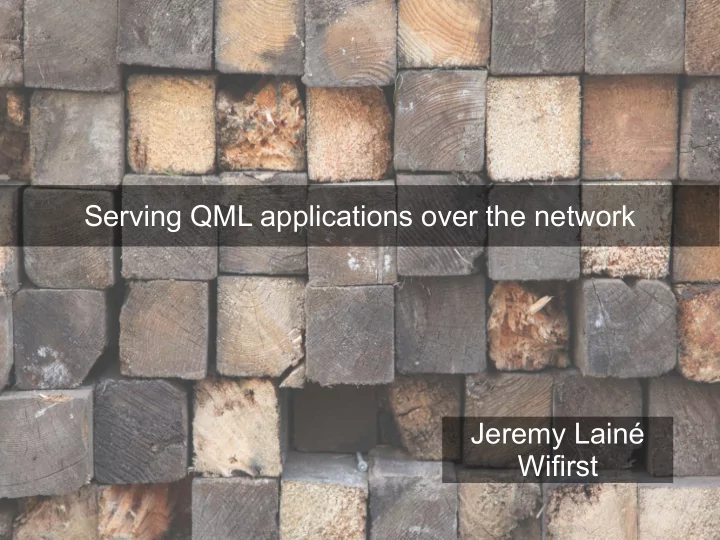
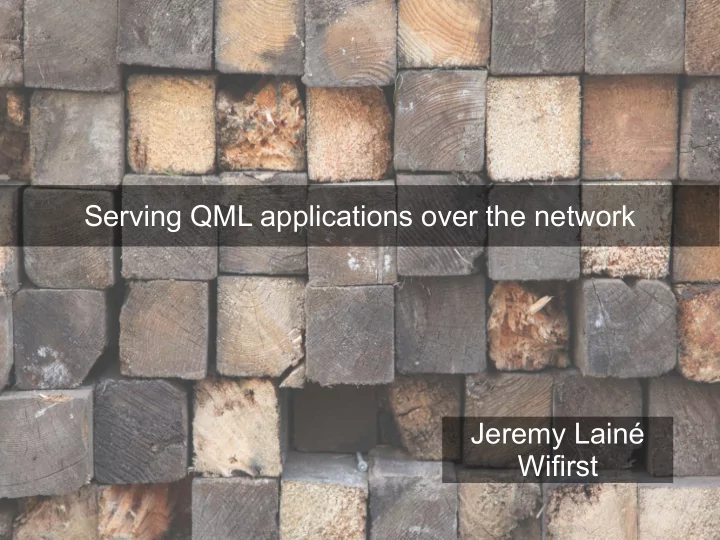
Serving QML applications over the network Jeremy Lainé Wifirst
Jeremy Lainé ● Using Qt since 2001 (desktop, mobile, embedded) ● Occasional Qt contributor (QDnsLookup) ● Head of software development at Wifjrst (ISP) ● Lead developer of a IM / VoIP app for Wifjrst customers 2 / 35
Overview 1. Why serve applications over the network? 2. QML network transparency 3. Building your application 4. Deploying your application 3 / 35
1. Why serve applications over the network? 4
Typical application deployment ● Development ● Packaging ● In-house beta testing ● Push application to all users ● Repeat! Each iteration requires per- Each iteration requires per- platform installers and an update. platform installers and an update.
Options for handling updates ● Manual updates ● Most users cannot be bothered to update ● You end up with a heterogeneous installed base ● Your cool new features don't reach your users! ● Automatic updates ● Not all platforms have an “application store” ● Each platform requires specifjc packaging wok ● Usually requires elevated permissions (Windows UAC..) 6 / 35
Updates are hard! Not convinced? Look at the Chrome Not convinced? Look at the Chrome and Firefox codebases! and Firefox codebases! 7 / 35
How about QML apps? ● C++ wrapper code: ● has usual deployment constraints ● QML / Javascript code and resources: ● fully cross-platform ● conveniently split into multiple fjles ● can be loaded over the network by QtQuick 8 / 35
Some benefjts ● Faster iteration and testing ● Fix bugs after release! ● Progressive update roll-out ● Split testing for UI changes ● Time-limited changes (Christmas specials!) 9 / 35
2. QML network transparency 10
Loading QML from C++ QDeclarativeView (Qt4) and QQuickView (Qt5) support loading from an HTTP URL int main( int argc, char *argv[]) { QApplication app(argc, argv); QQuickView view; view.setSource(QUrl(“http://foo.com/main.qml”)); view.show(); return app.exec(); } 11 / 35
QML “loader” elements Built-in QML elements with a “source” property support HTTP URLs ● Image ● Loader ● FontLoader Image { source: “http://foo.com/bar.img” } 12 / 35
Relative URLs Relative URLs are resolved relative to the QML document's URL Image { source: “head.jpg” } file:///home/bob/head.jpg file:///home/bob/foo.qml Image { source: “head.jpg” } http://example.com/foo.qml http://example.com/head.jpg You can use the same code locally and remotely! You can use the same code locally and remotely! 13 / 35
QML network transparency ● QML type declarations can be served over HTTP, but you need to list your types in a “qmldir” fjle: Button 1.0 Button.qml CheckBox 1.0 CheckBox.qml ● Javascript code can be served over HTTP import “scripts/utils.js” as Utils 14 / 35
Translations ● Loading translations from QML is missing ● You can provide your own TranslationLoader and do TranslationLoader { source: “i18n/my_translation.qm” onStatusChanged: { Console.log(“status is: “ + status); } } ● A proposal for including it in Qt5 https://codereview.qt-project.org/#change,31864 15 / 35
3. Building your application 16
General recommendations ● Split models and presentation ● The C++ code still needs traditional updates ● Make the loader robust ● Keep the API simple ● Keep the API stable ● Serve all the rest on the fmy ● QML and Javascript code ● Resources (images, fonts, translations) 17 / 35
Application architecture fontawesome.ttf background.png Remote content Button.qml main.qml Application Plugins Local C++ code 18 / 35
The application ● Creates the QML view ● Sets up the QNetworkAccessManager ● Loads a single “root” QML fjle over the network ● Can fallback to local fjles for offmine use 19 / 35
Application / setting up QNAM ● Give your application a User-Agent ● Helps track usage, or serve different content ● QtWebkit generated request already have a UA ● Specify the preferred language (Accept-Language) ● Set up a persistent network cache ● Confjgure HTTP pipelining 20 / 35
Application / caching ● QtQuick caches components + pixmaps (memory) ● QNAM supports “If-Modifjed-Since” but needs a persistent disk cache class MyFactory : public QQmlNetworkAccessManagerFactory { public: QNetworkAccessManager* create(QObject* parent) { QNetworkAccessManager* manager = new QNetworkAccessManager(parent); QNetworkDiskCache* cache = new QNetworkDiskCache(manager); cache->setCacheDirectory(“/some/directory/”); manager->setCache(cache); return manager; } }; view->engine()->setNetworkAccessManagerFactory(new MyFactory()); 21 / 35
Application / HTTP pipelining ● Splitting QML into fjles: good but incurs overhead ● HTTP/1.1 allows sending multiple requests without waiting for replies ● Particularly useful for high latency links ● Qt5 uses pipelining for all resources ● Qt4 only uses pipelining for pixmaps and fonts ● subclass QNetworkAccessManager if needed 22 / 35
Application / offmine use ● At startup, fall back to a bundled copy of your QML code if loading from network fails void MyView::onStatusChanged(QQuickView::Status status) { if (status == QQuickView::Error && useNetwork) { useNetwork = false; setSource(QUrl(“qrc://main.qml”)); } } ● Catching errors later is harder.. 23 / 35
Plugins ● Defjne data models and scriptable objects ● Keep the C++ code simple : if something can be done in QML instead, do it! ● Keep the API stable : if you change it, you will probably need different QML fjles 24 / 35
QML content ● Welcome to an asynchronous world! var component = Qt.createComponent(source); BAD var object = component.createObject(parent); var component = Qt.createComponent(source); if (component.status == Component.Loading) component.statusChanged.connect(finishCreation); else finishCreation(); GOOD function finishCreation() { if (component.status == Component.Ready) { var object = component.createObject(parent); } } 25 / 35
QML content ● Review your timing assumptions! ● Do not depend on objects loading in a set order ● Use Component.onCompleted with care ● Having lots of icons can be a problem, consider using web fonts like FontAwesome 26 / 35
4. Deploying your application 27
Hosting the QML code ● You have all the usual web hosting options ● Run your own servers (nginx, apache, ..) ● Use cloud services ● Do load-balancing, fail-over, etc.. ● QML fjles can be 100% static fjles, or even generated on the fmy 28 / 35
Version your root URL ● Plan for multiple versions of your C++ app, as the API will probably change, e.g. : http://example.com/myapp/1.0/main.qml http://example.com/myapp/1.1/main.qml ● Alternatively, switch on User-Agent 29 / 35
Cache “consistency” ● Consider two related fjles Dialog.qml and Button.qml, which must be in the same version to work ● Caching can cause inconsistency App start 1 User click 1 App start 2 User click 2 Button.qml Button.qml version 1 version 1 FAIL! Dialog.qml Dialog.qml version 1 version 2 time 30 / 35
Cache “consistency” ● Your main.qml can load all subsequent contents from a subdirectory to “version” the QML code ● Layout: ● main.qml ● RELEASE_ID/Button.qml ● RELEASE_ID/Dialog.qml 31 / 35
Security ● Make use of HTTPS to avoid your application loading malicious code (DNS hijacking) ● Make sure your certifjcates are valid! ● Some platforms or custom certifjcates will require adding your CA certifjcates QSslSocket::addDefaultCaCertificates(“./myca.pem”); 32 / 35
Performance considerations ● Enable gzip compression for QML and JS fjles ● Set an Expires header to avoid QNAM re-checking all fjles on startups ● Serve from a cookie-less domain 33 / 35
5. Questions 34
Get the code ● Source code for the Wifjrst IM / VoIP client git clone git://git.wifirst.net/wilink.git 35 / 35
Recommend
More recommend