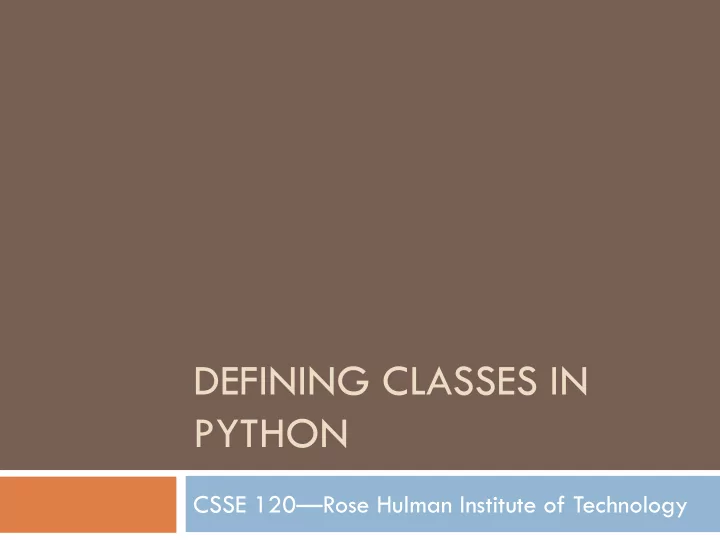
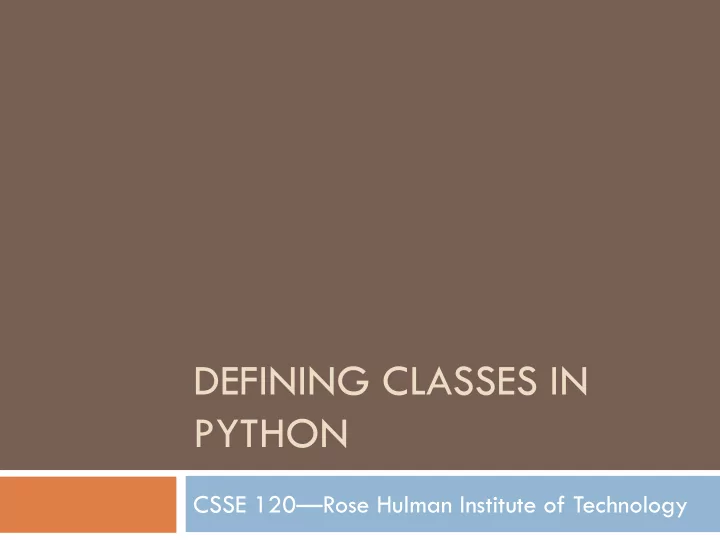
DEFINING CLASSES IN PYTHON CSSE 120 — Rose Hulman Institute of Technology
Review: Using Objects in Python WIDTH = 400 HEIGHT = 50 REPEAT_COUNT = 20 PAUSE_LENGTH = 0.25 win = GraphWin( ‘Saints Win!' , WIDTH, HEIGHT) p = Point(WIDTH/2, HEIGHT/2) t = Text(p, ‘Saints— 2010 Super Bowl Champs!' ) t.setStyle( 'bold' ) t.draw(win) nextColorIsRed = True t.setFill( 'blue' ) for i in range(REPEAT_COUNT): sleep(PAUSE_LENGTH) if nextColorIsRed: t.setFill( 'red' ) else : t.setFill( 'blue' ) nextColorIsRed = not nextColorIsRed win.close()
Review: What is an Object? An Object: knows things about itself fields a.k.a. instance variables can be asked to (based on what it knows) do things mutator methods provide info about itself and/or other objects that it knows about accessor methods Is a C struct an object?
Review: Object Terminology Objects are data types that UML class diagram: might be considered active Point They store information x Instance variables in instance variables y written here They manipulate their data … through methods Objects are instances of getX() Methods some class getY() written here Objects are created by move(dx,dy) calling constructors …
Key Concept! A class is an "object factory" Calling the constructor tells the classes to make a new object Parameters to constructor are like "factory options", used to set instance variables Or think of class like a "rubber stamp" Calling the constructor stamps out a new object shaped like the class Parameters to constructor "fill in the blanks". That is, they are used to initialize instance variables.
Example p = Point(200, 100) t = Text(p, 'Go Giants!' ) t p Point Text Point 200 200 x _______ anchor _______ x _______ 100 'Go Giants' 100 y _______ text _______ y _______ 'black' 'black' fill _______ getAnchor () … fill _______ 'black' 'black' outline _______ getText () … outline _______ getX () … setText(text) getX () … getY () … setStyle(style) getY () … … … … This is a clone of p
Creating Custom Objects: Defining Your Own Classes Custom objects: Hide complexity Provide another way to break problems into pieces Make it easier to pass information around Example: Moving "Smiley" class. Switch workspace to your Python workspace Checkout the MovingSmileys project from SVN
Review of Key Ideas Constructor : Defined with special name __init__ Called like ClassName() Instance variables : Created when we assign to them Live as long as the object lives self formal parameter: Implicitly get the value before the dot in the call Allows an object to "talk about itself" in a method
Work on project If you have finished the project demonstrate it to your instructor or a TA then you may leave early if you wish Come back for Session 30 Another example of defining classes Course evaluations Final exam review
Recommend
More recommend