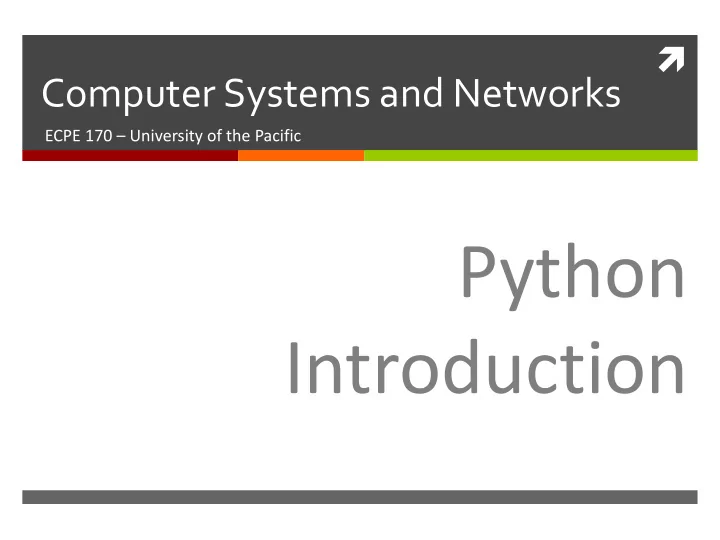
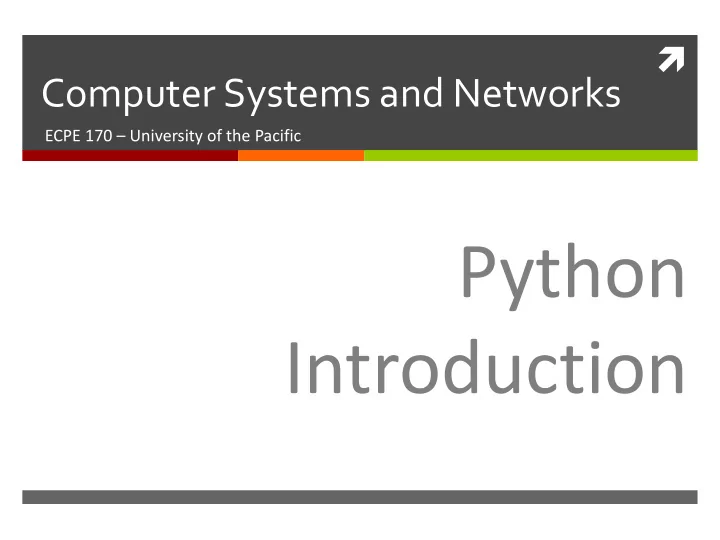
ì Computer Systems and Networks ECPE 170 – University of the Pacific Python Introduction
2 Lab Schedule Activities Assignments Due This Week Lab 7 ì ì Due by Mar 19 th 5:00am Python introduction ì ì Networking introduction ì Lab 8 ì Endianness (Thursday) ì Due by Mar 26 th 5:00am ì Lab 8 (HTTP, TCP sockets) ì Computer Systems and Networks Spring 2019
3 Person of the Day: Guido van Rossum Author of the Python programming ì language Self-appointed “Benevolent Dictator ì For Life” Chose the name because he was “in ì a slightly irreverent mood (and a big fan of Monty Python's Flying Circus )” Has worked in numerous ì organizations , including NIST, Google and Dropbox Computer Systems and Networks Spring 2019
4 ì Python Computer Systems and Networks Spring 2019
5 What is Python? ì Interpreted language for scripting and many other uses ì Features: Objects ì Dynamic types ì A rich set of libraries ì Extensibility through C (for speed critical code) ì ì It is most notorious for its indentation rules, using whitespace or tabs (and it is very picky ) Computer Systems and Networks Spring 2019
6 Python Datatypes ì Python supports many datatypes from C or C++: Integers, floats, strings, booleans ì ì Recent Python versions support other useful types: Complex numbers ì Sequences (tuples, lists) ì Dictionaries ì Sets ì Bytes and bytearrays ì Computer Systems and Networks Spring 2019
7 Runtime evaluation ì Python is interpreted and has dynamic typing ì Implications: Syntax is checked when code is first encountered ì Variable types (or even their existence) aren’t ì checked until the code is executed ì Result: Code can execute correctly for a while until either an undefined variable is encountered, or it is used incorrectly (i.e., trying to access an integer as a sequence) Computer Systems and Networks Spring 2019
8 Python Tuples ì A tuple is an immutable collection of objects in a sequence ì Tuples are denoted by parenthesis t = (1,2,3) ì The objects in a tuple do not need to be of the same type t = (1,2,3, 'ECPE 170’, 3.1415) Computer Systems and Networks Spring 2019
9 Problem 1 – Indexing Tuples Open the terminal. Type python3 to open the interpreter. Create a tuple: t = (1,2,3,’ECPE 170 rocks!’, ‘bye’) Write the output for: >>>print(t[0]) #Pound is for comment, btw >>>print(t[3]) >>>print(t[7]) >>>print(t[-3]) # Access sequence from end using neg indices >>>print(t[-8]) >>>t[2]=t[3] P1 Computer Systems and Networks Spring 2019
10 Problem 2 – Slicing Tuples Slices (subsets of sequences) are accessed by using a “:” What does the following print? >>>t[2:4] >>>t[0:4:2] P2 Computer Systems and Networks Spring 2019
11 Python Lists ì A list is an mutable collection of objects in a sequence ì Lists are denoted by square brackets l = [1.5, 'a', (3,True)] Computer Systems and Networks Spring 2019
12 Problem 3 - Lists Declare the list: list = [1.5, 'a', (3,True)] Write the output for the following operations: a. >>>list.append('Hello!') >>>print(list) b. Try slicing like in tuples to see if it works: >>>list[1:3] c. >>>list.insert(4,'Scarlett Popapill') >>>print(list) d. >>>list.pop(-2) P3 Computer Systems and Networks Spring 2019
13 Python Dictionaries A dictionary is an associative ì d={'a':1, 'b':2, 3:'c'} array of keys and value pairs print(d) print(d.keys()) print(d.values()) print(d['a']) print(d['c']) Output: {'a': 1, 3: 'c', 'b': 2} dict_keys(['a', 3, 'b']) dict_values([1, 'c', 2]) 1 KeyError: 'c’ P4 Computer Systems and Networks Spring 2019
14 Problem 5 – Strings Sequences ì String sequences are versatile with many built-in operations. Perform the following and write the output: a. >>>string="Programming in C is " >>>print(string) b. >>>string=string + "a lot of fun!" #concatenation >>>print(string) P5 Computer Systems and Networks Spring 2019
15 Problem 6 – String Splitting ì ‘Split’ a string to divide it into a list based on a delimiter <name of string>.split(delimiter,maxsplits) Returns a list of separated items • delimiter is the delimiting sequence about which you would • like to split. maxsplits is the number of splits to perform. The output list • will have maxsplits +1 items What is the output: >>>string=“Python is the best language, ever!” >>>newlist=string.split(' ',2); P6 >>>newlist=string.split(' '); Computer Systems and Networks Spring 2019
16 Problem 7 – String Striping ì ‘Strip’ a string to remove all characters in [chars] <name of string>.strip([chars]) Strips the string from front and back by removing all • characters in [chars] Stops strip when a character is encountered that is not • in [chars] What is the output: >>>website=“www.pacific.edu” >>>hostname=website.strip(‘wedu.’) P7 Computer Systems and Networks Spring 2019
17 Python Error Handling ì Python handles errors using the try and except statements try: d['c'] except: print("Key 'c' is not present") Output: Key 'c' is not present Computer Systems and Networks Spring 2019
18 Python Blocks ì Python uses whitespace and “:” to denote blocks Note: tabs and spaces are not interchangeable! ì ì Within a block, all lines are indented exactly the same amount print(l) print(l) Output: [1.5, 'a', (3, True)] IndentationError: unexpected indent Computer Systems and Networks Spring 2019
19 Python Statements and Flow Control Python supports these ì if 1 > 2: statements: print(a) elif 3 > 2: ì if print(t) ì elif else: ì else print("Neither") ì for Output: ì while (1, 2, 3) Computer Systems and Networks Spring 2019
20 Python Statements and Flow Control The for statement takes a ì for x in (1,3,5,'a'): sequence as its input print(x) This works for any sequence Output: ì type 1 3 Tuples, lists, strings, etc… ì 5 a Computer Systems and Networks Spring 2019
21 Python Statements and Flow Control For the equivalent of a C ì for i in range(0,9,3): for loop, use the range print(i) class Output: 0 3 6 This is equivalent to: for (int i=0; i < 9; i += 3) Computer Systems and Networks Spring 2019
22 Using Python Libraries ì Libraries (modules) are accessed using the import statement import math print(math.sin(2)) Output: 0.9092974268256817 Computer Systems and Networks Spring 2019
Recommend
More recommend