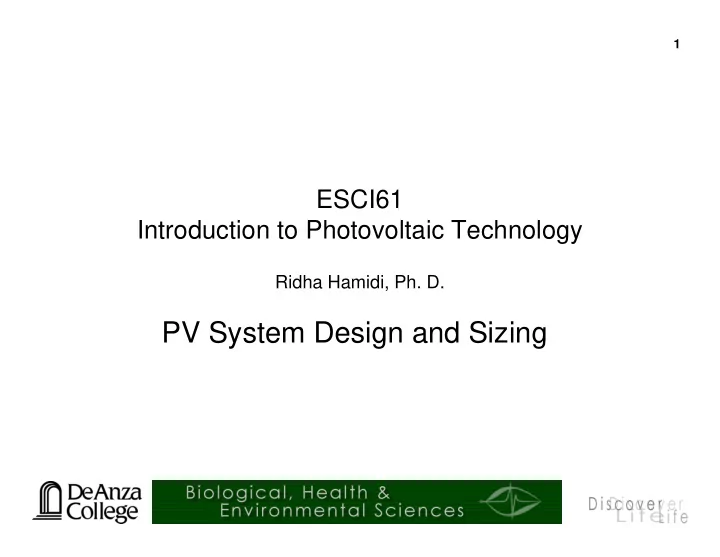
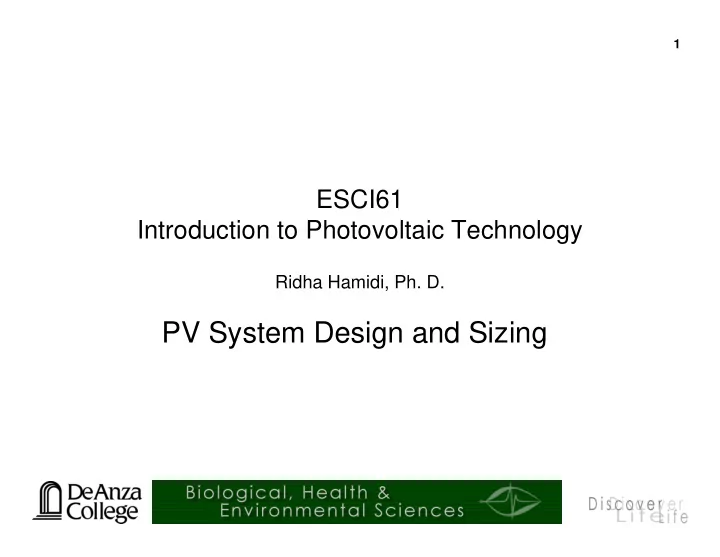
1 ESCI61 Introduction to Photovoltaic Technology Ridha Hamidi, Ph. D. Ridha Hamidi, Ph. D. PV System Design and Sizing
2
3 Designing PV Systems • Determine how much energy you want to generate per year (or for specific time periods if off grid) • Identify physical constraints on system • Identify physical constraints on system (location, size, orientation, etc) • Design a system that meets the above criteria, as best as possible.
4 PV System Design Steps • PV system design is a convolutional process • There is no unique list of steps that one must follow to design a PV system • Multiple factors play an important role in • Multiple factors play an important role in determining the PV system size (budget, roof space, shading, electricity need, …, etc.)
5 Sample Case Study • The LeBlanc family would like to have a quote for a PV system for their home. • LeBlanc are typical laypersons, so they do not know that much how to assess if their not know that much how to assess if their house is good for solar or how big would be their PV system • What questions would you ask them?
6 Design Assumptions • You want to design and size a grid tied PV system (as opposed to standalone or bimodal PV systems), so there are no batteries • You want to use flat plate collectors (as opposed to concentrating collectors) to concentrating collectors) • You will install the modules at fixed tilt (as opposed to 1- or 2-Axis tracking system) • You want to optimize the average annual energy output of the PV system • You’re using String Inverter technology (as opposed to micro-inverter one)
7 Step 1 - Electricity Audit • Electricity bills for at least the last 12 months, 24 months is better • Average electricity usage • Where and how electricity is being used • Which appliances consume the most of the electricity • Which appliances are old enough to be replaced in the • Which appliances are old enough to be replaced in the near future • If some appliances are too energy inefficient, do not wait until they break to replace them • Don’t wait for light bulbs to break before you replace them with CFLs. • From the energy audit you can also determine what can you do to reduce your electricity bill.
8 Step 1 - Electricity Audit • Experience tells that some people could cut in more than half their electricity usage after upgrading their appliances, light bulbs, …, etc. This is very common. • Determine if your electricity usage is going to decrease or increase in the near future. • Get an idea how much of your electricity do you want to • Get an idea how much of your electricity do you want to generate from a PV system. generate from a PV system. • You can first assume that you want to generate 100% of your electricity and restart the process if you realize later on that the PV system is too big to fit on your roof or too expensive to fit in your budget. • At the end of this step, you know the average number of AC KWh per day, per month and per year that your PV systems must generate.
9 Step 2 - Available Sun Resources • if you’re going to use PVWatts (recommended) you can skip this step – PVWatts already integrates the information about sun resources from the Red Book about sun resources from the Red Book – The advantage of doing this step is that it gives you a hint about the DC Power of your PV system; this is an input to PVWatts tool
10 Step 2 - Available Sun Resources • Look at the available sun resources in your area, as reported in the “Red Book” – http://rredc.nrel.gov/solar/pubs/redbook/PDFs/CA.PDF , if your site is in California • The Red Book provides sun resources for a limited • The Red Book provides sun resources for a limited number of locations in each state (ten locations for California) – chose the location closest to your site in the Red Book • You can also use Solmetric’s Insolation Lookup tool http://www1.solmetric.com/cgi/insolation_lookup/go.cgi
11 Step 2 - Available Sun Resources • From the red book you can determine the minimum/average/maximum number of sun hours in your area. • Most PV system designers, and design tools like PVWatts, use the average number of sun hours for sizing. sizing. • Some de-rating might be necessary if your array is not facing South or is not installed at the tilt angles listed in the Red Book. • If you use PVWatts (Step 4), it will take care of these derating factors. • Dividing the average number of KWh per day (Step 1) by the average number of sun hours per day (Step 2), you get the AC rating (W) of your PV system.
12 Step 2 - Available Sun Resources • At the end of this step, you know the AC Rating of your PV system (W AC ); this is the AC power of the PV system before any de- rating, if the array is installed in your rating, if the array is installed in your location and in the conditions specified in the Red Book.
13 Step 3 - Site Survey • Location of the PV array • Roof Area & Orientation (Google Earth, Roof Ray) • Roof slope • Roof slope • Exact shading • Roof conditions • Special mounting system
14 Step 3 - Site Survey • At the end of this step, you have an idea if the site is good or not for a PV system. • You might realize that orientation is too far away from due South, or that your roof is away from due South, or that your roof is too shaded, or that you do not have enough roof space, or that your roof space is composed of multiple small areas and therefore is more adequate for multiple- inverters or micro-inverter options, …, etc.
15 Step 3 - Site Survey • In the following, we assume that site survey conclusions are in favor of a single- array, or at most two-array PV system. • If you think two arrays are more • If you think two arrays are more convenient for your site, you need to decide if you want a single inverter that supports two Maximum Power Point Tracking (MPPT) feature, or if you prefer a design with two inverters.
16 Step 4 - PV System Sizing • Use an online tool like PVWatts (www.pvwatt.com) to determine the size of your PV System – Version 1 should be sufficient at this step – Version 2 to fine tune your design or if you’re PV location is outside the US – You might need multiple iterations to determine the size of your – You might need multiple iterations to determine the size of your system because, counter-intuitively, PVWatts starts with the DC Rating of the system and not AC Rating, so you need to determine the DC size of the PV system that generates the annual energy you need, taking into account tilt, azimuth and all other de-rating factors. – Some de-rating factors depend on which inverter and which modules you use, because inverters’ efficiencies and modules’ power tolerances vary per vendor
17 Step 4 - PV System Sizing • At the end of this step, you know the DC Rating of your PV system; this is the DC power (W DC ) of the PV system under Standard Test Conditions (STC) Standard Test Conditions (STC)
18 Step 5 - Shop for Modules and Inverter • Now that you know the DC Rating of your system, you can start shopping. • This can be an iterative process because you may choose a module type that will not fit nicely with the inverter when you start sizing. with the inverter when you start sizing. • For the inverter, start trying with the one which size is immediately above your DC rating. • For the modules, there are multiple options based on your preference for efficiency, cost, color, manufacturer, brand, …, etc.
19 Step 5 - Shop for Modules and Inverter • The important thing to do is that every time you select a PV module or an inverter, you need to check if they are in the CEC certified equipment list, otherwise, you will certified equipment list, otherwise, you will not qualify for the CSI rebate; these information are found at the following website www.gosolarcalifornia.ca.gov/equipment
20 Step 5 - Shop for Modules and Inverter • Make sure you don’t choose a 3-phase inverter that’s more destined for commercial and industrial use. It is recommended to short list multiple recommended to short list multiple inverters and multiple modules because your first choice might not be the right & final one.
21 Step 5 - Shop for Modules and Inverter • You may need multiple iterations of Step 4, Step 5 and Step 6 until you find the right combination of modules and inverter.
22 Step 6 - String Sizing • You can either do this work manually or use an online tool; most inverters’ vendors have a web based string sizing tool. • Before using their tool, determine weather condition of your location; you can get these info, for example from www.weather.com or from ASHRAE database ($) • Weather conditions are important because : – record low temperature determines the highest Voc of the array, and – record low temperature determines the highest Voc of the array, and therefore the maximum number of modules per string not to exceed the inverter’s max input voltage – record low temperature determines the highest Vmp of the array, and therefore the maximum number of modules per string not to exceed the inverter’s maximum MPPT voltage – Average/Record high temperature will determine the lowest Vmp and therefore the minimum number of modules per string not to fall below the inverter’s minimum MPPT voltage
Recommend
More recommend