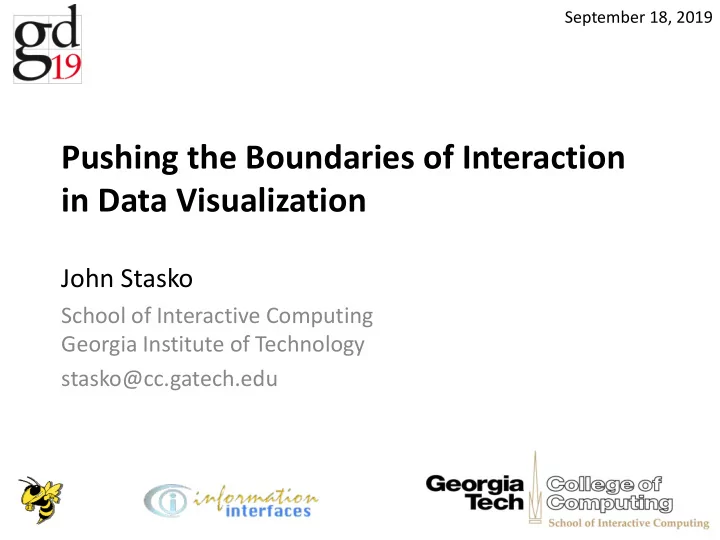
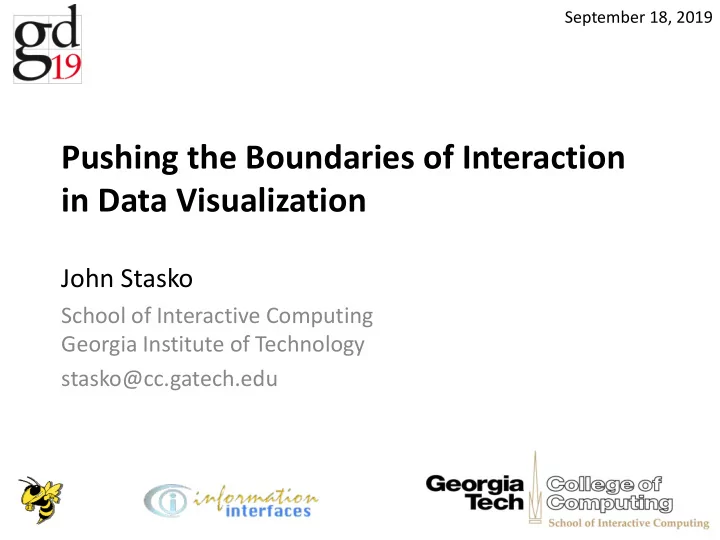
September 18, 2019 Pushing the Boundaries of Interaction in Data Visualization John Stasko School of Interactive Computing Georgia Institute of Technology stasko@cc.gatech.edu
Information Visualization Developing representations for data that are not inherently spatial (abstract) Sports statistics Stock trends Car attributes Connections between criminals ... 2
Applications of Visualization Presentation (Explanatory) Analysis (Exploratory) 3
"Whatever" 4
1. Presentation Purpose: Communicate data and ideas Explain and inform Provide evidence and support Influence and persuade 5
Frequent presentation goals Clarify Focus Highlight Persuade May just show a few variables and/or a subset of the data cases 6
Presentation Characteristics "Insights" already known, need to be communicated Usually static 7
An Example https://depictdatastudio.com/how-to-tell-a-story-with-data-titles-subtitles-annotations-dark-light-contrast-and-selective-labeling/ 8
Static infographics http://www.ivan.cash/infographic-of-infographics 9
10 http://www.accurat.it
http://weather-radials.com/ 11
Interactive visualizations http://www.r2d3.us/visual-intro-to-machine-learning-part-1/ 12
Data videos http://www.fallen.io/ww2/ 13
https://vimeo.com/354276689 14
https://www.visualcinnamon.com/ 15
16
17
18
19
20
21
What might graph visualization building blocks look like? Graph-Level Operations (GLOs) Encapsulated manipulations of graph visualizations Stolper, et al TVCG (InfoVis ) ‘14 22
Graph Representations 23
Modifying Element Properties 34 Operations, 5 Categories 17. Size Nodes by a Constant 18. Size Nodes Relatively by a Continuous Attribute 19. Display All Links 20. Display Selected Links 21. Hide Links Positioning Nodes 22. Display Links as Straight 1. Align Nodes 23. Display Links as Curved 2. Evenly Distribute Nodes 24. Display Links as Circles 3. Evenly Distribute Nodes by Attribute 4. Substrate Nodes by Attribute Cloning Nodes 5. Evenly Distribute Nodes within Substrates 25. Clone Active Generation 6. Position Nodes Relatively 26. Select Generation k 7. Evenly Distribute Nodes Radially by Attribute 27. Set Source Generation k 8. Evenly Distribute Nodes Radially 28. Set Target Generation k 9. Position Nodes Radially by Attribute 29. Remove Generation k 10. Substrate Nodes Radially by Attribute 11. Evenly Distribute Nodes Along Plot Radius Aggregating Nodes and Edges 12. Evenly Distribute Nodes Along Plot Radius 25. Clone Active Generation 13. Position Nodes Along Plot Radius by Attribute 26. Select Generation k 14. Substrate Nodes Along Plot Radius 27. Set Source Generation k 15. Position Nodes Along Plot Radius by Constant 28. Set Target Generation k 16. Apply an Algorithm to the Nodes 29. Remove Generation k 30. Aggregate by Attribute 31. Aggregate by Attribute and Attribute 32. Deaggregate Generation k Modifying Display Properties 33. Show Axis 34. Hide Axis 24
25
26
2. Analysis Purpose: Explore data Assess a situation Determine how to proceed Decide what to do 27
Frequent analysis goals Show many/all variables Illustrate overview and detail Facilitate comparison Display may not be easy to interpret at first 28
Analysis Characteristics "Insights" not yet known, need to be found If data is large enough, usually interactive 29
Constituents Two key aspects of data visualization Representation Interaction “The effectiveness of information visualization hinges on two things: its ability to clearly and accurately represent information and our ability to interact with it to figure out what the information means.” S. Few, Now you see it 30
Chad Stolper Interaction How manifested today? 1. Tooltips & selection Get details 2. Navigation 3. Brushing & linking 31
Interaction Can we do more? Employ interaction in a more fundamental manner to strengthen the power of visualization Some examples… 32
33
http://iilabgt.org/vibliography 34
Tasks What is author X's profile? What are the most cited papers? What does this paper cite and who cites it? How have themes changed over the years? How active has organization Y been? 35
http://www.cc.gatech.edu/gvu/ii/citevis CiteVis Stasko, Choo, Han, Hu, Pileggi, Sadana & Stolper Demo InfoVis poster ‘13 36
Interaction Intent Why interact? 1. Select 2. Explore 3. Reconfigure 4. Encode 5. Abstract/Elaborate 6. Filter 7. Connect Yi, Kang, Stasko & Jacko TVCG (InfoVis ) ‘07 37
Interaction How do we interact? Traditional – Desktop: keyboard, mouse New – Tablet: fingers and multi-touch Challenges Limited real estate Small visual elements to select “Fat finger” problem Lack of mouse hover … 38
http://www.cc.gatech.edu/gvu/ii/touch/ Moving to Tablets Goal: Bring traditional infovis charts to the tablet Tangere Sadana & Stasko AVI ’14, EuroVis ‘16 39
Start with a scatterplot 40
Integrate with multiple views 41
How about graphs/networks? 42
Multi-hand gestures for manipulating edges “A Set of Multi - touch Graph Interaction Techniques” Schmidt, Nacenta, Dachselt, Carpendale ITS '10 43
Tangraphe Interactive Exploration of Network Visualizations using Single Hand, Multi-touch Gestures Operations: Selection Adjacency-based exploration Layout modification Navigation Thompson, Srinivasan, & Stasko AVI '18 44
Selection • Nodes • Links • Region • First-degree network
Selection • Nodes • Links • Region • First-degree network
Selection • Nodes • Links • Region • First-degree network
Selection • Nodes • Links • Region • First-degree network
Adjacency-based Exploration • Expand/Collapse (( ))
Layout Modification • Pinning nodes • Positioning neighbors
Layout Modification • Pinning nodes • Positioning neighbors
Navigation • Pan & Zoom
Single hand Gestures Selection Adjacency-based (( Exploration )) Layout Modification Navigation
Single hand Gestures • Enable interaction on mobile devices
Single hand Gestures • Enable interaction on mobile devices • Facilitate additional input devices
Why just touch? How about speech & NLI? Multimodal interaction What would people say to a visualization? 56
57
Operations Find Nodes Find Connections Find Path Filter Nodes Color Nodes Size Nodes Interface Actions
Operations Find Nodes Find Connections Find Path Filter Nodes Color Nodes Size Nodes Interface Actions
http://www.cc.gatech.edu/gvu/ii/naturalvis/ Orko Network of European soccer players Edges: Club or country connection Srinivasan & Stasko TVCG (InfoVis) '17 60
61
Operation: Find Connections “Show Ronaldo ’s connections” Target Target
Find Ronaldo’s connections. Show connections between Pogba and Bale. Highlight the shortest path from Evra to Kroos. Color by position. Explicit Size nodes by betweenness centrality. Only show German forwards. ... Are any of these players right footed? Filter by this player’s club. Show connections of these players. Contextual Color nodes by country > Now club > How about position? & Follow-up Show German strikers with more than 30 goals > How about French strikers? ... How are France and Italy connected? Players from which countries tend to play more with clubs in High-level the same country? Find interesting clusters of players. Modify the network to focus on English players. ...
Find Ronaldo’s connections. Show connections between Pogba and Bale. Highlight the shortest path from Evra to Kroos. Color by position. Explicit Size nodes by betweenness centrality. Only show German forwards. ... Are any of these players right footed? Filter by this player’s club. Show connections of these players. Contextual Color nodes by country > Now club > How about position? & Follow-up Show German strikers with more than 30 goals > How about French strikers? ... How are France and Italy connected? Players from which countries tend to play more with clubs in High-level the same country? Find interesting clusters of players. Modify the network to focus on English players. ...
Find Ronaldo’s connections. Show connections between Pogba and Bale. Highlight the shortest path from Evra to Kroos. Color by position. Explicit Size nodes by betweenness centrality. Only show German forwards. ... Are any of these players right footed? Filter by this player’s club. Show connections of these players. Contextual Color nodes by country > Now club > How about position? & Follow-up Show German strikers with more than 30 goals > How about French strikers? ... How are France and Italy connected? Players from which countries tend to play more with clubs in High-level the same country? Find interesting clusters of players. Modify the network to focus on English players. ...
Recommend
More recommend