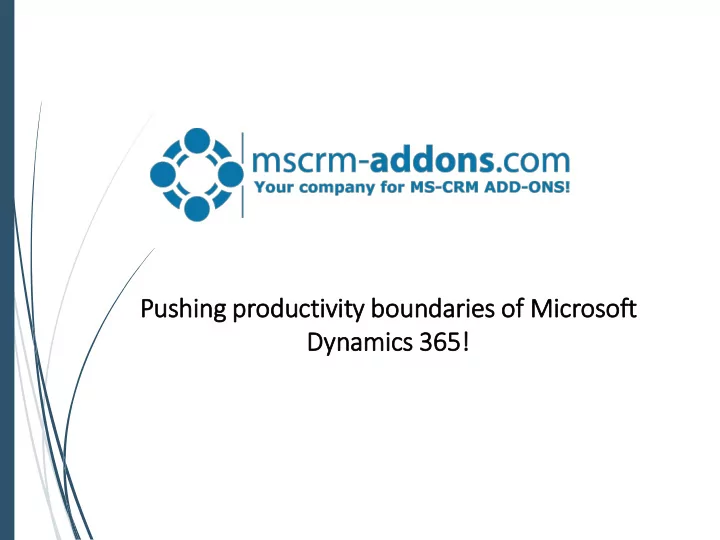
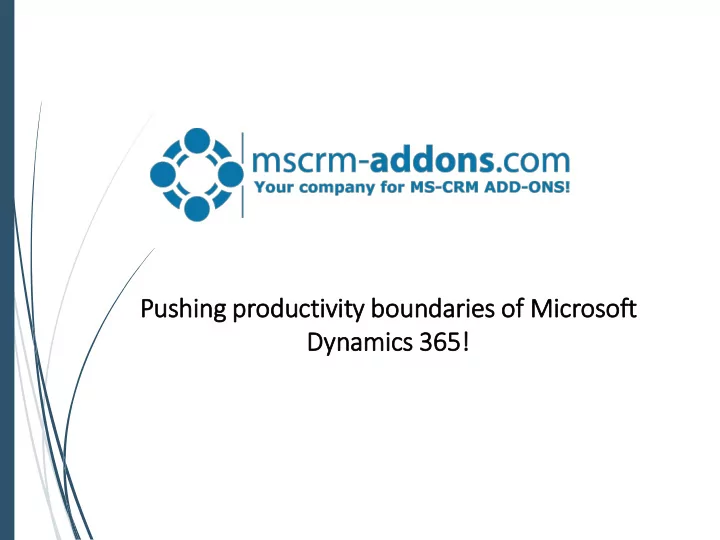
Pushin ing productiv ivit ity boundarie ies of f Micr icrosoft ft Dynamic ics 365!
SmartBar Navigation and Customize to fit personal Dynamics 365 requirements Cus Customize Quick Vie Qu View & Cou Count Navig igate • Adopt SmartBar to your needs • • Count and display number of Add navigational buttons to your related records Forms and Dashboards • Embed into any Dynamics Form • and Dashboards • NEW EW: Col Color – code but buttons Persistent (simple back and forth base based on on count (e. (e.g. red ed whe hen navigation) • Delete, Add and Rearrange the mor ore tha han 5 5 op open cas ases) "Buttons"-Order • Direct link to related records • NEW EW: Hid ide bu buttons if if no no rec ecords • Switch between Standard or • exi xist (count = = 0) 0) NEW EW: Add Add bu buttons s for or ce certai ain Metro Style vie iews s (e. (e.g. g. un unpaid in invoices, s, op open cases,…) Getting St Star arted: : Online: Install SmartBar from AppSource On-Prem: Download install package from mscrm-addons.com
ActivtyTools Advanced Activity Handling with the Outlook Look & Feel in Dynamics 365 Vi Visualization & & Productiv ivity Customize Cus Acti ctivity Ha Handlin ing • • Outlook like preview Works with any Dynamics Form • 360° view on all all related activities (Standard and Custom entities) • Quickly read activities • Outlook Look & Feel with List & • Fully customizable Layout for Preview Pane • Avoid loading each record Previews • Load on Demand to ensure • • Easily find and access Support for Standard & Custom performance attachments activities • Advanced Search and Filter • Minimize # of open windows capabilities Getting St Star arted: : Online: Install ActivityTools from AppSource On-Prem: Download install package from mscrm-addons.com
Demo Field Part 1:
Thank you! Support & Contact • You can find us on the web at http://www.mscrm-addons.com • Help-Center (Live-Chat, Support): http://www.mscrm-addons.com/Support.aspx • Don’t forget we have an awesome blog at http://www.mscrm-addons.com/Blog , you’ll find it to be a helpful resource! Contact: Con US: +1 404 720 6066 support@mscrm-addons.com Europe: +43 (316) 680 880 office@mscrm-addons.com
Recommend
More recommend