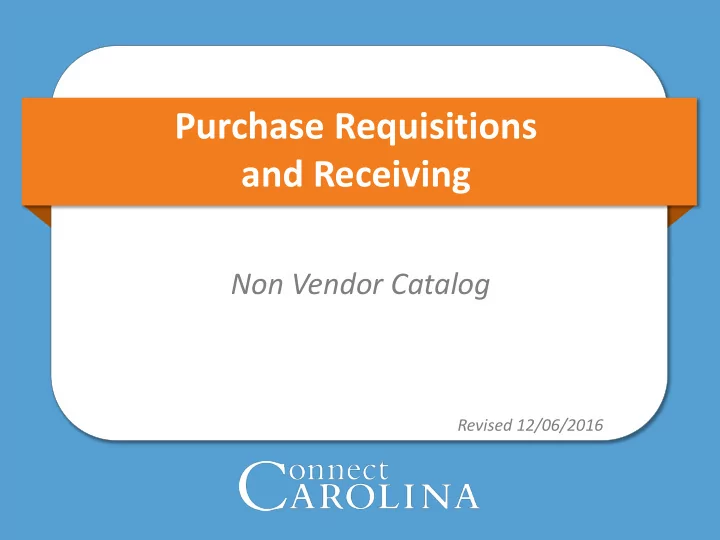
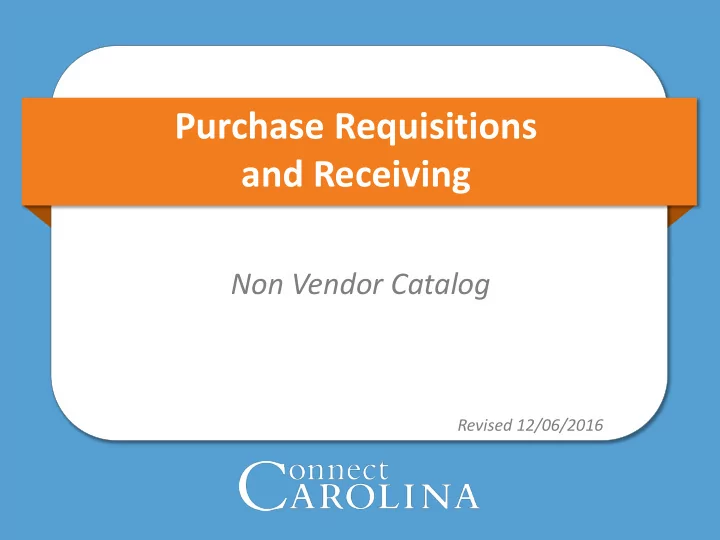
Purchase Requisitions and Receiving Non Vendor Catalog Revised 12/06/2016
Ground Rules • Please put cell phones on vibrate, don’t answer in class. If urgent, please step outside the classroom. • Please do not perform work including email while the class is in session. • Feel free to ask questions at any time. Questions may be answered immediately, tabled to be addressed later in class or placed in “Parking Lot” to be researched and answered at a later time. • Schedule/Breaks: – One morning and one afternoon break. – Anticipated timing of lunch is 12:00. – Expectation of when class will finish for the day is 4:30. • Bathroom location. • Food, beverage rules or access.
Safety • Emergency – Location of exits. – Evacuation procedure for location.
Agenda Introduction / Overview Introduction/Overview Creating a New Purchase Requisition Managing a Purchase Requisition Creating a Receipt Summary/Review
High Level Process Departmental Requester or Departmental Purchasing Requester Approvers Purchasing Agent Director Central Receiving Inspector If the purchase The system Review the requisition and Approve any Creates a receipt If the goods will be >$5,000: distributes the take appropriate action PO greater require • If the vendor requisition via than $50,000 inspection, Contact the • Create a purchase order ships the goods workflow for perform the appropriate (PO) with reference to to the review, and inspection and purchasing state/UTC contract warehouse, approval or record the agent during the Central Receiving • Create a PO with rejection results planning creates the reference to the process receipt requisition • Otherwise, the • Create a bid document department Create a and work with the creates the requisition and department to evaluate receipt submit it for the responses and pick approval the vendor • Send a noncompetitive bid to a vendor, enter the response and send PO to that vendor
Training Materials • Student Guide • Instructor PowerPoint • Exercise Guide Instructor Notes • • Quick Reference Card
Agenda Creating a New Purchase Requisition Introduction/Overview Creating a New Purchase Requisition Managing a Purchase Requisition Creating a Receipt Summary/Review
Creating a Requisition—Key Details • Create a non vendor catalog requisition in either of these situations: – The total amount of goods or services purchased > $,5000 – The total amount of goods or services purchased ≤ $5,000, but the vendor is not in the vendor catalog and requires a purchase order • Requester Defaults
Creating a Requisition —Demonstration and Exercise • Demonstration: Creating a Purchase Requisition • Exercise 1a Creating a Purchase Requisition • Reference: – The Creating a New Purchase Requisition portion of the student guide Exercise
Creating a Purchase Requisition —Exercise • Exercise 1b Creating a Purchase Requisition • Reference: – The Creating a New Purchase Requisition portion of the student guide Exercise
Agenda Managing a Purchase Requisition Introduction/Overview Creating a New Purchase Requisition Managing a Purchase Requisition Creating a Receipt Summary/Review
Managing a Requisition—Key Details • Use the Manage Requisitions page to search for requisitions that have already been created. Once you have found the requisition you can: Copy the requisition – Print the requisition – View the reason the requisition was rejected – Modify the requisition – Cancel the requisition –
Managing a Requisition —Demonstration and Exercise • Demonstration: Copy a Purchase Requisition • Exercise 2 Copy a Purchase Requisition • Reference: – The Managing a Purchase Requisition portion of the student guide Exercise
Editing a Requisition —Demonstration and Exercise • Demonstration: Editing a Purchase Requisition • Exercise 3 Editing a Purchase Requisition • Reference: – The Managing a New Purchase Requisition portion of the student guide Exercise
Canceling a Requisition —Demonstration and Exercise • Demonstration: Cancelling a Purchase Requisition • Exercise 4 Cancelling a Purchase Requisition • Reference: – The Managing a New Purchase Requisition portion of the student guide Exercise
Agenda Creating a Receipt Introduction/Overview Creating a New Purchase Requisition Managing a Purchase Requisition Creating a Receipt Summary/Review
Creating a Receipt—Key Details • Create a receipt in the system after the goods arrive The vendor will not be paid until the receipt is created • • Departments do not need to create receipts for goods shipped to the warehouse (central receiving will create the receipt) • Create a receipt for services, in order for the vendor to be paid • Instructors will need to run the PO Auto Sourcing Process in class to turn the requisitions into purchasing orders so students can create receipts
PO Auto Sourcing Process —Demonstration • Demonstration: Running the PO Auto Sourcing Process • Reference: – Instructor Notes for Receiving Exercise
Creating a Receipt —Demonstration and Exercise • Demonstration: Creating a Receipt • Exercise 5 Creating a Receipt • Reference: – The Managing a New Purchase Requisition portion of the student guide Exercise
Agenda Summary/Review Introduction/Overview Creating a New Purchase Requisition Managing a Purchase Requisition Creating a Receipt Summary/Review 1
Summary/Review 1. Under what circumstances should a non-vendor catalog purchase requisition be created? 2. When should a department create a receipt in the system?
Questions & Answers
Recommend
More recommend