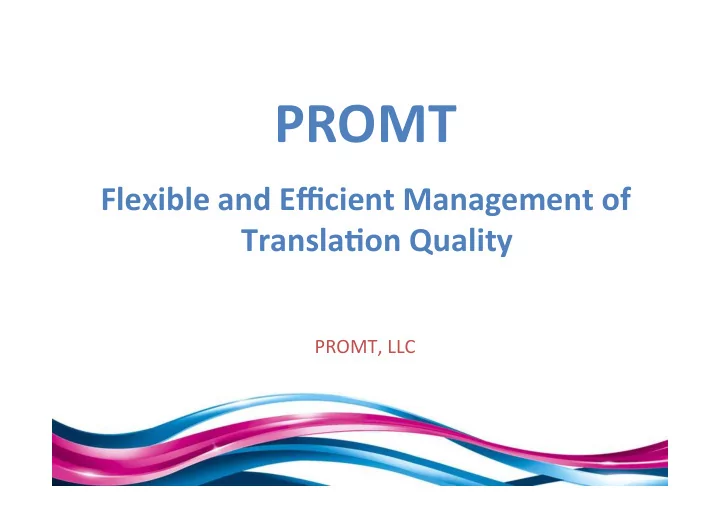
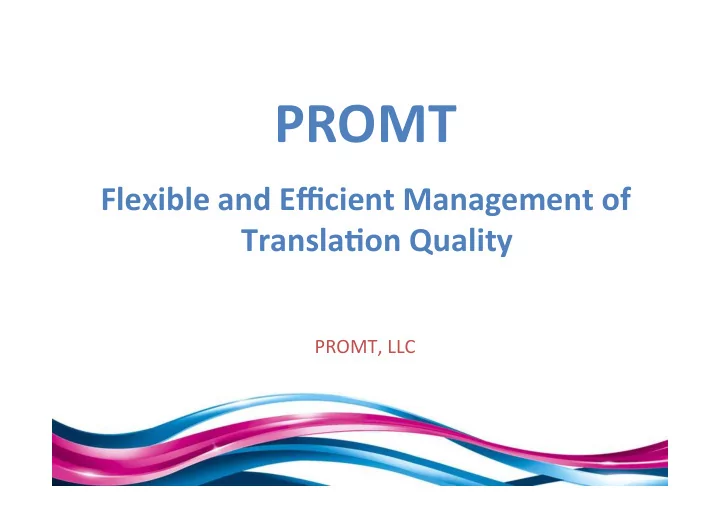
PROMT Flexible and Efficient Management of Transla:on Quality PROMT, LLC
About PROMT Experienced. Founded in 1991 • Interna:onal. Over 180 employees in US, Germany, Russia plus • numerous commercial resellers in US, Europe and LaBn America PROMT R&D department. About 80 people • Diversified. 30 language direcBons and over 100 domain‐specific • dicBonaries Widely used. Over 85 million hits per month on our online • translaBon sites; 2 million desktop users; many enterprise deployments
Our clients Automate their translaBon processes with our soPware • See fast ROI with PROMT translaBon quality • • Achieve transla:on consistency and cost savings with customized DicBonaries and TranslaBon Memories Scale up easily with our 30 language pairs • • Integrate our flexible soluBons with internal workflows of any complexity Meet their needs with our Team, Site, and Enterprise‐wide • soluBons Trust us with their core infrastructure •
TranslaBon ImplementaBon PROMT can be implemented for • desktop computers • local networks • online services • web services PROMT powers Internet translaBon services at: • online‐translator.com • translate.ru • voila.fr
PROMT systems support translaBon in/from • English • Italian • Spanish • Russian • German • Lithuanian* • French • Chinese Simplified • Portuguese • Chinese TradiBonal
Support for linguisBc data exchange standard • TMX level 1 • TMX level 2 • TBX • XLIFF • OLIF
PROMT Technology PROMT • is a rules‐based system • has a unique linguisBc technology • contains numerous linguisBc databases • provides efficient and flexible customizaBon tools
CustomizaBon capabiliBes • Preprocessors • TranslaBon Memory (ies) • PROMT dicBonaries • TranslaBon rules
Preprocessors Preprocessors allow to • exclude some construcBons from translaBon • translate some construcBons according to the standards of the output language (file names, e‐mail addresses, date and Bme construcBons, etc.)
TranslaBon Memory in PROMT PROMT TM engine allows the user to • import TMs (TMX lev.1 and lev.2 are supported) • maintain TMs (create and edit TM entries ) • generate TMX file with special markups for further post ediBng outside the PROMT environment • extract the most frequently used sentences with MT from TMX for further post ediBng
Using TM for training the PROMT engine TM databases are used for • terminology extracBon • LinguisBc Quality Assurance (comparing MT with HT from TM) • creaBng addiBonal translaBon units through advanced leveraging using automated scripts
PROMT DICTIONARIES PROMT provides many domain‐specific dicBonaries for • business • computer science • medicine • heavy industries • tourism and for many other domains
User dicBonaries User dicBonaries can be created with help of dicBonary coding tools in automaBc and/or manual mode. Sources include: • customer’s source text • customer’s glossaries • customer’s TM databases
Preprocessing of Glossaries Glossaries are one of the best ways to create a dicBonary, but most of the glossaries provided by customers need to be preprocessed. Preprocessing includes extracBng: • segments with and without translaBon • segments with correct and “incorrect” translaBon (for example, translaBon with comments in brackets) • segments where the source is equal to the target (proper names) • segments with special characters • segments in upper cases, lower cases and mixed cases (comparing them and separaBng the common and unique strings)
Terminology ExtracBon from TM PROMT Terminology Manager is a tool for automaBng the processes of extracBng and managing terminology. With this staBsBcal harvesBng tool you can: • indicate a set of files, in which frequency of words and combinaBons will be calculated. • obtain staBsBcal data on every unit of the resulBng terminology list • configure opBons for analyzing and displaying the result • display and save the context
Terminology ExtracBon from TM PROMT Terminology Manager is a tool for automaBng the processes of extracBng and managing terminology. With this staBsBcal harvesBng tool you can: • compare the analysis result with terminology dicBonaries of MT and TM systems • integrate the program with TranslaBon Memory systems ( TRADOS ) and obtain translaBon equivalents of the terms found in TM dicBonaries or in TM segments • save work results in a format applicable for imporBng to SDL MulBTerm database, etc.
Transfer Rules Since PROMT is a rules‐based system, analysis is specified by a huge number of linguisBc rules, but on the synthesis (transfer) level there are many possibiliBes to change output. Transfer rules are used for • adapBng a translaBon to the company’s style guides • smoothing purposes.
Transfer rules Transfer rules include • translaBon of pronouns (form, gender, number) • preference for acBve or passive mode • preferences for verb forms • word order of subject/predicate • translaBon of infiniBve clauses and parBcipial construcBons
Example of Transfer Rules for Spanish output We have to ensure that competence in widely‐ used languages is increased. Tenemos que asegurarnos de que la competencia en lenguas de • uso común es aumentada. (default) Tenemos que asegurarnos de que se aumenta la competencia • en lenguas de uso común. (customized)
TranslaBon Quality Improvement TranslaBon quality improvement is performed today while • working with corporate clients • adapBng translaBon output on online services (online‐ translator.com) to user needs
Corporate SoluBons PROMT Transla:on Server 9.0 (PTS) Intranet Edi:on highlights • support of numerous formats such as DOC, RTF, HTML, XML, TXT, XLIFF, PDF, TTX and MicrosoP Office 2007 formats • translaBon of web pages • plug‐ins with full translaBon capabiliBes for the following applicaBons: MicrosoP Office 2000–2007 (Word, Excel, PowerPoint, FrontPage, Outlook), MicrosoP Internet Explorer, Mozilla Firefox, OpenOffice.org Writer
Corporate SoluBons • improvement of translaBon quality through numerous customizaBon sekngs • easy administraBon and flexible management of access privileges • use of MicrosoP Access or MicrosoP SQL Server for storing PTS user database • backup of user data and sekngs • analysis and display of translaBon staBsBcs
Corporate SoluBons PROMT Language Service Provider 9.0 highlights • full translaBon features in the following applicaBons: MicrosoP Office 2000–2007 (Word, Excel, PowerPoint, FrontPage, and Outlook), MicrosoP Internet Explorer, Mozilla Firefox, ICQ, Windows Live Messenger (MSN), QIP Infium, Skype, Adobe Acrobat/Adobe Reader, OpenOffice.org Writer • batch translaBon of files (MicrosoP Word, Excel 2007, PowerPoint 2007, RTF, HTML, SGML, XML, TXT, PDF, XLIFF) • creaBon and ediBng of TranslaBon Memories
Corporate SoluBons • creaBon and ediBng of translaBon memories • translaBon and update of TranslaBon Memories in TMW (SDL Trados) and TMX formats • advanced tools for working with user dicBonaries • terminology extracBon from texts • tools for sekng up and connecBng to PROMT NET server • network and linguisBc administraBon of users and management of PROMT NET licenses
Online‐translator.com
StaBsBcal approach in new generaBon of PROMT systems • staBsBcal analysis of MT‐generated corpora and their corresponding human‐translated corpora for automa:cally choosing correct customizaBon sekngs • automa:c extracBon of bilingual terminology from TM databases and parallel corpora usable for creaBng PROMT dicBonaries • automa:c post‐ediBng tools for reducing human post‐ ediBng efforts • creaBng hybrid machine translaBon engine
Recommend
More recommend